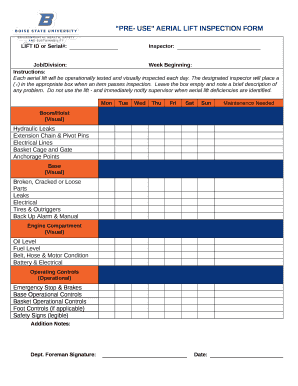
PRE USE AERIAL LIFT INSPECTION FORM


What is the PRE USE AERIAL LIFT INSPECTION FORM
The PRE USE AERIAL LIFT INSPECTION FORM is a crucial document designed to ensure the safety and operational readiness of aerial lift equipment before it is used. This form allows operators to systematically evaluate the condition of the lift, identify any potential hazards, and confirm that all safety features are functioning properly. By using this form, businesses can promote a culture of safety and compliance with industry regulations, ultimately protecting their workers and reducing liability risks.
Key elements of the PRE USE AERIAL LIFT INSPECTION FORM
This inspection form typically includes several key elements that are essential for a thorough evaluation. These may consist of:
- Identification of the aerial lift model and serial number
- Inspection of safety features, such as guardrails and emergency shut-off switches
- Assessment of the operational controls and indicators
- Verification of fluid levels and overall mechanical condition
- Documentation of any deficiencies or repairs needed
By addressing these elements, operators can ensure that the aerial lift is safe for use and compliant with safety standards.
Steps to complete the PRE USE AERIAL LIFT INSPECTION FORM
Completing the PRE USE AERIAL LIFT INSPECTION FORM involves several straightforward steps. These steps ensure that all necessary areas are evaluated effectively:
- Gather the required tools and equipment for inspection.
- Identify the aerial lift and record its model and serial number on the form.
- Conduct a visual inspection of the lift, focusing on safety features and mechanical components.
- Test operational controls to ensure they function correctly.
- Document any issues found during the inspection, including necessary repairs.
- Sign and date the form to confirm that the inspection has been completed.
Following these steps helps maintain a safe working environment and ensures compliance with safety regulations.
How to use the PRE USE AERIAL LIFT INSPECTION FORM
The PRE USE AERIAL LIFT INSPECTION FORM is used by operators and safety personnel to document the condition of aerial lifts before they are operated. To use the form effectively:
- Ensure the form is readily available and accessible to all operators.
- Review the inspection criteria outlined on the form.
- Complete the form prior to each use of the aerial lift, ensuring all sections are filled out accurately.
- Retain completed forms for record-keeping and compliance verification.
This process not only enhances safety but also provides a documented history of inspections that can be valuable for audits and safety reviews.
Legal use of the PRE USE AERIAL LIFT INSPECTION FORM
Using the PRE USE AERIAL LIFT INSPECTION FORM is not only a best practice but also a legal requirement in many jurisdictions. Compliance with Occupational Safety and Health Administration (OSHA) regulations mandates that aerial lifts be inspected regularly to ensure they meet safety standards. Proper documentation through this form can serve as evidence of compliance in case of inspections or accidents. Failure to use the form may result in legal penalties, increased liability, and heightened safety risks.
Quick guide on how to complete pre use aerial lift inspection form
Handle PRE USE AERIAL LIFT INSPECTION FORM effortlessly on any device
Digital document management has become increasingly favored by businesses and individuals. It offers an ideal environmentally-friendly alternative to traditional printed and signed documents, allowing you to obtain the necessary form and securely keep it online. airSlate SignNow equips you with all the resources required to create, modify, and eSign your documents swiftly and without delays. Manage PRE USE AERIAL LIFT INSPECTION FORM on any platform with airSlate SignNow's Android or iOS applications and enhance any document-related process today.
How to modify and eSign PRE USE AERIAL LIFT INSPECTION FORM with ease
- Obtain PRE USE AERIAL LIFT INSPECTION FORM and click on Get Form to begin.
- Make use of the tools we offer to complete your form.
- Emphasize relevant sections of your documents or conceal sensitive information with tools that airSlate SignNow provides specifically for that purpose.
- Create your eSignature with the Sign tool, which takes mere seconds and carries the same legal validity as a conventional wet ink signature.
- Verify the details and click on the Done button to save your adjustments.
- Select your preferred method of delivering your form, through email, text message (SMS), invite link, or download it to your computer.
Say goodbye to lost or misplaced documents, tedious form searching, or mistakes that necessitate printing new document copies. airSlate SignNow meets your document management needs in just a few clicks from any device you select. Alter and eSign PRE USE AERIAL LIFT INSPECTION FORM and ensure effective communication at any stage of your form preparation with airSlate SignNow.
Create this form in 5 minutes or less
Create this form in 5 minutes!
How to create an eSignature for the pre use aerial lift inspection form
How to create an electronic signature for a PDF online
How to create an electronic signature for a PDF in Google Chrome
How to create an e-signature for signing PDFs in Gmail
How to create an e-signature right from your smartphone
How to create an e-signature for a PDF on iOS
How to create an e-signature for a PDF on Android
People also ask
-
What is a PRE USE AERIAL LIFT INSPECTION FORM?
A PRE USE AERIAL LIFT INSPECTION FORM is a crucial document used to ensure that aerial lifts are safe for operation before use. This form typically includes a checklist of safety features and operational checks that must be completed to comply with safety regulations. Utilizing this form helps prevent accidents and ensures the safety of operators and workers.
-
How can airSlate SignNow help with the PRE USE AERIAL LIFT INSPECTION FORM?
airSlate SignNow provides an easy-to-use platform for creating, sending, and eSigning your PRE USE AERIAL LIFT INSPECTION FORM. With customizable templates, you can streamline the inspection process and ensure that all necessary checks are documented efficiently. This not only saves time but also enhances compliance with safety standards.
-
Is there a cost associated with using the PRE USE AERIAL LIFT INSPECTION FORM on airSlate SignNow?
Yes, airSlate SignNow offers various pricing plans that include access to features for managing your PRE USE AERIAL LIFT INSPECTION FORM. The cost depends on the plan you choose, which can accommodate different business sizes and needs. You can explore our pricing page for detailed information on the options available.
-
What features are included with the PRE USE AERIAL LIFT INSPECTION FORM on airSlate SignNow?
The PRE USE AERIAL LIFT INSPECTION FORM on airSlate SignNow includes features such as customizable templates, real-time collaboration, and secure eSigning. Additionally, you can track the status of your forms and receive notifications when they are completed. These features enhance efficiency and ensure that all inspections are properly documented.
-
Can I integrate the PRE USE AERIAL LIFT INSPECTION FORM with other tools?
Absolutely! airSlate SignNow allows for seamless integration with various tools and applications, making it easy to incorporate your PRE USE AERIAL LIFT INSPECTION FORM into your existing workflows. Whether you use project management software or CRM systems, our integrations help streamline your processes and improve productivity.
-
What are the benefits of using a digital PRE USE AERIAL LIFT INSPECTION FORM?
Using a digital PRE USE AERIAL LIFT INSPECTION FORM offers numerous benefits, including increased efficiency, reduced paperwork, and enhanced accessibility. Digital forms can be filled out and signed from any device, allowing for quicker inspections and easier record-keeping. This transition to digital also helps in maintaining compliance with safety regulations.
-
How does airSlate SignNow ensure the security of my PRE USE AERIAL LIFT INSPECTION FORM?
airSlate SignNow prioritizes the security of your documents, including the PRE USE AERIAL LIFT INSPECTION FORM. We use advanced encryption methods and secure cloud storage to protect your data. Additionally, our platform complies with industry standards to ensure that your information remains confidential and secure.
Get more for PRE USE AERIAL LIFT INSPECTION FORM
- To vacate default form
- Part 24 time and leave new york state unified court system form
- Tips for drafting easementslorman education services form
- Bill of sale form new york petition for writ of habeas corpus
- Board resolution free board of directors resolution form
- Name change forms new york state unified court system
- New york consolidated laws surrogates court codes findlaw form
- Bond fee form
Find out other PRE USE AERIAL LIFT INSPECTION FORM
- How Can I Electronic signature Maine Lawers PPT
- How To Electronic signature Maine Lawers PPT
- Help Me With Electronic signature Minnesota Lawers PDF
- How To Electronic signature Ohio High Tech Presentation
- How Can I Electronic signature Alabama Legal PDF
- How To Electronic signature Alaska Legal Document
- Help Me With Electronic signature Arkansas Legal PDF
- How Can I Electronic signature Arkansas Legal Document
- How Can I Electronic signature California Legal PDF
- Can I Electronic signature Utah High Tech PDF
- How Do I Electronic signature Connecticut Legal Document
- How To Electronic signature Delaware Legal Document
- How Can I Electronic signature Georgia Legal Word
- How Do I Electronic signature Alaska Life Sciences Word
- How Can I Electronic signature Alabama Life Sciences Document
- How Do I Electronic signature Idaho Legal Form
- Help Me With Electronic signature Arizona Life Sciences PDF
- Can I Electronic signature Colorado Non-Profit Form
- How To Electronic signature Indiana Legal Form
- How To Electronic signature Illinois Non-Profit Document