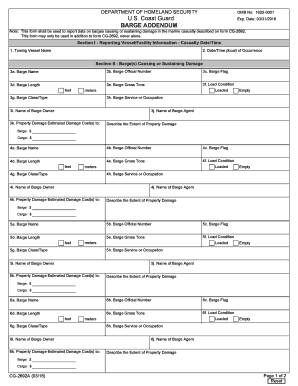
Cg 2692a 2016


What is the CG 2692A?
The CG 2692A, also known as the Barge Addendum, is a crucial document used in maritime operations. It serves to provide additional information and stipulations related to the operation of barges under the jurisdiction of the United States Coast Guard (USCG). This form is essential for ensuring compliance with safety and operational standards set forth by the USCG, particularly in relation to the transport of goods and passengers over navigable waters.
How to Use the CG 2692A
Using the CG 2692A involves filling out the form accurately to reflect the specific details of the barge operation. This includes information about the vessel, the cargo being transported, and any relevant safety measures. Once completed, the form must be submitted to the appropriate regulatory body to ensure that all maritime operations comply with federal regulations. Utilizing digital solutions like signNow can streamline this process, allowing for easy filling and signing of the document.
Steps to Complete the CG 2692A
Completing the CG 2692A requires careful attention to detail. Here are the steps to follow:
- Gather necessary information about the barge and cargo.
- Access the CG 2692A form through the official channels.
- Fill in all required fields, ensuring accuracy.
- Review the completed form for any errors or omissions.
- Sign the document electronically or physically, depending on your preference.
- Submit the form to the designated authority as per the guidelines.
Legal Use of the CG 2692A
The CG 2692A is legally binding when completed and submitted in accordance with USCG regulations. It is vital to ensure that all information provided is truthful and accurate, as any discrepancies can lead to legal repercussions. The use of electronic signatures through platforms like signNow can enhance the legal standing of the document, ensuring compliance with the ESIGN and UETA acts, which recognize electronic signatures as valid and enforceable.
Key Elements of the CG 2692A
Understanding the key elements of the CG 2692A is essential for effective completion. The main components include:
- Vessel Information: Details about the barge, including its registration number and specifications.
- Cargo Details: Information on the type and quantity of cargo being transported.
- Operational Procedures: Safety measures and protocols that will be followed during the operation.
- Signatures: Required signatures from responsible parties to validate the document.
Form Submission Methods
The CG 2692A can be submitted through various methods, depending on the requirements of the regulatory body. Common submission methods include:
- Online Submission: Many agencies allow for electronic submission of forms through secure portals.
- Mail: Physical copies can be sent via postal service to the appropriate office.
- In-Person: Some situations may require direct submission at designated offices.
Quick guide on how to complete cg 2692a
Effortlessly Prepare Cg 2692a on Any Device
The digital management of documents has become increasingly popular among companies and individuals. It offers an ideal eco-friendly alternative to traditional printed and signed documents, allowing you to locate the correct form and safely store it online. airSlate SignNow equips you with all the necessary tools to create, modify, and eSign your documents quickly without delays. Manage Cg 2692a on any device using airSlate SignNow Android or iOS applications and enhance any document-centric process today.
Edit and eSign Cg 2692a with Ease
- Locate Cg 2692a and click Get Form to begin.
- Make use of the tools we offer to complete your document.
- Emphasize relevant parts of your documents or redact sensitive information with tools that airSlate SignNow specifically offers for that purpose.
- Generate your signature using the Sign tool, which takes only seconds and carries the same legal validity as a traditional wet ink signature.
- Review all the information and then click the Done button to save your changes.
- Choose your preferred method to send your form, whether by email, SMS, invitation link, or download it to your computer.
Eliminate concerns about lost or misplaced files, tedious document searching, or errors that require printing new copies. airSlate SignNow meets your document management needs in just a few clicks from any device you choose. Adjust and eSign Cg 2692a and ensure excellent communication at every stage of the document preparation process with airSlate SignNow.
Create this form in 5 minutes or less
Find and fill out the correct cg 2692a
Create this form in 5 minutes!
How to create an eSignature for the cg 2692a
The best way to create an electronic signature for a PDF document online
The best way to create an electronic signature for a PDF document in Google Chrome
How to generate an eSignature for signing PDFs in Gmail
The way to generate an eSignature from your smart phone
The way to create an eSignature for a PDF document on iOS
The way to generate an eSignature for a PDF file on Android OS
People also ask
-
What is the cg 2692a and how does it work?
The cg 2692a is a powerful document signing solution that simplifies the process of sending and eSigning important documents. With user-friendly features, it enables businesses to streamline their workflow and enhance productivity. By utilizing the cg 2692a, you can securely handle signatures online, eliminating the need for physical paperwork.
-
What are the pricing options for cg 2692a?
Pricing for cg 2692a is competitive, offering flexible plans to fit various business needs. You can choose from different tiers depending on the volume of documents and features required. Check our website for detailed information on subscription costs and potential discounts available for long-term users.
-
What are the key features of cg 2692a?
The cg 2692a offers a range of essential features including customizable templates, automated reminders, and secure storage options. Additionally, it supports multiple file formats and integrates seamlessly with various applications. These features empower users to manage their signing process efficiently and effectively.
-
How can cg 2692a benefit my business?
By implementing cg 2692a, your business can signNowly reduce the time spent on document management and signing processes. The solution facilitates faster transactions, improves compliance, and enhances customer satisfaction. Ultimately, cg 2692a can lead to increased efficiency and lower operational costs.
-
Is cg 2692a compliant with eSignature laws?
Yes, cg 2692a is fully compliant with various eSignature laws including the ESIGN Act and UETA. This ensures that all electronic signatures obtained through the platform are legally binding and recognized in a court of law. You can trust cg 2692a to maintain the integrity of your documents.
-
What integrations does cg 2692a support?
cg 2692a supports a wide array of integrations with popular business tools such as Salesforce, Google Workspace, and Microsoft Office. This allows users to enhance their document management processes without disrupting existing workflows. Check our integrations page for a complete list of compatible applications.
-
Can I customize templates with cg 2692a?
Absolutely! cg 2692a allows users to create and customize templates to suit specific business needs. This feature helps streamline repetitive tasks and ensures consistency in document formatting. Customizable templates are a key component of improving overall efficiency within your organization.
Get more for Cg 2692a
Find out other Cg 2692a
- How To Sign Texas Doctors PDF
- Help Me With Sign Arizona Education PDF
- How To Sign Georgia Education Form
- How To Sign Iowa Education PDF
- Help Me With Sign Michigan Education Document
- How Can I Sign Michigan Education Document
- How Do I Sign South Carolina Education Form
- Can I Sign South Carolina Education Presentation
- How Do I Sign Texas Education Form
- How Do I Sign Utah Education Presentation
- How Can I Sign New York Finance & Tax Accounting Document
- How Can I Sign Ohio Finance & Tax Accounting Word
- Can I Sign Oklahoma Finance & Tax Accounting PPT
- How To Sign Ohio Government Form
- Help Me With Sign Washington Government Presentation
- How To Sign Maine Healthcare / Medical PPT
- How Do I Sign Nebraska Healthcare / Medical Word
- How Do I Sign Washington Healthcare / Medical Word
- How Can I Sign Indiana High Tech PDF
- How To Sign Oregon High Tech Document