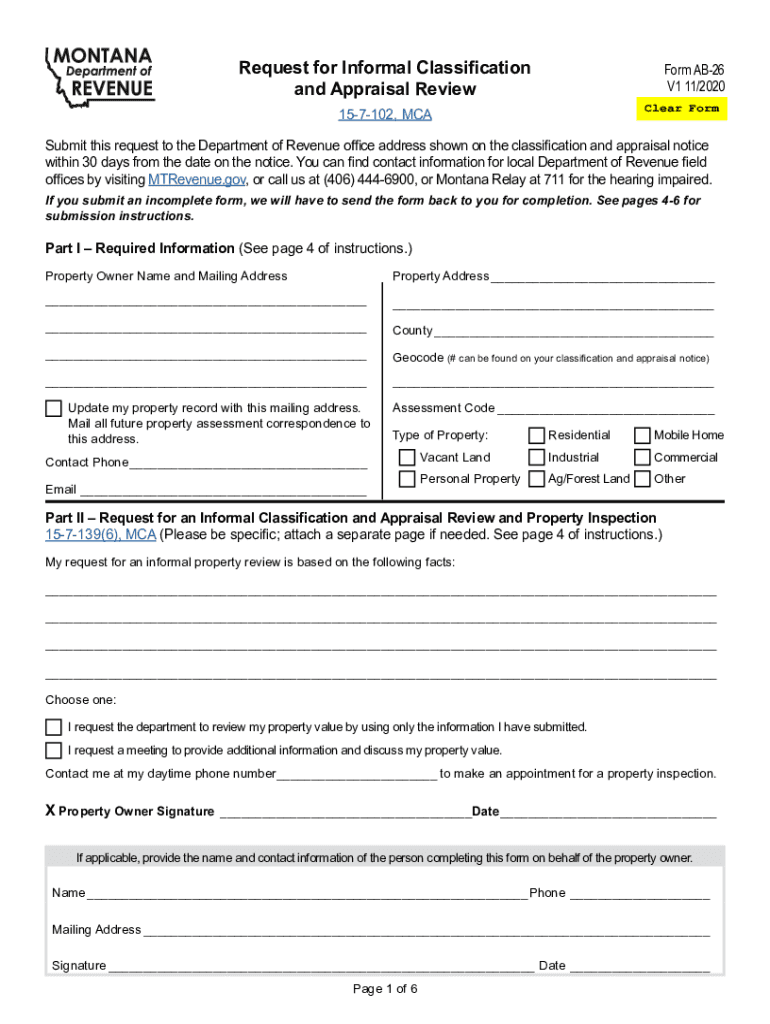
Montana Ab 26 Form


What is the Montana Ab 26
The Montana Ab 26 is a specific form used primarily for appraisal reviews within the state of Montana. This form is essential for property owners and assessors to ensure that property valuations are accurate and fair. The Ab 26 form facilitates the process of addressing discrepancies in property assessments, allowing individuals to formally contest their property valuations. Understanding the purpose and requirements of the Montana Ab 26 is crucial for anyone involved in property ownership or assessment in Montana.
How to use the Montana Ab 26
Using the Montana Ab 26 involves several key steps to ensure that the form is completed accurately and submitted properly. First, gather all relevant information regarding the property in question, including assessment details and any supporting documentation. Next, fill out the form with precise information, ensuring that all sections are completed as required. After completing the form, review it for accuracy before submission. The form can be submitted online, by mail, or in person, depending on the local jurisdiction's guidelines.
Steps to complete the Montana Ab 26
Completing the Montana Ab 26 requires careful attention to detail. Follow these steps:
- Obtain the latest version of the Ab 26 form from the appropriate Montana state resources.
- Fill in your personal information, including name, address, and contact details.
- Provide detailed information about the property, including its location and current assessed value.
- Clearly state the reasons for contesting the assessment, supported by any relevant evidence.
- Review the completed form for accuracy and completeness.
- Submit the form according to your local jurisdiction's submission guidelines.
Legal use of the Montana Ab 26
The Montana Ab 26 is legally recognized as a formal document for contesting property assessments. To ensure its legal validity, it must be completed in accordance with state laws and regulations governing property assessments. The form must be submitted within the designated time frame to be considered for review. Compliance with these legal requirements is essential for the form to be accepted by the relevant authorities.
Key elements of the Montana Ab 26
Understanding the key elements of the Montana Ab 26 is vital for effective use. The form typically includes:
- Property owner information
- Property details, including address and assessment value
- Grounds for contesting the assessment
- Supporting documentation requirements
- Signature and date fields
Each of these elements plays a crucial role in the review process, ensuring that all necessary information is provided for consideration.
Form Submission Methods
The Montana Ab 26 can be submitted through various methods, providing flexibility for property owners. The submission options typically include:
- Online: Many jurisdictions allow for electronic submission through their official websites.
- Mail: The completed form can be sent via postal service to the appropriate local office.
- In-Person: Property owners may also choose to deliver the form directly to their local assessment office.
Choosing the right submission method is important to ensure timely processing of the form.
Quick guide on how to complete montana ab 26
Accomplish Montana Ab 26 effortlessly on any device
Digital document administration has gained traction among businesses and individuals alike. It offers an ideal environmentally friendly substitute for traditional printed and signed paperwork, as you can obtain the necessary form and safely store it online. airSlate SignNow provides you with all the tools required to create, modify, and eSign your documents swiftly without obstacles. Manage Montana Ab 26 on any platform using the airSlate SignNow Android or iOS applications and simplify any document-related process today.
How to edit and eSign Montana Ab 26 with ease
- Obtain Montana Ab 26 and click Get Form to begin.
- Utilize the tools we offer to complete your form.
- Emphasize important sections of your documents or obscure sensitive data with tools that airSlate SignNow provides specifically for that purpose.
- Create your signature using the Sign feature, which takes just seconds and carries the same legal validity as a conventional wet ink signature.
- Review all the information and click on the Done button to save your modifications.
- Select how you wish to send your form, via email, text message (SMS), or invitation link, or download it to your computer.
Eliminate worries about lost or misfiled documents, tedious form searches, or errors that require new document copies to be printed. airSlate SignNow meets all your document management needs in just a few clicks from any device you choose. Edit and eSign Montana Ab 26 to ensure seamless communication at every stage of your form preparation process with airSlate SignNow.
Create this form in 5 minutes or less
Create this form in 5 minutes!
How to create an eSignature for the montana ab 26
The best way to generate an electronic signature for your PDF document online
The best way to generate an electronic signature for your PDF document in Google Chrome
The way to make an electronic signature for signing PDFs in Gmail
The way to make an electronic signature straight from your smart phone
The way to make an electronic signature for a PDF document on iOS
The way to make an electronic signature for a PDF document on Android OS
People also ask
-
What is ab 26 online, and how does it relate to airSlate SignNow?
Ab 26 online refers to the digital processes and forms pertaining to tax returns and compliance. With airSlate SignNow, businesses can conveniently complete and sign ab 26 online forms, ensuring a quicker turnaround time and enhanced compliance.
-
How much does airSlate SignNow cost for ab 26 online processing?
airSlate SignNow offers flexible pricing plans that cater to businesses of all sizes. You can start with a free trial and then choose a plan that fits your budget for ab 26 online document processing, ensuring you only pay for what you need.
-
What features does airSlate SignNow offer for managing ab 26 online forms?
AirSlate SignNow includes features such as templates, automated workflows, and approval processes designed specifically for ab 26 online forms. This helps streamline your operations, making it easier to manage the signing and storage of all documents.
-
How can airSlate SignNow improve my efficiency with ab 26 online paperwork?
By using airSlate SignNow for ab 26 online documents, you can signNowly reduce the time spent on paper-based processes. The platform allows users to quickly send, receive, and eSign documents anywhere, enhancing overall productivity and ensuring quicker compliance.
-
Can airSlate SignNow integrate with other software for ab 26 online tasks?
Yes, airSlate SignNow offers seamless integrations with various tools and applications to improve your ab 26 online processing. You can connect with CRM, project management software, and cloud storage solutions to streamline your workflow.
-
What are the security measures in place for ab 26 online signatures?
AirSlate SignNow prioritizes security for ab 26 online transactions by employing bank-level encryption and secure access controls. This ensures that your documents and signatures are protected against unauthorized access, providing peace of mind.
-
Is airSlate SignNow user-friendly for handling ab 26 online documents?
Absolutely! AirSlate SignNow is designed with an intuitive interface, making it easy for users of all skill levels to manage ab 26 online documents. You can quickly create, send, and sign documents without any technical expertise.
Get more for Montana Ab 26
- Tennessee hotel tax exempt form
- Form 4562 worksheet
- Printable medication disposal log 18096252 form
- Unum hospital indemnity claim form
- Senior property tax homestead exemption short form pueblo county pueblohealthdept
- Podatek od psa form
- Option to purchase form
- Form i 687 application for status as a temporary resident
Find out other Montana Ab 26
- Sign Hawaii Business Operations Warranty Deed Easy
- Sign Idaho Business Operations Resignation Letter Online
- Sign Illinois Business Operations Affidavit Of Heirship Later
- How Do I Sign Kansas Business Operations LLC Operating Agreement
- Sign Kansas Business Operations Emergency Contact Form Easy
- How To Sign Montana Business Operations Warranty Deed
- Sign Nevada Business Operations Emergency Contact Form Simple
- Sign New Hampshire Business Operations Month To Month Lease Later
- Can I Sign New York Business Operations Promissory Note Template
- Sign Oklahoma Business Operations Contract Safe
- Sign Oregon Business Operations LLC Operating Agreement Now
- Sign Utah Business Operations LLC Operating Agreement Computer
- Sign West Virginia Business Operations Rental Lease Agreement Now
- How To Sign Colorado Car Dealer Arbitration Agreement
- Sign Florida Car Dealer Resignation Letter Now
- Sign Georgia Car Dealer Cease And Desist Letter Fast
- Sign Georgia Car Dealer Purchase Order Template Mobile
- Sign Delaware Car Dealer Limited Power Of Attorney Fast
- How To Sign Georgia Car Dealer Lease Agreement Form
- How To Sign Iowa Car Dealer Resignation Letter