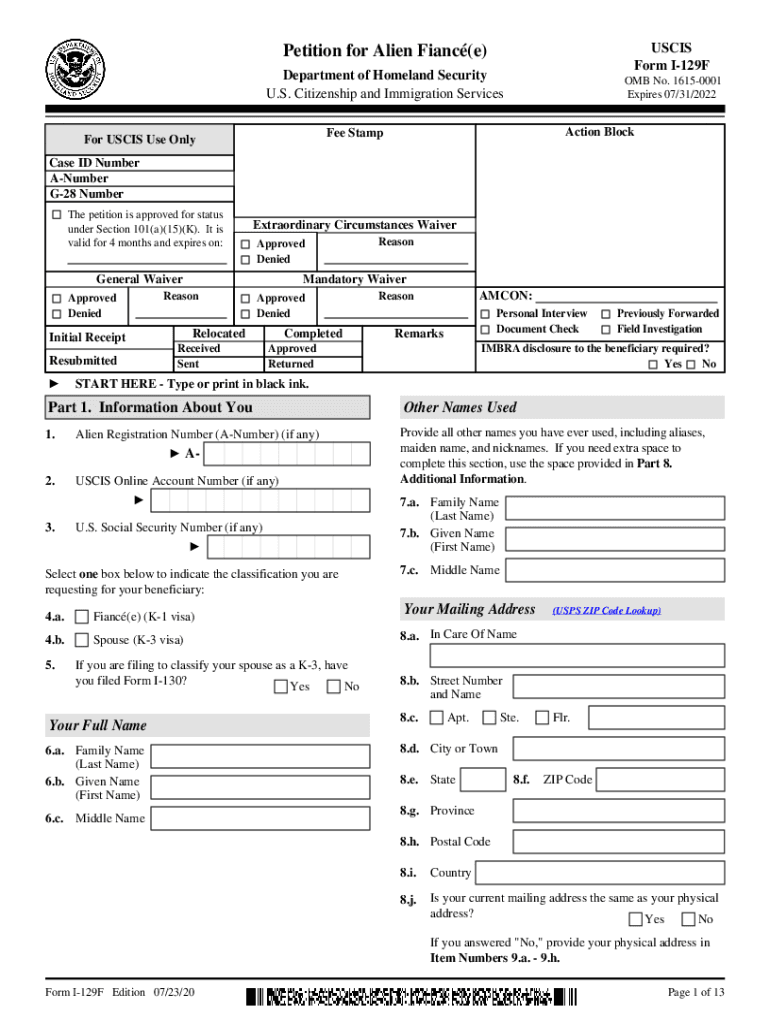
129 F Form


What is the 129F form?
The 129F form, also known as the 129F alien fiancé form, is a legal document used in the United States immigration process. It is specifically designed for U.S. citizens who wish to bring their foreign fiancé(e) to the U.S. for marriage. This form is a crucial part of the K-1 visa application process, allowing the foreign fiancé(e) to enter the country for the purpose of marrying their U.S. citizen partner.
How to use the 129F form
Using the 129F form involves several steps to ensure that it is filled out correctly and submitted properly. First, the U.S. citizen must complete the form with accurate information about both themselves and their fiancé(e). This includes personal details, proof of citizenship, and evidence of the relationship. Once the form is completed, it must be submitted to the U.S. Citizenship and Immigration Services (USCIS) along with the required supporting documents. It is important to keep copies of everything submitted for personal records.
Steps to complete the 129F form
Completing the 129F form requires careful attention to detail. Here are the steps to follow:
- Gather necessary documents, including proof of U.S. citizenship and evidence of the relationship.
- Fill out the 129F form accurately, ensuring all information is complete and truthful.
- Review the form for any errors or missing information before submission.
- Submit the form to USCIS, along with any required fees and supporting documents.
- Keep a copy of the submitted form and all accompanying documents for future reference.
Legal use of the 129F form
The 129F form is legally binding and must be used in accordance with U.S. immigration laws. It is essential to provide truthful information, as any discrepancies can lead to delays or denials in the visa application process. The form must be signed by the U.S. citizen sponsor, affirming that the information provided is accurate to the best of their knowledge. Compliance with all legal requirements is crucial for a successful application.
Required documents for the 129F form
When submitting the 129F form, several supporting documents are required to establish eligibility and support the application. These documents typically include:
- Proof of U.S. citizenship, such as a birth certificate or passport.
- Evidence of the relationship, including photographs, correspondence, and travel records.
- Completed Form I-129F, signed by the U.S. citizen sponsor.
- Any previous marriage dissolution documents, if applicable.
Filing deadlines for the 129F form
While there are no specific filing deadlines for the 129F form itself, it is important to consider the overall timeline for the K-1 visa process. Once the form is submitted, USCIS will process the application, which can take several months. It is advisable to file the form as soon as possible to avoid delays in the fiancé(e)'s ability to enter the U.S. for marriage.
Quick guide on how to complete 129 f
Effortlessly Prepare 129 F on Any Device
Digital document management has become increasingly favored by both businesses and individuals. It serves as an excellent sustainable alternative to conventional printed and signed documents, allowing you to easily locate the necessary form and securely store it online. airSlate SignNow equips you with all the resources required to swiftly create, modify, and electronically sign your documents without delays. Manage 129 F on any device using the airSlate SignNow Android or iOS applications and enhance any document-driven task today.
How to Adjust and eSign 129 F with Ease
- Find 129 F and select Get Form to begin.
- Make use of the tools we offer to complete your document.
- Emphasize key sections of your documents or obscure sensitive details using the tools provided by airSlate SignNow specifically for this purpose.
- Generate your eSignature with the Sign feature, which takes mere seconds and holds the same legal validity as a traditional handwritten signature.
- Review all information carefully and click the Done button to save your changes.
- Select your preferred method to share your form, via email, text message (SMS), or invitation link, or download it to your computer.
Say goodbye to lost or misplaced documents, tedious form searching, or mistakes that require reprinting new document copies. airSlate SignNow fulfills your document management needs in just a few clicks from any device you prefer. Edit and eSign 129 F to ensure excellent communication throughout every step of your form preparation process with airSlate SignNow.
Create this form in 5 minutes or less
Create this form in 5 minutes!
How to create an eSignature for the 129 f
The best way to make an electronic signature for a PDF file in the online mode
The best way to make an electronic signature for a PDF file in Chrome
The best way to create an electronic signature for putting it on PDFs in Gmail
How to create an electronic signature straight from your smartphone
How to generate an eSignature for a PDF file on iOS devices
How to create an electronic signature for a PDF document on Android
People also ask
-
What is a 129f blank form?
The 129f blank form is a specific document used for various business transactions that require formal eSigning. With airSlate SignNow, you can easily upload and send the 129f blank form for electronic signatures, streamlining your document management process.
-
How can I fill out a 129f blank form using airSlate SignNow?
Filling out a 129f blank form on airSlate SignNow is simple. Just upload the document, add required fields for signatures, dates, and other information, and then send it to the relevant parties for completion.
-
Is there a cost associated with using 129f blank form eSigning?
Using airSlate SignNow to eSign a 129f blank form is cost-effective. We offer competitive pricing plans that fit various business needs, making it easy for you to manage eSigning without breaking the bank.
-
Can I integrate 129f blank form eSigning with other applications?
Yes, airSlate SignNow allows you to integrate eSigning of 129f blank forms with various applications. This makes it easy to automate your workflow and enhance productivity without needing to switch between platforms.
-
What are the benefits of using airSlate SignNow for 129f blank forms?
AirSlate SignNow provides several benefits for managing 129f blank forms, including ease of use, fast processing times, and secure document handling. You'll streamline your workflow, reduce paper usage, and ensure compliance with electronic signature laws.
-
Can multiple people sign a 129f blank form with airSlate SignNow?
Absolutely! AirSlate SignNow enables multiple signers to electronically sign a 129f blank form in a sequential or parallel manner. This feature simplifies the signing process and ensures that all necessary parties can easily add their signatures.
-
Is the 129f blank form legally valid when signed through airSlate SignNow?
Yes, a 129f blank form signed through airSlate SignNow is legally valid. Our platform adheres to electronic signature regulations, ensuring that all signed documents maintain their legal standing.
Get more for 129 F
Find out other 129 F
- How To eSign Maryland Courts Medical History
- eSign Michigan Courts Lease Agreement Template Online
- eSign Minnesota Courts Cease And Desist Letter Free
- Can I eSign Montana Courts NDA
- eSign Montana Courts LLC Operating Agreement Mobile
- eSign Oklahoma Sports Rental Application Simple
- eSign Oklahoma Sports Rental Application Easy
- eSign Missouri Courts Lease Agreement Template Mobile
- Help Me With eSign Nevada Police Living Will
- eSign New York Courts Business Plan Template Later
- Can I eSign North Carolina Courts Limited Power Of Attorney
- eSign North Dakota Courts Quitclaim Deed Safe
- How To eSign Rhode Island Sports Quitclaim Deed
- Help Me With eSign Oregon Courts LLC Operating Agreement
- eSign North Dakota Police Rental Lease Agreement Now
- eSign Tennessee Courts Living Will Simple
- eSign Utah Courts Last Will And Testament Free
- eSign Ohio Police LLC Operating Agreement Mobile
- eSign Virginia Courts Business Plan Template Secure
- How To eSign West Virginia Courts Confidentiality Agreement