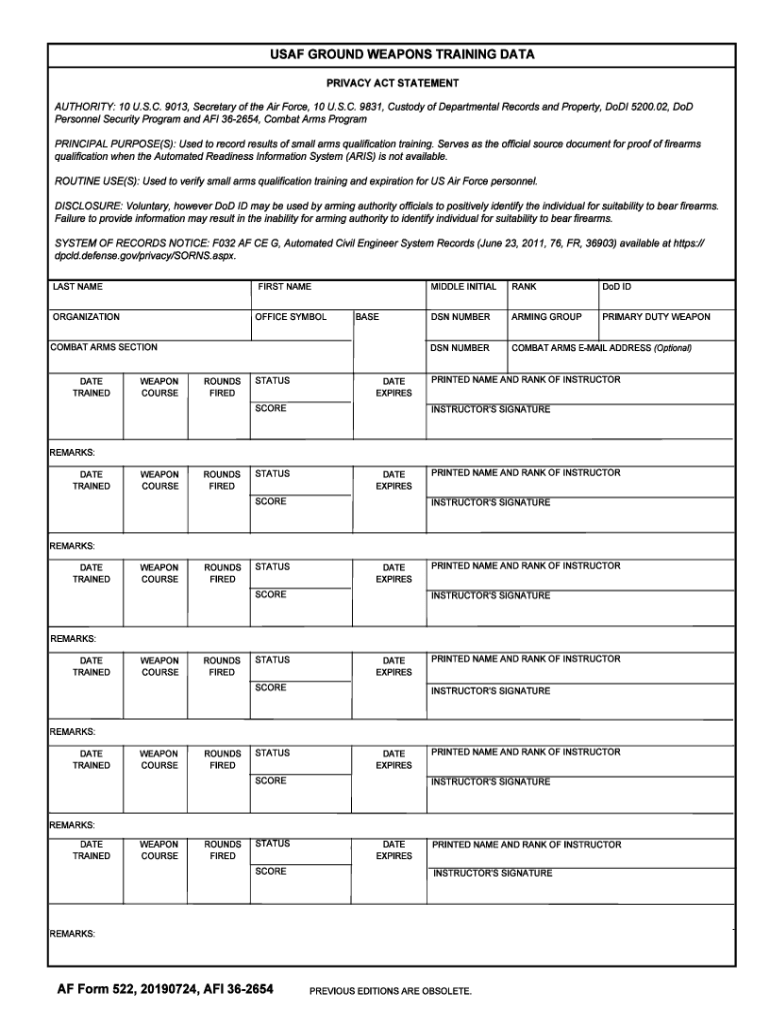
Form 522 PDF


What is the AF Form 522 PDF?
The AF Form 522, also known as the Air Force Form 522, is a document used primarily for the purpose of documenting and tracking the qualifications of personnel in the United States Air Force. This form is essential for maintaining records related to weapons training and proficiency. It serves as an official record that reflects an individual's training status and is crucial for ensuring compliance with military standards.
How to Obtain the AF Form 522 PDF
To obtain the AF Form 522 PDF, individuals can visit the official United States Air Force website or access it through designated military portals. The form is typically available for download in a PDF format, ensuring that users can easily print and fill it out as needed. Additionally, personnel may request a copy through their unit's administrative office if they encounter difficulties accessing it online.
Steps to Complete the AF Form 522 PDF
Completing the AF Form 522 PDF involves several key steps to ensure accuracy and compliance. First, users should gather all necessary information, including personal identification details and training records. Next, fill out each section of the form carefully, ensuring that all required fields are completed. Once the form is filled out, it should be reviewed for accuracy before submission. Finally, the completed form can be submitted to the appropriate authority within the Air Force for processing.
Legal Use of the AF Form 522 PDF
The AF Form 522 PDF is legally binding when completed and submitted according to the guidelines set forth by the United States Air Force. It is important to ensure that the information provided is accurate and truthful, as any discrepancies may lead to disciplinary actions. The form is recognized as an official document that helps maintain the integrity of personnel training records and is subject to legal scrutiny in cases of compliance audits or investigations.
Key Elements of the AF Form 522 PDF
Key elements of the AF Form 522 PDF include personal identification information, training dates, weapon types, and proficiency levels. Each section is designed to capture specific details about an individual's training history and qualifications. Additionally, the form may require signatures from both the individual and their supervisor, confirming the accuracy of the information provided and the completion of the necessary training.
Form Submission Methods
The AF Form 522 PDF can be submitted through various methods, depending on the requirements of the unit or command. Common submission methods include online submission through military portals, mailing a hard copy to the appropriate administrative office, or delivering it in person to ensure immediate processing. It is essential to follow the specific submission guidelines outlined by the respective military branch to ensure compliance.
Quick guide on how to complete form 522 pdf
Complete Form 522 Pdf effortlessly on any device
Managing documents online has become increasingly favored by businesses and individuals. It offers an excellent environmentally friendly substitute for conventional printed and signed papers, as you can access the correct form and securely store it online. airSlate SignNow provides you with all the tools required to create, modify, and electronically sign your documents swiftly without delays. Manage Form 522 Pdf on any device using airSlate SignNow's Android or iOS applications and simplify any document-related process today.
How to alter and electronically sign Form 522 Pdf with ease
- Locate Form 522 Pdf and click Get Form to begin.
- Utilize the tools we offer to fill out your form.
- Emphasize important sections of the documents or redact sensitive details with tools that airSlate SignNow provides specifically for that purpose.
- Create your electronic signature with the Sign tool, which takes seconds and carries the same legal validity as a conventional wet ink signature.
- Review all the details and click on the Done button to save your modifications.
- Decide how you wish to send your form, via email, text message (SMS), or invitation link, or download it to your computer.
Eliminate concerns about lost or misplaced files, tedious form searches, or errors that require printing new document copies. airSlate SignNow meets all your document management needs in just a few clicks from a device of your choice. Alter and electronically sign Form 522 Pdf and guarantee effective communication at every stage of the form preparation process with airSlate SignNow.
Create this form in 5 minutes or less
Create this form in 5 minutes!
How to create an eSignature for the form 522 pdf
The best way to make an electronic signature for your PDF in the online mode
The best way to make an electronic signature for your PDF in Chrome
The best way to generate an electronic signature for putting it on PDFs in Gmail
How to generate an eSignature right from your smart phone
How to generate an electronic signature for a PDF on iOS devices
How to generate an eSignature for a PDF on Android OS
People also ask
-
What is AF Form 522 and how is it used?
AF Form 522 is a U.S. Air Force form used for documenting the qualifications and training of personnel. It is essential for tracking skills and readiness levels, ensuring that all personnel are properly certified for their duties. Utilizing airSlate SignNow for AF Form 522 allows for efficient electronic signatures and streamlined submission processes.
-
How does airSlate SignNow simplify the signing process for AF Form 522?
airSlate SignNow simplifies the signing process for AF Form 522 by allowing users to eSign documents securely and quickly from any device. The platform eliminates the need for printing and scanning, making it easier to manage workflows. This efficiency is particularly beneficial for busy personnel who need to complete documentation promptly.
-
Is airSlate SignNow secure for signing AF Form 522?
Yes, airSlate SignNow employs industry-leading security measures to protect sensitive information within AF Form 522. The platform uses encryption and complies with various security standards, ensuring that your signed documents remain confidential and legally binding. Users can trust that their data is safe when using our services.
-
What are the pricing options for airSlate SignNow when managing AF Form 522?
airSlate SignNow offers flexible pricing plans that cater to businesses of all sizes looking to manage AF Form 522 efficiently. Plans vary based on features and the number of users, allowing you to choose a package that best fits your needs. This cost-effective solution helps you save on traditional paper-based processes.
-
Can I integrate airSlate SignNow with other software for AF Form 522 management?
Absolutely! airSlate SignNow provides seamless integrations with various applications and platforms, making it easy to manage AF Form 522 alongside your existing tools. Whether you're using CRM systems, cloud storage, or project management software, our integrations enhance productivity and streamline your document workflows.
-
What features does airSlate SignNow offer for AF Form 522?
airSlate SignNow offers a range of features tailored for managing AF Form 522, including customizable templates, automated workflows, and real-time tracking. These tools help ensure that all required steps are completed efficiently, and the status of the documents can be monitored easily. This enhances overall compliance and accountability.
-
Can airSlate SignNow assist with the training documentation for AF Form 522?
Yes, airSlate SignNow is an excellent tool for assisting with the training documentation required for AF Form 522. The platform allows for easy documentation and quick access to all records needed for training and qualification verification. This helps maintain accurate and up-to-date training records for personnel.
Get more for Form 522 Pdf
Find out other Form 522 Pdf
- How Can I Electronic signature New Jersey Courts Document
- How Can I Electronic signature New Jersey Courts Document
- Can I Electronic signature Oregon Sports Form
- How To Electronic signature New York Courts Document
- How Can I Electronic signature Oklahoma Courts PDF
- How Do I Electronic signature South Dakota Courts Document
- Can I Electronic signature South Dakota Sports Presentation
- How To Electronic signature Utah Courts Document
- Can I Electronic signature West Virginia Courts PPT
- Send Sign PDF Free
- How To Send Sign PDF
- Send Sign Word Online
- Send Sign Word Now
- Send Sign Word Free
- Send Sign Word Android
- Send Sign Word iOS
- Send Sign Word iPad
- How To Send Sign Word
- Can I Send Sign Word
- How Can I Send Sign Word