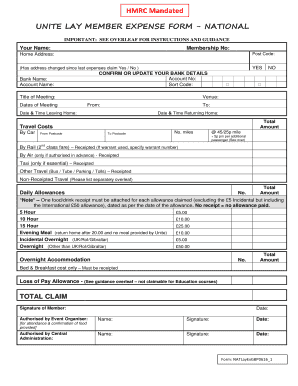
UNITE Lay Member Expense Form Unitetheunion


What is the UNITE Lay Member Expense Form?
The UNITE Lay Member Expense Form is a document designed for members of UNITE the Union to claim reimbursement for expenses incurred while performing union duties. This form is essential for maintaining transparency and accountability within the union, allowing members to accurately report their expenditures related to union activities. By using this form, members can ensure that they receive the appropriate financial support for their contributions to the union's objectives.
How to Use the UNITE Lay Member Expense Form
Using the UNITE Lay Member Expense Form involves a straightforward process. Members should start by downloading the form from the official UNITE website or obtaining a physical copy from their local union office. Once in possession of the form, members need to fill in their personal details, including name, membership number, and contact information. It is crucial to provide a detailed account of the expenses being claimed, including dates, descriptions, and amounts. After completing the form, members can submit it according to the guidelines provided by their local union.
Steps to Complete the UNITE Lay Member Expense Form
Completing the UNITE Lay Member Expense Form requires careful attention to detail. Here are the essential steps:
- Download or obtain the form from your local union office.
- Fill in your personal information accurately, including your name and membership number.
- List each expense separately, providing a brief description, date, and amount for each item.
- Attach any necessary receipts or supporting documents to validate your claims.
- Review the completed form for accuracy and completeness.
- Submit the form as directed by your local union, either online or in person.
Key Elements of the UNITE Lay Member Expense Form
The UNITE Lay Member Expense Form includes several key elements that are vital for processing claims. These elements typically consist of:
- Member Information: Essential details such as name, membership number, and contact information.
- Expense Details: A comprehensive list of expenses, including dates, descriptions, and amounts.
- Receipts: Required documentation to support each claimed expense.
- Signature: A declaration confirming the accuracy of the information provided.
Legal Use of the UNITE Lay Member Expense Form
The legal use of the UNITE Lay Member Expense Form is governed by union regulations and applicable laws. Members must ensure that all claims are legitimate and supported by appropriate documentation. Submitting false claims can result in disciplinary action by the union and potential legal consequences. Therefore, it is important for members to familiarize themselves with the union's policies regarding expense claims to ensure compliance.
Form Submission Methods
Members can submit the UNITE Lay Member Expense Form through various methods, depending on their local union's guidelines. Common submission methods include:
- Online Submission: Many unions offer digital platforms for members to submit their forms electronically.
- Mail: Members can send their completed forms and supporting documents via postal mail to the designated union address.
- In-Person: Submitting the form directly to a local union representative is another option.
Quick guide on how to complete unite lay member expense form unitetheunion
Complete UNITE Lay Member Expense Form Unitetheunion effortlessly on any device
Virtual document management has gained popularity among businesses and individuals alike. It serves as an excellent eco-conscious alternative to conventional printed and signed documents, allowing you to obtain the necessary form and securely archive it online. airSlate SignNow equips you with all the tools required to create, edit, and electronically sign your documents swiftly without delays. Manage UNITE Lay Member Expense Form Unitetheunion on any device with airSlate SignNow's Android or iOS applications and simplify any document-related task today.
How to modify and electronically sign UNITE Lay Member Expense Form Unitetheunion without effort
- Find UNITE Lay Member Expense Form Unitetheunion and click on Get Form to begin.
- Utilize the tools we offer to complete your form.
- Select pertinent sections of your documents or obscure sensitive information with tools that airSlate SignNow provides specifically for this purpose.
- Create your electronic signature using the Sign feature, which takes mere seconds and carries the same legal significance as a conventional wet ink signature.
- Review the details and click on the Done button to save your changes.
- Choose your preferred method of sending your form, whether by email, text message (SMS), invitation link, or downloading it to your computer.
Put aside concerns about lost or mislaid documents, tedious form searches, or errors that require new copies to be printed. airSlate SignNow meets all your requirements in document management with just a few clicks from any device you prefer. Edit and electronically sign UNITE Lay Member Expense Form Unitetheunion and ensure exceptional communication throughout your form preparation process with airSlate SignNow.
Create this form in 5 minutes or less
Create this form in 5 minutes!
How to create an eSignature for the unite lay member expense form unitetheunion
How to create an electronic signature for a PDF online
How to create an electronic signature for a PDF in Google Chrome
How to create an e-signature for signing PDFs in Gmail
How to create an e-signature right from your smartphone
How to create an e-signature for a PDF on iOS
How to create an e-signature for a PDF on Android
People also ask
-
What is the unite the union expenses claim form?
The unite the union expenses claim form is a standardized document designed for union members to submit their expense claims efficiently. This form ensures that members can easily record and manage their expenses related to union activities, helping to streamline the reimbursement process.
-
How does airSlate SignNow support the unite the union expenses claim form?
airSlate SignNow offers an intuitive platform that allows users to create, edit, and eSign the unite the union expenses claim form seamlessly. Our solution promotes easy collaboration, ensuring that the approval process for expense claims is quick and straightforward.
-
Is airSlate SignNow a cost-effective solution for managing the unite the union expenses claim form?
Yes, airSlate SignNow is known for its affordability, making it a cost-effective solution for organizations managing the unite the union expenses claim form. Our pricing plans are designed to meet the needs of businesses of all sizes, ensuring you receive maximum value for your investment.
-
Can I integrate airSlate SignNow with other tools for the unite the union expenses claim form?
Absolutely! airSlate SignNow offers a range of integrations with popular software tools, allowing you to enhance your workflow when handling the unite the union expenses claim form. This includes seamless connections with platforms like Google Workspace, Microsoft Office, and more.
-
What are the benefits of using airSlate SignNow for the unite the union expenses claim form?
By using airSlate SignNow for the unite the union expenses claim form, you can accelerate the submission and approval of expense claims, reduce paperwork, and eliminate delays. Our platform enhances efficiency, saving time and resources while ensuring accuracy in your claims process.
-
Is there a mobile app for managing the unite the union expenses claim form?
Yes, airSlate SignNow provides a mobile app that allows users to manage the unite the union expenses claim form on the go. This functionality ensures that you can submit and approve expense claims anytime, anywhere, enhancing convenience for busy union members.
-
How secure is airSlate SignNow when handling the unite the union expenses claim form?
Security is a top priority at airSlate SignNow. We utilize advanced encryption methods and compliance measures to ensure that all documents, including the unite the union expenses claim form, are securely stored and transmitted, protecting your sensitive information.
Get more for UNITE Lay Member Expense Form Unitetheunion
- Fictitious name certificate form
- Occupational license st parish form
- Temple university bidder qualification form
- Dasny compliance report form 446672847
- Subdivision referral form capitol region council of governments crcog
- Crcog subdivision get form
- Fictitious business name statement orange county form
- Tenant repair request form
Find out other UNITE Lay Member Expense Form Unitetheunion
- Electronic signature Maine Lease agreement template Later
- Electronic signature Arizona Month to month lease agreement Easy
- Can I Electronic signature Hawaii Loan agreement
- Electronic signature Idaho Loan agreement Now
- Electronic signature South Carolina Loan agreement Online
- Electronic signature Colorado Non disclosure agreement sample Computer
- Can I Electronic signature Illinois Non disclosure agreement sample
- Electronic signature Kentucky Non disclosure agreement sample Myself
- Help Me With Electronic signature Louisiana Non disclosure agreement sample
- How To Electronic signature North Carolina Non disclosure agreement sample
- Electronic signature Ohio Non disclosure agreement sample Online
- How Can I Electronic signature Oklahoma Non disclosure agreement sample
- How To Electronic signature Tennessee Non disclosure agreement sample
- Can I Electronic signature Minnesota Mutual non-disclosure agreement
- Electronic signature Alabama Non-disclosure agreement PDF Safe
- Electronic signature Missouri Non-disclosure agreement PDF Myself
- How To Electronic signature New York Non-disclosure agreement PDF
- Electronic signature South Carolina Partnership agreements Online
- How Can I Electronic signature Florida Rental house lease agreement
- How Can I Electronic signature Texas Rental house lease agreement