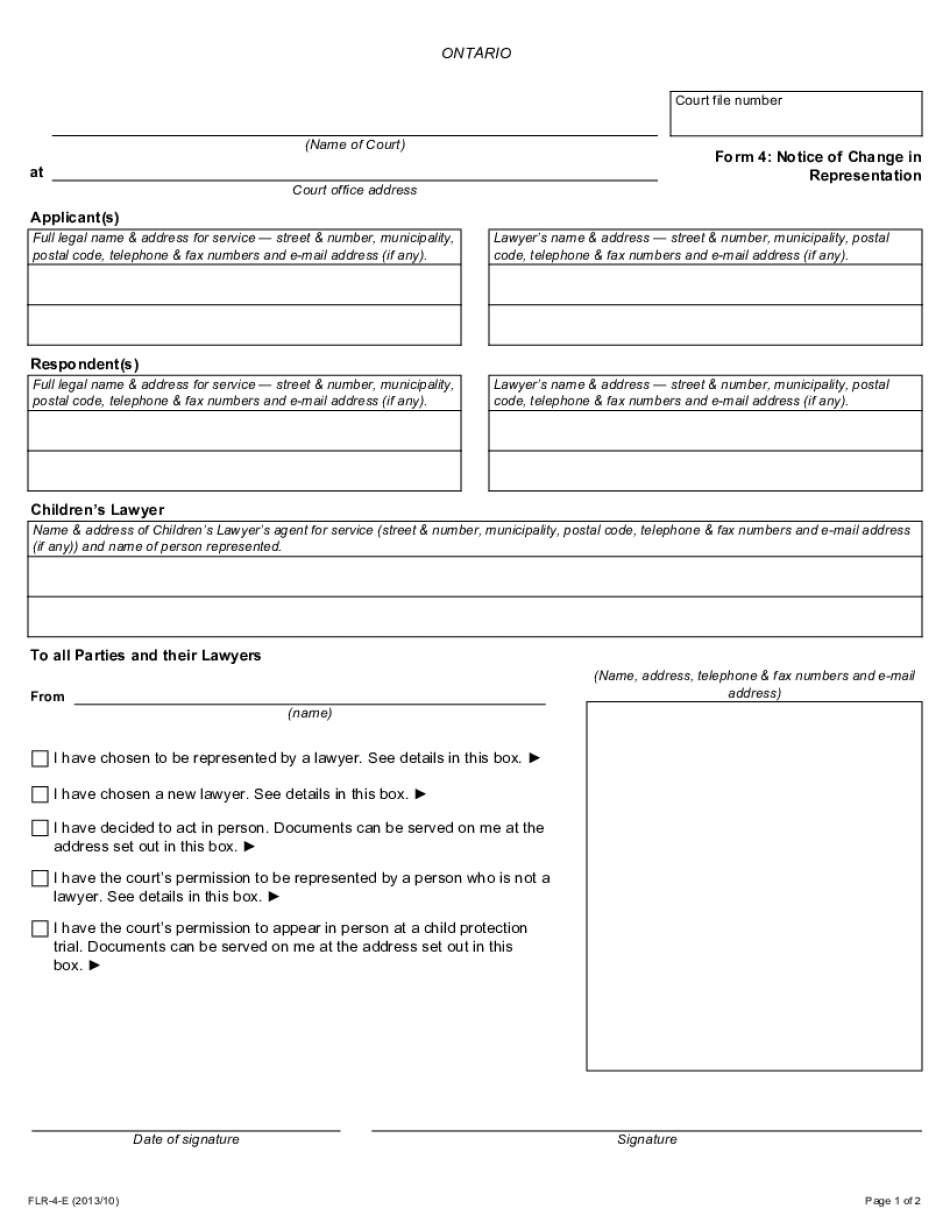
Form 4 Notice of Change in Representation Ontariocourtforms on


What is the Form 4 Notice of Change in Representation?
The Form 4 Notice of Change in Representation is a legal document used in Ontario to formally notify the court and relevant parties of a change in legal representation. This form is essential for maintaining accurate records in legal proceedings, ensuring that all parties are aware of who is representing a client. It is particularly relevant in cases involving ongoing litigation, where a change in counsel may affect the proceedings.
How to Use the Form 4 Notice of Change in Representation
To effectively use the Form 4 Notice of Change in Representation, you must first complete the form accurately. This includes providing details such as the names of the parties involved, the previous and new representatives, and the case number. Once completed, the form should be filed with the court where the case is being heard. It is important to serve a copy of the form to all parties involved in the case to ensure proper notification.
Steps to Complete the Form 4 Notice of Change in Representation
Completing the Form 4 Notice of Change in Representation involves several key steps:
- Gather Information: Collect all necessary details, including the case number, names of the parties, and contact information for both the previous and new representatives.
- Fill Out the Form: Carefully enter the information into the form, ensuring accuracy to avoid delays.
- Review: Double-check the completed form for any errors or omissions.
- File the Form: Submit the form to the appropriate court, following any specific filing procedures required.
- Serve Copies: Provide copies of the filed form to all relevant parties to ensure they are informed of the change.
Legal Use of the Form 4 Notice of Change in Representation
The legal use of the Form 4 Notice of Change in Representation is crucial in maintaining the integrity of legal proceedings. This form serves as an official record of representation, which can impact the outcome of a case. It is recognized by the courts and must be completed in compliance with local legal standards to ensure its validity. Failure to properly file this form may lead to complications in legal representation and potential delays in court proceedings.
Key Elements of the Form 4 Notice of Change in Representation
Key elements of the Form 4 Notice of Change in Representation include:
- Case Information: Details about the case, including the case number and court location.
- Previous Representation: Information regarding the former legal representative, including their name and contact details.
- New Representation: Details of the new legal representative, including their name, firm, and contact information.
- Signature: The form must be signed by the party making the change or their new representative.
Examples of Using the Form 4 Notice of Change in Representation
Examples of situations where the Form 4 Notice of Change in Representation may be used include:
- A client switching attorneys during an ongoing lawsuit.
- A law firm merging with another firm, resulting in a change of representation for existing clients.
- A party in a family law case changing their legal counsel to better suit their needs.
Quick guide on how to complete form 4 notice of change in representation ontariocourtforms on
Complete Form 4 Notice Of Change In Representation Ontariocourtforms On effortlessly on any device
Web-based document management has surged in popularity among businesses and individuals alike. It offers an ideal eco-friendly substitute for conventional printed and signed paperwork, as you can easily locate the right form and securely store it online. airSlate SignNow equips you with all the tools necessary to create, modify, and eSign your documents promptly and without delays. Manage Form 4 Notice Of Change In Representation Ontariocourtforms On on any device using the airSlate SignNow Android or iOS applications and enhance any document-centric process today.
How to modify and eSign Form 4 Notice Of Change In Representation Ontariocourtforms On with ease
- Locate Form 4 Notice Of Change In Representation Ontariocourtforms On and then click Get Form to begin.
- Utilize the tools we offer to complete your document.
- Emphasize pertinent sections of your documents or redact sensitive information with tools that airSlate SignNow provides specifically for that purpose.
- Create your eSignature with the Sign tool, which takes just seconds and holds the same legal value as a conventional wet ink signature.
- Verify all details and then click on the Done button to save your modifications.
- Choose your preferred method to deliver your form: via email, SMS, invitation link, or download it to your computer.
Eliminate concerns about lost or misplaced documents, frustrating form navigation, or mistakes that necessitate printing new document copies. airSlate SignNow addresses your document management requirements in just a few clicks from any device you prefer. Modify and eSign Form 4 Notice Of Change In Representation Ontariocourtforms On and guarantee effective communication at every stage of the document preparation process with airSlate SignNow.
Create this form in 5 minutes or less
Create this form in 5 minutes!
How to create an eSignature for the form 4 notice of change in representation ontariocourtforms on
The way to create an electronic signature for your PDF document in the online mode
The way to create an electronic signature for your PDF document in Chrome
How to make an electronic signature for putting it on PDFs in Gmail
How to make an electronic signature right from your mobile device
The best way to create an electronic signature for a PDF document on iOS devices
How to make an electronic signature for a PDF on Android devices
People also ask
-
What is 4 flr SignNow and how does it work?
4 flr SignNow is an innovative electronic signature solution that simplifies the process of sending and signing documents online. Utilizing a user-friendly interface, it allows users to create, manage, and sign documents securely from anywhere, at any time. This system streamlines workflows and enhances productivity, making it an excellent choice for businesses of all sizes.
-
What are the main features of 4 flr SignNow?
4 flr SignNow comes with a variety of powerful features, including customizable templates, audit trails, and secure cloud storage. Users benefit from real-time notifications and reminders to ensure documents are signed promptly. Additionally, the platform supports mobile signing, making it flexible for on-the-go users.
-
How much does 4 flr SignNow cost?
4 flr SignNow offers competitive pricing plans tailored to fit different business needs. Pricing varies based on the number of users and features required, ensuring a cost-effective solution for any budget. Users can also take advantage of a free trial to explore all capabilities before committing.
-
Is 4 flr SignNow compliant with legal standards?
Yes, 4 flr SignNow complies with all major electronic signature laws, including the ESIGN Act and UETA in the United States. This ensures that electronic signatures obtained through the platform are legally binding and secure. Businesses can trust that their documents are handled with the utmost compliance and data protection.
-
What integrations are available with 4 flr SignNow?
4 flr SignNow seamlessly integrates with popular workplace tools such as Google Workspace, Microsoft Office, and CRM systems like Salesforce. These integrations enhance functionality, allowing users to streamline their workflows and manage documents in conjunction with their existing tools. This makes 4 flr SignNow a versatile choice for various business environments.
-
What are the benefits of using 4 flr SignNow for my business?
Using 4 flr SignNow brings numerous benefits, including increased efficiency, reduced turnaround time for document signing, and enhanced security for sensitive information. The intuitive platform also reduces the need for paper documents, leading to cost savings and supporting eco-friendly practices. Overall, it improves client satisfaction by providing a smooth signing experience.
-
Can I customize documents in 4 flr SignNow?
Absolutely! 4 flr SignNow allows users to customize documents with templates, logos, and specific fields required for signing. This means businesses can maintain brand consistency and ensure that all necessary information is collected. Customization options make it easy to tailor documents to fit unique business needs.
Get more for Form 4 Notice Of Change In Representation Ontariocourtforms On
- Confirmation of the claim of refund form vat 352 see rule
- Affidavit of parental consent to marriage form
- Ecology packet answer key form
- Form eta 81 16941304
- Fidelity rmd form
- Small claims court youngstown ohio form
- Haggadah for peysakh boston workmens circle form
- Security badge application westfield barnes airport form
Find out other Form 4 Notice Of Change In Representation Ontariocourtforms On
- How To eSignature New Jersey Construction PDF
- How To eSignature New York Construction Presentation
- How To eSignature Wisconsin Construction Document
- Help Me With eSignature Arkansas Education Form
- Can I eSignature Louisiana Education Document
- Can I eSignature Massachusetts Education Document
- Help Me With eSignature Montana Education Word
- How To eSignature Maryland Doctors Word
- Help Me With eSignature South Dakota Education Form
- How Can I eSignature Virginia Education PDF
- How To eSignature Massachusetts Government Form
- How Can I eSignature Oregon Government PDF
- How Can I eSignature Oklahoma Government Document
- How To eSignature Texas Government Document
- Can I eSignature Vermont Government Form
- How Do I eSignature West Virginia Government PPT
- How Do I eSignature Maryland Healthcare / Medical PDF
- Help Me With eSignature New Mexico Healthcare / Medical Form
- How Do I eSignature New York Healthcare / Medical Presentation
- How To eSignature Oklahoma Finance & Tax Accounting PPT