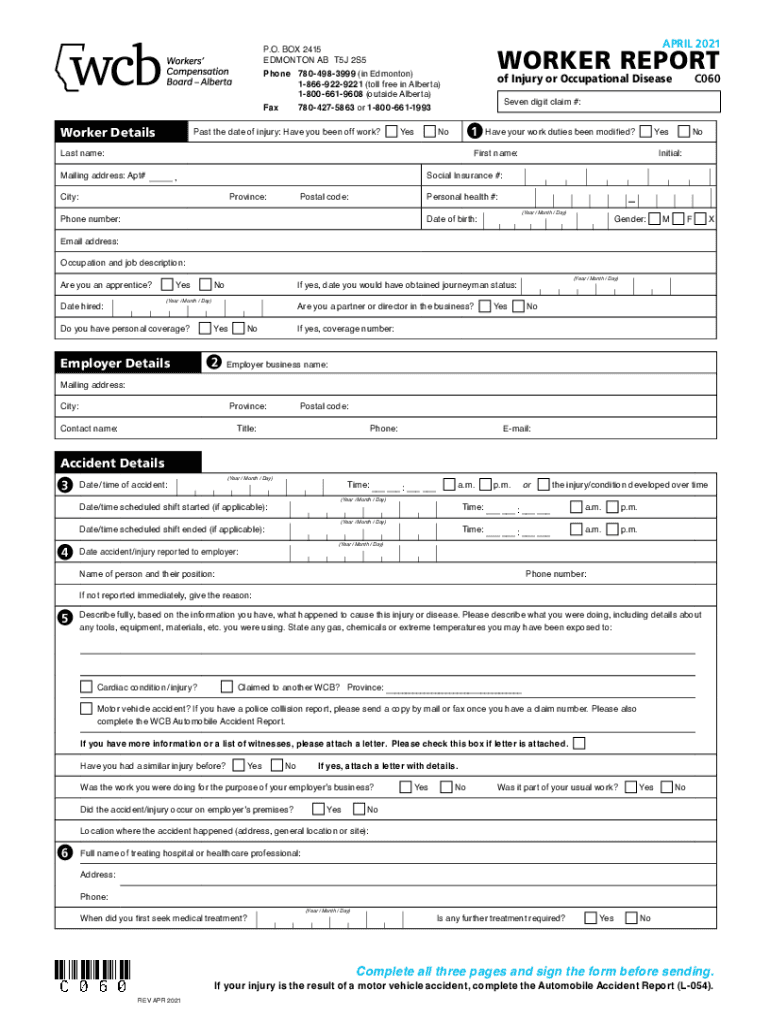
Alberta Health Services Edmonton, AlbertaConnect the Form


Understanding the WCB Workers Report
The WCB workers report is a crucial document for employees who have experienced work-related injuries or illnesses in Alberta. This report serves to notify the Workers' Compensation Board (WCB) about the incident, ensuring that workers receive the necessary support and benefits. It is essential to accurately complete this form to facilitate the claims process effectively. The report typically includes details about the incident, the nature of the injury, and any medical treatment received. Proper completion of the WCB workers report can significantly impact the outcome of a claim.
Steps to Complete the WCB Workers Report Form
Filling out the WCB workers report form requires careful attention to detail. Here are the key steps to ensure proper completion:
- Gather Information: Collect all relevant details about the incident, including the date, time, and location of the injury, as well as any witnesses.
- Describe the Incident: Provide a clear and concise description of how the injury occurred. Include specific actions leading up to the incident.
- Document Medical Treatment: Record any medical attention received, including the names of healthcare providers and the nature of treatments.
- Review for Accuracy: Double-check all entries for accuracy and completeness before submission to avoid delays in processing.
Legal Use of the WCB Workers Report
The WCB workers report is legally binding and must adhere to specific regulations to be considered valid. It is essential to ensure that the form is signed and dated appropriately. Digital signatures are accepted, provided they comply with the legal standards set forth by the ESIGN Act and UETA. Utilizing a secure eSignature platform can enhance the legality of the document, ensuring that all parties involved can verify the authenticity of the signatures.
Form Submission Methods
The WCB workers report can be submitted through various methods, catering to the preferences of the injured worker. Common submission methods include:
- Online Submission: Many workers prefer to submit the report electronically through the WCB's online portal, which allows for quick processing.
- Mail: The completed report can also be mailed directly to the WCB office. Ensure that it is sent via a trackable service to confirm delivery.
- In-Person Submission: Workers may choose to deliver the report in person at designated WCB offices, allowing for immediate confirmation of receipt.
Required Documents for the WCB Workers Report
When completing the WCB workers report, certain documents may be required to support the claim. These documents can include:
- Medical Records: Any documentation from healthcare providers detailing the injury and treatment.
- Incident Reports: If applicable, any reports filed by supervisors or safety personnel regarding the incident.
- Witness Statements: Statements from colleagues who witnessed the incident can provide additional context and support.
Key Elements of the WCB Workers Report
Understanding the key elements of the WCB workers report can help ensure that all necessary information is included. Important components typically consist of:
- Personal Information: The worker's name, address, and contact details.
- Employer Information: Details about the employer, including the company name and address.
- Injury Details: A comprehensive description of the injury, including how and when it occurred.
- Claim Information: Any previous claims related to the injury or similar incidents.
Quick guide on how to complete alberta health services edmonton albertaconnect the
Prepare Alberta Health Services Edmonton, AlbertaConnect The seamlessly on any device
Online document administration has become increasingly popular among businesses and individuals. It offers an ideal eco-friendly substitute for conventional printed and signed papers, as you can locate the necessary form and securely store it online. airSlate SignNow equips you with all the tools required to create, edit, and electronically sign your documents swiftly without any delays. Manage Alberta Health Services Edmonton, AlbertaConnect The on any device using airSlate SignNow’s Android or iOS applications and enhance any document-centric operation today.
The easiest way to modify and electronically sign Alberta Health Services Edmonton, AlbertaConnect The effortlessly
- Obtain Alberta Health Services Edmonton, AlbertaConnect The and click Get Form to begin.
- Use the tools we provide to fill out your document.
- Emphasize important sections of the documents or obscure sensitive information with tools that airSlate SignNow offers specifically for that purpose.
- Create your electronic signature using the Sign tool, which takes mere seconds and carries the same legal validity as a traditional wet ink signature.
- Verify the information and click on the Done button to save your changes.
- Choose how you would like to deliver your form, whether by email, text message (SMS), or invitation link, or download it to your computer.
Say goodbye to lost or misplaced documents, tedious form searches, or mistakes that require printing new document copies. airSlate SignNow addresses all your document management needs in just a few clicks from your preferred device. Modify and electronically sign Alberta Health Services Edmonton, AlbertaConnect The and ensure excellent communication at every stage of the form preparation process with airSlate SignNow.
Create this form in 5 minutes or less
Create this form in 5 minutes!
How to create an eSignature for the alberta health services edmonton albertaconnect the
The way to generate an electronic signature for a PDF online
The way to generate an electronic signature for a PDF in Google Chrome
The way to create an eSignature for signing PDFs in Gmail
The best way to create an eSignature straight from your smartphone
The best way to make an eSignature for a PDF on iOS
The best way to create an eSignature for a PDF document on Android
People also ask
-
What is airSlate SignNow and how does it help wcb alberta workers?
airSlate SignNow is a user-friendly eSignature solution that allows businesses, including those dealing with wcb alberta workers, to send and sign documents quickly and efficiently. It streamlines document workflows, meaning that claims and communication with the Workers' Compensation Board of Alberta can be handled seamlessly.
-
How much does airSlate SignNow cost for businesses working with wcb alberta workers?
The pricing for airSlate SignNow is competitive and designed to be cost-effective for businesses managing wcb alberta workers. Various plans are available, ensuring that organizations of all sizes can find a solution that works within their budget while still benefiting from robust eSignature features.
-
What features does airSlate SignNow offer for wcb alberta workers?
airSlate SignNow comes with a variety of features tailored for wcb alberta workers, including customizable templates, reusable fields, and automated workflows. These tools help simplify the signing process and ensure compliance with Alberta's workers' compensation regulations.
-
How can airSlate SignNow enhance compliance for wcb alberta workers?
By using airSlate SignNow, businesses can ensure that their documentation for wcb alberta workers is complete and accurate, reducing the chances of errors. The platform helps maintain compliance with Alberta's legal standards by providing secure and legally binding electronic signatures.
-
Is airSlate SignNow easy to integrate with other software for wcb alberta workers?
Yes, airSlate SignNow offers seamless integration with various software solutions that businesses may already be using to manage wcb alberta workers. This allows for a smoother workflow, as users can easily exchange data and documents without leaving their preferred platforms.
-
Can I track the status of documents sent to wcb alberta workers through airSlate SignNow?
Absolutely! airSlate SignNow provides robust tracking features that allow you to monitor the status of documents you've sent to wcb alberta workers. You can easily see when a document is viewed or signed, which helps in managing deadlines and ensuring timely submissions.
-
What are the benefits of using airSlate SignNow for documents related to wcb alberta workers?
Using airSlate SignNow for documents involving wcb alberta workers offers numerous benefits, including increased efficiency, reduced paperwork, and faster turnaround times. The platform helps businesses streamline their processes, enabling better focus on employee care and claim management.
Get more for Alberta Health Services Edmonton, AlbertaConnect The
- Drop off form bobamp39s automotive repair springfield missouri
- Volunteer forms for students
- Bi ar form 08 002a rev 1
- Omb no 1845 0065 fillable form
- 0716007 001 04 beispiel form
- Stop work immediately doctor referral due to pregnancy form
- Bank account change formupdatedjune2014
- Custom label order form
Find out other Alberta Health Services Edmonton, AlbertaConnect The
- eSign Utah Education Warranty Deed Online
- eSign Utah Education Warranty Deed Later
- eSign West Virginia Construction Lease Agreement Online
- How To eSign West Virginia Construction Job Offer
- eSign West Virginia Construction Letter Of Intent Online
- eSign West Virginia Construction Arbitration Agreement Myself
- eSign West Virginia Education Resignation Letter Secure
- eSign Education PDF Wyoming Mobile
- Can I eSign Nebraska Finance & Tax Accounting Business Plan Template
- eSign Nebraska Finance & Tax Accounting Business Letter Template Online
- eSign Nevada Finance & Tax Accounting Resignation Letter Simple
- eSign Arkansas Government Affidavit Of Heirship Easy
- eSign California Government LLC Operating Agreement Computer
- eSign Oklahoma Finance & Tax Accounting Executive Summary Template Computer
- eSign Tennessee Finance & Tax Accounting Cease And Desist Letter Myself
- eSign Finance & Tax Accounting Form Texas Now
- eSign Vermont Finance & Tax Accounting Emergency Contact Form Simple
- eSign Delaware Government Stock Certificate Secure
- Can I eSign Vermont Finance & Tax Accounting Emergency Contact Form
- eSign Washington Finance & Tax Accounting Emergency Contact Form Safe