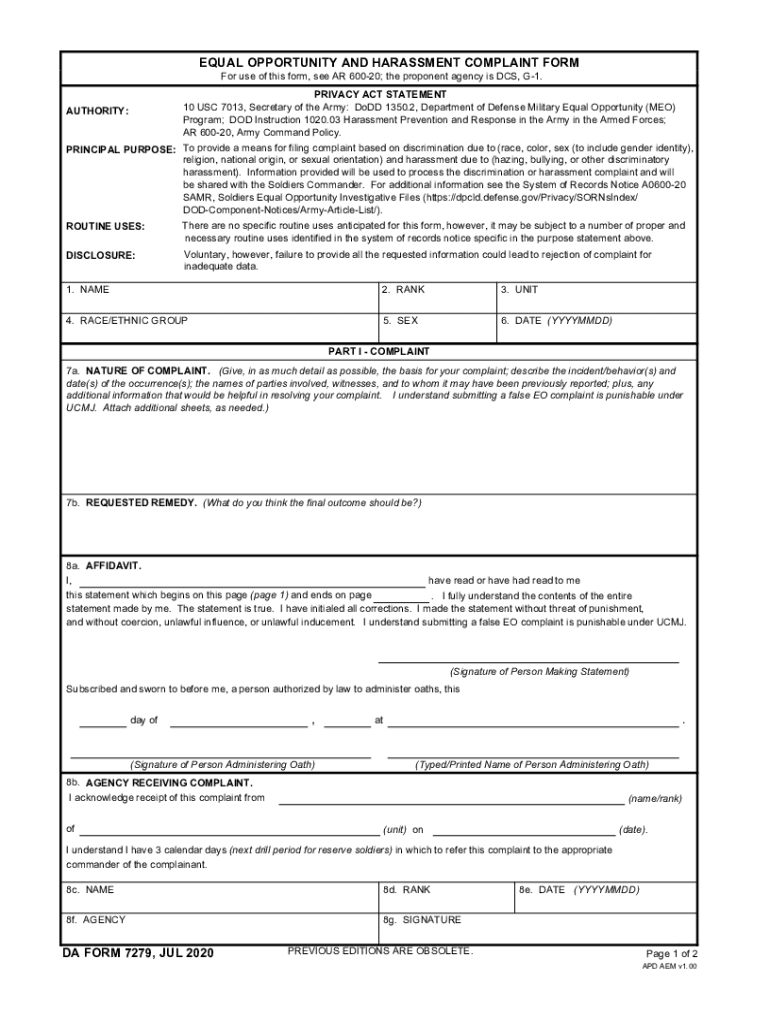
DA Form 7279 Download Fillable PDF or Fill Online Equal


Understanding the DA Form 7279
The DA Form 7279 is a crucial document used by the United States Army for various administrative purposes. It is primarily utilized for reporting incidents involving military personnel. This form captures essential details, including the nature of the incident, involved parties, and any necessary follow-up actions. Understanding its structure and purpose can help ensure accurate completion and compliance with military protocols.
Steps to Complete the DA Form 7279
Completing the DA Form 7279 requires careful attention to detail. Here are the steps to follow:
- Begin by downloading the fillable DA Form 7279 PDF from a trusted source.
- Fill in the required fields, including personal information and incident details.
- Ensure all sections are completed accurately to avoid delays in processing.
- Review the form for any errors or omissions before finalizing.
- Sign and date the form as required.
Legal Use of the DA Form 7279
The DA Form 7279 holds legal significance within military operations. It serves as an official record of incidents, which can be referenced in future investigations or administrative actions. For the form to be legally binding, it must be completed accurately and submitted through the appropriate channels. Compliance with military regulations ensures its validity in legal contexts.
Obtaining the DA Form 7279
The DA Form 7279 can be obtained through various means. It is typically available on official military websites or through administrative offices within military installations. For ease of access, many users prefer to download the fillable PDF version online. This allows for convenient completion and submission, streamlining the process for all parties involved.
Key Elements of the DA Form 7279
Several key elements are essential when filling out the DA Form 7279. These include:
- Incident Description: A clear and concise account of the incident.
- Involved Parties: Names and details of all individuals involved.
- Witness Information: Contact details for any witnesses.
- Follow-Up Actions: Recommendations for further action based on the incident.
Examples of Using the DA Form 7279
The DA Form 7279 can be utilized in various scenarios, such as:
- Documenting accidents involving military personnel.
- Reporting incidents of misconduct or violations of military regulations.
- Recording observations during training exercises that may require follow-up.
Quick guide on how to complete da form 7279 download fillable pdf or fill online equal
Easily Prepare DA Form 7279 Download Fillable PDF Or Fill Online Equal on Any Device
Digital document management has gained popularity among businesses and individuals alike. It serves as an ideal eco-friendly substitute for conventional printed and signed documents, allowing you to access the correct format and securely store it online. airSlate SignNow equips you with all the tools necessary to create, edit, and eSign your documents swiftly and without interruptions. Manage DA Form 7279 Download Fillable PDF Or Fill Online Equal on any device using the airSlate SignNow Android or iOS applications and enhance any document-driven process today.
The Easiest Way to Edit and eSign DA Form 7279 Download Fillable PDF Or Fill Online Equal
- Find DA Form 7279 Download Fillable PDF Or Fill Online Equal and click Get Form to begin.
- Utilize the tools at your disposal to fill out your document.
- Mark essential sections of the documents or redact sensitive information using tools specifically designed for that purpose by airSlate SignNow.
- Create your signature with the Sign feature, which takes only seconds and carries the same legal validity as a conventional ink signature.
- Review the details and click the Done button to save your modifications.
- Choose your preferred method to send your form, be it via email, text message (SMS), or an invitation link, or download it directly to your computer.
Say goodbye to lost or misplaced documents, tedious form searches, or mistakes that necessitate printing new copies. airSlate SignNow fulfills your document management needs in just a few clicks from any device you choose. Edit and eSign DA Form 7279 Download Fillable PDF Or Fill Online Equal and ensure excellent communication at every stage of the document preparation process with airSlate SignNow.
Create this form in 5 minutes or less
Create this form in 5 minutes!
How to create an eSignature for the da form 7279 download fillable pdf or fill online equal
The best way to create an electronic signature for your PDF document in the online mode
The best way to create an electronic signature for your PDF document in Chrome
How to make an electronic signature for putting it on PDFs in Gmail
How to generate an electronic signature right from your mobile device
The way to create an electronic signature for a PDF document on iOS devices
How to generate an electronic signature for a PDF on Android devices
People also ask
-
What is the da form 7279 1 and why is it important?
The da form 7279 1 is a critical document used in various military and government applications to report incidents and requests. Its accurate completion is vital for ensuring compliance and proper record-keeping, making it a key form for many agencies.
-
How does airSlate SignNow simplify the process of completing the da form 7279 1?
AirSlate SignNow streamlines the workflow for the da form 7279 1 by allowing you to fill, sign, and send the document electronically. This not only saves time but also reduces errors, ensuring your form is completed correctly and efficiently.
-
Is there a cost associated with using airSlate SignNow for the da form 7279 1?
Yes, airSlate SignNow offers various pricing plans that cater to different business needs, ensuring that accessing the tools for completing the da form 7279 1 remains cost-effective. The pricing depends on the features and scale of use required by the organization.
-
Can I use airSlate SignNow on mobile devices to manage the da form 7279 1?
Absolutely! AirSlate SignNow is designed to be mobile-friendly, allowing users to manage the da form 7279 1 on-the-go. Whether you're using a smartphone or tablet, you can easily fill and sign your documents wherever you are.
-
What features does airSlate SignNow offer for the da form 7279 1?
AirSlate SignNow provides a range of features tailored for the da form 7279 1, such as easy document editing, e-signature capabilities, and automated workflows. These features enhance the user experience and make document handling straightforward and efficient.
-
How can I integrate airSlate SignNow with other tools for better management of the da form 7279 1?
AirSlate SignNow offers seamless integrations with various applications like Google Drive, Salesforce, and Dropbox, facilitating better management of the da form 7279 1. These integrations allow for improved collaboration and document sharing across multiple platforms.
-
What are the security measures in place for handling the da form 7279 1 with airSlate SignNow?
AirSlate SignNow prioritizes security by employing advanced measures such as SSL encryption and secure access controls for the da form 7279 1. This ensures that your sensitive information remains protected throughout the document signing process.
Get more for DA Form 7279 Download Fillable PDF Or Fill Online Equal
Find out other DA Form 7279 Download Fillable PDF Or Fill Online Equal
- eSignature Oklahoma Insurance Warranty Deed Safe
- eSignature Pennsylvania High Tech Bill Of Lading Safe
- eSignature Washington Insurance Work Order Fast
- eSignature Utah High Tech Warranty Deed Free
- How Do I eSignature Utah High Tech Warranty Deed
- eSignature Arkansas Legal Affidavit Of Heirship Fast
- Help Me With eSignature Colorado Legal Cease And Desist Letter
- How To eSignature Connecticut Legal LLC Operating Agreement
- eSignature Connecticut Legal Residential Lease Agreement Mobile
- eSignature West Virginia High Tech Lease Agreement Template Myself
- How To eSignature Delaware Legal Residential Lease Agreement
- eSignature Florida Legal Letter Of Intent Easy
- Can I eSignature Wyoming High Tech Residential Lease Agreement
- eSignature Connecticut Lawers Promissory Note Template Safe
- eSignature Hawaii Legal Separation Agreement Now
- How To eSignature Indiana Legal Lease Agreement
- eSignature Kansas Legal Separation Agreement Online
- eSignature Georgia Lawers Cease And Desist Letter Now
- eSignature Maryland Legal Quitclaim Deed Free
- eSignature Maryland Legal Lease Agreement Template Simple