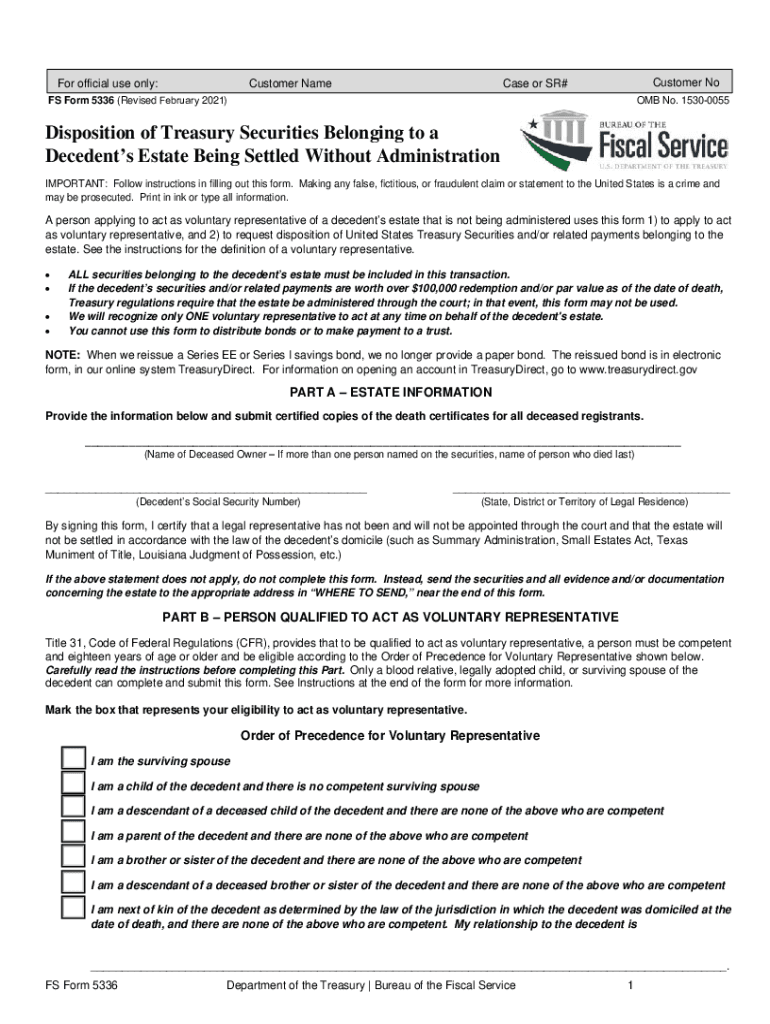
Fs Form Securities


What is the FS Form Securities?
The FS Form Securities, specifically the form 5336 treasury form, is a document used in the United States for various purposes related to savings bonds and other securities issued by the Department of the Treasury. This form is essential for individuals seeking to manage, redeem, or inquire about their savings bonds. The FS Form 5336 is designed to facilitate transactions involving these financial instruments, ensuring that all necessary information is collected for processing by the Treasury.
Steps to Complete the FS Form Securities
Completing the FS Form 5336 requires careful attention to detail to ensure accuracy and compliance. Here are the key steps involved:
- Gather necessary information, including your personal identification details and the specifics of the securities in question.
- Access the FS Form 5336, either in digital format or as a printable PDF.
- Fill out the form, ensuring that all required fields are completed accurately.
- Review the completed form for any errors or omissions before submission.
- Submit the form as per the instructions provided, either online, by mail, or in person, depending on your preference and the requirements of the Treasury.
Legal Use of the FS Form Securities
The FS Form 5336 is legally recognized when completed in accordance with U.S. laws and regulations governing financial transactions. This includes compliance with the Electronic Signatures in Global and National Commerce (ESIGN) Act, which allows electronic signatures to hold the same legal weight as traditional handwritten signatures. Ensuring that the form is filled out correctly and submitted through a secure platform can help maintain its legal validity.
Key Elements of the FS Form Securities
When filling out the FS Form 5336, it is important to be aware of the key elements that must be included:
- Personal Information: Your full name, address, and Social Security number.
- Details of Securities: Information about the specific savings bonds or securities you are inquiring about or managing.
- Signature: A valid signature is required to authenticate the submission, which can be done electronically if using a compliant platform.
- Date of Submission: The date when the form is completed and submitted must be clearly indicated.
Form Submission Methods
Submitting the FS Form 5336 can be done through various methods, each catering to different preferences and needs:
- Online Submission: Utilize a secure digital platform to complete and submit the form electronically.
- Mail: Print the completed form and send it to the appropriate address provided by the Department of the Treasury.
- In-Person: Visit a local Treasury office or authorized location to submit the form directly.
Who Issues the Form?
The FS Form 5336 is issued by the Department of the Treasury, specifically through its Bureau of the Fiscal Service. This agency is responsible for managing federal finances, including the issuance and redemption of savings bonds and other securities. The form is part of the Treasury's efforts to streamline processes related to financial transactions and ensure that individuals can manage their securities effectively.
Quick guide on how to complete 2015 fs form securities
Accomplish Fs Form Securities effortlessly on any device
Digital document management has gained traction among companies and individuals alike. It serves as an ideal eco-friendly substitute for traditional printed and signed paperwork, allowing you to access the necessary form and securely archive it online. airSlate SignNow provides all the tools you require to create, modify, and electronically sign your documents promptly and without interruptions. Handle Fs Form Securities on any device using the airSlate SignNow Android or iOS applications and simplify any document-related task today.
The simplest way to modify and electronically sign Fs Form Securities with ease
- Obtain Fs Form Securities and then click Get Form to begin.
- Utilize the tools we offer to fill out your form.
- Emphasize important sections of the documents or redact sensitive information using tools that airSlate SignNow provides specifically for that purpose.
- Create your electronic signature with the Sign tool, which takes mere seconds and carries the same legal validity as a conventional handwritten signature.
- Review the details and click on the Done button to save your modifications.
- Select your preferred method to send your form, whether by email, text message (SMS), invitation link, or download it to your computer.
Eliminate concerns about lost or misplaced documents, tedious form navigation, or mistakes that necessitate printing new document versions. airSlate SignNow fulfills your document management requirements in just a few clicks from any device you choose. Revise and electronically sign Fs Form Securities to ensure effective communication at every stage of your form preparation process with airSlate SignNow.
Create this form in 5 minutes or less
Create this form in 5 minutes!
How to create an eSignature for the 2015 fs form securities
The best way to make an eSignature for a PDF in the online mode
The best way to make an eSignature for a PDF in Chrome
The way to create an eSignature for putting it on PDFs in Gmail
The best way to generate an eSignature straight from your smart phone
How to make an eSignature for a PDF on iOS devices
The best way to generate an eSignature for a PDF document on Android OS
People also ask
-
What is the form 5336 treasury form and why is it important?
The form 5336 treasury form is a vital document used by businesses for reporting and compliance with IRS regulations. It provides accurate information regarding tax obligations and helps organizations maintain transparency in their financial dealings. Using airSlate SignNow can simplify the submission of this form, ensuring it is eSigned securely and efficiently.
-
How does airSlate SignNow help in managing the form 5336 treasury form?
airSlate SignNow streamlines the process of filling out and submitting the form 5336 treasury form. Our platform allows users to easily create, send, and eSign documents, making it convenient to manage this important tax form. This ensures you meet deadlines while maintaining compliance with IRS rules.
-
Is there a cost associated with using airSlate SignNow for the form 5336 treasury form?
Yes, airSlate SignNow offers a variety of pricing plans that can accommodate different business needs, including those who need to handle the form 5336 treasury form. The cost-effective solutions include features specifically designed for document management and eSigning. We encourage potential customers to review our pricing page for detailed plans.
-
Can I integrate airSlate SignNow with other software for processing the form 5336 treasury form?
Absolutely! airSlate SignNow seamlessly integrates with a range of popular software applications, allowing for easy management of the form 5336 treasury form. This enables businesses to streamline their workflow and enhance productivity by connecting their existing systems with our eSignature solution.
-
What features does airSlate SignNow offer that are beneficial for the form 5336 treasury form?
AirSlate SignNow includes a variety of features tailored for processing the form 5336 treasury form, such as customizable templates and automated workflows. Additionally, our platform supports secure eSigning and document tracking, making it easier to manage your compliance documentation efficiently and effectively.
-
How secure is the process of eSigning the form 5336 treasury form with airSlate SignNow?
The security of eSigning the form 5336 treasury form with airSlate SignNow is a top priority. Our platform employs advanced encryption and security protocols to ensure that all documents are protected from unauthorized access. Customers can confidently eSign important tax forms knowing that their information remains safe.
-
How can airSlate SignNow improve my business's efficiency when dealing with the form 5336 treasury form?
By utilizing airSlate SignNow for the form 5336 treasury form, businesses can signNowly reduce the time spent on document management tasks. Our intuitive interface and automation capabilities streamline the process from creation to eSigning, enhancing overall efficiency. This allows your team to focus on more strategic initiatives instead of getting bogged down in paperwork.
Get more for Fs Form Securities
Find out other Fs Form Securities
- eSign Hawaii Doctors Claim Later
- eSign Idaho Construction Arbitration Agreement Easy
- eSign Iowa Construction Quitclaim Deed Now
- How Do I eSign Iowa Construction Quitclaim Deed
- eSign Louisiana Doctors Letter Of Intent Fast
- eSign Maine Doctors Promissory Note Template Easy
- eSign Kentucky Construction Claim Online
- How Can I eSign Maine Construction Quitclaim Deed
- eSign Colorado Education Promissory Note Template Easy
- eSign North Dakota Doctors Affidavit Of Heirship Now
- eSign Oklahoma Doctors Arbitration Agreement Online
- eSign Oklahoma Doctors Forbearance Agreement Online
- eSign Oregon Doctors LLC Operating Agreement Mobile
- eSign Hawaii Education Claim Myself
- eSign Hawaii Education Claim Simple
- eSign Hawaii Education Contract Simple
- eSign Hawaii Education NDA Later
- How To eSign Hawaii Education NDA
- How Do I eSign Hawaii Education NDA
- eSign Hawaii Education Arbitration Agreement Fast