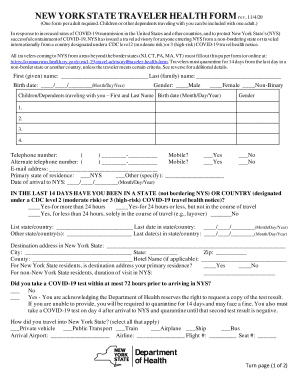
New York State Traveler Health Form PDF


What is the New York State Traveler Health Form Pdf
The New York State Traveler Health Form is a document required for individuals traveling to New York from certain states or countries. It aims to collect essential health information to help monitor and control the spread of infectious diseases. This form is particularly relevant during public health emergencies, such as the COVID-19 pandemic, where tracking travelers' health status is crucial for community safety.
How to use the New York State Traveler Health Form Pdf
To use the New York State Traveler Health Form, individuals must first download the form in PDF format from the official state health department website. Once downloaded, the form can be filled out digitally or printed for manual completion. It is essential to provide accurate information regarding travel history, health status, and contact details. After completing the form, travelers should submit it as instructed, ensuring that it reaches the appropriate health authorities.
Steps to complete the New York State Traveler Health Form Pdf
Completing the New York State Traveler Health Form involves several key steps:
- Download the form from the official health department website.
- Open the PDF using a compatible PDF reader or print it out.
- Fill in personal information, including name, address, and travel details.
- Provide health-related information, such as recent symptoms or exposure to illness.
- Review the completed form for accuracy.
- Submit the form as directed, either online or via mail.
Legal use of the New York State Traveler Health Form Pdf
The New York State Traveler Health Form is legally binding when completed and submitted according to state regulations. The information provided must be truthful, as false statements can lead to penalties. Compliance with the form's requirements is essential for travelers to avoid fines or other legal repercussions. The form serves as a tool for public health officials to assess and mitigate risks associated with travel.
Key elements of the New York State Traveler Health Form Pdf
Key elements of the New York State Traveler Health Form include:
- Traveler Information: This section captures the traveler's name, address, and contact details.
- Travel History: Details regarding the states or countries visited prior to arriving in New York.
- Health Status: Information about any symptoms or exposure to infectious diseases.
- Signature and Date: Confirmation of the accuracy of the information provided.
Form Submission Methods
The New York State Traveler Health Form can be submitted through various methods. Travelers may choose to submit the form online via the designated health department portal or send it by mail to the appropriate health authority. In some cases, forms may also be accepted in person at designated locations. It is important to follow the specific submission guidelines provided to ensure proper processing.
Quick guide on how to complete new york state traveler health form pdf
Complete New York State Traveler Health Form Pdf smoothly on any device
Managing documents online has become popular among organizations and individuals. It offers an excellent eco-friendly alternative to traditional printed and signed paperwork, as you can find the right form and securely store it online. airSlate SignNow provides you with all the tools you need to create, edit, and eSign your documents swiftly and seamlessly. Handle New York State Traveler Health Form Pdf on any device with the airSlate SignNow Android or iOS applications and simplify any document-related workflow today.
The easiest way to modify and eSign New York State Traveler Health Form Pdf without effort
- Obtain New York State Traveler Health Form Pdf and then click Get Form to begin.
- Utilize the tools we offer to complete your form.
- Emphasize important parts of your documents or mask sensitive information with tools that airSlate SignNow specifically provides for that purpose.
- Create your eSignature using the Sign feature, which takes seconds and carries the same legal validity as a conventional wet ink signature.
- Review all the details and then click on the Done button to save your changes.
- Choose how you want to send your form, by email, text (SMS), or invitation link, or download it to your computer.
Eliminate concerns about lost or misfiled documents, tedious form searches, or mistakes that require reprinting new copies. airSlate SignNow meets your document management needs in just a few clicks from any device you prefer. Alter and eSign New York State Traveler Health Form Pdf and guarantee outstanding communication at every stage of your form preparation process with airSlate SignNow.
Create this form in 5 minutes or less
Create this form in 5 minutes!
How to create an eSignature for the new york state traveler health form pdf
The way to make an eSignature for a PDF file online
The way to make an eSignature for a PDF file in Google Chrome
The way to create an electronic signature for signing PDFs in Gmail
The way to make an eSignature straight from your mobile device
The way to make an eSignature for a PDF file on iOS
The way to make an eSignature for a PDF document on Android devices
People also ask
-
What is the traveler health form NYC?
The traveler health form NYC is a mandatory document that travelers must complete to ensure public health safety. It collects information about your travel history and health status. By submitting this form, you can help the city manage potential health risks associated with COVID-19.
-
How can airSlate SignNow assist with the traveler health form NYC?
airSlate SignNow provides an easy-to-use platform for filling out and submitting the traveler health form NYC. Our eSignature solutions streamline the completion process, ensuring that you can submit required documents conveniently and securely, keeping your travel plans on track.
-
Is there a cost associated with using airSlate SignNow for the traveler health form NYC?
airSlate SignNow offers various pricing plans that are cost-effective and tailored to fit your needs. Depending on the plan you choose, you can access features that simplify the completion of the traveler health form NYC and other essential documents without breaking the bank.
-
What features does airSlate SignNow offer for the traveler health form NYC?
airSlate SignNow includes features like customizable templates, eSignature capabilities, and document tracking. These features ensure that your traveler health form NYC is completed accurately and submitted on time. This can help streamline the travel process and reduce potential delays.
-
Can I integrate airSlate SignNow with other tools for the traveler health form NYC?
Yes! airSlate SignNow can easily integrate with other software and applications to enhance your workflow. Whether you're using CRM systems or project management tools, our seamless integration allows you to manage the traveler health form NYC efficiently within your existing processes.
-
How secure is the traveler health form NYC submission process with airSlate SignNow?
Security is a top priority at airSlate SignNow. Our platform utilizes encryption and advanced security measures to ensure that your traveler health form NYC and all personal information are protected. You can submit your forms with confidence knowing that your data is safe.
-
How does airSlate SignNow improve the overall experience of submitting the traveler health form NYC?
airSlate SignNow signNowly improves the user experience by simplifying the submission process of the traveler health form NYC. Our user-friendly interface reduces the complexity of document handling, enabling you to focus more on your travel plans rather than paperwork.
Get more for New York State Traveler Health Form Pdf
Find out other New York State Traveler Health Form Pdf
- eSign Alabama Real Estate Quitclaim Deed Mobile
- eSign Alabama Real Estate Affidavit Of Heirship Simple
- eSign California Real Estate Business Plan Template Free
- How Can I eSign Arkansas Real Estate Promissory Note Template
- eSign Connecticut Real Estate LLC Operating Agreement Later
- eSign Connecticut Real Estate LLC Operating Agreement Free
- eSign Real Estate Document Florida Online
- eSign Delaware Real Estate Quitclaim Deed Easy
- eSign Hawaii Real Estate Agreement Online
- Help Me With eSign Hawaii Real Estate Letter Of Intent
- eSign Florida Real Estate Residential Lease Agreement Simple
- eSign Florida Real Estate Limited Power Of Attorney Online
- eSign Hawaii Sports RFP Safe
- eSign Hawaii Sports Warranty Deed Myself
- eSign Louisiana Real Estate Last Will And Testament Easy
- eSign Louisiana Real Estate Work Order Now
- eSign Maine Real Estate LLC Operating Agreement Simple
- eSign Maine Real Estate Memorandum Of Understanding Mobile
- How To eSign Michigan Real Estate Business Plan Template
- eSign Minnesota Real Estate Living Will Free