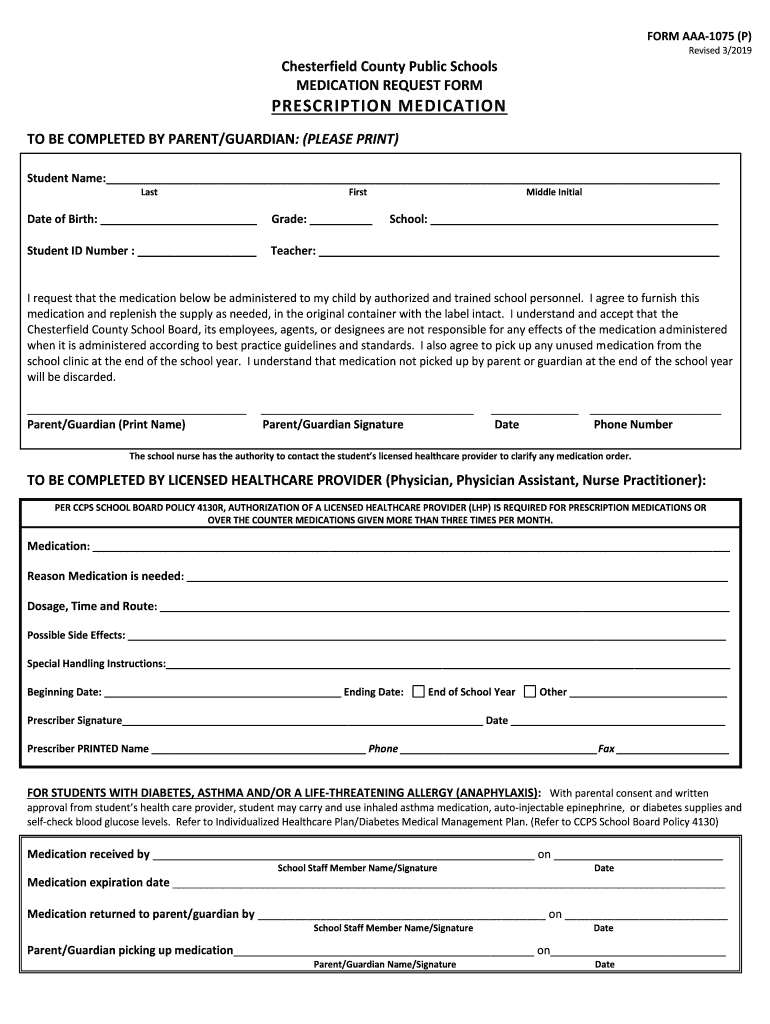
Prescription Medication Chesterfield County Public Schools 2019


Understanding Prescription Medication for Chesterfield County Public Schools
The Prescription Medication form for Chesterfield County Public Schools is essential for ensuring that students who require medication during school hours receive it safely and effectively. This form serves as a formal request for school personnel to administer prescribed medications to students while they are on school grounds. It is crucial for parents or guardians to complete this form accurately to provide necessary information regarding the medication, dosage, and administration schedule.
Steps to Complete the Prescription Medication Form
Completing the Prescription Medication form involves several key steps to ensure compliance and safety. First, parents or guardians must provide the student's personal information, including their full name, grade, and emergency contact details. Next, they should detail the medication's name, dosage, and frequency of administration. It is also important to include any specific instructions from the prescribing physician. Finally, the form must be signed by both the parent or guardian and the physician to validate the request.
Legal Considerations for Prescription Medication in Schools
There are specific legal requirements governing the administration of prescription medication in schools. Under state and federal laws, schools must have written consent from a parent or guardian, as well as a licensed healthcare provider's authorization. This ensures that students receive medications safely and in accordance with their health needs. Schools are also required to maintain confidentiality regarding students' medical information, adhering to privacy laws such as HIPAA.
Obtaining the Prescription Medication Form
The Prescription Medication form can typically be obtained from the Chesterfield County Public Schools website or directly from the school nurse's office. Parents or guardians should ensure they have the most current version of the form, as requirements may change. It is advisable to check for any additional documentation that may be required, such as a physician's note or specific health assessments.
Key Elements of the Prescription Medication Form
Several key elements must be included in the Prescription Medication form to ensure its effectiveness. These include:
- Student Information: Full name, grade, and contact details.
- Medication Details: Name of the medication, dosage, and frequency.
- Administration Instructions: Specific guidelines provided by the healthcare provider.
- Signatures: Required signatures from both the parent or guardian and the prescribing physician.
Examples of Prescription Medication Usage in Schools
Common examples of prescription medications that may require administration during school hours include medications for asthma, ADHD, diabetes, and allergies. For instance, a student with asthma may need their inhaler administered at specific times, while a student with ADHD may require medication to help manage their focus during class. Each case should be documented clearly on the Prescription Medication form to ensure proper care.
Quick guide on how to complete prescription medication chesterfield county public schools
Complete Prescription Medication Chesterfield County Public Schools easily on any device
Online document management has become favored by companies and individuals alike. It offers an ideal eco-friendly substitute to traditional printed and signed documents, as you can access the needed form and securely store it online. airSlate SignNow equips you with all the tools required to create, modify, and electronically sign your documents rapidly without delays. Handle Prescription Medication Chesterfield County Public Schools on any platform using airSlate SignNow Android or iOS applications and enhance any document-based process today.
How to modify and electronically sign Prescription Medication Chesterfield County Public Schools effortlessly
- Locate Prescription Medication Chesterfield County Public Schools and click Get Form to begin.
- Use the tools we provide to fill out your document.
- Select pertinent sections of your documents or obscure sensitive information with tools that airSlate SignNow provides specifically for that purpose.
- Create your signature using the Sign feature, which takes mere seconds and holds the same legal validity as a conventional wet ink signature.
- Review the information and click on the Done button to save your modifications.
- Choose how you wish to send your form, via email, SMS, or invitation link, or download it to your computer.
Eliminate concerns about lost or misplaced files, tedious form searching, or errors that necessitate printing new document copies. airSlate SignNow fulfills all your document management needs with just a few clicks from any device of your choice. Modify and electronically sign Prescription Medication Chesterfield County Public Schools and ensure excellent communication at every stage of your form preparation process with airSlate SignNow.
Create this form in 5 minutes or less
Find and fill out the correct prescription medication chesterfield county public schools
Create this form in 5 minutes!
How to create an eSignature for the prescription medication chesterfield county public schools
How to create an electronic signature for a PDF online
How to create an electronic signature for a PDF in Google Chrome
How to create an e-signature for signing PDFs in Gmail
How to create an e-signature right from your smartphone
How to create an e-signature for a PDF on iOS
How to create an e-signature for a PDF on Android
People also ask
-
What is the process for submitting Prescription Medication forms for Chesterfield County Public Schools?
The process for submitting Prescription Medication forms for Chesterfield County Public Schools involves using airSlate SignNow to easily eSign and send documents. You can upload your forms, fill them out electronically, and ensure they are securely submitted to the school. This streamlines the process and ensures compliance with school policies.
-
How does airSlate SignNow ensure the security of Prescription Medication documents for Chesterfield County Public Schools?
airSlate SignNow prioritizes the security of your Prescription Medication documents for Chesterfield County Public Schools by utilizing advanced encryption and secure cloud storage. This ensures that all sensitive information remains confidential and protected from unauthorized access. You can trust that your documents are safe throughout the signing process.
-
Are there any costs associated with using airSlate SignNow for Prescription Medication forms?
Yes, there are costs associated with using airSlate SignNow for Prescription Medication forms, but it is designed to be a cost-effective solution. Pricing plans vary based on features and usage, allowing you to choose a plan that fits your needs. Investing in airSlate SignNow can save time and resources in managing school documentation.
-
What features does airSlate SignNow offer for managing Prescription Medication forms?
airSlate SignNow offers a variety of features for managing Prescription Medication forms, including customizable templates, automated workflows, and real-time tracking of document status. These features enhance efficiency and ensure that all necessary steps are completed for Chesterfield County Public Schools. You can easily monitor who has signed and when.
-
Can airSlate SignNow integrate with other systems used by Chesterfield County Public Schools?
Yes, airSlate SignNow can integrate with various systems used by Chesterfield County Public Schools, such as student information systems and administrative software. This integration allows for seamless data transfer and enhances the overall efficiency of managing Prescription Medication documentation. You can streamline your processes without the need for manual data entry.
-
What are the benefits of using airSlate SignNow for Prescription Medication documentation?
Using airSlate SignNow for Prescription Medication documentation offers numerous benefits, including increased efficiency, reduced paperwork, and improved compliance with school policies. The platform simplifies the signing process, making it easier for parents and guardians to submit necessary forms to Chesterfield County Public Schools. This ultimately leads to better management of student health needs.
-
How can I get started with airSlate SignNow for Prescription Medication forms?
Getting started with airSlate SignNow for Prescription Medication forms is simple. You can sign up for an account on their website, choose a pricing plan that suits your needs, and begin uploading your documents. The user-friendly interface makes it easy to create, send, and manage your Prescription Medication forms for Chesterfield County Public Schools.
Get more for Prescription Medication Chesterfield County Public Schools
- Your state law may require that additional form
- Air filtration contractor agreement form
- Fireplace contractor agreement form
- Last will and testament faq united states form
- Educator independent contractor agreement form
- Framework contractor agreement form
- Essex awards deer paddock work contract digifind it form
- Personal services agreement fort lewis college form
Find out other Prescription Medication Chesterfield County Public Schools
- Can I Sign New York Business Operations Promissory Note Template
- Sign Oklahoma Business Operations Contract Safe
- Sign Oregon Business Operations LLC Operating Agreement Now
- Sign Utah Business Operations LLC Operating Agreement Computer
- Sign West Virginia Business Operations Rental Lease Agreement Now
- How To Sign Colorado Car Dealer Arbitration Agreement
- Sign Florida Car Dealer Resignation Letter Now
- Sign Georgia Car Dealer Cease And Desist Letter Fast
- Sign Georgia Car Dealer Purchase Order Template Mobile
- Sign Delaware Car Dealer Limited Power Of Attorney Fast
- How To Sign Georgia Car Dealer Lease Agreement Form
- How To Sign Iowa Car Dealer Resignation Letter
- Sign Iowa Car Dealer Contract Safe
- Sign Iowa Car Dealer Limited Power Of Attorney Computer
- Help Me With Sign Iowa Car Dealer Limited Power Of Attorney
- Sign Kansas Car Dealer Contract Fast
- Sign Kansas Car Dealer Agreement Secure
- Sign Louisiana Car Dealer Resignation Letter Mobile
- Help Me With Sign Kansas Car Dealer POA
- How Do I Sign Massachusetts Car Dealer Warranty Deed