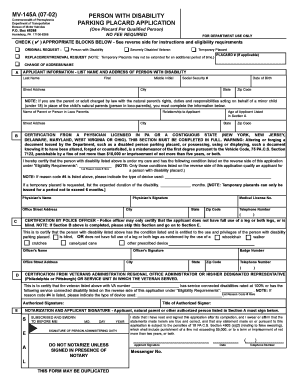
Handicap Placard Pa Form


What is the Handicap Placard Pa
The Pennsylvania handicap placard is a special permit that allows individuals with disabilities to park in designated accessible parking spaces. This placard is issued by the Pennsylvania Department of Transportation (PennDOT) and is available for both temporary and permanent disabilities. The placard must be displayed prominently in the vehicle to ensure compliance with state parking regulations.
How to Obtain the Handicap Placard Pa
To obtain the Pennsylvania handicap placard, applicants must complete the appropriate application form. This can be done by filling out the PA handicap placard form, which is available online or at local PennDOT offices. The application requires personal information, details about the disability, and a certification from a qualified medical professional. Once the form is completed, it can be submitted online, by mail, or in person at a PennDOT office.
Steps to Complete the Handicap Placard Pa
Completing the PA handicap placard form involves several key steps:
- Gather necessary information, including personal details and medical certification.
- Access the PA handicap placard form online or obtain a physical copy from a PennDOT office.
- Fill out the form accurately, ensuring all sections are completed.
- Obtain the required medical certification from a licensed healthcare provider.
- Submit the completed form through the preferred method: online, by mail, or in person.
Legal Use of the Handicap Placard Pa
The legal use of the Pennsylvania handicap placard is governed by state laws that dictate where and how the placard can be used. It is important to display the placard correctly to avoid penalties. Misuse of the placard, such as using it in a vehicle not registered to the individual or allowing someone else to use it, can result in fines and revocation of the placard.
Eligibility Criteria
Eligibility for the Pennsylvania handicap placard is determined by specific criteria set forth by PennDOT. Applicants must have a qualifying disability that significantly impairs mobility. This may include conditions such as paralysis, severe arthritis, or other medical issues that limit walking ability. Documentation from a healthcare provider is required to verify the disability.
Required Documents
When applying for the handicap placard in Pennsylvania, certain documents are necessary to support the application. These include:
- Completed PA handicap placard form.
- Medical certification from a licensed healthcare professional.
- Proof of identity, such as a driver's license or state ID.
Form Submission Methods (Online / Mail / In-Person)
The PA handicap placard form can be submitted through various methods to accommodate different preferences. Applicants can choose to:
- Submit the form online via the PennDOT website.
- Mail the completed form to the designated PennDOT office.
- Visit a local PennDOT office to submit the form in person.
Quick guide on how to complete handicap placard pa
Complete Handicap Placard Pa effortlessly on any device
Online document management has gained popularity among businesses and individuals alike. It offers a superb eco-friendly alternative to traditional printed and signed documents, enabling you to access the right forms and securely save them online. airSlate SignNow provides all the tools you need to create, edit, and electronically sign your documents quickly without delays. Handle Handicap Placard Pa on any system using airSlate SignNow's Android or iOS applications and enhance any document-centric operation today.
The easiest way to edit and electronically sign Handicap Placard Pa without hassle
- Find Handicap Placard Pa and click on Get Form to begin.
- Utilize the tools we offer to fill out your document.
- Emphasize important sections of the documents or redact sensitive details with tools that airSlate SignNow specifically provides for that purpose.
- Create your electronic signature using the Sign feature, which takes mere seconds and carries the same legal validity as a conventional handwritten signature.
- Verify the details and click on the Done button to save your changes.
- Choose your preferred method to send your form, via email, SMS, or invitation link, or download it to your computer.
Forget about lost or misplaced documents, tedious form searches, or mistakes that require reprinting new document copies. airSlate SignNow meets all your document management needs in just a few clicks from any device you prefer. Modify and electronically sign Handicap Placard Pa and guarantee excellent communication throughout your form preparation process with airSlate SignNow.
Create this form in 5 minutes or less
Create this form in 5 minutes!
How to create an eSignature for the handicap placard pa
How to make an electronic signature for your PDF file online
How to make an electronic signature for your PDF file in Google Chrome
The best way to make an eSignature for signing PDFs in Gmail
The best way to create an eSignature right from your mobile device
The best way to generate an electronic signature for a PDF file on iOS
The best way to create an eSignature for a PDF on Android devices
People also ask
-
What is the PA handicap placard form?
The PA handicap placard form is a document required to apply for a handicap parking placard in Pennsylvania. This form allows individuals with disabilities to obtain special parking privileges. Understanding the requirements and completing the PA handicap placard form correctly is essential for approval.
-
How can I complete the PA handicap placard form online?
You can complete the PA handicap placard form online using various electronic platforms like airSlate SignNow. Our platform offers an easy-to-use interface that allows you to fill in necessary information and sign documents electronically. This simplifies the process and ensures that your form is submitted accurately.
-
What features does the airSlate SignNow platform offer for the PA handicap placard form?
airSlate SignNow provides a range of features for the PA handicap placard form, including electronic signatures, document sharing, and real-time tracking. These features streamline the application process and help you manage your submissions efficiently. Additionally, our secure storage ensures that your documents are safe and accessible.
-
Is there a cost associated with using the airSlate SignNow platform for the PA handicap placard form?
While the PA handicap placard form itself may not have a cost, using airSlate SignNow incurs a subscription fee that is cost-effective compared to traditional methods. This fee grants you access to the entire suite of features, ensuring seamless document management and signing. We believe in providing value to our customers through an affordable pricing model.
-
How long does it take to process the PA handicap placard form once submitted?
Processing times for the PA handicap placard form can vary depending on the jurisdiction, but electronic submission through airSlate SignNow generally speeds up the process. After submitting your completed form, you can track its status in real-time on our platform. This transparency helps you stay informed throughout the application.
-
Can I save my progress on the PA handicap placard form with airSlate SignNow?
Yes, airSlate SignNow allows you to save your progress on the PA handicap placard form. This feature lets you return to the application at your convenience without losing any information. Simply log back in to access your saved documents and continue filling out the form.
-
What integrations does airSlate SignNow offer when submitting the PA handicap placard form?
airSlate SignNow offers integrations with various applications and platforms, enhancing the submission process for the PA handicap placard form. You can connect with tools like Google Drive, Dropbox, and others, allowing you to streamline your document management. These integrations simplify file access and organization.
Get more for Handicap Placard Pa
- Ohio real estate continuing education compliance form
- Fws form 3 2267
- Acc250 form
- Real estate lien note form
- Trash violation notice template 445169814 form
- Printable assisted living documentation forms
- Sample format of a minimal library budgetnote th
- Fillable online form i doa 3478 vendor references
Find out other Handicap Placard Pa
- eSign California Business Operations LLC Operating Agreement Myself
- Sign Courts Form Mississippi Secure
- eSign Alabama Car Dealer Executive Summary Template Fast
- eSign Arizona Car Dealer Bill Of Lading Now
- How Can I eSign Alabama Car Dealer Executive Summary Template
- eSign California Car Dealer LLC Operating Agreement Online
- eSign California Car Dealer Lease Agreement Template Fast
- eSign Arkansas Car Dealer Agreement Online
- Sign Montana Courts Contract Safe
- eSign Colorado Car Dealer Affidavit Of Heirship Simple
- eSign Car Dealer Form Georgia Simple
- eSign Florida Car Dealer Profit And Loss Statement Myself
- eSign Georgia Car Dealer POA Mobile
- Sign Nebraska Courts Warranty Deed Online
- Sign Nebraska Courts Limited Power Of Attorney Now
- eSign Car Dealer Form Idaho Online
- How To eSign Hawaii Car Dealer Contract
- How To eSign Hawaii Car Dealer Living Will
- How Do I eSign Hawaii Car Dealer Living Will
- eSign Hawaii Business Operations Contract Online