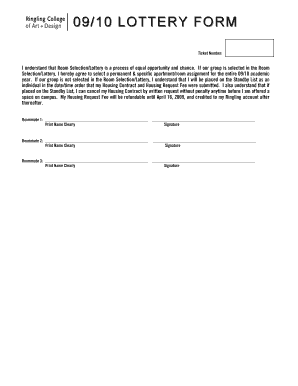
New Lotto Format PDF


What is the New Lotto Format PDF?
The New Lotto Format PDF serves as a standardized document used for various lottery-related applications and submissions. This format is designed to streamline the process of entering and managing lottery entries, ensuring that all necessary information is captured in a clear and organized manner. It is essential for both participants and organizers to understand the specific requirements associated with this format to ensure compliance and accuracy.
How to Use the New Lotto Format PDF
Using the New Lotto Format PDF is straightforward. Users can download the document from authorized sources and fill it out electronically or by hand. It is important to ensure that all required fields are completed accurately, including personal information, lottery selection, and any other pertinent details. Once filled, the document can be saved and submitted as required, ensuring that it meets all legal and procedural standards.
Steps to Complete the New Lotto Format PDF
Completing the New Lotto Format PDF involves several key steps:
- Download the New Lotto Format PDF from a reliable source.
- Open the document using a PDF reader or editor.
- Fill in all required fields, ensuring accuracy in your entries.
- Review the completed document for any errors or omissions.
- Save the document securely, keeping a copy for your records.
- Submit the form according to the specific guidelines provided by the lottery authority.
Legal Use of the New Lotto Format PDF
The legal use of the New Lotto Format PDF is governed by various regulations that ensure the integrity of lottery processes. It is crucial for users to adhere to these regulations to avoid any potential legal issues. This includes ensuring that the information provided is truthful and that the form is submitted within the designated timeframes. Compliance with local and state laws regarding lottery participation is also essential.
Key Elements of the New Lotto Format PDF
Several key elements are integral to the New Lotto Format PDF. These include:
- Personal Information: Name, address, and contact details of the participant.
- Lottery Selection: Specific numbers or entries chosen for the lottery.
- Signature: A digital or handwritten signature confirming the accuracy of the information provided.
- Date of Submission: The date when the form is completed and submitted.
Examples of Using the New Lotto Format PDF
Examples of using the New Lotto Format PDF include entering state lotteries, participating in multi-state lottery games, or submitting entries for promotional lottery events. Each of these scenarios requires the completion of the form to ensure that entries are valid and recognized by the lottery authorities. Understanding how to properly fill out and submit the form can enhance the chances of successful participation.
Quick guide on how to complete new lotto format 2020 pdf
Easily Prepare New Lotto Format Pdf on Any Device
Managing documents online has become increasingly popular among businesses and individuals. It offers a perfect eco-friendly substitute for traditional printed and signed papers, allowing you to find the correct template and safely store it online. airSlate SignNow provides you with all the tools necessary to create, modify, and eSign your documents swiftly without delays. Handle New Lotto Format Pdf on any platform using airSlate SignNow's Android or iOS applications and enhance any document-based process today.
The Simplest Way to Modify and eSign New Lotto Format Pdf Effortlessly
- Locate New Lotto Format Pdf and click on Get Form to begin.
- Utilize the tools we offer to complete your document.
- Emphasize relevant sections of the documents or redact sensitive information with tools specifically offered by airSlate SignNow for this purpose.
- Create your eSignature with the Sign feature, which takes mere seconds and holds the same legal significance as a conventional wet ink signature.
- Review all the details and click on the Done button to save your changes.
- Select your preferred method to send your form, whether by email, SMS, or invitation link, or download it to your computer.
Say goodbye to lost or misplaced documents, tedious form searches, or errors that necessitate printing new copies. airSlate SignNow caters to your document management needs in just a few clicks from any device of your preference. Edit and eSign New Lotto Format Pdf while ensuring effective communication throughout the form preparation process with airSlate SignNow.
Create this form in 5 minutes or less
Create this form in 5 minutes!
How to create an eSignature for the new lotto format 2020 pdf
How to make an eSignature for a PDF document online
How to make an eSignature for a PDF document in Google Chrome
The way to generate an eSignature for signing PDFs in Gmail
The best way to create an electronic signature right from your smart phone
The best way to make an eSignature for a PDF document on iOS
The best way to create an electronic signature for a PDF on Android OS
People also ask
-
What is the lotto format for FedEx in airSlate SignNow?
The lotto format for FedEx in airSlate SignNow refers to the specific way documents are formatted for submission to FedEx systems. This ensures that the documents are compliant with FedEx's requirements, allowing for a smooth shipping process. Using airSlate SignNow helps automate this formatting, saving time for users.
-
How does airSlate SignNow support the lotto format for FedEx?
airSlate SignNow supports the lotto format for FedEx by providing templates that adhere to FedEx's specifications. This feature ensures that your documents meet necessary guidelines, minimizing errors in shipping. Businesses can easily customize documents to fit the lotto format for FedEx through user-friendly tools.
-
Is there a cost associated with using the lotto format for FedEx?
Using the lotto format for FedEx in airSlate SignNow is included in the subscription plans, making it a cost-effective solution for businesses. Pricing varies based on the features you choose, but the value of streamlining shipping processes signNowly outweighs the costs. A detailed pricing plan is available on the airSlate website.
-
Can I integrate airSlate SignNow with other FedEx services?
Yes, airSlate SignNow can be integrated with other FedEx services to enhance your document management and shipping processes. This includes pulling in shipping data and generating documents in the lotto format for FedEx. These integrations help create a cohesive workflow for businesses.
-
What are the key benefits of using the lotto format for FedEx with airSlate SignNow?
The key benefits of using the lotto format for FedEx with airSlate SignNow include improved efficiency, reduced errors, and enhanced compliance with shipping standards. By automating the formatting process, businesses can save time and resources. Additionally, the seamless integration with FedEx services enhances overall operational effectiveness.
-
How user-friendly is the process of creating documents in the lotto format for FedEx?
Creating documents in the lotto format for FedEx with airSlate SignNow is extremely user-friendly. The platform features intuitive drag-and-drop tools and customizable templates that simplify the design process. Even users with minimal technical skills can create compliant FedEx documents easily.
-
What types of documents can I prepare in the lotto format for FedEx using airSlate SignNow?
With airSlate SignNow, you can prepare various types of documents in the lotto format for FedEx, including shipping labels, invoices, and contracts. This versatility allows businesses to efficiently handle multiple document types necessary for shipping. All documents can be customized to meet specific FedEx requirements.
Get more for New Lotto Format Pdf
Find out other New Lotto Format Pdf
- eSign Mississippi Construction Rental Application Mobile
- How To eSign Missouri Construction Contract
- eSign Missouri Construction Rental Lease Agreement Easy
- How To eSign Washington Doctors Confidentiality Agreement
- Help Me With eSign Kansas Education LLC Operating Agreement
- Help Me With eSign West Virginia Doctors Lease Agreement Template
- eSign Wyoming Doctors Living Will Mobile
- eSign Wyoming Doctors Quitclaim Deed Free
- How To eSign New Hampshire Construction Rental Lease Agreement
- eSign Massachusetts Education Rental Lease Agreement Easy
- eSign New York Construction Lease Agreement Online
- Help Me With eSign North Carolina Construction LLC Operating Agreement
- eSign Education Presentation Montana Easy
- How To eSign Missouri Education Permission Slip
- How To eSign New Mexico Education Promissory Note Template
- eSign New Mexico Education Affidavit Of Heirship Online
- eSign California Finance & Tax Accounting IOU Free
- How To eSign North Dakota Education Rental Application
- How To eSign South Dakota Construction Promissory Note Template
- eSign Education Word Oregon Secure