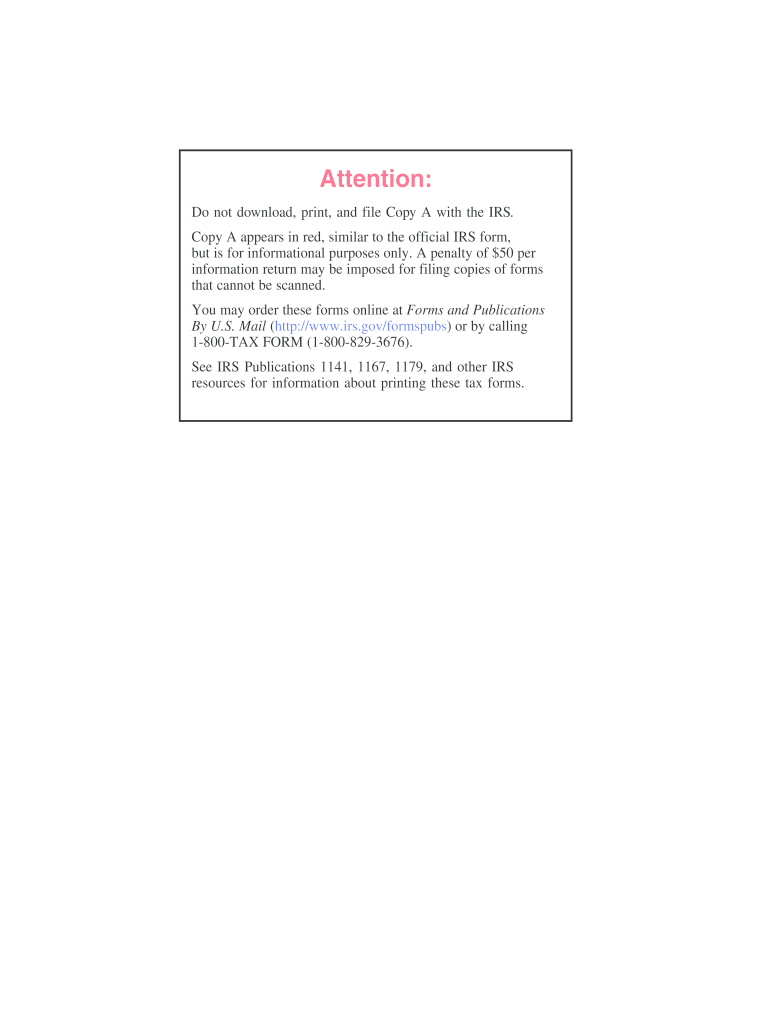
1099 Misc Income Fillable Form


What is the 1099 Misc Income Fillable Form
The 1099 Misc income fillable form is a crucial document used in the United States for reporting various types of income that are not classified as wages, salaries, or tips. It is primarily utilized by businesses to report payments made to independent contractors, freelancers, and other non-employees. The form captures essential information such as the recipient's name, address, and taxpayer identification number, along with the amount paid during the tax year. This form is essential for ensuring compliance with IRS regulations and for the accurate reporting of income for tax purposes.
How to use the 1099 Misc Income Fillable Form
Using the 1099 Misc income fillable form involves several straightforward steps. First, ensure you have the correct version of the form, which can be downloaded from various reliable sources. Next, fill in your business information, including your name, address, and taxpayer identification number. Then, enter the recipient's information and the amount paid in the appropriate boxes. It's important to double-check all entries for accuracy before submitting the form. Once completed, you can eSign the document for a legally binding signature, ensuring compliance with IRS requirements.
Steps to complete the 1099 Misc Income Fillable Form
Completing the 1099 Misc income fillable form involves a series of clear steps:
- Download the fillable form from a trusted source.
- Enter your business name, address, and taxpayer identification number in the designated fields.
- Provide the recipient's name, address, and taxpayer identification number.
- Fill in the amount paid to the recipient in the appropriate box.
- Review the form for any errors or omissions.
- eSign the document to ensure it is legally binding.
- Submit the completed form to the IRS and provide a copy to the recipient.
Legal use of the 1099 Misc Income Fillable Form
The legal use of the 1099 Misc income fillable form is essential for compliance with tax laws in the United States. This form must be used to report payments made to non-employees, ensuring that all income is accurately reported to the IRS. Failure to issue a 1099 Misc form when required can result in penalties for both the payer and the recipient. Using a fillable form helps streamline the process and ensures that all necessary information is captured correctly, which is crucial for legal and tax purposes.
Filing Deadlines / Important Dates
Filing deadlines for the 1099 Misc income fillable form are critical to avoid penalties. Typically, the form must be submitted to the IRS by January thirty-first of the year following the tax year in which the payments were made. If you are filing electronically, you may have until March first to submit the form. Additionally, recipients should receive their copies by the same deadlines to ensure they can accurately report their income on their tax returns. Staying aware of these dates is essential for compliance and to avoid unnecessary fines.
Who Issues the Form
The 1099 Misc income fillable form is typically issued by businesses or individuals who have made payments to non-employees during the tax year. This includes independent contractors, freelancers, and service providers. It is the responsibility of the payer to ensure that the form is completed accurately and submitted to the IRS, as well as provided to the recipient. Understanding who is required to issue this form is vital for maintaining compliance with IRS regulations and ensuring all parties meet their tax obligations.
Quick guide on how to complete 2007 1099 misc income fillable form
Effortlessly Prepare 1099 Misc Income Fillable Form on Any Device
Digital document management has become increasingly favored by companies and individuals alike. It serves as an ideal environmentally friendly alternative to traditional printed and signed materials, allowing you to obtain the correct form and securely store it online. airSlate SignNow offers you all the necessary tools to create, edit, and electronically sign your documents quickly and without issues. Manage 1099 Misc Income Fillable Form on any device using airSlate SignNow's Android or iOS applications and enhance any document-centric process today.
The easiest method to edit and electronically sign 1099 Misc Income Fillable Form with minimal effort
- Find 1099 Misc Income Fillable Form and then click Get Form to begin.
- Utilize the tools provided to complete your document.
- Emphasize important sections of your documents or obscure sensitive information with tools specifically provided by airSlate SignNow for this purpose.
- Generate your signature using the Sign tool, which takes mere seconds and carries the same legal validity as a conventional wet ink signature.
- Review the information and then click the Done button to save your modifications.
- Select your preferred method of delivering your form, whether via email, SMS, invite link, or download it to your computer.
Eliminate concerns about lost or misplaced documents, tedious form searches, or errors that necessitate printing new copies. airSlate SignNow meets all your document management requirements in just a few clicks from any device you choose. Edit and electronically sign 1099 Misc Income Fillable Form to ensure clear communication throughout the document preparation process with airSlate SignNow.
Create this form in 5 minutes or less
FAQs
-
How many people fill out Form 1099 each year?
There are a few different ways of estimating the numbers and thinking about this question. Data from the most recent years are not available—at least not from a reliable source with rigorous methodology—but here is what I can tell you:The most popular type of 1099 is Form 1099-MISC—the form used to report non-employee income including those for self-employed independent contractors (as well as various other types of “miscellaneous” income)Since 2015, there have been just under 16 million self-employed workers (including incorporated and unincorporated contractor businesses). And the data from the BLS seems to suggest this number has been largely consistent from one year to the next: Table A-9. Selected employment indicatorsNow, the total number of 1099-MISC forms has been inching up each year—along with W-2 form filings—and may have surpassed 100 million filing forms. RE: Evaluating the Growth of the 1099 Workforce But this data only goes to 2014 because, again, it’s hard to find reliable data from recent tax years.In terms of the total number of Form 1099s, you’d have to include Interest and Dividend 1099 forms, real estate and rental income, health and education savings accounts, retirement accounts, etc. I’m sure the total number of all 1099 forms surely ranges in the hundreds of millions.Finally, not everybody who is supposed to get a 1099 form gets one. So if you’re asking about the total number of freelancers, the estimates range from about 7.6 million people who primarily rely on self-employed 1099 income and 53 million people who have some type of supplemental income.If you’re someone who’s responsible for filing Form 1099s to the IRS and payee/recipients, I recommend Advanced Micro Solutions for most small-to-medium accounting service needs. It’s basic but very intuitive and cheap.$79 1099 Software Filer & W2 Software for Small Businesses
-
How do you know if you need to fill out a 1099 form?
Assuming that you are talking about 1099-MISC. Note that there are other 1099s.check this post - Form 1099 MISC Rules & RegulationsQuick answer - A Form 1099 MISC must be filed for each person to whom payment is made of:$600 or more for services performed for a trade or business by people not treated as employees;Rent or prizes and awards that are not for service ($600 or more) and royalties ($10 or more);any fishing boat proceeds,gross proceeds of $600, or more paid to an attorney during the year, orWithheld any federal income tax under the backup withholding rules regardless of the amount of the payment, etc.
-
How do you report rental income earned from Airbnb on your 1099-MISC tax form if you don't own the property?
You report rental income earned from hosting the same way, regardless of whether you own the property or not. This year, Airbnb recently changed their policy and will only be issuing 1099's if you made more than $20,000 AND had over 200+ transactions. If you did not meet this threshold, you may not receive a 1099, but you still must report all income - not doing so would be tax evasion.For more information regarding Airbnb and the implications on taxes, check out the blog on Shared Economy CPA: www.sharedeconomycpa.com/blog
-
Is there an upper limit to income that can reported on Form 1099-MISC?
No, there is no upper limit. But there is minimum threshold for mandatory reporting. For example - A Form 1099 MISC must be filed for each person to whom payment is made of:$600 or more for services performed for a trade or business by people not treated as employees;Rent or prizes and awards that are not for service ($600 or more) and royalties ($10 or more);any fishing boat proceeds,gross proceeds of $600, or more paid to an attorney during the year, orWithheld any federal income tax under the backup withholding rules regardless of the amount of the payment, etc.To know more about 1099 MISC rules and examples, you can read this post: Form 1099 MISC Rules & Regulations
-
I am an F1 Visa student and received both W2 and 1099 MISC form. Can I sum both of these incomes and fill it in Line 3 of 1040 NR-EZ form?
Form 1040NR-EZ may be used by a nonresident alien if the person’s only U.S.-source income was from wages, salaries, tips, refunds of state and local income taxes, scholarship or fellowship grants, and nontaxable interest or dividends.If the person had income from another source, such as nonemployee compensation reported on box 7 of Form 1099-MISC, then Form 1040NR should be used instead.See the instructions to Form 1040NR-EZ for more information. See a tax professional for advice.https://www.irs.gov/pub/irs-pdf/...
-
Did you fill out the form "1099 misc"? If so, for what purpose? Within the context of work, is it like a contract?
One of the most common reasons you’d receive tax form 1099-MISC is if you are self-employed or did work as an independent contractor during the previous year. The IRS refers to this as “non-employee compensation.”In most circumstances, your clients are required to issue Form 1099-MISC when they pay you $600 or more in any year.As a self employed person you are required to report your self employment income if the amount you receive from all sources totals $400 or more. In this situation, the process of filing your taxes is a little different than a taxpayer who only receives regular employment income reported on a W-2.
-
How do can I ask federal and california to take taxes out of the income I make on my 1099 MISC?
Generally, when you work for someone as an employee, that employee-employer relationship puts the burden on the employer to withhold and submit payroll taxes on your behalf. The form they issue you at the end of year to file your taxes is called a W-2 Form.However, as an independent contractor, no such relationship, legal obligation or withholding/submission mechanism exists. Instead of receiving a W-2, you'll receive a 1099. To put in bluntly, you're on your own, buddy. The equivalent tax submission mechanism comes in the form of you making estimated payments to the federal and state governments on a quarterly basis. This might be a little tricky, if you have no tax background.Of course, the first and obvious question becomes, "How much do I pay?"The best way to do this is to look at your prior year's tax return. If your net earnings (i.e. revenue minus business expenses) for last year were $100K and wound up paying $35K for federal and $10K for state, then your federal and state tax rates should be around 35% and 10%, respectively. Tally up your earnings for each calendar quarter and apply those percentages appropriately. That is your "estimated" tax liability for the quarter. Now, make your payment."What happens if I guess wrong?"Not to panic. You will inevitably guess wrong. I'm an accountant and I'll guess wrong! When you file your tax return from the year, you will essentially tabulate your federal and state tax liabilities for the year. The four estimated payments will be deducted from that liability and you should either pay or owe an insignNow amount to "true up" your account."Where do I get the forms to make my estimated payment?"For federal, the form, along with the instructions are here. The form is called 1040-ES.http://www.irs.gov/pub/irs-pdf/f... For the state of California, the form, the form is here. The form is called 540-ES.https://www.ftb.ca.gov/forms/201... Full disclosure: With that said, I am not a tax professional. You should seek the advice of one, to help guide you in filling out these forms and establishing your effective tax rates. The advice above is worth what you paid for it. :)
-
How much does it cost to outsource the printing and filing of 5000 1099 Misc forms?
Most of the larger places in the US will cost you around $4-6 per employee. 5000 is a lot, so I'm sure you'll find someone who will negotiate. So to do it "right" and full-service from a named payroll company, I'm guessing $20,000.Now retail, maybe $2-3 of that is for e-filing services and $2-3 is for printing/mailing. So if employees are printing their own, getting emails, or getting links to a secure FTP site, then maybe you can save half of that by not mailing. Check the rules, but that's pretty common. For the other half, I'd bet plenty of companies have really good deals, including the IRS--I'd bet money they allow you upload a 5,000 line CSV for free or next to it.Of course there's India and stuff--real outsourcing--but I'd have to quintuple check the legalities of sending employee information across international lines, HIPAA and all that. And even if an international outsource printed and enveloped it, you'd have to have it flown here to ship, and you'd have to solve the e-file aspect. As with everything it's a trade-off of how much risk you want to pay to transfer.So negotiating in the real world, I'd bet $10,000 to do it right. These are guesstimates--not quite guesses, but not quite estimates, but a start for your thoughts. Hopefully a payroll accountant will strike me down.
Create this form in 5 minutes!
How to create an eSignature for the 2007 1099 misc income fillable form
How to make an eSignature for your 2007 1099 Misc Income Fillable Form online
How to create an eSignature for the 2007 1099 Misc Income Fillable Form in Chrome
How to create an electronic signature for putting it on the 2007 1099 Misc Income Fillable Form in Gmail
How to make an electronic signature for the 2007 1099 Misc Income Fillable Form right from your mobile device
How to generate an eSignature for the 2007 1099 Misc Income Fillable Form on iOS devices
How to make an electronic signature for the 2007 1099 Misc Income Fillable Form on Android devices
People also ask
-
What is a 1099 misc fillable form?
A 1099 misc fillable form is a version of the IRS 1099-MISC form that allows users to enter information electronically. This digital format makes it easier to input data accurately and efficiently. Using airSlate SignNow, you can quickly create and manage your 1099 misc fillable forms.
-
How does airSlate SignNow help with 1099 misc fillable forms?
With airSlate SignNow, you can easily create, edit, and eSign 1099 misc fillable forms from any device. The platform offers a user-friendly interface that simplifies the completion and submission of tax forms. Additionally, you can track changes and manage document workflows seamlessly.
-
Is there a cost associated with using the 1099 misc fillable forms in airSlate SignNow?
Yes, airSlate SignNow offers competitive pricing plans that include access to 1099 misc fillable forms. Depending on the plan you choose, you can benefit from additional features such as unlimited eSigning and cloud storage. Check our pricing page for specific details and inclusive offers.
-
Can I integrate airSlate SignNow with other software for managing 1099 misc fillable forms?
Absolutely! airSlate SignNow supports integrations with various software platforms, making it easy to connect with your existing tools. Whether it’s accounting software or CRM systems, you can streamline your workflow involving 1099 misc fillable forms efficiently.
-
What are the benefits of using a 1099 misc fillable form over a paper form?
Using a 1099 misc fillable form streamlines the data entry process and reduces the risk of errors. Moreover, it allows for quicker submissions and easier tracking. With airSlate SignNow, your documents are securely stored and easily accessible, enhancing overall productivity.
-
Are 1099 misc fillable forms in airSlate SignNow compliant with IRS regulations?
Yes, airSlate SignNow ensures that all 1099 misc fillable forms comply with IRS regulations and requirements. Our forms are regularly updated to meet current standards, providing peace of mind that you are using valid documentation for tax reporting.
-
How can I ensure my 1099 misc fillable forms are secure with airSlate SignNow?
airSlate SignNow employs advanced security measures to protect your 1099 misc fillable forms. This includes encryption during transmission, secure storage, and access controls. We prioritize the confidentiality and integrity of your sensitive information.
Get more for 1099 Misc Income Fillable Form
- Community service completion form
- Password reset request form
- Uj readmission form
- Application for mbchb personal report form
- Helb remittance form
- Kenya form application visa download
- For use of this form see usfk reg 690 1 the proponent agency is the fkcp
- Lincoln square pancake house job application form
Find out other 1099 Misc Income Fillable Form
- Electronic signature Legal Document Pennsylvania Online
- How Can I Electronic signature Pennsylvania Legal Last Will And Testament
- Electronic signature Rhode Island Legal Last Will And Testament Simple
- Can I Electronic signature Rhode Island Legal Residential Lease Agreement
- How To Electronic signature South Carolina Legal Lease Agreement
- How Can I Electronic signature South Carolina Legal Quitclaim Deed
- Electronic signature South Carolina Legal Rental Lease Agreement Later
- Electronic signature South Carolina Legal Rental Lease Agreement Free
- How To Electronic signature South Dakota Legal Separation Agreement
- How Can I Electronic signature Tennessee Legal Warranty Deed
- Electronic signature Texas Legal Lease Agreement Template Free
- Can I Electronic signature Texas Legal Lease Agreement Template
- How To Electronic signature Texas Legal Stock Certificate
- How Can I Electronic signature Texas Legal POA
- Electronic signature West Virginia Orthodontists Living Will Online
- Electronic signature Legal PDF Vermont Online
- How Can I Electronic signature Utah Legal Separation Agreement
- Electronic signature Arizona Plumbing Rental Lease Agreement Myself
- Electronic signature Alabama Real Estate Quitclaim Deed Free
- Electronic signature Alabama Real Estate Quitclaim Deed Safe