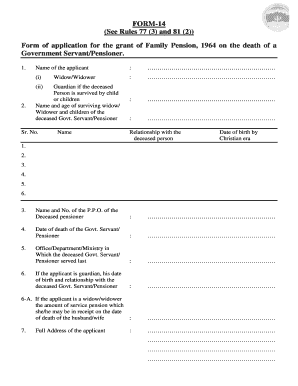
Application for Pension After Death of Husband Form


What is the application for pension after death of husband
The application for pension after the death of a husband is a formal request made by a spouse to claim pension benefits that may be available following the death of a pensioner. This application typically ensures that the surviving spouse receives the entitled pension payments, which can provide essential financial support during a difficult time. The process may vary depending on the specific pension plan and the regulations governing it.
Key elements of the application for pension after death of husband
When filling out the application for pension after the death of a husband, certain key elements must be included to ensure its validity. These elements typically consist of:
- Personal Information: Full name, address, and contact details of the applicant.
- Details of the Deceased: Full name, date of birth, date of death, and pension plan information.
- Proof of Relationship: Documentation proving the relationship, such as a marriage certificate.
- Financial Information: Any relevant financial details, including bank account information for direct deposit of pension payments.
- Signature: The applicant's signature, confirming the accuracy of the information provided.
Steps to complete the application for pension after death of husband
Completing the application for pension after the death of a husband involves several important steps. Following these steps can help ensure a smooth process:
- Gather Required Documents: Collect all necessary documents, including the death certificate and marriage certificate.
- Fill Out the Application Form: Carefully complete the application form, ensuring all information is accurate and complete.
- Review the Application: Double-check the application for any errors or missing information.
- Submit the Application: Send the completed application along with all required documents to the appropriate pension authority.
- Follow Up: Contact the pension authority to confirm receipt of your application and inquire about the processing time.
Required documents for the application for pension after death of husband
To successfully submit the application for pension after the death of a husband, specific documents are typically required. These documents help verify the applicant's identity and relationship to the deceased. Commonly required documents include:
- Death certificate of the deceased spouse.
- Marriage certificate to establish the relationship.
- Identification proof of the applicant, such as a driver's license or passport.
- Pension plan details, including any account numbers or policy information.
- Financial information for direct deposit, if applicable.
Legal use of the application for pension after death of husband
The application for pension after the death of a husband is legally binding, provided that it is completed in accordance with the relevant laws and regulations. It is essential to ensure compliance with the legal requirements to prevent any delays in processing. The application must be submitted within any specified timeframes set by the pension plan to avoid potential penalties or loss of benefits.
Eligibility criteria for the application for pension after death of husband
Eligibility criteria for the application for pension after the death of a husband can vary based on the specific pension plan. Generally, the following criteria may apply:
- The applicant must be the legal spouse of the deceased pensioner.
- The marriage must have been legally recognized at the time of the pensioner's death.
- The applicant must provide all required documentation to support their claim.
- Any specific eligibility conditions outlined by the pension plan must be met.
Quick guide on how to complete application for pension after death of husband
Complete Application For Pension After Death Of Husband smoothly on any device
Digital document management has become popular among businesses and individuals. It serves as an ideal environmentally-friendly alternative to conventional printed and signed documents, allowing you to locate the appropriate form and securely store it online. airSlate SignNow provides all the tools necessary to create, modify, and eSign your documents quickly and efficiently. Manage Application For Pension After Death Of Husband on any device using the airSlate SignNow Android or iOS applications and enhance any document-based process today.
How to modify and eSign Application For Pension After Death Of Husband effortlessly
- Obtain Application For Pension After Death Of Husband and then click Get Form to begin.
- Utilize the tools available to finalize your document.
- Emphasize relevant parts of the documents or obscure sensitive information with the tools provided by airSlate SignNow specifically for that purpose.
- Create your eSignature with the Sign tool, which takes moments and holds the same legal validity as a traditional ink signature.
- Review the information and then click on the Done button to save your changes.
- Select how you would like to submit your form, by email, text message (SMS), or invite link, or download it to your computer.
Say goodbye to lost or misplaced documents, tedious form searches, or errors that necessitate printing new document copies. airSlate SignNow meets your document management needs in just a few clicks from any device you prefer. Modify and eSign Application For Pension After Death Of Husband and ensure outstanding communication at every step of the form preparation process with airSlate SignNow.
Create this form in 5 minutes or less
Create this form in 5 minutes!
How to create an eSignature for the application for pension after death of husband
The best way to generate an electronic signature for a PDF document online
The best way to generate an electronic signature for a PDF document in Google Chrome
The way to generate an eSignature for signing PDFs in Gmail
The best way to make an electronic signature right from your smart phone
The way to make an eSignature for a PDF document on iOS
The best way to make an electronic signature for a PDF on Android OS
People also ask
-
What is the husband application and how does it work?
The husband application is a powerful feature of airSlate SignNow that allows users to create and manage legally binding e-signatures. With this application, users can easily customize documents, send them for signing, and track their status in real-time, making it an essential tool for businesses looking to streamline their workflow.
-
How much does the husband application cost?
Pricing for the husband application varies based on the selected plan. airSlate SignNow offers a range of plans that cater to different business sizes and needs, ensuring that you can find an option that fits your budget and allows you to utilize the husband application effectively.
-
What features does the husband application offer?
The husband application includes features such as customizable templates, reusable documents, and automated reminders, which simplify the signing process. Additionally, it supports multiple signature types and integration with other software, enhancing its overall functionality for users.
-
Can I integrate the husband application with other software?
Yes, the husband application seamlessly integrates with various software solutions, including CRM systems and project management tools. These integrations allow for a more efficient workflow, ensuring that your documents are easily accessible and manageable across different platforms.
-
What are the benefits of using the husband application for my business?
Using the husband application can greatly increase your business's efficiency by reducing the time spent on document management and signatures. It also enhances compliance and security, allowing businesses to be confident that their documents are protected and legally valid.
-
Is the husband application mobile-friendly?
Absolutely, the husband application is designed to be mobile-friendly, allowing users to send and manage documents on-the-go. This feature ensures that you can handle your signing needs anywhere, anytime, making it convenient for busy professionals.
-
How secure is the husband application for signing documents?
The husband application prioritizes security, employing advanced encryption technologies to safeguard your documents and signatures. With airSlate SignNow, you can trust that your sensitive information is protected at every step of the signing process.
Get more for Application For Pension After Death Of Husband
- Mad minute addition pdf form
- Nalc dispute resolution settlement form
- Katy isd 9th grade course selection sheet form
- Mailchimp invoice pdf form
- Courtsmichigangovscaoselfhelplandlordevictthelphtm form
- Hepatitis b vaccine documentation form 12874981
- Ccp0315 pdf cook county clerk of the circuit court form
- Joint base san antonio non dod visitor access request letter form
Find out other Application For Pension After Death Of Husband
- Electronic signature Utah Outsourcing Services Contract Online
- How To Electronic signature Wisconsin Debit Memo
- Electronic signature Delaware Junior Employment Offer Letter Later
- Electronic signature Texas Time Off Policy Later
- Electronic signature Texas Time Off Policy Free
- eSignature Delaware Time Off Policy Online
- Help Me With Electronic signature Indiana Direct Deposit Enrollment Form
- Electronic signature Iowa Overtime Authorization Form Online
- Electronic signature Illinois Employee Appraisal Form Simple
- Electronic signature West Virginia Business Ethics and Conduct Disclosure Statement Free
- Electronic signature Alabama Disclosure Notice Simple
- Electronic signature Massachusetts Disclosure Notice Free
- Electronic signature Delaware Drug Testing Consent Agreement Easy
- Electronic signature North Dakota Disclosure Notice Simple
- Electronic signature California Car Lease Agreement Template Free
- How Can I Electronic signature Florida Car Lease Agreement Template
- Electronic signature Kentucky Car Lease Agreement Template Myself
- Electronic signature Texas Car Lease Agreement Template Easy
- Electronic signature New Mexico Articles of Incorporation Template Free
- Electronic signature New Mexico Articles of Incorporation Template Easy