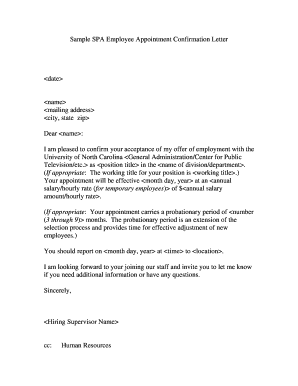
Spa Letter Form


What is the Spa Letter
A spa letter, often referred to as a letter of authorization, is a formal document that grants permission for one party to act on behalf of another in specific matters. This type of letter is commonly used in various situations, such as property transactions, legal matters, or financial dealings. It serves as a written confirmation of the authority granted, ensuring that the actions taken by the authorized party are recognized and accepted by relevant institutions.
Key elements of the Spa Letter
To ensure the spa letter is effective and legally binding, it should include several key elements:
- Identifying Information: Clearly state the names and contact information of both the principal (the person granting authority) and the agent (the person receiving authority).
- Scope of Authority: Specify the exact powers granted to the agent, detailing what actions they are permitted to take on behalf of the principal.
- Duration: Indicate the time frame during which the authorization is valid, whether it is for a specific event or an ongoing arrangement.
- Signatures: Both parties should sign the document to validate the agreement, ideally in the presence of a witness or notary.
Steps to complete the Spa Letter
Completing a spa letter involves several straightforward steps:
- Gather Information: Collect all necessary details about the parties involved and the specific authority being granted.
- Draft the Letter: Write the letter, ensuring all key elements are included and clearly articulated.
- Review the Document: Carefully check for accuracy and completeness, making any necessary revisions.
- Obtain Signatures: Have both parties sign the document, ensuring it is dated and witnessed if required.
How to use the Spa Letter
Once the spa letter is completed and signed, it can be used in various contexts. The authorized agent can present the letter to relevant parties, such as banks, real estate offices, or legal entities, to demonstrate their authority to act on behalf of the principal. It is important to keep copies of the letter for both parties and to ensure that the agent understands the scope of their authority to avoid any misunderstandings.
Legal use of the Spa Letter
The spa letter must comply with applicable laws to be considered legally binding. In the United States, it is essential to adhere to state-specific regulations regarding the granting of authority. This includes understanding any requirements for notarization or witnessing, as well as ensuring that the letter aligns with relevant statutes governing powers of attorney or similar documents. Failure to comply with these legal standards may result in the letter being deemed invalid.
Examples of using the Spa Letter
There are various scenarios where a spa letter can be beneficial:
- Real Estate Transactions: Granting a real estate agent the authority to negotiate or sign documents on behalf of the property owner.
- Financial Matters: Allowing a family member or financial advisor to access bank accounts or manage investments.
- Legal Representation: Authorizing an attorney to represent an individual in legal proceedings.
Quick guide on how to complete spa letter
Complete Spa Letter seamlessly on any device
Digital document management has gained traction among organizations and individuals. It serves as an ideal eco-friendly substitute for traditional printed and signed documents, allowing you to access the necessary form and safely store it online. airSlate SignNow equips you with all the tools needed to create, amend, and eSign your files swiftly without delays. Manage Spa Letter on any device with airSlate SignNow Android or iOS applications and enhance any document-based task today.
The easiest way to alter and eSign Spa Letter effortlessly
- Locate Spa Letter and click on Get Form to commence.
- Utilize the tools we provide to complete your form.
- Identify important sections of the documents or redact sensitive information using tools that airSlate SignNow offers specifically for that purpose.
- Create your eSignature with the Sign tool, which takes mere seconds and carries the same legal validity as a conventional wet ink signature.
- Verify all the details and click on the Done button to save your changes.
- Select your preferred method to send your form, whether by email, text message (SMS), or invitation link, or download it to your computer.
Say goodbye to lost or mislaid documents, tedious form searches, or mistakes that necessitate printing new document copies. airSlate SignNow fulfills all your document management requirements in a few clicks from any device of your choice. Edit and eSign Spa Letter and ensure excellent communication at every stage of the form preparation process with airSlate SignNow.
Create this form in 5 minutes or less
Create this form in 5 minutes!
How to create an eSignature for the spa letter
How to create an electronic signature for a PDF online
How to create an electronic signature for a PDF in Google Chrome
How to create an e-signature for signing PDFs in Gmail
How to create an e-signature right from your smartphone
How to create an e-signature for a PDF on iOS
How to create an e-signature for a PDF on Android
People also ask
-
What is a spa letter sample and how can I use it?
A spa letter sample is a template that outlines the terms and conditions of a service agreement in the spa industry. Using airSlate SignNow, you can easily customize and eSign your spa letter sample to ensure all parties are on the same page regarding expectations and obligations.
-
How can airSlate SignNow help me create a spa letter sample?
airSlate SignNow provides user-friendly tools that allow businesses to design and modify a spa letter sample quickly. With drag-and-drop functionality, you can add fields, text, and signers, making it straightforward to create a professional document tailored to your spa's needs.
-
Is airSlate SignNow affordable for small businesses looking for a spa letter sample?
Yes, airSlate SignNow offers cost-effective plans suitable for small businesses that need to create and manage a spa letter sample. Our pricing structure is transparent, with no hidden costs, ensuring you find a plan that fits your budget while still meeting your document signing needs.
-
What features does airSlate SignNow offer for eSigning a spa letter sample?
airSlate SignNow includes features such as secure eSigning, automated reminders, and document tracking for your spa letter sample. These functionalities enhance efficiency and ensure that every signature is obtained promptly, streamlining your workflow.
-
Can I integrate airSlate SignNow with other tools for managing spa letter samples?
Yes, airSlate SignNow integrates seamlessly with various applications, allowing you to manage your spa letter samples alongside your existing tools. Integrations with platforms like Google Drive and Dropbox enable streamlined document management and improved productivity.
-
What benefits can I expect from using a spa letter sample with airSlate SignNow?
Using a spa letter sample in combination with airSlate SignNow offers numerous benefits, including expedited client onboarding and enhanced professionalism. The platform ensures that your documents are legally binding and securely stored, giving you peace of mind in your spa business operations.
-
How do I send a spa letter sample for eSignature using airSlate SignNow?
To send a spa letter sample for eSignature, simply upload your document to airSlate SignNow, specify the recipients, and add any necessary fields. Once you send it out, the recipients will receive an email prompt to review and sign, making the process quick and convenient.
Get more for Spa Letter
- Of the department of housing and urban development together will the form
- Nebraska general affidavit legal form
- Essentials of practical real estate law pdf free download epdf form
- Nebraska being of sound and disposing mind and memory do hereby make publish and declare this to form
- Acknowledgement state of nebraska ss county of form
- Fillable online nebraska corporate application for state legal form
- Instructions for form dc dc 641 instructions for form
- Fillable online course description instructors fax email form
Find out other Spa Letter
- Help Me With Sign New York Legal Document
- How Do I Sign Texas Insurance Document
- How Do I Sign Oregon Legal PDF
- How To Sign Pennsylvania Legal Word
- How Do I Sign Wisconsin Legal Form
- Help Me With Sign Massachusetts Life Sciences Presentation
- How To Sign Georgia Non-Profit Presentation
- Can I Sign Nevada Life Sciences PPT
- Help Me With Sign New Hampshire Non-Profit Presentation
- How To Sign Alaska Orthodontists Presentation
- Can I Sign South Dakota Non-Profit Word
- Can I Sign South Dakota Non-Profit Form
- How To Sign Delaware Orthodontists PPT
- How Can I Sign Massachusetts Plumbing Document
- How To Sign New Hampshire Plumbing PPT
- Can I Sign New Mexico Plumbing PDF
- How To Sign New Mexico Plumbing Document
- How To Sign New Mexico Plumbing Form
- Can I Sign New Mexico Plumbing Presentation
- How To Sign Wyoming Plumbing Form