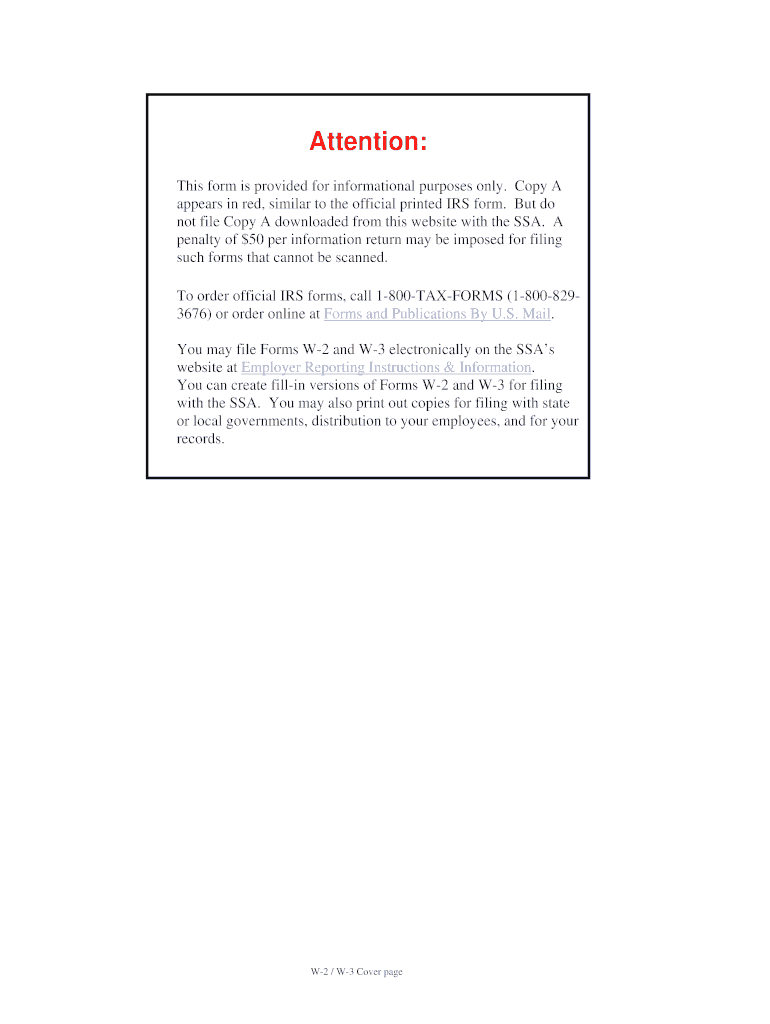
W2 C Form


What is the W-2 C Form
The W-2 C form, officially known as the Corrected Wage and Tax Statement, is a tax document used in the United States. It is issued by employers to correct errors on a previously filed W-2 form. This form is essential for employees who need to amend their tax returns due to discrepancies in reported wages, taxes withheld, or other critical information. The W-2 C ensures that the IRS has accurate records of an individual's earnings and tax obligations, which is vital for proper tax filing and compliance.
How to Use the W-2 C Form
Using the W-2 C form involves several steps to ensure that the corrections are accurately reflected. First, obtain the corrected form from your employer, which should detail the errors made on the original W-2. Review the information carefully to ensure all corrections are accurate. When filing your tax return, include the W-2 C along with your other tax documents. If you have already filed your tax return using the original W-2, you may need to amend your return using Form 1040-X to reflect the corrections indicated on the W-2 C.
Steps to Complete the W-2 C Form
Completing the W-2 C form requires careful attention to detail. Follow these steps:
- Obtain the W-2 C form from your employer or download it from the IRS website.
- Fill in the employee's information, including name, address, and Social Security number.
- Enter the corrected information in the appropriate boxes, ensuring accuracy in wages and tax withholdings.
- Provide the employer's information, including their name, address, and Employer Identification Number (EIN).
- Sign and date the form before submitting it to the IRS and providing a copy to the employee.
Legal Use of the W-2 C Form
The W-2 C form is legally binding and must be used in compliance with IRS regulations. Employers are required to issue this form to correct any inaccuracies on the original W-2. Failure to provide a corrected form can lead to penalties for both the employer and the employee, especially if the inaccuracies affect tax filings. It is important to ensure that all corrections are made promptly to avoid complications with tax compliance.
Key Elements of the W-2 C Form
Several key elements are essential to the W-2 C form:
- Employee Information: Includes the employee's name, address, and Social Security number.
- Employer Information: Contains the employer's name, address, and EIN.
- Corrected Information: Details the corrected amounts for wages, tips, and other compensation, as well as federal and state tax withholdings.
- Reason for Correction: A brief explanation of why the corrections are being made.
Filing Deadlines / Important Dates
Filing deadlines for the W-2 C form are crucial for compliance. Employers must issue the corrected W-2 C to employees and submit it to the IRS by the end of February if filing by paper, or by the end of March if filing electronically. If the corrections affect a previously filed tax return, employees should amend their returns as soon as possible to avoid penalties and interest on any underpayment of taxes.
Quick guide on how to complete 2007 w2 c form
Successfully complete W2 C Form on any device
Digital document management has gained traction among organizations and individuals. It offers an ideal eco-friendly substitute to traditional printed and signed documents, as you can locate the correct form and securely store it online. airSlate SignNow provides you with all the resources needed to create, edit, and eSign your documents swiftly without delays. Handle W2 C Form on any platform with airSlate SignNow's Android or iOS applications and streamline your document-related processes today.
How to edit and eSign W2 C Form effortlessly
- Find W2 C Form and then click Get Form to begin.
- Utilize the tools we offer to fill out your document.
- Emphasize pertinent sections of your documents or redact sensitive information using tools that airSlate SignNow specifically provides for that purpose.
- Generate your eSignature with the Sign tool, which takes just seconds and carries the same legal validity as a conventional wet ink signature.
- Review the information and then click on the Done button to save your modifications.
- Select how you want to share your form: via email, text message (SMS), invitation link, or download it to your computer.
Eliminate concerns about lost or misplaced documents, tedious form searching, or mistakes that necessitate printing new copies. airSlate SignNow meets your document management needs in just a few clicks from any device you prefer. Edit and eSign W2 C Form and ensure effective communication at every step of your form preparation process with airSlate SignNow.
Create this form in 5 minutes or less
FAQs
-
How can my employer charge me taxes when I didn't fill out any form (like W2, W4, or W9)?
**UPDATE** After my answer was viewed over 4,100 times without a single upvote, I revisited it to see where I might have gone wrong with it. Honestly, it seems like a reasonable answer: I explained what each of the forms asked about is for and even suggested getting further information from a licensed tax preparer. BUT, I’m thinking I missed the underlying concern of the querent with my answer. Now I’m reading that they don’t care so much about the forms as they do about the right or, more accurately, the obligation of their employer to withhold taxes at all.So let me revise my answer a bit…Your employer doesn’t charge you taxes - the government does. The government forces employers to withhold (or charge, as you put it) taxes from the earnings of their employees by threatening fines and even jail time for failing to do so (or for reclassifying them as independent contractors in order to avoid the withholding and matching requirements). Whether you fill out any forms or not, employers will withhold taxes because they don’t want to be fined or go to jail.Now the meta-question in the question is how can the government tax its citizen’s income? Well, that’s a big debate in America. Tax is the only way governments make money and they use that money to provide services for their constituency. Without funding, no federal or state or county program, or employee, would exist. But still, some people believe taxation is illegal, unjustified, and flat out wrong. They believe that free market forces should fund the military, the Coast Guard, Department of Defense, Veterans Affairs, Border Patrol, the FBI, CIA, DEA, FDA, USDA, USPS, the Federal Prison Complex, the National Park Service, the Interstate Highway System, air traffic control, and the Judiciary (just to name a few things). They even believe paying politicians for the work they do, like the President and Congress, is wrong.Others (luckily, most of us) appreciate paying taxes, even if they seem a bit steep at times. We’re happy to benefit from all the things our tax dollars buy us and we feel what we pay gives us back returns far greater than our investment. If you’re on the fence about this issue, consider how expensive health care is and how much you’re getting out of paying for it privately (out of your own paycheck). Same with your education or that of your children. Do you pay for private schools? Private colleges? Do you pay for private child care too? All expensive, right?Well what if we had to pay for private fire fighting? Or all mail had to be shipped via FedEx or UPS? Or if the cost of a plane ticket to anywhere doubled because we had to pay out-of-pocket for air traffic control? What about the military, border control and veterans? How much are you willing to pay out of every paycheck DIRECTLY to the department of defense AND veterans affairs? If we privatized the military, would we still be able to afford $30 billion dollar fighter jets? Who would pay to defend us?I bet people living paycheck to paycheck would be hard pressed to find extra money to pay for the military, when they’re already spending so much for teachers, schools, health care, local emergency response, food safety inspections, social workers, the criminal justice system, road repairs and construction, bridge inspection and maintenance, and natural disaster remediation (just to name a few things).Think about if all the national and local parks were privatized. Visiting one would cost as much or more than it does to go to Disneyland. Think about how much more food would cost if farmers weren’t subsidized and food wasn’t inspected for safety. Imagine how devastating a pandemic would be without the Center for Disease Control to monitor and mitigate illness outbreaks.We all take for granted the myriad of benefits we get from paying taxes. We may like to gripe and moan but taxes aren’t just for the public good, they’re for our own. (That rhymes!)**END OF UPDATE**W-9 forms are what you fill out to verify your identification, or citizenship status, for your employers. They have nothing to do with payroll taxes other than being the primary tool to from which to glean the correct spelling of your name and your Social Security number.W-2 forms are issued by employers to employees for whom they paid the required payroll taxes to the government on their behalf. The W-2 also details the amount of a person’s pay was sent to the government to fund their Social Security and Medicare accounts. W-2 forms are necessary for people when filing their personal income taxes so they can calculate if they under or overpaid.W-4 forms are filled out by employees to assure that the appropriate amount of pay is being withheld (and transferred on their behalf) by their employers to the government. If you don’t fill out a W-4 then your employer withholds the standard default amount for a single individual. You can update your W-4 at any time with your employer and you may want to when the size of your household changes.Even if you aren’t an employee (like you get paid without taxes being withheld for you) and are issued a 1099-MISC form instead of a W-2, you’re STILL responsible for paying your taxes as you earn that money - in no greater than quarterly installments. If you go over three months without paying taxes when you’re making money - whether your employer is withholding it and paying it on your behalf or you just made the money and no one took any taxes out for you - you’ll be fined and charged interest on your late tax payments.Talk with a licensed tax preparer and they can help you better understand what it all means. Good luck and happy tax season!
-
How do you fill out a W2 tax form if I'm an independent contractor?
Thanks for asking.If you are asking how to report your income as an independent contractor, then you do not fill out a W-2. You will report your income on your federal tax return on Schedule C which will have on which you list all of your non-employee income and associated expenses. The resulting net income, transferred to Schedule A is what you will pay self-employment and federal income tax on. If this too confusing, either get some good tax reporting software or get a tax professional to help you with it.If you are asking how to fill out a W-2 for someone that worked for you, either get some good tax reporting software or get a tax professional to help you with it.This is not tax advice, it is only my opinion on how to answer this question.
-
What is the guidance to fill out a W2 form for an S Corp?
You can fill in the W2 form here W-2 Form: Fillable & Printable IRS Template Online | signNowThe W-2 form is one of the most frequently used forms by taxpayers.
-
My employer sent me a W2 C form. Isn’t it their job to fill it out since they made the mistake?
The W2c is supposed to be filled out by the employer. If you got a blank one then something went seriously wrong. Unless you do your employers tax forms there is no reason for you to have a W2c that is blank.
-
Is it legal to ask you to fill out a W2 form for a trial before actually being hired?
You don’t fill out W2 forms, employers issue them to employees in January to report earnings and withholding. I assume you mean the W4, which tells the employer how much to withhold. There is no reason to fill one out before being hired, particularly since it includes your SSN which you shouldn’t divulge to anyone unless necessary
-
My company sent me a blank W2 C form. What do I do? Do I fill out State Correction Information and Locality Correction Information?
I can't imagine why they gave you a blank form. There's no reason to give you a W-2C at all, except as a copy of what they've given to the IRS. Are they saying that they filed the blank W-2C with the IRS?That's actually how you cancel a W-2 that shouldn't have been filed in the first place — you file a "corrected" return leaving the numbers blank. Could that be what they're doing? If so, it seems a little silly if your original just needed one or two items corrected.Anyway, if you mean should you fill in info and attach it to your return, that accomplished absolutely nothing (other than making your return fraudulent). As I said, your copy of the W-2 is just that — a copy — and what needs to be corrected is the original. (or in this case, it seems the state "original")If the employer for some reason is asking you to fill in the correct info and send it back to him, because he doesn't have the info, go ahead. At least he's trying to do the right thing.
-
What tax transcript form should I fill out to find my old W2 forms to file for a tax return? -I have not filed before and I'm 53.?
I guess this link answers to your question: Transcript or Copy of Form W-2
-
What are the exemptions for a W2 form? How do you fill one in?
Send it to your employees as well as governmental and state institutions by US mail or by electronic mail. It is also possible to complete the sample electronically and print it on a blank piece of paper.Those who have many employees, more than two hundred and twenty, are required to file the form digitally, as it is much easier for the IRS to process numerous electronic documents than paper copies. Additionally, e-filing will save you time and the templates are easy to review thanks to the printed text format. With this printable sample, W-2 submission form will be generated automatically by the Social Security Administration.More info: http://bit.ly/2NjjlJi
-
How to get my W2 form online?
If you are a small employer with just a handful of employees, you may not want to spend the $20-$50 for packages of preprinted forms at the office supply store. You can download blank forms from the IRS here: https://www.irs.gov/pub/irs-pdf/...One caveat: the IRS apparently assumes that people who may be clever enough to work for you, are not clever enough to know how to cut their W-2’a into four pieces, one for each taxing entity plus their own copy. You either have to print them on perforated paper, or cut the forms for them.
Create this form in 5 minutes!
How to create an eSignature for the 2007 w2 c form
How to make an electronic signature for the 2007 W2 C Form online
How to create an eSignature for the 2007 W2 C Form in Google Chrome
How to generate an electronic signature for putting it on the 2007 W2 C Form in Gmail
How to generate an electronic signature for the 2007 W2 C Form straight from your smart phone
How to create an electronic signature for the 2007 W2 C Form on iOS devices
How to generate an eSignature for the 2007 W2 C Form on Android OS
People also ask
-
What is a W2 C form, and how is it different from the regular W2 form?
A W2 C form is a corrected version of the traditional W2 form, used to correct errors on previously filed W2s. It provides accurate wage and tax information to employees, ensuring compliance with IRS regulations. Understanding the differences between these forms is essential for maintaining proper payroll records.
-
How can airSlate SignNow help in managing W2 C forms?
With airSlate SignNow, businesses can easily create, send, and eSign W2 C forms digitally. Our user-friendly interface streamlines the process, allowing for quick corrections and secure document management. This efficiency not only saves time but also minimizes the risk of errors in your tax documentation.
-
What are the pricing options for using airSlate SignNow to handle W2 C forms?
airSlate SignNow offers flexible pricing plans that cater to businesses of all sizes looking to manage W2 C forms effectively. Our cost-effective solution includes various features like unlimited document sends and powerful integrations. Visit our website for detailed pricing information tailored to your specific needs.
-
What features does airSlate SignNow offer for W2 C form management?
airSlate SignNow provides an array of features for managing W2 C forms, including customizable templates, automated reminders, and real-time tracking. These tools ensure that employees can quickly complete and submit their corrected forms securely. Our platform enhances workflow efficiency and document accuracy.
-
Can I integrate airSlate SignNow with my existing payroll software for W2 C forms?
Yes, airSlate SignNow offers seamless integration with a variety of payroll and accounting software systems. This integration simplifies the process of managing W2 C forms, allowing you to automate data transfer and maintain data consistency. This connectivity enhances overall efficiency for your HR department.
-
What are the benefits of using airSlate SignNow for W2 C forms?
Using airSlate SignNow to manage W2 C forms provides numerous benefits, including increased efficiency, reduced turnaround time, and enhanced data security. Our platform helps ensure compliance by allowing secure eSignatures and easy storage of completed forms. This not only saves time but also provides peace of mind for businesses.
-
Is it easy to get started with airSlate SignNow for W2 C forms?
Absolutely! Getting started with airSlate SignNow for W2 C forms is straightforward and user-friendly. Users can easily set up an account, access templates, and begin sending documents for eSignature in minutes. Our comprehensive support resources are also available to assist you along the way.
Get more for W2 C Form
Find out other W2 C Form
- How To Integrate Sign in Banking
- How To Use Sign in Banking
- Help Me With Use Sign in Banking
- Can I Use Sign in Banking
- How Do I Install Sign in Banking
- How To Add Sign in Banking
- How Do I Add Sign in Banking
- How Can I Add Sign in Banking
- Can I Add Sign in Banking
- Help Me With Set Up Sign in Government
- How To Integrate eSign in Banking
- How To Use eSign in Banking
- How To Install eSign in Banking
- How To Add eSign in Banking
- How To Set Up eSign in Banking
- How To Save eSign in Banking
- How To Implement eSign in Banking
- How To Set Up eSign in Construction
- How To Integrate eSign in Doctors
- How To Use eSign in Doctors