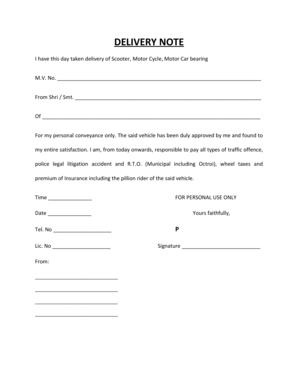
Car Delivery Note Form


What is the vehicle delivery form?
The vehicle delivery form is a crucial document used to facilitate the transfer of ownership of a vehicle from one party to another. This form serves as a formal record of the transaction and includes essential details such as the vehicle identification number (VIN), make, model, year, and the names and addresses of both the seller and the buyer. It is often required by state authorities to ensure that the transfer is documented and that the vehicle's title can be updated accordingly.
Key elements of the vehicle delivery form
Understanding the key elements of the vehicle delivery form is essential for both buyers and sellers. These elements typically include:
- Vehicle Information: This includes the VIN, make, model, year, and odometer reading at the time of sale.
- Parties Involved: Names and addresses of the seller and buyer, ensuring both parties are clearly identified.
- Sale Price: The agreed-upon price for the vehicle, which may be important for tax purposes.
- Date of Transfer: The date when the ownership is officially transferred from the seller to the buyer.
- Signatures: Both parties must sign the form to validate the transaction, often requiring a witness or notary public for added legal assurance.
Steps to complete the vehicle delivery form
Completing the vehicle delivery form involves several straightforward steps to ensure accuracy and compliance. Follow these steps:
- Gather necessary information about the vehicle, including the VIN, make, model, year, and current odometer reading.
- Fill in the names and addresses of both the seller and buyer, ensuring correct spelling and details.
- Clearly state the sale price of the vehicle, which may be necessary for tax calculations.
- Indicate the date of transfer, which is important for record-keeping.
- Both parties should sign the form, and if required, have it witnessed or notarized to enhance its legal validity.
Legal use of the vehicle delivery form
The vehicle delivery form is legally recognized in the United States when completed correctly. It serves as proof of the transaction and can be used to protect both the buyer and seller in case of disputes. To ensure legal validity, the form must meet specific requirements, such as having the necessary signatures and being filled out accurately. Compliance with state laws regarding vehicle transactions is also essential, as regulations may vary by location.
How to obtain the vehicle delivery form
Obtaining the vehicle delivery form can be done through several methods. It is often available at local Department of Motor Vehicles (DMV) offices, where you can request a physical copy. Additionally, many states provide downloadable versions of the form on their official DMV websites. For convenience, businesses and individuals can also utilize digital platforms to create and manage their vehicle delivery forms electronically, ensuring a streamlined process.
Examples of using the vehicle delivery form
There are various scenarios in which the vehicle delivery form is utilized. Common examples include:
- Private Sales: When an individual sells their car to another person, the form documents the sale and transfer of ownership.
- Dealership Transactions: Car dealerships often use the form when selling vehicles to customers, ensuring all details are recorded for both parties.
- Gifts or Transfers: When a vehicle is given as a gift or transferred between family members, the form helps formalize the change in ownership.
Quick guide on how to complete car delivery note
Prepare Car Delivery Note effortlessly on any device
Digital document management has gained popularity among businesses and individuals. It offers an ideal eco-friendly substitute to traditional printed and signed paperwork, allowing you to find the appropriate form and securely store it online. airSlate SignNow equips you with all the tools you need to create, alter, and eSign your documents promptly without any hold-ups. Manage Car Delivery Note on any device using airSlate SignNow's Android or iOS applications and streamline any document-related process today.
The easiest way to modify and eSign Car Delivery Note without hassle
- Find Car Delivery Note and click Get Form to begin.
- Utilize the tools we offer to complete your form.
- Highlight pertinent sections of your documents or obscure sensitive information with tools that airSlate SignNow provides specifically for that aim.
- Create your signature using the Sign tool, which takes seconds and holds the same legal validity as a traditional wet ink signature.
- Review the information and click on the Done button to save your changes.
- Choose how you want to send your form, either by email, text message (SMS), or invite link, or download it to your computer.
Eliminate the worry of lost or misplaced documents, tedious form searching, or mistakes that necessitate printing new copies. airSlate SignNow addresses all your document management needs in just a few clicks from the device of your choice. Modify and eSign Car Delivery Note and ensure excellent communication at every stage of the form preparation process with airSlate SignNow.
Create this form in 5 minutes or less
Create this form in 5 minutes!
How to create an eSignature for the car delivery note
The way to create an electronic signature for a PDF online
The way to create an electronic signature for a PDF in Google Chrome
How to create an eSignature for signing PDFs in Gmail
The way to make an eSignature right from your smartphone
The best way to create an eSignature for a PDF on iOS
The way to make an eSignature for a PDF on Android
People also ask
-
What is a vehicle delivery form?
A vehicle delivery form is a document used to record the transfer of a vehicle from one party to another. It outlines essential details such as the vehicle's condition, delivery date, and any agreements made between the parties. Using airSlate SignNow, you can easily create and eSign a vehicle delivery form to streamline the process.
-
How can I create a vehicle delivery form using airSlate SignNow?
Creating a vehicle delivery form with airSlate SignNow is simple and user-friendly. You can start with one of our templates or build a custom form from scratch. Just fill in the necessary details, and you can send it for eSignature instantly.
-
Are there any costs associated with using the vehicle delivery form feature?
airSlate SignNow offers flexible pricing plans that cater to various business needs. While the basic features, including the vehicle delivery form, are available at low cost, additional features may require an upgraded subscription. Check our pricing page for more details on what fits your budget.
-
What are the benefits of using an electronic vehicle delivery form?
An electronic vehicle delivery form offers numerous benefits, such as faster processing, enhanced security, and reduced paperwork. With airSlate SignNow, you can track document status in real time and store all forms securely in the cloud, making it easy to access when needed.
-
Can I customize my vehicle delivery form?
Yes, airSlate SignNow allows you to fully customize your vehicle delivery form according to your business needs. You can add your logo, modify fields, and include specific terms and conditions, ensuring that the document meets your requirements.
-
Is the vehicle delivery form feature integrated with other tools?
Absolutely! airSlate SignNow seamlessly integrates with various applications and platforms, helping you manage your documents in one place. Whether you need to connect with CRM systems or cloud storage solutions, our integration capabilities ensure smooth operation.
-
How secure is the vehicle delivery form process?
The security of your vehicle delivery form is a top priority for airSlate SignNow. We employ industry-leading encryption methods and comply with various security standards to protect your sensitive data. This gives you peace of mind when sending and signing documents online.
Get more for Car Delivery Note
Find out other Car Delivery Note
- How To Electronic signature West Virginia Sports Arbitration Agreement
- Electronic signature Wisconsin Sports Residential Lease Agreement Myself
- Help Me With Sign Arizona Banking Document
- How Do I Sign Arizona Banking Form
- How Can I Sign Arizona Banking Form
- How Can I Sign Arizona Banking Form
- Can I Sign Colorado Banking PPT
- How Do I Sign Idaho Banking Presentation
- Can I Sign Indiana Banking Document
- How Can I Sign Indiana Banking PPT
- How To Sign Maine Banking PPT
- Help Me With Sign Massachusetts Banking Presentation
- Can I Sign Michigan Banking PDF
- Can I Sign Michigan Banking PDF
- Help Me With Sign Minnesota Banking Word
- How To Sign Missouri Banking Form
- Help Me With Sign New Jersey Banking PDF
- How Can I Sign New Jersey Banking Document
- Help Me With Sign New Mexico Banking Word
- Help Me With Sign New Mexico Banking Document