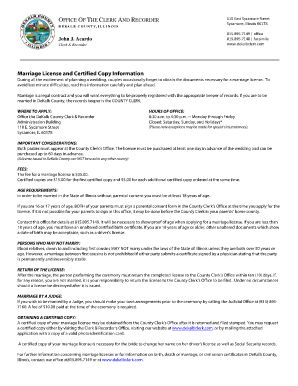
Georgia Marriage License Form


What is the Georgia Marriage License
The Georgia marriage license is a legal document that authorizes a couple to marry within the state of Georgia. It serves as proof that the couple has met the necessary legal requirements to enter into marriage. The license is issued by the probate court in the county where either party resides or where the marriage will take place. It is important to note that a marriage license is not the same as a marriage certificate; the latter is issued after the marriage ceremony is completed.
How to Obtain the Georgia Marriage License
To obtain a Georgia marriage license, couples must visit the probate court in person. Both parties need to present valid identification, such as a driver's license or passport. In addition to identification, couples must provide information such as their full names, ages, and places of birth. There may also be a marriage license fee that varies by county. It is advisable to check with the local probate court for specific requirements and fees.
Steps to Complete the Georgia Marriage License
Completing the Georgia marriage license involves several key steps:
- Gather necessary identification and information.
- Visit the probate court together.
- Fill out the marriage license application form provided by the court.
- Pay the required fee, which may be nonrefundable.
- Receive the marriage license, which is valid for up to six months.
Legal Use of the Georgia Marriage License
The Georgia marriage license must be used within the state and is valid for ceremonies performed by authorized individuals, such as ministers, judges, or other designated officials. It is essential that the marriage ceremony occurs within the validity period of the license. After the ceremony, the officiant must complete the license and return it to the probate court to officially record the marriage.
Key Elements of the Georgia Marriage License
Several key elements are included on the Georgia marriage license:
- Full names of both parties.
- Dates of birth.
- County of issuance.
- Signature of the officiant.
- Date of the marriage ceremony.
State-Specific Rules for the Georgia Marriage License
Georgia has specific rules regarding marriage licenses, including:
- There is no waiting period; couples can marry immediately after obtaining the license.
- Couples must be at least 18 years old; those under 18 require parental consent.
- Both parties must be present to apply for the license.
Quick guide on how to complete georgia marriage license
Complete Georgia Marriage License effortlessly on any device
Digital document management has gained traction among businesses and individuals alike. It serves as an ideal eco-friendly alternative to conventional printed and signed documents, as it allows you to locate the necessary form and securely store it online. airSlate SignNow provides you with all the tools you need to create, modify, and electronically sign your documents quickly without delays. Manage Georgia Marriage License on any device using airSlate SignNow's Android or iOS applications and enhance any document-driven process today.
How to modify and eSign Georgia Marriage License with ease
- Obtain Georgia Marriage License and click on Get Form to begin.
- Use the tools we provide to fill out your form.
- Highlight important sections of the documents or redact sensitive information with tools that airSlate SignNow specifically offers for that task.
- Create your eSignature using the Sign tool, which only takes seconds and carries the same legal validity as a traditional wet ink signature.
- Review the information and click on the Done button to save your updates.
- Select how you wish to send your form, via email, SMS, invitation link, or download it to your computer.
Eliminate concerns about lost or misplaced documents, tedious form searches, or errors that require reprinting new document copies. airSlate SignNow fulfills your document management needs with just a few clicks from any device you prefer. Edit and eSign Georgia Marriage License to ensure exceptional communication at every stage of your form preparation process with airSlate SignNow.
Create this form in 5 minutes or less
Create this form in 5 minutes!
How to create an eSignature for the georgia marriage license
How to create an electronic signature for a PDF online
How to create an electronic signature for a PDF in Google Chrome
How to create an e-signature for signing PDFs in Gmail
How to create an e-signature right from your smartphone
How to create an e-signature for a PDF on iOS
How to create an e-signature for a PDF on Android
People also ask
-
What is a license marriage copy and how is it used?
A license marriage copy is an official document that provides proof of a marriage. It is commonly required for legal processes such as name changes, spousal benefits, or joint applications. This document is essential for anyone wishing to verify their marital status.
-
How can I obtain a license marriage copy using airSlate SignNow?
You can easily obtain a license marriage copy by using airSlate SignNow to eSign the request form. Our platform streamlines the process, enabling you to submit your documents electronically and securely. Simply follow the prompts, and you'll have your copy in no time.
-
What are the costs associated with acquiring a license marriage copy through airSlate SignNow?
The cost of acquiring a license marriage copy can vary depending on the state or local authority. However, using airSlate SignNow offers a cost-effective solution, potentially reducing expenses related to printing and mailing. Check your local requirements for any associated fees.
-
Can I track the status of my license marriage copy request with airSlate SignNow?
Yes, airSlate SignNow provides tracking features that allow you to monitor the status of your license marriage copy request. This ensures you stay informed and can manage your documents efficiently. You will receive notifications about any updates or required actions.
-
Is airSlate SignNow secure for handling sensitive documents like license marriage copies?
Absolutely! airSlate SignNow prioritizes security and uses advanced encryption to protect your sensitive documents, including your license marriage copy. Your information is kept confidential and secure throughout the entire signing and storage process.
-
What features does airSlate SignNow offer for managing documents like a license marriage copy?
airSlate SignNow offers a variety of features such as templates, team collaboration tools, and real-time notifications that make managing documents like your license marriage copy easy. Our user-friendly interface allows you to customize and store documents efficiently.
-
Can I integrate airSlate SignNow with other applications for license marriage copy processing?
Yes, airSlate SignNow seamlessly integrates with numerous applications, enhancing your document management for license marriage copies. Whether you use CRM systems, cloud storage, or other business tools, our platform can enhance your workflow.
Get more for Georgia Marriage License
- State laws licensing process servers napps form
- Tudor v se okla state univ employment law lookout form
- Judicial power and jurisdiction cases and controversies form
- Plaintiffs response in opposition to the county sheriff form
- Motion for enforcement of non custodial parent visitation form
- Request to enforce parent visitation prepare court forms
- Oklahoma child support services form
- City oklahoma or a form
Find out other Georgia Marriage License
- Sign Kentucky New hire forms Myself
- Sign Alabama New hire packet Online
- How Can I Sign California Verification of employment form
- Sign Indiana Home rental application Online
- Sign Idaho Rental application Free
- Sign South Carolina Rental lease application Online
- Sign Arizona Standard rental application Now
- Sign Indiana Real estate document Free
- How To Sign Wisconsin Real estate document
- Sign Montana Real estate investment proposal template Later
- How Do I Sign Washington Real estate investment proposal template
- Can I Sign Washington Real estate investment proposal template
- Sign Wisconsin Real estate investment proposal template Simple
- Can I Sign Kentucky Performance Contract
- How Do I Sign Florida Investment Contract
- Sign Colorado General Power of Attorney Template Simple
- How Do I Sign Florida General Power of Attorney Template
- Sign South Dakota Sponsorship Proposal Template Safe
- Sign West Virginia Sponsorship Proposal Template Free
- Sign Tennessee Investment Contract Safe