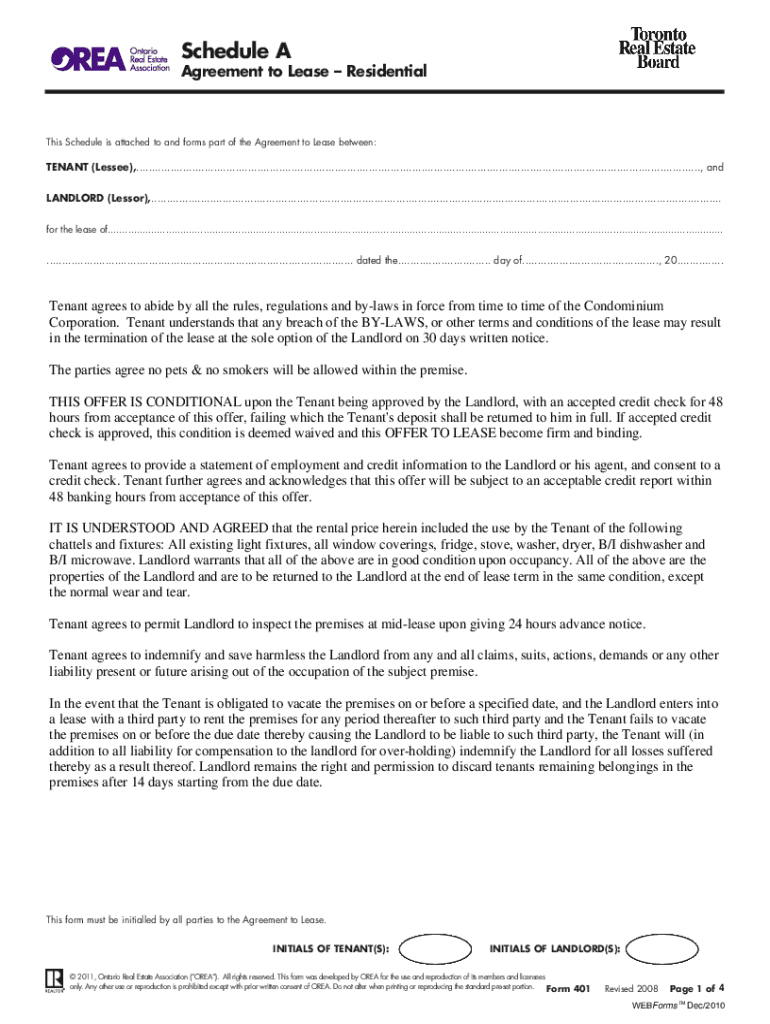
Orea Schedule a Form


What is the Orea Schedule A?
The Orea Schedule A is a crucial document used in real estate transactions in Ontario, Canada. It outlines the terms and conditions of a lease agreement between landlords and tenants. This form is essential for ensuring that both parties understand their rights and obligations. The Orea Schedule A typically includes details such as the rental amount, payment schedule, and specific terms related to the property being leased.
How to use the Orea Schedule A
Using the Orea Schedule A involves several steps to ensure that the lease agreement is comprehensive and legally binding. First, both the landlord and tenant should review the document to understand its provisions. Next, they need to fill out the form accurately, including all necessary details about the rental property and the lease terms. Once completed, both parties must sign the document to formalize the agreement. It is advisable to keep a copy for personal records.
Steps to complete the Orea Schedule A
Completing the Orea Schedule A requires careful attention to detail. Here are the steps to follow:
- Obtain a blank copy of the Orea Schedule A, available in PDF format.
- Fill in the landlord's and tenant's names and contact information.
- Specify the rental property address and details.
- Outline the rental amount and payment terms.
- Include any additional terms or conditions that apply to the lease.
- Review the completed form for accuracy.
- Both parties should sign and date the document.
Legal use of the Orea Schedule A
The Orea Schedule A is legally binding when completed and signed by both parties. To ensure its legality, it must comply with local laws governing lease agreements. This includes adhering to regulations about rental terms, tenant rights, and property maintenance obligations. It is essential to consult legal counsel if there are uncertainties regarding the terms included in the form.
Key elements of the Orea Schedule A
Key elements of the Orea Schedule A include:
- Parties involved: Names and contact details of the landlord and tenant.
- Property details: Address and description of the rental unit.
- Lease terms: Duration of the lease, rental amount, and payment schedule.
- Additional clauses: Any specific rules or conditions agreed upon by both parties.
Examples of using the Orea Schedule A
Examples of using the Orea Schedule A can vary based on the type of rental property. For instance, a landlord renting a residential apartment may use the form to outline the lease terms, while a commercial property owner might adapt the schedule to include specific business-related conditions. Each scenario requires careful consideration of the details to ensure that the agreement meets the needs of both parties involved.
Quick guide on how to complete orea schedule a
Prepare Orea Schedule A effortlessly on any device
Digital document management has gained popularity among businesses and individuals. It offers an ideal eco-friendly substitute for conventional printed and signed documents, as you can obtain the necessary form and securely save it online. airSlate SignNow equips you with all the tools required to create, modify, and electronically sign your documents promptly without any holdups. Manage Orea Schedule A on any device using airSlate SignNow's Android or iOS applications and simplify your document-related tasks today.
How to edit and electronically sign Orea Schedule A with ease
- Acquire Orea Schedule A and click Get Form to begin.
- Utilize the tools we offer to complete your form.
- Highlight important parts of your documents or obscure sensitive information with tools that airSlate SignNow provides specifically for that purpose.
- Formulate your eSignature using the Sign tool, which takes moments and holds the same legal validity as a traditional handwritten signature.
- Verify all the information and click on the Done button to save your modifications.
- Choose how you want to share your form, via email, text message (SMS), or invitation link, or download it to your computer.
Eliminate concerns over lost or misplaced files, tedious form searching, or mistakes that require printing new document copies. airSlate SignNow fulfills your document management needs in just a few clicks from any device you prefer. Modify and electronically sign Orea Schedule A and ensure excellent communication at every stage of your form preparation process with airSlate SignNow.
Create this form in 5 minutes or less
Create this form in 5 minutes!
How to create an eSignature for the orea schedule a
The way to create an electronic signature for a PDF in the online mode
The way to create an electronic signature for a PDF in Chrome
How to create an eSignature for putting it on PDFs in Gmail
The way to make an eSignature right from your smart phone
The best way to create an eSignature for a PDF on iOS devices
The way to make an eSignature for a PDF on Android OS
People also ask
-
What is the orea form 401 pdf used for?
The orea form 401 pdf is used in the real estate industry in Ontario, Canada. It helps in the completion of transaction details between buyers and sellers, ensuring compliance with relevant legal requirements. By using airSlate SignNow, you can easily eSign and manage the orea form 401 pdf digitally.
-
Is there a cost associated with using airSlate SignNow for the orea form 401 pdf?
Yes, airSlate SignNow offers various pricing plans depending on your needs. You will find plans that fit different business requirements, enabling you to eSign documents, including the orea form 401 pdf, affordably. Our cost-effective solution ensures you get the best value for your eSigning needs.
-
How can I integrate airSlate SignNow with other applications for the orea form 401 pdf?
airSlate SignNow offers seamless integrations with popular applications, allowing for easy management of the orea form 401 pdf. Whether you use CRMs or document management tools, you can automate workflows and improve efficiency. Explore our integration options to enhance your experience.
-
What features does airSlate SignNow provide for the orea form 401 pdf?
AirSlate SignNow offers a variety of features for managing the orea form 401 pdf, including eSigning, document templates, and real-time collaboration. These features ensure a smooth signing process and enhance your team's productivity. With airSlate SignNow, you can confidently handle your documents.
-
Can I access the orea form 401 pdf on mobile devices?
Yes, airSlate SignNow is designed to be mobile-friendly, allowing you to access and sign the orea form 401 pdf from any device. Whether you are on the go or in the office, you can manage your documents with ease. This flexibility ensures that you can stay productive wherever you are.
-
Is my data safe when using airSlate SignNow for the orea form 401 pdf?
Absolutely, airSlate SignNow prioritizes the security of your data. When you use our platform for the orea form 401 pdf, all information is encrypted and stored securely. We adhere to industry-leading security protocols to protect your documents and transactions.
-
How long does it take to complete the orea form 401 pdf using airSlate SignNow?
The completion time for the orea form 401 pdf can be signNowly reduced using airSlate SignNow. With easy-to-use templates and the ability to collaborate in real-time, you can sign and finalize documents in minutes. This efficiency streamlines your document workflows.
Get more for Orea Schedule A
Find out other Orea Schedule A
- How To Electronic signature Pennsylvania Government Document
- Can I Electronic signature Texas Government PPT
- How To Electronic signature Utah Government Document
- How To Electronic signature Washington Government PDF
- How Can I Electronic signature New Mexico Finance & Tax Accounting Word
- How Do I Electronic signature New York Education Form
- How To Electronic signature North Carolina Education Form
- How Can I Electronic signature Arizona Healthcare / Medical Form
- How Can I Electronic signature Arizona Healthcare / Medical Presentation
- How To Electronic signature Oklahoma Finance & Tax Accounting PDF
- How Can I Electronic signature Oregon Finance & Tax Accounting PDF
- How To Electronic signature Indiana Healthcare / Medical PDF
- How Do I Electronic signature Maryland Healthcare / Medical Presentation
- How To Electronic signature Tennessee Healthcare / Medical Word
- Can I Electronic signature Hawaii Insurance PDF
- Help Me With Electronic signature Colorado High Tech Form
- How To Electronic signature Indiana Insurance Document
- Can I Electronic signature Virginia Education Word
- How To Electronic signature Louisiana Insurance Document
- Can I Electronic signature Florida High Tech Document