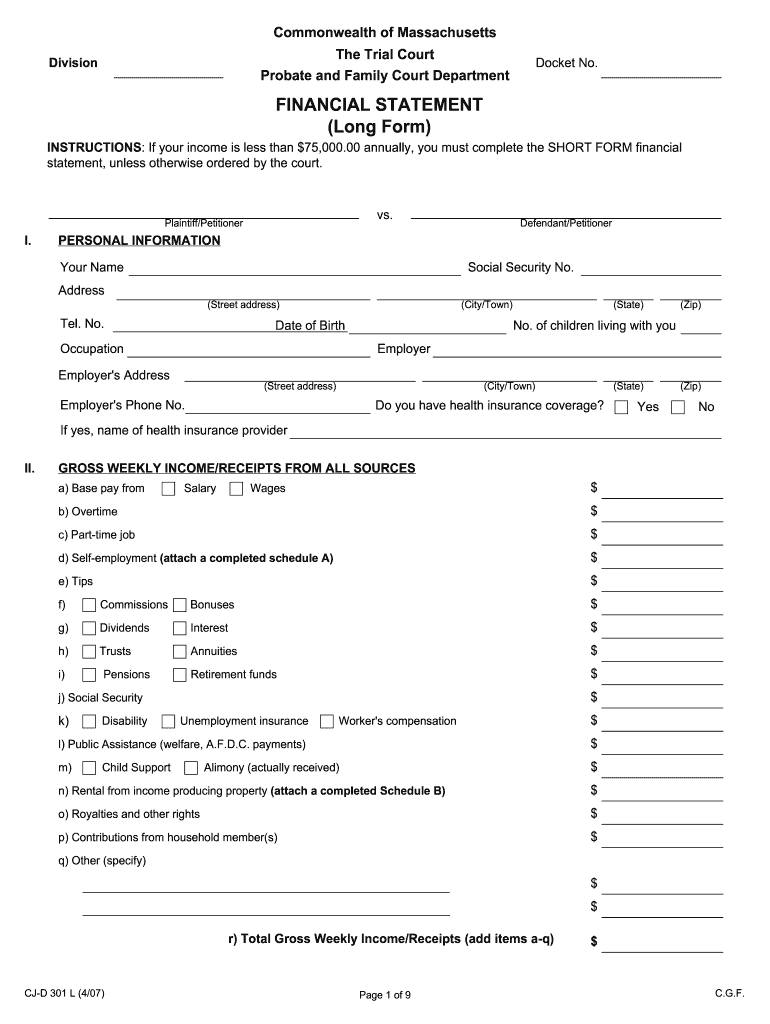
Form Long Financial


What is the Commonwealth Massachusetts Long Financial Form?
The Commonwealth Massachusetts Long Financial Form is a legal document used primarily in family law cases, particularly for child support and custody matters. This form provides a comprehensive overview of an individual's financial situation, including income, expenses, assets, and liabilities. It is essential for the court to assess the financial capabilities of each party involved in family law proceedings. Completing this form accurately is crucial, as it directly impacts decisions regarding child support obligations and other financial responsibilities.
How to Use the Commonwealth Massachusetts Long Financial Form
Using the Commonwealth Massachusetts Long Financial Form involves several steps to ensure that all necessary information is accurately reported. Begin by gathering your financial documents, such as pay stubs, tax returns, and bank statements. This will help you complete the form with precise figures. Next, fill out each section of the form, detailing your income, expenses, assets, and liabilities. It is important to provide truthful and complete information, as discrepancies can lead to legal complications. Once completed, review the form for accuracy before submitting it to the appropriate court or agency.
Steps to Complete the Commonwealth Massachusetts Long Financial Form
Completing the Commonwealth Massachusetts Long Financial Form requires careful attention to detail. Follow these steps for a successful submission:
- Gather all necessary financial documents, including income statements and expense records.
- Begin filling out the form by entering your personal information, such as name and address.
- Detail your income sources, including wages, benefits, and any additional earnings.
- List your monthly expenses, including housing, utilities, and childcare costs.
- Document your assets, such as bank accounts, real estate, and investments.
- Include your liabilities, such as loans and credit card debts.
- Review the completed form for accuracy and completeness.
- Sign and date the form before submission.
Legal Use of the Commonwealth Massachusetts Long Financial Form
The Commonwealth Massachusetts Long Financial Form is legally binding when completed correctly. It must be submitted to the court during family law proceedings to ensure fair assessment of financial obligations. The information provided in this form can influence court decisions regarding child support, alimony, and asset division. Therefore, it is crucial to ensure that all details are accurate and truthful, as any misrepresentation may lead to legal consequences.
Key Elements of the Commonwealth Massachusetts Long Financial Form
Several key elements must be included in the Commonwealth Massachusetts Long Financial Form to ensure it meets legal requirements. These elements include:
- Personal identification information, such as name, address, and case number.
- Detailed income section, capturing all sources of income.
- Comprehensive expenses section, outlining monthly obligations.
- Assets and liabilities sections, providing a clear picture of financial standing.
- Signature and date, confirming the accuracy of the information provided.
Form Submission Methods for the Commonwealth Massachusetts Long Financial Form
The Commonwealth Massachusetts Long Financial Form can typically be submitted through various methods, depending on the court's requirements. Common submission methods include:
- Online submission through the court's electronic filing system, if available.
- Mailing the completed form to the appropriate court address.
- Hand-delivering the form to the court clerk's office.
It is important to verify the preferred submission method with the specific court handling your case to ensure compliance with local rules.
Quick guide on how to complete form long financial
Effortlessly Prepare Form Long Financial on Any Device
Digital document management has become increasingly favored by businesses and individuals alike. It offers an ideal eco-friendly substitute for traditional printed and signed documents, as it allows you to access the appropriate template and securely maintain it online. airSlate SignNow equips you with all the tools necessary to create, modify, and electronically sign your paperwork swiftly without delays. Handle Form Long Financial on any device using airSlate SignNow's Android or iOS applications and enhance any document-related process today.
How to effortlessly modify and eSign Form Long Financial
- Obtain Form Long Financial and then click Get Form to begin.
- Utilize the tools we provide to complete your document.
- Highlight important sections of the documents or obscure sensitive information with tools that airSlate SignNow offers specifically for this purpose.
- Create your eSignature using the Sign feature, which takes mere seconds and holds the same legal validity as a conventional handwritten signature.
- Review the details and click on the Done button to save your modifications.
- Choose your preferred method for sharing your form, whether by email, SMS, or invitation link, or download it to your computer.
Say goodbye to lost or misplaced documents, tedious form navigation, or errors that require printing new copies. airSlate SignNow fulfills your document management needs in just a few clicks from any device you choose. Alter and eSign Form Long Financial to ensure effective communication at every stage of the document preparation process with airSlate SignNow.
Create this form in 5 minutes or less
Create this form in 5 minutes!
How to create an eSignature for the form long financial
The way to make an electronic signature for a PDF file online
The way to make an electronic signature for a PDF file in Google Chrome
The best way to create an electronic signature for signing PDFs in Gmail
How to generate an electronic signature from your mobile device
The way to generate an eSignature for a PDF file on iOS
How to generate an electronic signature for a PDF file on Android devices
People also ask
-
What is airSlate SignNow and how does it benefit businesses in the commonwealth Massachusetts long?
airSlate SignNow is a powerful eSignature and document management solution that helps businesses in the commonwealth Massachusetts long streamline their document workflows. With its user-friendly interface, it allows for easy sending and signing of documents, which can signNowly reduce turnaround times and improve efficiency.
-
How does airSlate SignNow ensure compliance in the commonwealth Massachusetts long?
airSlate SignNow complies with eSignature laws including the ESIGN Act and UETA, ensuring that all digital signatures are legally binding in the commonwealth Massachusetts long. This compliance helps businesses mitigate risks while maintaining the integrity of their signed documents.
-
What pricing options are available for airSlate SignNow users in the commonwealth Massachusetts long?
airSlate SignNow offers several pricing tiers to accommodate businesses of all sizes in the commonwealth Massachusetts long. Each tier offers a unique set of features including a free trial, making it easy for users to find the best fit for their needs without any upfront commitment.
-
Can airSlate SignNow integrate with other tools used in the commonwealth Massachusetts long?
Yes, airSlate SignNow integrates seamlessly with numerous applications popular among businesses in the commonwealth Massachusetts long, such as Google Workspace, Salesforce, and Microsoft Office. These integrations enhance productivity by allowing users to manage documents across platforms efficiently.
-
What features make airSlate SignNow a top choice in the commonwealth Massachusetts long?
airSlate SignNow boasts features like customizable templates, automated workflows, and advanced security options, making it an excellent choice for businesses in the commonwealth Massachusetts long. These features streamline document management and help enhance operational efficiency.
-
How does airSlate SignNow support remote work in the commonwealth Massachusetts long?
airSlate SignNow is designed to facilitate remote work by allowing employees in the commonwealth Massachusetts long to send and eSign documents from anywhere with internet access. This flexibility is crucial for maintaining business continuity and efficiency in today's rapidly changing work environment.
-
What are the security measures in place for airSlate SignNow users in the commonwealth Massachusetts long?
airSlate SignNow prioritizes security with features such as encryption, secure cloud storage, and user authentication, ensuring that all documents are protected for businesses in the commonwealth Massachusetts long. These measures help build trust with your clients and comply with data protection regulations.
Get more for Form Long Financial
Find out other Form Long Financial
- eSignature Ohio Education Purchase Order Template Easy
- eSignature South Dakota Education Confidentiality Agreement Later
- eSignature South Carolina Education Executive Summary Template Easy
- eSignature Michigan Doctors Living Will Simple
- How Do I eSignature Michigan Doctors LLC Operating Agreement
- How To eSignature Vermont Education Residential Lease Agreement
- eSignature Alabama Finance & Tax Accounting Quitclaim Deed Easy
- eSignature West Virginia Education Quitclaim Deed Fast
- eSignature Washington Education Lease Agreement Form Later
- eSignature Missouri Doctors Residential Lease Agreement Fast
- eSignature Wyoming Education Quitclaim Deed Easy
- eSignature Alaska Government Agreement Fast
- How Can I eSignature Arizona Government POA
- How Do I eSignature Nevada Doctors Lease Agreement Template
- Help Me With eSignature Nevada Doctors Lease Agreement Template
- How Can I eSignature Nevada Doctors Lease Agreement Template
- eSignature Finance & Tax Accounting Presentation Arkansas Secure
- eSignature Arkansas Government Affidavit Of Heirship Online
- eSignature New Jersey Doctors Permission Slip Mobile
- eSignature Colorado Government Residential Lease Agreement Free