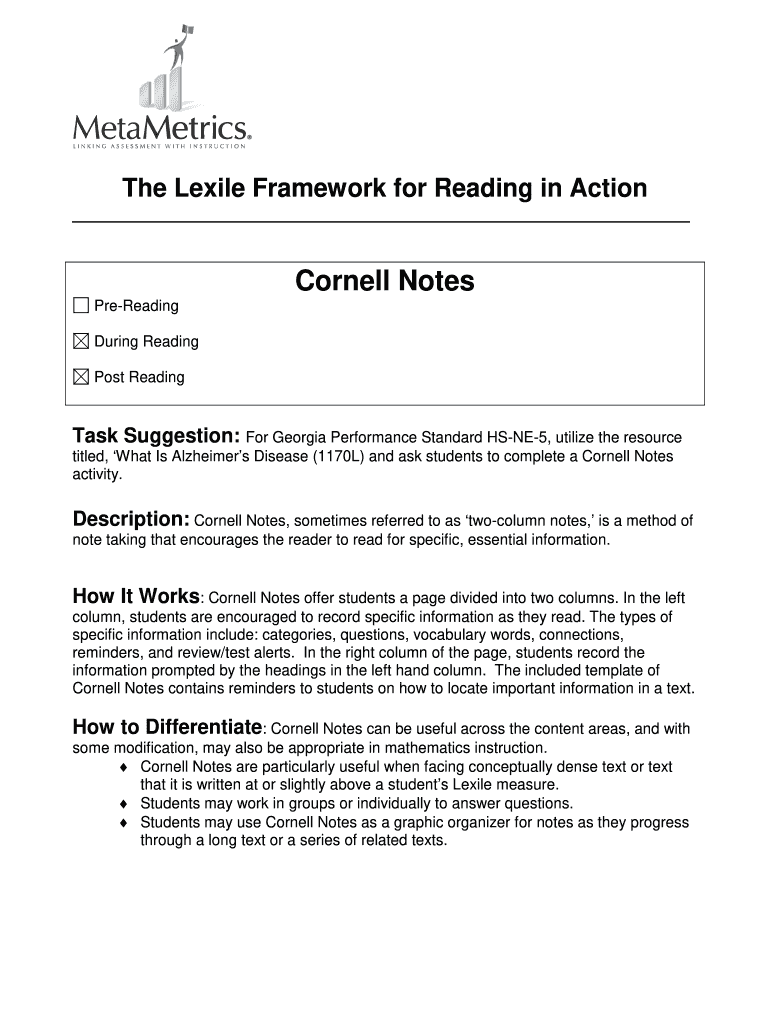
Fillable Cornell Notes Template Form


What is the Fillable Cornell Notes Template
The fillable Cornell notes template is a structured note-taking system designed to enhance learning and retention. This template divides the page into three main sections: a narrow left column for cues or questions, a wider right column for detailed notes, and a summary section at the bottom. This layout encourages users to actively engage with the material, making it easier to review and study later. The editable format allows users to fill in their notes digitally, making it convenient for use in various educational settings.
How to use the Fillable Cornell Notes Template
Using the fillable Cornell notes template involves a straightforward process. Start by entering the topic or date at the top of the page. During lectures or study sessions, take detailed notes in the right column. After the session, review the notes and jot down key questions or cues in the left column. Finally, summarize the main ideas in the bottom section. This method not only organizes information but also aids in better understanding and retention of the material.
Steps to complete the Fillable Cornell Notes Template
Completing the fillable Cornell notes template can be broken down into several simple steps:
- Open the editable Cornell notes template on your preferred device.
- Label the top of the page with the subject or date.
- During the lecture, write your notes in the right-hand column.
- After the lecture, review your notes and create questions or keywords in the left column.
- Summarize the content at the bottom of the page for quick reference.
Key elements of the Fillable Cornell Notes Template
The key elements of the fillable Cornell notes template include:
- Cue Column: A narrow section on the left for questions or keywords.
- Note-Taking Column: A wider section on the right for detailed notes.
- Summary Section: A space at the bottom for summarizing the notes.
These elements work together to facilitate effective studying and information retention.
Examples of using the Fillable Cornell Notes Template
The fillable Cornell notes template can be utilized in various educational contexts. For instance, students can use it during lectures to record important information, while teachers may employ it as a tool for guiding discussions. Additionally, it can be adapted for study groups, allowing participants to collaboratively fill in notes and questions. This versatility makes it a valuable resource for anyone looking to enhance their learning experience.
Legal use of the Fillable Cornell Notes Template
When using the fillable Cornell notes template, it is essential to ensure compliance with educational guidelines and copyright laws. The template itself is typically a tool for personal use, but if shared or distributed, it should be done in accordance with any applicable regulations. This ensures that the rights of original creators are respected while allowing for effective learning and collaboration.
Quick guide on how to complete fillable cornell notes template
Complete Fillable Cornell Notes Template effortlessly on any device
Digital document management has gained traction among enterprises and individuals alike. It serves as an ideal eco-friendly substitute for traditional printed and signed documents, allowing you to access the necessary form and securely store it online. airSlate SignNow provides all the tools required to create, modify, and electronically sign your documents swiftly without any delays. Handle Fillable Cornell Notes Template on any device using the airSlate SignNow Android or iOS applications and simplify any document-related tasks today.
How to modify and eSign Fillable Cornell Notes Template with ease
- Locate Fillable Cornell Notes Template and click on Get Form to begin.
- Utilize the tools we provide to fill out your form.
- Emphasize important sections of the documents or redact sensitive data with tools specifically designed by airSlate SignNow for that purpose.
- Create your signature using the Sign feature, which takes mere seconds and holds the same legal validity as a conventional wet ink signature.
- Review all the details and then click the Done button to save your edits.
- Choose your preferred method for sharing your form, whether by email, text message (SMS), or invitation link, or download it to your computer.
Eliminate concerns about lost or misplaced documents, tedious form searches, or errors that require new document prints. airSlate SignNow meets your document management needs with just a few clicks from your chosen device. Edit and eSign Fillable Cornell Notes Template to ensure excellent communication at any stage of your form preparation with airSlate SignNow.
Create this form in 5 minutes or less
Create this form in 5 minutes!
How to create an eSignature for the fillable cornell notes template
The way to make an electronic signature for your PDF online
The way to make an electronic signature for your PDF in Google Chrome
The best way to generate an electronic signature for signing PDFs in Gmail
How to make an eSignature right from your smartphone
The way to generate an electronic signature for a PDF on iOS
How to make an eSignature for a PDF on Android
People also ask
-
What is an editable Cornell notes template Google Docs?
An editable Cornell notes template Google Docs is a customizable document designed to facilitate note-taking using the Cornell method. It allows users to create structured notes with designated sections for main ideas, details, and summaries. This template streamlines the studying process, making it easier to review and organize information.
-
How can I access the editable Cornell notes template Google Docs?
You can access the editable Cornell notes template Google Docs through various online platforms, including Google Docs itself. Simply search for Cornell notes templates in the Google Docs template gallery or download one from a reputable source provided by airSlate SignNow. Once obtained, it can be easily edited and personalized.
-
Are there any costs associated with using the editable Cornell notes template Google Docs?
Generally, downloading and using an editable Cornell notes template Google Docs is free, especially if you access it through Google Docs. However, if you're utilizing advanced features or premium templates from third-party providers, there may be associated costs. airSlate SignNow offers cost-effective solutions for document management, which may include template access.
-
What are the benefits of using an editable Cornell notes template Google Docs?
The benefits of using an editable Cornell notes template Google Docs include improved organization of information, enhanced study efficiency, and easy collaboration with peers. The structured layout facilitates better retention and comprehension of notes. Plus, being cloud-based allows for easy access and sharing.
-
Can I integrate the editable Cornell notes template Google Docs with other tools?
Yes, the editable Cornell notes template Google Docs can be integrated with various tools such as Google Drive, making it easy to store and share your notes. Additionally, you can collaborate with partners or classmates in real time, enhancing the learning experience. Integration with airSlate SignNow can streamline the eSigning process for any documents related to your notes.
-
Is the editable Cornell notes template Google Docs suitable for group projects?
Absolutely! The editable Cornell notes template Google Docs is ideal for group projects as it allows multiple users to collaborate and contribute notes simultaneously. This real-time collaboration can help unify ideas and promote team engagement, leading to better project outcomes. Using airSlate SignNow, team members can also easily review and sign essential documents.
-
How do I customize my editable Cornell notes template Google Docs?
To customize your editable Cornell notes template Google Docs, simply open the template in Google Docs and begin editing. You can change text, alter section sizes, or add more pages as needed. The flexibility of Google Docs allows for personalization to suit your specific note-taking style and preferences.
Get more for Fillable Cornell Notes Template
- Notary waiver form
- Patient application form
- Criminal vs civil law worksheet answers form
- Faces of earth shaping the planet worksheet answers form
- Safety plan form
- Railroad commission of texas wh 3 form
- If you had to describe your child in their teen years what form
- Rabies control report fresno county co fresno ca form
Find out other Fillable Cornell Notes Template
- Electronic signature West Virginia Plumbing Memorandum Of Understanding Simple
- Electronic signature Sports PDF Alaska Fast
- Electronic signature Mississippi Real Estate Contract Online
- Can I Electronic signature Missouri Real Estate Quitclaim Deed
- Electronic signature Arkansas Sports LLC Operating Agreement Myself
- How Do I Electronic signature Nevada Real Estate Quitclaim Deed
- How Can I Electronic signature New Jersey Real Estate Stock Certificate
- Electronic signature Colorado Sports RFP Safe
- Can I Electronic signature Connecticut Sports LLC Operating Agreement
- How Can I Electronic signature New York Real Estate Warranty Deed
- How To Electronic signature Idaho Police Last Will And Testament
- How Do I Electronic signature North Dakota Real Estate Quitclaim Deed
- Can I Electronic signature Ohio Real Estate Agreement
- Electronic signature Ohio Real Estate Quitclaim Deed Later
- How To Electronic signature Oklahoma Real Estate Business Plan Template
- How Can I Electronic signature Georgia Sports Medical History
- Electronic signature Oregon Real Estate Quitclaim Deed Free
- Electronic signature Kansas Police Arbitration Agreement Now
- Electronic signature Hawaii Sports LLC Operating Agreement Free
- Electronic signature Pennsylvania Real Estate Quitclaim Deed Fast