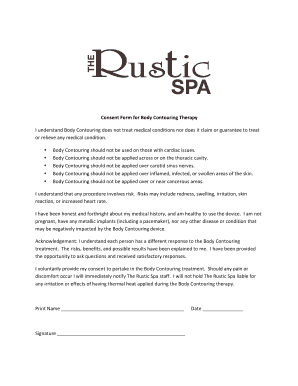
Body Contouring Consent Form


What is the Body Contouring Consent Form
The body contouring consent form is a crucial document used in aesthetic and medical practices to inform patients about the procedures they are considering. This form outlines the risks, benefits, and alternatives associated with body contouring therapies, such as liposuction, ultrasonic cavitation, and other sculpting techniques. By signing this form, patients acknowledge their understanding of the procedure and consent to undergo treatment, ensuring that they are making informed decisions regarding their health and body.
Key Elements of the Body Contouring Consent Form
Essential components of the body contouring consent form include:
- Patient Information: Personal details such as name, contact information, and medical history.
- Procedure Description: Clear explanations of the body contouring techniques being performed.
- Risks and Benefits: A detailed account of potential risks, side effects, and expected outcomes.
- Alternatives: Information about other treatment options available to the patient.
- Patient Acknowledgment: A section for the patient to confirm their understanding and agreement to proceed.
Steps to Complete the Body Contouring Consent Form
Completing the body contouring consent form involves several straightforward steps:
- Review the Form: Carefully read through the entire document to understand all sections.
- Provide Personal Information: Fill in your name, contact details, and any relevant medical history.
- Understand the Procedure: Ensure you comprehend the body contouring procedure being proposed.
- Discuss with Your Provider: Ask your healthcare provider any questions you may have regarding the form or procedure.
- Sign and Date: Once satisfied, sign and date the form to indicate your consent.
Legal Use of the Body Contouring Consent Form
The body contouring consent form is legally binding, provided it meets specific criteria. In the United States, electronic signatures are recognized under the ESIGN Act and UETA, ensuring that consent forms signed digitally hold the same legal weight as traditional paper forms. This legal framework supports the validity of the consent, provided that the document is executed correctly and securely.
How to Obtain the Body Contouring Consent Form
Patients can obtain the body contouring consent form through various channels:
- Healthcare Provider: Most clinics and medical facilities will provide the form directly during the consultation process.
- Online Resources: Many aesthetic practices offer downloadable consent forms on their websites.
- Electronic Signature Platforms: Utilizing platforms that specialize in digital forms can streamline the process of acquiring and signing the consent form.
Digital vs. Paper Version of the Body Contouring Consent Form
Choosing between a digital and paper version of the body contouring consent form depends on personal preference and convenience. Digital forms offer the benefits of easy access, secure storage, and the ability to sign electronically, which can expedite the process. Paper forms, however, may be preferred by those who feel more comfortable with traditional methods. Both versions must contain the same essential information to be legally valid.
Quick guide on how to complete body contouring consent form
Manage Body Contouring Consent Form effortlessly on any device
Digital document management has gained traction among companies and individuals. It offers a perfect eco-friendly alternative to traditional printed and signed documents, allowing you to obtain the correct form and securely store it online. airSlate SignNow equips you with all the necessary tools to create, edit, and eSign your documents promptly without delays. Handle Body Contouring Consent Form on any device using airSlate SignNow's Android or iOS applications and streamline any document-related task today.
How to edit and eSign Body Contouring Consent Form with ease
- Find Body Contouring Consent Form and then click Get Form to begin.
- Utilize the tools we provide to complete your form.
- Emphasize relevant sections of the documents or redact sensitive information with tools that airSlate SignNow offers specifically for that purpose.
- Create your eSignature using the Sign feature, which takes just seconds and holds the same legal validity as a conventional wet ink signature.
- Review the information and then click on the Done button to save your changes.
- Choose how you want to submit your form, whether by email, SMS, or invitation link, or download it to your computer.
Say goodbye to lost or misfiled documents, tedious form searching, or errors that necessitate printing new document copies. airSlate SignNow meets your document management needs in just a few clicks from any device of your choice. Edit and eSign Body Contouring Consent Form while ensuring excellent communication throughout your form preparation process with airSlate SignNow.
Create this form in 5 minutes or less
Create this form in 5 minutes!
How to create an eSignature for the body contouring consent form
The best way to make an electronic signature for your PDF file in the online mode
The best way to make an electronic signature for your PDF file in Chrome
The best way to make an eSignature for putting it on PDFs in Gmail
How to generate an eSignature from your smartphone
How to generate an electronic signature for a PDF file on iOS devices
How to generate an eSignature for a PDF file on Android
People also ask
-
What is a body sculpting consent form?
A body sculpting consent form is a legal document that outlines the risks and benefits associated with body sculpting procedures. It ensures that clients understand the procedure and agree to it, protecting both the practitioner and the client. Using a body sculpting consent form is crucial for compliance and patient safety.
-
How can airSlate SignNow help with body sculpting consent forms?
airSlate SignNow offers an easy-to-use platform for creating, sending, and signing body sculpting consent forms electronically. With customizable templates, you can ensure that your forms meet all legal requirements while remaining user-friendly for clients. This streamlines the consent process, making it more efficient for both you and your clients.
-
What features does airSlate SignNow offer for managing consent forms?
airSlate SignNow provides several features for managing body sculpting consent forms, including electronic signatures, template customization, and secure storage. You can track the status of signed forms and receive notifications when they're completed. These features enhance workflow efficiency and ensure compliance with legal standards.
-
Is there a cost associated with using airSlate SignNow for body sculpting consent forms?
Yes, there is a cost associated with using airSlate SignNow, but it is designed to be cost-effective for businesses. Pricing plans vary based on features and the number of users, ensuring that you only pay for what you need. With the benefits of streamlined document management, the investment is often well worth it.
-
Can I integrate airSlate SignNow with other software for body sculpting consent forms?
Absolutely! airSlate SignNow offers integrations with various software applications, making it easy to link your body sculpting consent forms with your existing systems. This includes CRMs and practice management software, enhancing your workflow and saving time while keeping your client data organized.
-
How secure are the body sculpting consent forms signed via airSlate SignNow?
Security is a top priority at airSlate SignNow. The platform uses advanced encryption and secure storage practices to ensure that all body sculpting consent forms are protected. Your clients' personal information remains confidential, and compliance is maintained with industry standards.
-
What are the benefits of using digital consent forms compared to paper forms?
Using digital body sculpting consent forms through airSlate SignNow offers numerous benefits, such as increased efficiency, reduced paper clutter, and quicker turnaround times. Digital forms are easier to manage, update, and store securely. This convenience not only enhances client experience but also saves time for your practice.
Get more for Body Contouring Consent Form
Find out other Body Contouring Consent Form
- Sign West Virginia Rental lease agreement forms Safe
- Sign Tennessee Rental property lease agreement Free
- Sign West Virginia Rental property lease agreement Computer
- How Can I Sign Montana Rental lease contract
- Can I Sign Montana Rental lease contract
- How To Sign Minnesota Residential lease agreement
- How Can I Sign California Residential lease agreement form
- How To Sign Georgia Residential lease agreement form
- Sign Nebraska Residential lease agreement form Online
- Sign New Hampshire Residential lease agreement form Safe
- Help Me With Sign Tennessee Residential lease agreement
- Sign Vermont Residential lease agreement Safe
- Sign Rhode Island Residential lease agreement form Simple
- Can I Sign Pennsylvania Residential lease agreement form
- Can I Sign Wyoming Residential lease agreement form
- How Can I Sign Wyoming Room lease agreement
- Sign Michigan Standard rental agreement Online
- Sign Minnesota Standard residential lease agreement Simple
- How To Sign Minnesota Standard residential lease agreement
- Sign West Virginia Standard residential lease agreement Safe