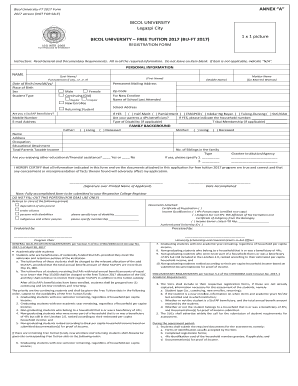
4ps Registration Form


What is the 4ps Registration Form
The 4ps registration form is a critical document used for the Pantawid Pamilyang Pilipino Program (4Ps) in the Philippines, aimed at providing financial assistance to low-income families. This form is essential for applicants seeking to enroll in the program, which is designed to alleviate poverty and improve the living conditions of eligible households. The registration process involves providing personal information, family details, and financial background to determine eligibility for assistance.
How to use the 4ps Registration Form
Using the 4ps registration form involves several straightforward steps. First, applicants need to obtain the form, which can typically be accessed online or at designated government offices. Next, fill out the form with accurate information, ensuring all required fields are completed. It is important to double-check the entries for any errors before submission. Once completed, the form can be submitted online or in person at the appropriate local government unit (LGU). Keeping a copy of the submitted form is advisable for future reference.
Steps to complete the 4ps Registration Form
Completing the 4ps registration form requires careful attention to detail. Follow these steps:
- Obtain the latest version of the 4ps registration form.
- Provide your full name, address, and contact information.
- List all household members, including their ages and relationships.
- Detail your family's income sources and financial status.
- Review the form for accuracy and completeness.
- Submit the form online or at your local LGU office.
Legal use of the 4ps Registration Form
The legal use of the 4ps registration form is governed by specific regulations that ensure the protection of personal information and the integrity of the application process. It is crucial that all information provided is truthful and accurate, as submitting false information can lead to penalties or disqualification from the program. The form must be filled out in compliance with local laws and regulations, ensuring that all applicants' rights are respected throughout the registration process.
Required Documents
To successfully complete the 4ps registration form, applicants must provide several supporting documents. These typically include:
- Proof of identity (e.g., government-issued ID).
- Birth certificates of all family members.
- Proof of income (e.g., payslips, tax returns).
- Any additional documents required by the local government unit.
Eligibility Criteria
Eligibility for the 4ps program is determined based on specific criteria. Applicants must meet the following requirements:
- Be a resident of the Philippines.
- Belong to a low-income household.
- Have children aged zero to eighteen years old.
- Meet any additional criteria set by the local government unit.
Quick guide on how to complete 4ps registration form
Effortlessly prepare 4ps Registration Form on any device
Online document management has become increasingly favored by both businesses and individuals. It offers an excellent eco-friendly alternative to traditional printed and signed documents, allowing you to obtain the correct form and securely store it online. airSlate SignNow equips you with all the necessary tools to swiftly create, modify, and eSign your documents without delays. Manage 4ps Registration Form on any platform using airSlate SignNow's Android or iOS applications and enhance any document-related process today.
How to modify and eSign 4ps Registration Form easily
- Find 4ps Registration Form and then click Get Form to begin.
- Use the tools we offer to fill out your document.
- Mark important sections of the documents or conceal sensitive information with tools specifically provided by airSlate SignNow for that purpose.
- Generate your eSignature with the Sign tool, which takes mere seconds and carries the same legal validity as a conventional wet ink signature.
- Review all the details and then click on the Done button to save your updates.
- Select your preferred method for sending your form, whether by email, SMS, or invitation link, or download it to your computer.
Eliminate concerns about lost or misplaced files, tedious form searching, or mistakes that require printing new document copies. airSlate SignNow meets your document management needs in just a few clicks from any device you choose. Modify and eSign 4ps Registration Form and ensure exceptional communication at every stage of the form preparation process with airSlate SignNow.
Create this form in 5 minutes or less
Create this form in 5 minutes!
How to create an eSignature for the 4ps registration form
The way to create an eSignature for a PDF online
The way to create an eSignature for a PDF in Google Chrome
The best way to create an eSignature for signing PDFs in Gmail
How to make an electronic signature from your smartphone
The best way to generate an eSignature for a PDF on iOS
How to make an electronic signature for a PDF file on Android
People also ask
-
What is 4ps online registration?
4ps online registration is a streamlined process designed for individuals to register for the Pantawid Pamilyang Pilipino Program (4Ps) via an online platform. This method ensures that beneficiaries can easily access essential aid without the need for extensive paperwork, enhancing efficiency and accessibility.
-
How can airSlate SignNow facilitate 4ps online registration?
airSlate SignNow can greatly improve the 4ps online registration process by enabling users to electronically sign registration documents quickly and securely. With its easy-to-use interface, individuals can complete their registration from any device, making it more convenient for everyone involved.
-
What are the key features of airSlate SignNow for 4ps online registration?
Key features of airSlate SignNow for 4ps online registration include customizable templates, secure eSignatures, and real-time document tracking. These features ensure that the registration process is efficient, reliable, and straightforward, meeting the needs of applicants.
-
Is airSlate SignNow cost-effective for 4ps online registration?
Yes, airSlate SignNow is a cost-effective solution for 4ps online registration. It offers flexible pricing plans that cater to different budgets, making it accessible for individual users and organizations alike without sacrificing quality.
-
What benefits do users gain from using airSlate SignNow for 4ps online registration?
Users benefit from increased efficiency, reduced paperwork, and faster processing times when using airSlate SignNow for 4ps online registration. The platform also enhances security and compliance, assuring users that their information is protected throughout the registration process.
-
Can airSlate SignNow integrate with other tools for 4ps online registration?
Absolutely! airSlate SignNow supports integrations with various tools and applications that users may already be utilizing for 4ps online registration. This means you can seamlessly connect your workflows and enhance overall productivity.
-
What types of documents can be signed during the 4ps online registration process?
During the 4ps online registration process, users can sign a variety of documents including application forms, consent forms, and verification documents. airSlate SignNow ensures that all documents are legally binding and accepted by relevant authorities.
Get more for 4ps Registration Form
Find out other 4ps Registration Form
- eSignature Pennsylvania High Tech Bill Of Lading Safe
- eSignature Washington Insurance Work Order Fast
- eSignature Utah High Tech Warranty Deed Free
- How Do I eSignature Utah High Tech Warranty Deed
- eSignature Arkansas Legal Affidavit Of Heirship Fast
- Help Me With eSignature Colorado Legal Cease And Desist Letter
- How To eSignature Connecticut Legal LLC Operating Agreement
- eSignature Connecticut Legal Residential Lease Agreement Mobile
- eSignature West Virginia High Tech Lease Agreement Template Myself
- How To eSignature Delaware Legal Residential Lease Agreement
- eSignature Florida Legal Letter Of Intent Easy
- Can I eSignature Wyoming High Tech Residential Lease Agreement
- eSignature Connecticut Lawers Promissory Note Template Safe
- eSignature Hawaii Legal Separation Agreement Now
- How To eSignature Indiana Legal Lease Agreement
- eSignature Kansas Legal Separation Agreement Online
- eSignature Georgia Lawers Cease And Desist Letter Now
- eSignature Maryland Legal Quitclaim Deed Free
- eSignature Maryland Legal Lease Agreement Template Simple
- eSignature North Carolina Legal Cease And Desist Letter Safe