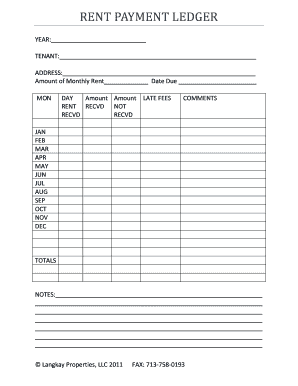
Fillable Rent Ledger Form


What is the Fillable Rent Ledger
A fillable rent ledger is a structured document that allows landlords and property managers to track rental payments from tenants. This ledger serves as an official record of all transactions related to rent, including the amount due, payment dates, and any outstanding balances. By using a fillable rent ledger, landlords can maintain accurate financial records and ensure transparency in their rental agreements. It is essential for both parties to have access to this document to avoid disputes and to facilitate smooth transactions.
How to Use the Fillable Rent Ledger
Using a fillable rent ledger is straightforward. First, download the template in a compatible format, such as PDF or Word. Next, input the tenant's information, including their name, address, and lease details. As payments are made, record the date, amount, and method of payment in the designated fields. It's important to keep this ledger updated regularly to reflect any changes in payment status. Additionally, both the landlord and tenant should review the ledger periodically to ensure accuracy and address any discrepancies promptly.
Steps to Complete the Fillable Rent Ledger
Completing a fillable rent ledger involves several key steps:
- Download the rent ledger template from a trusted source.
- Open the template in a suitable application, such as Adobe Acrobat or Microsoft Word.
- Fill in the tenant's details, including their name and rental address.
- Record the lease start and end dates, along with the agreed-upon rental amount.
- Log each payment made by the tenant, noting the date, amount, and payment method.
- Update the ledger regularly to reflect any late fees or adjustments to the rental agreement.
- Save the completed ledger securely for future reference.
Key Elements of the Fillable Rent Ledger
A comprehensive fillable rent ledger should include several essential elements to ensure it serves its purpose effectively:
- Tenant Information: Name, address, and contact details.
- Lease Details: Start and end dates, rental amount, and payment frequency.
- Payment Records: Date of each payment, amount, and method (e.g., cash, check, electronic transfer).
- Outstanding Balances: Any unpaid rent or late fees should be clearly noted.
- Signature Section: Space for both landlord and tenant signatures to acknowledge the accuracy of the ledger.
Legal Use of the Fillable Rent Ledger
The fillable rent ledger serves as a crucial legal document in rental agreements. It provides evidence of payment history and can be used in disputes over unpaid rent. To ensure its legal standing, both parties should sign the ledger after each entry, confirming its accuracy. Additionally, maintaining compliance with local rental laws and regulations is important, as these can vary by state. Having a well-documented rent ledger can protect landlords and tenants in case of legal proceedings.
Examples of Using the Fillable Rent Ledger
There are various scenarios in which a fillable rent ledger can be beneficial:
- New Tenants: When onboarding new tenants, landlords can use the ledger to establish a clear payment history from the start.
- Late Payments: If a tenant consistently pays late, the ledger can help document this pattern, which may be necessary for lease enforcement.
- Lease Renewals: During lease renewals, landlords can review the ledger to assess the tenant's payment behavior and make informed decisions.
- Tax Purposes: Landlords can use the ledger to report rental income accurately during tax season.
Quick guide on how to complete fillable rent ledger
Effortlessly prepare Fillable Rent Ledger on any device
Digital document management has gained traction among organizations and individuals alike. It serves as an ideal sustainable alternative to traditional printed and signed documents, allowing you to easily locate the required form and securely store it online. airSlate SignNow equips you with all the necessary tools to swiftly create, edit, and eSign your documents without any hold-ups. Manage Fillable Rent Ledger on any platform with airSlate SignNow's Android or iOS applications and enhance any document-oriented process today.
How to edit and eSign Fillable Rent Ledger with ease
- Acquire Fillable Rent Ledger and click on Get Form to begin.
- Utilize the tools we provide to complete your document.
- Emphasize essential sections of the documents or obscure sensitive details with the tools that airSlate SignNow offers specifically for that purpose.
- Generate your eSignature using the Sign feature, which takes only seconds and carries the same legal validity as a conventional wet ink signature.
- Review all the details and click on the Done button to save your modifications.
- Choose how you want to send your form, whether by email, text message (SMS), invite link, or download it to your computer.
Say goodbye to lost or misplaced documents, tedious form searches, or mistakes that necessitate printing new copies. airSlate SignNow fulfills all your document management requirements with just a few clicks from any device you choose. Edit and eSign Fillable Rent Ledger to ensure outstanding communication at every step of your document preparation process with airSlate SignNow.
Create this form in 5 minutes or less
Create this form in 5 minutes!
How to create an eSignature for the fillable rent ledger
The way to create an eSignature for a PDF file online
The way to create an eSignature for a PDF file in Google Chrome
The best way to create an electronic signature for signing PDFs in Gmail
How to make an electronic signature from your mobile device
The best way to generate an eSignature for a PDF file on iOS
How to make an electronic signature for a PDF file on Android devices
People also ask
-
What is a rent ledger?
A rent ledger is a detailed record of rental transactions between a landlord and tenant, tracking payments made, due dates, and any late fees. airSlate SignNow simplifies the creation of a rent ledger, helping you maintain organized and clear documentation for both parties.
-
How can I create a rent ledger using airSlate SignNow?
To create a rent ledger with airSlate SignNow, you simply need to access our document template library. Once you select a rent ledger template, you can customize it with relevant details about your property and tenants, making it easy to manage all rental transactions electronically.
-
Is airSlate SignNow affordable for small landlords?
Yes, airSlate SignNow offers competitive pricing plans that cater to small landlords as well as large property management firms. With our cost-effective solution, creating and managing a rent ledger becomes budget-friendly and efficient, allowing you to focus on your property management.
-
What features does airSlate SignNow offer for managing a rent ledger?
airSlate SignNow features electronic signatures, secure document storage, template customization, and real-time tracking. These features enhance the management of your rent ledger, allowing for efficient processing and easier access to rental records anytime you need them.
-
Can I integrate airSlate SignNow with other property management software?
Yes, airSlate SignNow can be integrated with various property management software, enhancing your ability to manage a rent ledger seamlessly. These integrations allow for synchronized updates to your rental transactions, simplifying your accounting and record-keeping processes.
-
What are the benefits of using airSlate SignNow for my rent ledger?
Using airSlate SignNow for your rent ledger provides efficiency, enhanced organization, and easier compliance with legal standards. It helps you streamline the rental payment process, reducing late payments while providing a clear record for both landlords and tenants.
-
How secure is my rent ledger data with airSlate SignNow?
Your rent ledger data is stored securely with airSlate SignNow, featuring advanced encryption protocols and compliance with industry standards. This ensures that all sensitive information about rental agreements and transactions is protected and accessible only to authorized users.
Get more for Fillable Rent Ledger
- In home pet sitting release of liability form
- Da form 4651 instructions
- Dichiarazione sostitutiva cud certificazione infospibs form
- Drinking water test report pdf form
- Vaccine inventory sheet form
- Prescription medication chesterfield county public schools form
- Wood dale power outage form
- Annual report form illinois environmental protection agency
Find out other Fillable Rent Ledger
- eSignature New York Police NDA Now
- eSignature North Carolina Police Claim Secure
- eSignature New York Police Notice To Quit Free
- eSignature North Dakota Real Estate Quitclaim Deed Later
- eSignature Minnesota Sports Rental Lease Agreement Free
- eSignature Minnesota Sports Promissory Note Template Fast
- eSignature Minnesota Sports Forbearance Agreement Online
- eSignature Oklahoma Real Estate Business Plan Template Free
- eSignature South Dakota Police Limited Power Of Attorney Online
- How To eSignature West Virginia Police POA
- eSignature Rhode Island Real Estate Letter Of Intent Free
- eSignature Rhode Island Real Estate Business Letter Template Later
- eSignature South Dakota Real Estate Lease Termination Letter Simple
- eSignature Tennessee Real Estate Cease And Desist Letter Myself
- How To eSignature New Mexico Sports Executive Summary Template
- Can I eSignature Utah Real Estate Operating Agreement
- eSignature Vermont Real Estate Warranty Deed Online
- eSignature Vermont Real Estate Operating Agreement Online
- eSignature Utah Real Estate Emergency Contact Form Safe
- eSignature Washington Real Estate Lease Agreement Form Mobile