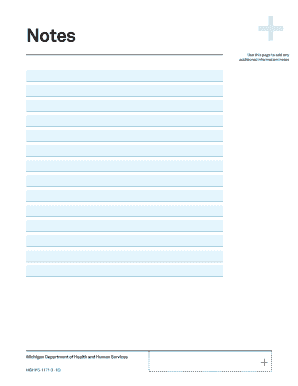
Dhs 1171 Form


What is the DHS 1171?
The DHS 1171, also known as the Michigan Department of Health and Human Services (MDHHS) 1171 form, is a crucial document used for various assistance programs in Michigan. This form is primarily utilized to determine eligibility for state benefits, including food assistance and medical assistance. It collects essential information about the applicant's household, income, and other relevant factors that help assess their qualification for assistance. Understanding the purpose and requirements of the DHS 1171 is vital for individuals seeking support from the state.
How to Use the DHS 1171
Using the DHS 1171 involves several steps to ensure that the information provided is accurate and complete. Applicants should first gather all necessary documentation, such as proof of income, identification, and any other relevant records. Next, fill out the form carefully, ensuring that all sections are completed as required. Once the form is filled out, it can be submitted online, by mail, or in person at a local MDHHS office. It is important to keep a copy of the submitted form for personal records and follow up on the application status if necessary.
Steps to Complete the DHS 1171
Completing the DHS 1171 requires attention to detail and adherence to specific guidelines. Follow these steps:
- Gather necessary documents, including proof of income and identification.
- Access the DHS 1171 form online or obtain a paper copy from a local MDHHS office.
- Fill out the form, ensuring that all required fields are completed accurately.
- Review the form for any errors or omissions before submission.
- Submit the completed form through your preferred method: online, by mail, or in person.
Legal Use of the DHS 1171
The DHS 1171 form is legally binding once it is signed and submitted. It must be completed truthfully, as providing false information can lead to penalties, including disqualification from benefits or legal repercussions. The form is designed to comply with state regulations regarding assistance programs, ensuring that applicants receive the support they are entitled to while maintaining the integrity of the application process.
Key Elements of the DHS 1171
Several key elements are essential when filling out the DHS 1171. These include:
- Personal information: Name, address, and contact details.
- Household composition: Information about all members living in the household.
- Income details: Sources of income and amounts received.
- Expenses: Any relevant expenses that may affect eligibility.
Providing accurate information in these sections is crucial for a successful application.
Who Issues the DHS 1171?
The DHS 1171 is issued by the Michigan Department of Health and Human Services. This state agency is responsible for administering various assistance programs and ensuring that eligible residents have access to necessary resources. The MDHHS oversees the application process and evaluates submissions to determine eligibility for benefits.
Quick guide on how to complete dhs 1171
Finalize Dhs 1171 effortlessly on any device
Managing documents online has gained signNow traction among businesses and individuals alike. It offers an ideal environmentally friendly substitute for traditional printed and signed paperwork, allowing you to access the necessary form and securely store it online. airSlate SignNow provides you with all the necessary tools to create, edit, and eSign your documents quickly and efficiently. Manage Dhs 1171 on any device using airSlate SignNow's Android or iOS applications and enhance any document-related workflow today.
The simplest way to edit and eSign Dhs 1171 with ease
- Obtain Dhs 1171 and click Get Form to begin.
- Utilize the tools we offer to fill out your form.
- Emphasize important sections of your documents or mask sensitive details with tools designed specifically for that purpose by airSlate SignNow.
- Generate your eSignature using the Sign feature, which takes mere seconds and holds the same legal validity as a conventional wet ink signature.
- Review the information and click the Done button to save your changes.
- Choose your preferred method to submit your form, whether by email, SMS, invitation link, or download it to your computer.
Say goodbye to lost or misfiled documents, tedious form navigation, or errors that require printing new copies. airSlate SignNow meets all your document management needs in just a few clicks from any device of your choice. Modify and eSign Dhs 1171 and ensure excellent communication at every stage of your form preparation process with airSlate SignNow.
Create this form in 5 minutes or less
Create this form in 5 minutes!
How to create an eSignature for the dhs 1171
How to create an electronic signature for a PDF online
How to create an electronic signature for a PDF in Google Chrome
How to create an e-signature for signing PDFs in Gmail
How to create an e-signature right from your smartphone
How to create an e-signature for a PDF on iOS
How to create an e-signature for a PDF on Android
People also ask
-
What is the dhs 1171 document in airSlate SignNow?
The dhs 1171 document refers to a specific form utilized by various organizations for processing. With airSlate SignNow, you can effortlessly create, send, and eSign the dhs 1171, ensuring compliance and accuracy in your documentation.
-
How can airSlate SignNow help with completing the dhs 1171?
airSlate SignNow provides a user-friendly platform that streamlines the process of completing the dhs 1171. You can fill out the form electronically, add signatures, and track the status of your document in real-time, making the overall process efficient.
-
What are the pricing options for using airSlate SignNow for dhs 1171?
airSlate SignNow offers flexible pricing plans that cater to different business needs, including those needing to manage the dhs 1171 form. You can choose from monthly or annual subscriptions, ensuring you get a cost-effective solution for all your document management needs.
-
What features does airSlate SignNow offer for the dhs 1171 document?
Key features of airSlate SignNow for the dhs 1171 include customizable templates, secure electronic signatures, and automated workflows. These functionalities enhance your ability to manage documents efficiently while maintaining compliance and security.
-
Are there integrations available for airSlate SignNow that support dhs 1171 processing?
Yes, airSlate SignNow offers multiple integrations with popular applications and services that can facilitate the processing of the dhs 1171. This includes CRM systems, cloud storage services, and document management tools, optimizing your workflow.
-
What are the benefits of using airSlate SignNow for the dhs 1171?
Using airSlate SignNow for the dhs 1171 provides numerous benefits, including reduced processing time and improved accuracy in document handling. The platform’s easy-to-use interface allows teams to collaborate seamlessly while ensuring all signatures and approvals are gathered efficiently.
-
Is airSlate SignNow secure for managing sensitive information like the dhs 1171?
Absolutely, airSlate SignNow prioritizes security, employing robust encryption and compliance measures to protect sensitive information, including the dhs 1171. This ensures that your documents are safe and secure throughout the signing process.
Get more for Dhs 1171
Find out other Dhs 1171
- How To Sign Alabama Employee Emergency Notification Form
- How To Sign Oklahoma Direct Deposit Enrollment Form
- Sign Wyoming Direct Deposit Enrollment Form Online
- Sign Nebraska Employee Suggestion Form Now
- How Can I Sign New Jersey Employee Suggestion Form
- Can I Sign New York Employee Suggestion Form
- Sign Michigan Overtime Authorization Form Mobile
- How To Sign Alabama Payroll Deduction Authorization
- How To Sign California Payroll Deduction Authorization
- How To Sign Utah Employee Emergency Notification Form
- Sign Maine Payroll Deduction Authorization Simple
- How To Sign Nebraska Payroll Deduction Authorization
- Sign Minnesota Employee Appraisal Form Online
- How To Sign Alabama Employee Satisfaction Survey
- Sign Colorado Employee Satisfaction Survey Easy
- Sign North Carolina Employee Compliance Survey Safe
- Can I Sign Oklahoma Employee Satisfaction Survey
- How Do I Sign Florida Self-Evaluation
- How Do I Sign Idaho Disclosure Notice
- Sign Illinois Drug Testing Consent Agreement Online