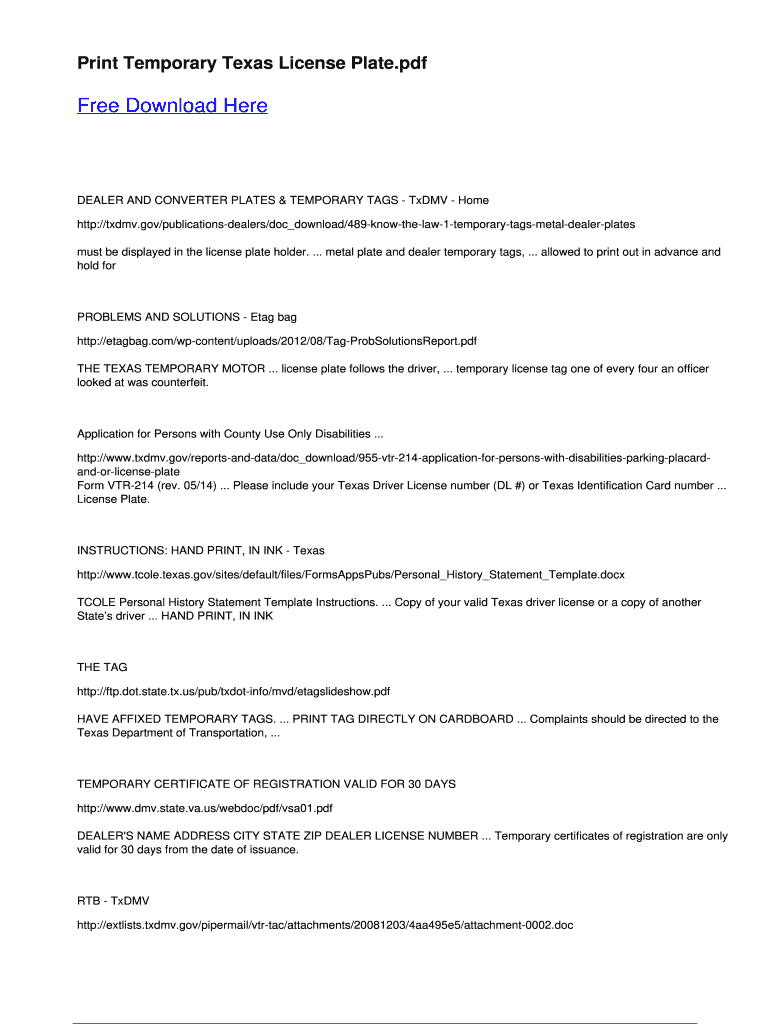
Print Temporary Texas License Plate Form


What is the Print Temporary Texas License Plate
The Print Temporary Texas License Plate serves as a provisional identification for vehicles in Texas while the owner awaits permanent registration. This temporary plate is valid for a limited period, typically 30 days, allowing drivers to operate their vehicles legally during this time. It is particularly useful for individuals who have recently purchased a vehicle or those who need to replace a lost or stolen license plate.
How to Obtain the Print Temporary Texas License Plate
To obtain a Print Temporary Texas License Plate, individuals must complete a few straightforward steps. First, visit the Texas Department of Motor Vehicles (TxDMV) website or a local county tax office. You will need to provide necessary documentation, such as proof of ownership and identification. Additionally, you may be required to pay a small fee. Once the application is processed, you can receive your temporary plate digitally or printed at the office.
Steps to Complete the Print Temporary Texas License Plate
Completing the Print Temporary Texas License Plate involves several key steps:
- Gather required documents, including proof of ownership, identification, and any previous registration details.
- Access the TxDMV website or visit a local office to fill out the application form.
- Submit the application along with any required fees.
- Receive your temporary license plate, either via email for printing or as a physical copy at the office.
Legal Use of the Print Temporary Texas License Plate
The Print Temporary Texas License Plate is legally recognized for use on public roads in Texas. It must be displayed prominently on the rear of the vehicle. This temporary plate provides assurance to law enforcement and other drivers that the vehicle is registered and legally operable, even while awaiting permanent registration. It is important to adhere to the expiration date, as operating a vehicle with an expired temporary plate may result in penalties.
Key Elements of the Print Temporary Texas License Plate
Several key elements define the Print Temporary Texas License Plate:
- Validity Period: Typically valid for 30 days from the date of issuance.
- Identification Number: Each plate features a unique identification number for tracking.
- Vehicle Information: The plate includes details about the vehicle it is assigned to, such as make and model.
- Issuing Authority: The plate is issued by the Texas Department of Motor Vehicles, ensuring its legality.
State-Specific Rules for the Print Temporary Texas License Plate
Texas has specific regulations governing the use of the Print Temporary Texas License Plate. It must be displayed correctly on the vehicle, and the owner must comply with all local traffic laws. Additionally, the temporary plate cannot be used for commercial purposes or on vehicles that are not registered in Texas. Failure to comply with these rules may result in fines or other penalties.
Quick guide on how to complete print temporary texas license plate
Effortlessly Prepare Print Temporary Texas License Plate on Any Device
Online document management has become increasingly favored by both businesses and individuals. It serves as a perfect eco-friendly alternative to conventional printed and signed documents, as you can easily locate the necessary form and securely store it online. airSlate SignNow provides all the tools you need to create, edit, and electronically sign your documents quickly and without delays. Manage Print Temporary Texas License Plate on any platform with airSlate SignNow's Android or iOS applications and simplify any document-related task today.
How to Edit and Electronically Sign Print Temporary Texas License Plate with Ease
- Find Print Temporary Texas License Plate and click on Get Form to begin.
- Utilize the tools we offer to complete your document.
- Emphasize important sections of the documents or obscure sensitive information with tools that airSlate SignNow provides specifically for that purpose.
- Generate your electronic signature using the Sign feature, which takes moments and holds the same legal validity as a traditional handwritten signature.
- Review all the details and click on the Done button to save your modifications.
- Choose how you want to send your form, whether by email, text message (SMS), or invitation link, or download it to your computer.
Eliminate the hassle of lost or misplaced documents, time-consuming form searches, and mistakes that require printing new document copies. airSlate SignNow addresses your document management needs in just a few clicks from the device of your choice. Edit and electronically sign Print Temporary Texas License Plate and ensure effective communication at any stage of your form preparation process with airSlate SignNow.
Create this form in 5 minutes or less
Create this form in 5 minutes!
How to create an eSignature for the print temporary texas license plate
The way to make an eSignature for your PDF file online
The way to make an eSignature for your PDF file in Google Chrome
The way to make an eSignature for signing PDFs in Gmail
The best way to make an electronic signature from your mobile device
The way to make an electronic signature for a PDF file on iOS
The best way to make an electronic signature for a PDF file on Android devices
People also ask
-
What is the process for obtaining a Texas 30 day temporary tag online?
To obtain a Texas 30 day temporary tag online, you must visit the official Texas Department of Motor Vehicles (TxDMV) website. Complete the necessary application form and provide required vehicle information. Once your application is processed and fees are paid, you will receive your temporary tag digitally.
-
How much does a Texas 30 day temporary tag online cost?
The cost of a Texas 30 day temporary tag online typically includes a processing fee, which can vary by county. Additional fees may apply depending on the type of vehicle and local regulations. Be sure to check your local TxDMV for specific pricing details before submitting your application.
-
What are the benefits of getting a Texas 30 day temporary tag online?
Getting a Texas 30 day temporary tag online offers several benefits, including convenience and speed. You can complete the process from the comfort of your home without the need to visit a DMV office. This option also allows for faster access to your vehicle while waiting for the permanent registration.
-
Are there any eligibility requirements for a Texas 30 day temporary tag online?
Yes, to qualify for a Texas 30 day temporary tag online, you must have a valid Texas driver’s license or ID. Additionally, the vehicle must be either newly purchased or recently moved and should not have any outstanding registration issues. Check the TxDMV website for full eligibility criteria.
-
Can I renew my Texas 30 day temporary tag online?
Renewing a Texas 30 day temporary tag online is generally not an option, as it is intended for temporary use only. However, if you require additional temporary tags, you may need to submit a new application through the TxDMV website. Ensure to follow state regulations to avoid penalties.
-
Is it safe to apply for a Texas 30 day temporary tag online?
Yes, applying for a Texas 30 day temporary tag online is safe when done through the official Texas Department of Motor Vehicles website. They implement robust security measures to protect your personal and vehicle information. Always ensure that the website address begins with 'https' to further safeguard your data.
-
What information do I need to provide for a Texas 30 day temporary tag online application?
When applying for a Texas 30 day temporary tag online, you’ll need several pieces of information including your vehicle’s VIN, make and model, current owner’s information, and your driver’s license number. Additionally, you'll need to provide proof of insurance and any required fees for the application.
Get more for Print Temporary Texas License Plate
Find out other Print Temporary Texas License Plate
- How Do I eSignature Arkansas Medical Records Release
- How Do I eSignature Iowa Medical Records Release
- Electronic signature Texas Internship Contract Safe
- Electronic signature North Carolina Day Care Contract Later
- Electronic signature Tennessee Medical Power of Attorney Template Simple
- Electronic signature California Medical Services Proposal Mobile
- How To Electronic signature West Virginia Pharmacy Services Agreement
- How Can I eSignature Kentucky Co-Branding Agreement
- How Can I Electronic signature Alabama Declaration of Trust Template
- How Do I Electronic signature Illinois Declaration of Trust Template
- Electronic signature Maryland Declaration of Trust Template Later
- How Can I Electronic signature Oklahoma Declaration of Trust Template
- Electronic signature Nevada Shareholder Agreement Template Easy
- Electronic signature Texas Shareholder Agreement Template Free
- Electronic signature Mississippi Redemption Agreement Online
- eSignature West Virginia Distribution Agreement Safe
- Electronic signature Nevada Equipment Rental Agreement Template Myself
- Can I Electronic signature Louisiana Construction Contract Template
- Can I eSignature Washington Engineering Proposal Template
- eSignature California Proforma Invoice Template Simple