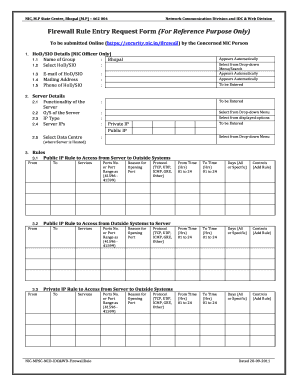
Firewall Request Form


What is the Firewall Rule Entry Request Form
The firewall rule entry request form is a crucial document used by organizations to request the modification or creation of firewall rules. These rules govern the flow of traffic within a network, ensuring that only authorized data packets are allowed through. This form serves as an official request to network administrators or IT security teams, detailing the specific changes needed to enhance network security or accommodate new applications. It is essential for maintaining the integrity of an organization’s internet network and ensuring compliance with internal security policies.
Steps to Complete the Firewall Rule Entry Request Form
Completing the firewall rule entry request form requires careful attention to detail to ensure that all necessary information is provided. Here are the steps to follow:
- Identify the purpose of the request, such as adding, modifying, or removing a rule.
- Gather relevant information about the rule, including source and destination IP addresses, ports, and protocols.
- Clearly state the justification for the request, explaining why the change is necessary for the organization.
- Include any potential risks associated with the change and how they will be mitigated.
- Submit the form to the appropriate authority for review and approval.
Legal Use of the Firewall Rule Entry Request Form
The legal use of the firewall rule entry request form is governed by various compliance standards and organizational policies. It is important to ensure that all requests comply with relevant laws and regulations, such as data protection laws and industry-specific guidelines. Proper documentation of firewall rules is essential for audits and can protect organizations from potential legal liabilities. Utilizing a secure platform for submitting this form can further enhance its legal validity, ensuring that all signatures and approvals are documented and verifiable.
Key Elements of the Firewall Rule Entry Request Form
Several key elements must be included in the firewall rule entry request form to ensure clarity and completeness. These elements typically include:
- Requester Information: Name, department, and contact details of the person submitting the request.
- Rule Details: Specifics about the rule being requested, including type, direction (inbound or outbound), and the reason for the change.
- Impact Assessment: An evaluation of how the proposed changes will affect network security and performance.
- Approval Signatures: Spaces for required signatures from relevant stakeholders, indicating their consent to the changes.
Examples of Using the Firewall Rule Entry Request Form
Examples of using the firewall rule entry request form can vary based on organizational needs. Common scenarios include:
- Requesting to open a specific port for a new application that requires internet access.
- Modifying existing rules to allow remote access for employees working from home.
- Removing outdated rules that no longer serve a purpose, thereby improving network security.
Form Submission Methods
The firewall rule entry request form can typically be submitted through various methods, depending on organizational preferences. Common submission methods include:
- Online Submission: Using a digital platform to fill out and submit the form electronically, which can streamline the approval process.
- Email Submission: Sending a scanned copy of the completed form via email to the designated approver.
- In-Person Submission: Delivering a physical copy of the form to the IT department or network administrator.
Quick guide on how to complete firewall request form
Effortlessly prepare Firewall Request Form on any device
Managing documents online has become increasingly popular among businesses and individuals. It offers an ideal eco-friendly substitute for traditional printed and signed paperwork, allowing you to access the necessary form and securely keep it online. airSlate SignNow equips you with all the tools required to create, modify, and electronically sign your documents swiftly without any holdups. Handle Firewall Request Form on any platform with airSlate SignNow's Android or iOS applications and streamline any document-centric process today.
How to modify and eSign Firewall Request Form effortlessly
- Find Firewall Request Form and click Get Form to begin.
- Use the tools we offer to fill out your form.
- Emphasize pertinent sections of the documents or obscure sensitive information with tools specifically designed for that task by airSlate SignNow.
- Generate your eSignature using the Sign tool, which takes seconds and holds the same legal validity as a conventional wet ink signature.
- Review the information and click on the Done button to save your changes.
- Choose how you wish to send your form, whether by email, SMS, or invitation link, or download it to your computer.
Say goodbye to lost or misfiled documents, tedious form searches, or mistakes that necessitate printing new copies. airSlate SignNow meets your document management needs with just a few clicks from any device of your choosing. Modify and eSign Firewall Request Form and ensure outstanding communication at any stage of the form preparation process with airSlate SignNow.
Create this form in 5 minutes or less
Create this form in 5 minutes!
How to create an eSignature for the firewall request form
How to create an electronic signature for a PDF online
How to create an electronic signature for a PDF in Google Chrome
How to create an e-signature for signing PDFs in Gmail
How to create an e-signature right from your smartphone
How to create an e-signature for a PDF on iOS
How to create an e-signature for a PDF on Android
People also ask
-
What is the importance of an internet network for eSigning documents?
An internet network is crucial for eSigning documents as it allows users to access, sign, and send important files securely and efficiently. Without a reliable internet network, you may face delays and interruptions in the signing process. airSlate SignNow leverages a strong internet network to ensure your documents are processed quickly and securely.
-
How does airSlate SignNow ensure security over the internet network?
airSlate SignNow prioritizes security over the internet network by using advanced encryption protocols. This ensures that all eSigned documents remain confidential and tamper-proof. Our commitment to security allows businesses to confidently use our platform for sensitive transactions.
-
What features of airSlate SignNow improve efficiency over an internet network?
airSlate SignNow offers real-time notifications, customizable templates, and efficient workflow automation that enhance document signing over an internet network. These features streamline the entire process, enabling users to manage documents quickly and effectively. This efficiency minimizes delays and maximizes productivity for businesses.
-
Can I integrate airSlate SignNow with other tools using an internet network?
Yes, airSlate SignNow easily integrates with various third-party applications over an internet network. This allows users to connect their eSigning workflow with CRM systems, cloud storage, and more. Such integrations help streamline operations, reduce manual work, and enhance overall efficiency.
-
What are the pricing options for airSlate SignNow based on internet network needs?
airSlate SignNow offers flexible pricing plans tailored to different business sizes and internet network capacities. Our plans are designed to be cost-effective, ensuring you receive the best value for your eSigning needs. You can choose a plan based on the volume of documents you handle and your specific requirements.
-
How does airSlate SignNow enhance collaboration over an internet network?
airSlate SignNow enhances collaboration by allowing multiple users to access and sign documents simultaneously over an internet network. This real-time collaboration feature enables teams to work together effortlessly, regardless of their locations. With airSlate SignNow, you can streamline team efforts and ensure everyone stays on the same page.
-
What type of support does airSlate SignNow provide for internet network issues?
airSlate SignNow offers dedicated customer support to assist users with any internet network issues that may arise during document signing. Our support team is available to troubleshoot and resolve connectivity problems quickly, assuring a smooth eSigning experience. We are committed to helping our users overcome any challenges related to their internet network.
Get more for Firewall Request Form
Find out other Firewall Request Form
- How Do I Electronic signature New York Education Form
- How To Electronic signature North Carolina Education Form
- How Can I Electronic signature Arizona Healthcare / Medical Form
- How Can I Electronic signature Arizona Healthcare / Medical Presentation
- How To Electronic signature Oklahoma Finance & Tax Accounting PDF
- How Can I Electronic signature Oregon Finance & Tax Accounting PDF
- How To Electronic signature Indiana Healthcare / Medical PDF
- How Do I Electronic signature Maryland Healthcare / Medical Presentation
- How To Electronic signature Tennessee Healthcare / Medical Word
- Can I Electronic signature Hawaii Insurance PDF
- Help Me With Electronic signature Colorado High Tech Form
- How To Electronic signature Indiana Insurance Document
- Can I Electronic signature Virginia Education Word
- How To Electronic signature Louisiana Insurance Document
- Can I Electronic signature Florida High Tech Document
- Can I Electronic signature Minnesota Insurance PDF
- How Do I Electronic signature Minnesota Insurance Document
- How To Electronic signature Missouri Insurance Form
- How Can I Electronic signature New Jersey Insurance Document
- How To Electronic signature Indiana High Tech Document