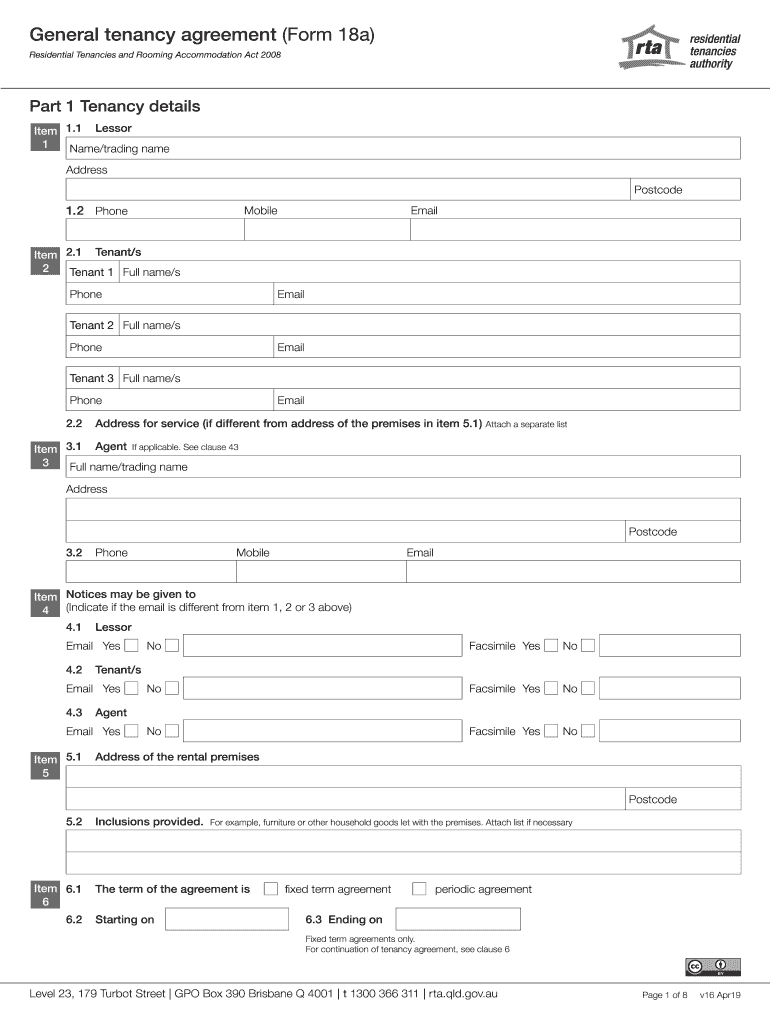
Rta Form 18a


What is the RTA Form 18a?
The RTA Form 18a is a general tenancy agreement used in various states to outline the terms and conditions between landlords and tenants. This legally binding document establishes the rights and responsibilities of both parties, ensuring clarity and protection throughout the rental period. It serves as a foundation for the rental relationship, detailing aspects such as rent amount, duration of the lease, and maintenance responsibilities.
How to use the RTA Form 18a
Using the RTA Form 18a involves several key steps. First, both the landlord and tenant should review the agreement to ensure all terms are clearly understood. Next, the parties must fill out the required sections, including personal information, property details, and specific terms of the lease. After completing the form, both parties should sign it to indicate their acceptance of the terms. This agreement can be executed electronically, which simplifies the process and ensures both parties have access to a signed copy.
Steps to complete the RTA Form 18a
Completing the RTA Form 18a requires careful attention to detail. Follow these steps:
- Obtain the latest version of the RTA Form 18a from a reliable source.
- Fill in the landlord's and tenant's names and contact information.
- Specify the rental property address and details.
- Outline the rental terms, including rent amount, payment schedule, and lease duration.
- Include any additional clauses that pertain to the rental agreement, such as pet policies or maintenance responsibilities.
- Both parties should review the completed form for accuracy.
- Sign the document to finalize the agreement.
Key elements of the RTA Form 18a
The RTA Form 18a includes several essential elements that are crucial for a comprehensive tenancy agreement. These elements typically encompass:
- Parties involved: Names and contact details of the landlord and tenant.
- Property description: Address and specifics about the rental unit.
- Lease term: Duration of the tenancy, including start and end dates.
- Rent details: Amount of rent, due dates, and accepted payment methods.
- Security deposit: Amount required and conditions for its return.
- Maintenance responsibilities: Duties of both landlord and tenant regarding property upkeep.
Legal use of the RTA Form 18a
The legal use of the RTA Form 18a is governed by state laws that outline the requirements for tenancy agreements. To ensure the agreement is enforceable, it must comply with relevant regulations, including those pertaining to disclosures, tenant rights, and eviction processes. Electronic signatures are recognized as valid under U.S. law, provided that the signing process meets specific legal standards, such as those established by the ESIGN Act and UETA.
Digital vs. Paper Version
Both digital and paper versions of the RTA Form 18a are valid, but each has its advantages. The digital version allows for easier sharing, faster execution, and secure storage. It can be completed and signed electronically, which streamlines the process for both parties. Conversely, a paper version may be preferred by those who are more comfortable with traditional methods. Regardless of the format chosen, it is essential that the completed form is stored securely and accessible to both parties.
Quick guide on how to complete rta form 18a
Prepare Rta Form 18a effortlessly on any device
Digital document management has gained popularity among businesses and individuals. It offers an ideal eco-friendly substitute for conventional printed and signed papers, as you can obtain the needed form and securely save it online. airSlate SignNow equips you with all the resources necessary to create, edit, and eSign your documents quickly and without holdups. Manage Rta Form 18a on any device with airSlate SignNow Android or iOS applications and enhance any document-related task today.
The easiest way to edit and eSign Rta Form 18a with ease
- Find Rta Form 18a and click Get Form to begin.
- Utilize the tools we provide to complete your document.
- Mark pertinent sections of your documents or conceal sensitive information with tools that airSlate SignNow specifically offers for that purpose.
- Create your signature using the Sign tool, which takes mere seconds and holds the same legal validity as a traditional wet ink signature.
- Review all the details and then click on the Done button to save your changes.
- Select how you wish to send your form, via email, SMS, or invite link, or download it to your computer.
Eliminate concerns about lost or misplaced documents, time-consuming form searching, or mistakes that necessitate printing new document copies. airSlate SignNow fulfills your document management needs in just a few clicks from a device of your choosing. Edit and eSign Rta Form 18a and guarantee excellent communication at every step of your form preparation process with airSlate SignNow.
Create this form in 5 minutes or less
Create this form in 5 minutes!
How to create an eSignature for the rta form 18a
How to generate an electronic signature for a PDF document online
How to generate an electronic signature for a PDF document in Google Chrome
The way to generate an eSignature for signing PDFs in Gmail
The way to generate an electronic signature right from your smart phone
How to make an eSignature for a PDF document on iOS
The way to generate an electronic signature for a PDF on Android OS
People also ask
-
What is an RTA tenancy agreement?
An RTA tenancy agreement is a legal document that outlines the terms of a rental arrangement between a landlord and tenant. It provides essential information such as rent amount, duration, and responsibilities of both parties. Using airSlate SignNow, you can create and eSign an RTA tenancy agreement easily and securely.
-
How can airSlate SignNow help with RTA tenancy agreements?
airSlate SignNow simplifies the process of creating and managing RTA tenancy agreements. With our platform, you can draft, send, and eSign documents quickly, helping you streamline your rental processes. Additionally, it ensures compliance with legal standards and keeps all parties informed.
-
What are the pricing options for airSlate SignNow?
airSlate SignNow offers several pricing plans, providing options for businesses of all sizes. Each plan includes features tailored for handling documents like the RTA tenancy agreement at affordable rates. You can choose a plan that fits your budget and use case to maximize efficiency.
-
Are there any integrations available with airSlate SignNow?
Yes, airSlate SignNow integrates seamlessly with various software and applications, enhancing your workflow. You can connect it with popular tools such as CRM systems and cloud storage services, making it an ideal solution for managing RTA tenancy agreements. These integrations allow for smoother data transfers and better document management.
-
What features does airSlate SignNow offer for RTA tenancy agreements?
airSlate SignNow provides a range of features specifically designed for RTA tenancy agreements, including customizable templates, electronic signing, and document tracking. These tools help landlords and tenants stay organized and informed throughout the rental process. Additionally, the platform ensures documents are legally binding and securely stored.
-
Is airSlate SignNow suitable for both landlords and tenants?
Absolutely! airSlate SignNow is designed to meet the needs of both landlords and tenants when it comes to RTA tenancy agreements. The user-friendly interface allows all parties to easily create, sign, and manage rental documents while ensuring clarity and compliance with rental laws.
-
How long does it take to set up an RTA tenancy agreement with airSlate SignNow?
Setting up an RTA tenancy agreement with airSlate SignNow is quick and straightforward, often taking just a few minutes. Users can choose from pre-designed templates or create one from scratch using our intuitive editor. This rapid setup allows for faster rental processing and tenant onboarding.
Get more for Rta Form 18a
Find out other Rta Form 18a
- How To Sign Alaska Insurance Promissory Note Template
- Sign Arizona Insurance Moving Checklist Secure
- Sign New Mexico High Tech Limited Power Of Attorney Simple
- Sign Oregon High Tech POA Free
- Sign South Carolina High Tech Moving Checklist Now
- Sign South Carolina High Tech Limited Power Of Attorney Free
- Sign West Virginia High Tech Quitclaim Deed Myself
- Sign Delaware Insurance Claim Online
- Sign Delaware Insurance Contract Later
- Sign Hawaii Insurance NDA Safe
- Sign Georgia Insurance POA Later
- How Can I Sign Alabama Lawers Lease Agreement
- How Can I Sign California Lawers Lease Agreement
- Sign Colorado Lawers Operating Agreement Later
- Sign Connecticut Lawers Limited Power Of Attorney Online
- Sign Hawaii Lawers Cease And Desist Letter Easy
- Sign Kansas Insurance Rental Lease Agreement Mobile
- Sign Kansas Insurance Rental Lease Agreement Free
- Sign Kansas Insurance Rental Lease Agreement Fast
- Sign Kansas Insurance Rental Lease Agreement Safe