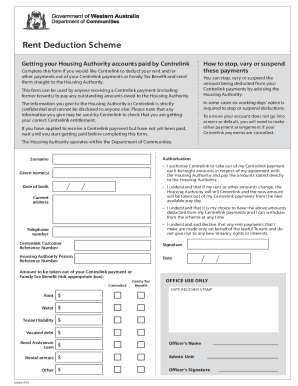
Su523 Form


What is the Su523
The Su523 form is a crucial document used primarily for rent assistance applications in the United States. It serves as a formal request for rental support, allowing individuals to provide necessary details about their housing situation. This form is particularly relevant for those seeking aid from government programs aimed at helping low-income households manage their rental expenses. Understanding the purpose and requirements of the Su523 is essential for applicants to ensure they meet eligibility criteria and can effectively access the assistance available to them.
How to use the Su523
Using the Su523 form involves several key steps to ensure accurate completion and submission. First, applicants should gather all required information, including personal identification details, income verification, and housing expenses. Next, they need to fill out the form carefully, ensuring that all sections are completed accurately. After completing the form, applicants can submit it electronically through a secure platform or print it for submission via mail or in person. It is vital to keep a copy of the submitted form for personal records.
Steps to complete the Su523
Completing the Su523 form requires attention to detail and adherence to specific guidelines. Here are the steps to follow:
- Gather necessary documents, such as proof of income, identification, and rental agreements.
- Fill out the personal information section, including your name, address, and contact details.
- Provide accurate information regarding your income and any other financial resources.
- Detail your current housing situation, including rent amount and landlord information.
- Review the form for accuracy and completeness before submission.
Legal use of the Su523
The Su523 form must be used in compliance with relevant legal frameworks to ensure its validity. This includes adhering to federal and state regulations regarding rental assistance programs. The form's legal standing is reinforced when it is completed accurately and submitted through the appropriate channels. Additionally, using a secure platform for electronic submission can further enhance the form's legal integrity, as it ensures compliance with eSignature laws and protects sensitive information.
Key elements of the Su523
Understanding the key elements of the Su523 form is essential for successful completion. The primary components include:
- Personal Information: Name, address, and contact details of the applicant.
- Income Details: Comprehensive information about all sources of income.
- Housing Information: Current rent amount, lease details, and landlord contact information.
- Certification Statement: A declaration affirming the accuracy of the provided information.
Eligibility Criteria
Eligibility for using the Su523 form typically includes specific criteria that applicants must meet. Generally, applicants must demonstrate financial need, which is often assessed through income limits set by the relevant housing authority. Additionally, applicants may need to provide documentation proving their current housing situation and any extenuating circumstances that may affect their ability to pay rent. Understanding these criteria is crucial for applicants to determine their eligibility for assistance.
Quick guide on how to complete su523
Finalize Su523 effortlessly on any device
Internet document management has become increasingly popular among organizations and individuals. It offers an ideal eco-friendly substitute for conventional printed and signed documents, as you can easily locate the correct form and securely store it online. airSlate SignNow provides you with all the tools you need to create, edit, and eSign your documents quickly without delays. Handle Su523 on any platform using airSlate SignNow's Android or iOS applications and simplify any document-related tasks today.
The easiest way to modify and eSign Su523 without stress
- Locate Su523 and click Get Form to begin.
- Utilize the tools we offer to complete your document.
- Highlight essential sections of the documents or redact sensitive information with tools that airSlate SignNow specifically provides for that purpose.
- Create your signature using the Sign feature, which takes moments and carries the same legal validity as a conventional wet ink signature.
- Review all the details and then click on the Done button to save your alterations.
- Choose how you wish to submit your form, via email, text message (SMS), or invitation link, or download it to your computer.
Eliminate concerns about lost or misplaced documents, tedious form searches, or errors that prompt the need for new document copies. airSlate SignNow fulfills all your needs in document management with just a few clicks from any device of your choice. Edit and eSign Su523 and ensure excellent communication at any stage of the document preparation process with airSlate SignNow.
Create this form in 5 minutes or less
Create this form in 5 minutes!
How to create an eSignature for the su523
How to generate an eSignature for a PDF document online
How to generate an eSignature for a PDF document in Google Chrome
How to generate an eSignature for signing PDFs in Gmail
The way to make an eSignature from your smart phone
The best way to create an eSignature for a PDF document on iOS
The way to make an eSignature for a PDF file on Android OS
People also ask
-
What is the SU523 form and why do I need it?
The SU523 form is a critical document for various business processes, including compliance and tax purposes. Having access to the SU523 form download will facilitate smooth operations in your organization, ensuring you have the necessary documentation readily available.
-
How can I download the SU523 form using airSlate SignNow?
To download the SU523 form using airSlate SignNow, simply navigate to our forms library and search for the SU523 form. Once located, you can initiate the SU523 form download with just a few clicks, allowing you to manage your documents effortlessly.
-
Is there a cost associated with the SU523 form download?
The SU523 form download is available for free to all users with an airSlate SignNow account. Our aim is to provide a cost-effective solution for businesses, and accessing essential documents like the SU523 form is part of that mission.
-
What features does airSlate SignNow offer for managing my SU523 forms?
airSlate SignNow offers a range of features to help you manage your SU523 forms seamlessly. Users can eSign, share, and store documents securely, ensuring that your SU523 form download and subsequent processes are efficient and straightforward.
-
Can I integrate airSlate SignNow with other applications when handling SU523 forms?
Yes, airSlate SignNow provides integration options with various applications that can enhance your workflow when dealing with SU523 forms. By using our integration capabilities, you can streamline processes and access the SU523 form download while working within your preferred tools.
-
What are the benefits of using airSlate SignNow for my SU523 form needs?
Using airSlate SignNow for your SU523 form needs allows for efficient document handling with security and ease of use. The platform not only supports the SU523 form download but also ensures that your documents are eSigned and stored safely, facilitating compliance and fast access.
-
Is it easy to share the SU523 form once I have downloaded it?
Absolutely! Once you’ve completed the SU523 form download from airSlate SignNow, sharing it is simple. You can send it directly to stakeholders via email or share a secure link, ensuring everyone involved has access to the necessary documents.
Get more for Su523
Find out other Su523
- Electronic signature Indiana Sponsorship Agreement Free
- Can I Electronic signature Vermont Bulk Sale Agreement
- Electronic signature Alaska Medical Records Release Mobile
- Electronic signature California Medical Records Release Myself
- Can I Electronic signature Massachusetts Medical Records Release
- How Do I Electronic signature Michigan Medical Records Release
- Electronic signature Indiana Membership Agreement Easy
- How Can I Electronic signature New Jersey Medical Records Release
- Electronic signature New Mexico Medical Records Release Easy
- How Can I Electronic signature Alabama Advance Healthcare Directive
- How Do I Electronic signature South Carolina Advance Healthcare Directive
- eSignature Kentucky Applicant Appraisal Form Evaluation Later
- Electronic signature Colorado Client and Developer Agreement Later
- Electronic signature Nevada Affiliate Program Agreement Secure
- Can I Electronic signature Pennsylvania Co-Branding Agreement
- Can I Electronic signature South Dakota Engineering Proposal Template
- How Do I Electronic signature Arizona Proforma Invoice Template
- Electronic signature California Proforma Invoice Template Now
- Electronic signature New York Equipment Purchase Proposal Now
- How Do I Electronic signature New York Proforma Invoice Template