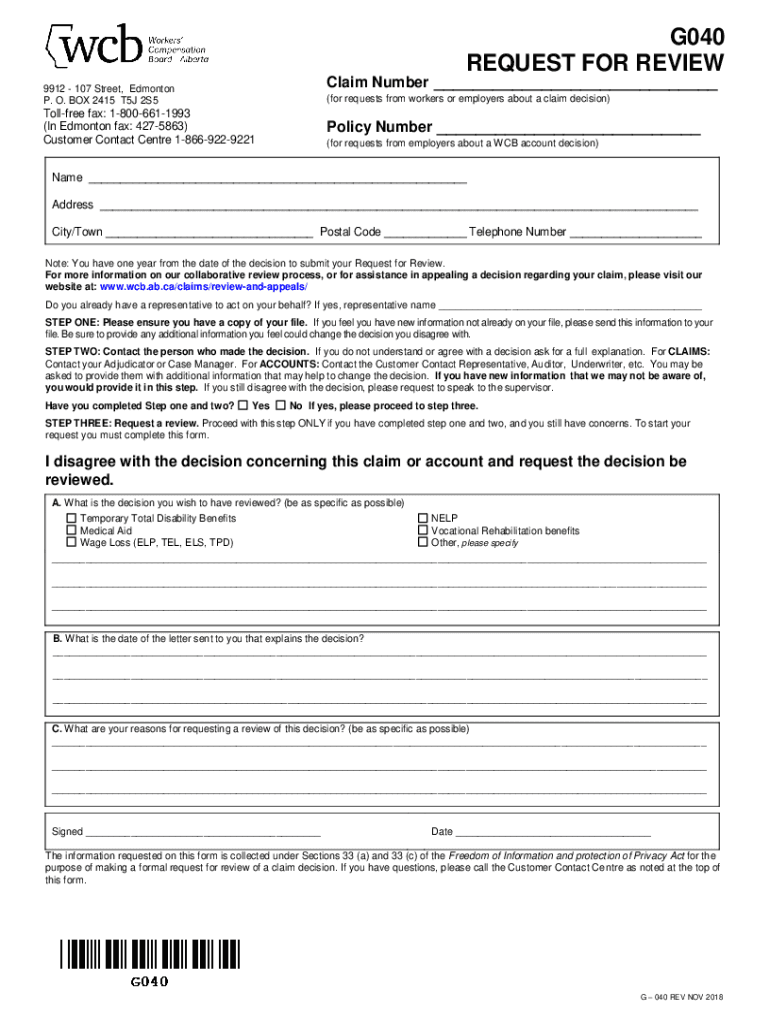
G041W REQUEST for INTERIM RELIEF Form


What is the G040 WCB Request for Interim Relief
The G040 WCB Request for Interim Relief is a specific form used within the workers' compensation system in the United States. This form is designed to request temporary financial assistance while a claim is being processed. It is essential for individuals who have sustained work-related injuries and require immediate support to cover medical expenses or lost wages. Understanding the purpose of this form helps ensure that claimants can navigate the workers' compensation process effectively.
How to Use the G040 WCB Request for Interim Relief
Using the G040 WCB Request for Interim Relief involves several straightforward steps. First, gather all necessary information related to your injury, including details about your employer, the nature of your injury, and any medical documentation. Next, complete the form accurately, ensuring that all required fields are filled out. It is crucial to provide clear and concise information to avoid delays in processing. Once completed, submit the form to the appropriate workers' compensation board in your state, either online or by mail.
Steps to Complete the G040 WCB Request for Interim Relief
Completing the G040 WCB Request for Interim Relief requires attention to detail. Follow these steps:
- Collect relevant information about your work-related injury.
- Fill out the form with accurate personal and incident details.
- Attach any supporting documents, such as medical records or proof of lost wages.
- Review the completed form to ensure all information is correct.
- Submit the form to the designated workers' compensation office.
Legal Use of the G040 WCB Request for Interim Relief
The G040 WCB Request for Interim Relief is legally recognized as a formal request for assistance under the workers' compensation laws. To ensure its legal validity, the form must be completed in accordance with state regulations. This includes adhering to submission deadlines and providing accurate information. Failure to comply with these legal standards may result in delays or denials of the request.
Eligibility Criteria for the G040 WCB Request for Interim Relief
To be eligible for the G040 WCB Request for Interim Relief, individuals must meet certain criteria. Generally, applicants must have sustained a work-related injury that affects their ability to work. Additionally, they must have an active workers' compensation claim filed with their employer's insurance provider. It is important to check specific state regulations, as eligibility requirements may vary.
Required Documents for the G040 WCB Request for Interim Relief
When submitting the G040 WCB Request for Interim Relief, several documents are typically required to support the application. These may include:
- Medical records detailing the injury and treatment received.
- Proof of income loss, such as pay stubs or tax returns.
- Any previous correspondence with the workers' compensation board.
- Identification documents to verify your identity.
Form Submission Methods for the G040 WCB Request for Interim Relief
The G040 WCB Request for Interim Relief can be submitted through various methods, depending on state regulations. Common submission options include:
- Online submission through the state workers' compensation board's website.
- Mailing the completed form to the designated office.
- In-person submission at a local workers' compensation office.
Quick guide on how to complete g041w request for interim relief
Effortlessly prepare G041W REQUEST FOR INTERIM RELIEF on any device
Managing documents online has become increasingly popular among companies and individuals alike. It offers an ideal eco-friendly solution to traditional printed and signed papers, allowing you to access the necessary form and securely store it online. airSlate SignNow equips you with all the tools required to create, modify, and electronically sign your documents quickly and without delays. Handle G041W REQUEST FOR INTERIM RELIEF on any platform using airSlate SignNow's Android or iOS applications and enhance your document-driven process today.
How to modify and electronically sign G041W REQUEST FOR INTERIM RELIEF with ease
- Locate G041W REQUEST FOR INTERIM RELIEF and click Get Form to begin.
- Use the tools we offer to complete your form.
- Emphasize relevant sections of the documents or redact sensitive information with tools that airSlate SignNow provides specifically for that purpose.
- Create your signature using the Sign tool, which takes just seconds and carries the same legal validity as a conventional handwritten signature.
- Review the information and click on the Done button to save your changes.
- Choose how you want to deliver your form, whether by email, SMS, invitation link, or download it to your computer.
Eliminate concerns about lost or misplaced files, tedious form searches, or errors that necessitate printing new document copies. airSlate SignNow meets all your document management needs in just a few clicks from any device you prefer. Modify and electronically sign G041W REQUEST FOR INTERIM RELIEF to ensure excellent communication at every stage of the form preparation process with airSlate SignNow.
Create this form in 5 minutes or less
Create this form in 5 minutes!
How to create an eSignature for the g041w request for interim relief
The way to generate an eSignature for your PDF file online
The way to generate an eSignature for your PDF file in Google Chrome
How to make an eSignature for signing PDFs in Gmail
The way to generate an eSignature straight from your mobile device
The way to create an electronic signature for a PDF file on iOS
The way to generate an eSignature for a PDF document on Android devices
People also ask
-
What is the wcb g040 form?
The wcb g040 form is a document used in workers' compensation claims. It collects essential information from employees regarding their workplace injuries. Understanding how to fill out the wcb g040 form is crucial for ensuring timely claims processing and compliance.
-
How can airSlate SignNow help with the wcb g040 form?
airSlate SignNow simplifies the process of filling out and eSigning the wcb g040 form. Our platform allows users to prepare, send, and sign documents electronically, ensuring that forms are completed quickly and securely. This boosts productivity by streamlining your workers' compensation documentation.
-
Is there a cost associated with using airSlate SignNow for the wcb g040 form?
Yes, there is a cost associated with using airSlate SignNow, but it offers competitive pricing plans. These plans provide access to a range of features to efficiently manage forms like the wcb g040 form. You can choose a plan that fits your budget and meets your organization's needs.
-
What features does airSlate SignNow offer for managing the wcb g040 form?
airSlate SignNow offers features such as electronic signatures, document templates, and workflow automation, which are ideal for managing the wcb g040 form. These tools streamline the completion and submission process, ensuring compliance with any regulatory demands. Additionally, tracking and notifications keep everyone involved updated.
-
Can I integrate airSlate SignNow with other tools for handling the wcb g040 form?
Absolutely! airSlate SignNow can integrate with various platforms, enhancing your ability to manage the wcb g040 form and other documents seamlessly. Whether you're using CRM systems, cloud storage, or project management tools, integrations help centralize your documentation workflow.
-
What benefits does airSlate SignNow provide for businesses dealing with the wcb g040 form?
Using airSlate SignNow for the wcb g040 form offers numerous benefits, including reduced paperwork and faster processing times. The electronic signing process minimizes delays, leading to quicker claim resolutions. This can signNowly enhance your organization's efficiency and reduce stress for employees.
-
Is it easy to use airSlate SignNow for the wcb g040 form?
Yes, airSlate SignNow is designed to be user-friendly, making it simple for anyone to complete the wcb g040 form. The intuitive interface allows users of all skill levels to navigate the platform effortlessly. Our support team is also available to assist with any questions or challenges you may encounter.
Get more for G041W REQUEST FOR INTERIM RELIEF
Find out other G041W REQUEST FOR INTERIM RELIEF
- Can I eSignature West Virginia Lawers Cease And Desist Letter
- eSignature Alabama Plumbing Confidentiality Agreement Later
- How Can I eSignature Wyoming Lawers Quitclaim Deed
- eSignature California Plumbing Profit And Loss Statement Easy
- How To eSignature California Plumbing Business Letter Template
- eSignature Kansas Plumbing Lease Agreement Template Myself
- eSignature Louisiana Plumbing Rental Application Secure
- eSignature Maine Plumbing Business Plan Template Simple
- Can I eSignature Massachusetts Plumbing Business Plan Template
- eSignature Mississippi Plumbing Emergency Contact Form Later
- eSignature Plumbing Form Nebraska Free
- How Do I eSignature Alaska Real Estate Last Will And Testament
- Can I eSignature Alaska Real Estate Rental Lease Agreement
- eSignature New Jersey Plumbing Business Plan Template Fast
- Can I eSignature California Real Estate Contract
- eSignature Oklahoma Plumbing Rental Application Secure
- How Can I eSignature Connecticut Real Estate Quitclaim Deed
- eSignature Pennsylvania Plumbing Business Plan Template Safe
- eSignature Florida Real Estate Quitclaim Deed Online
- eSignature Arizona Sports Moving Checklist Now