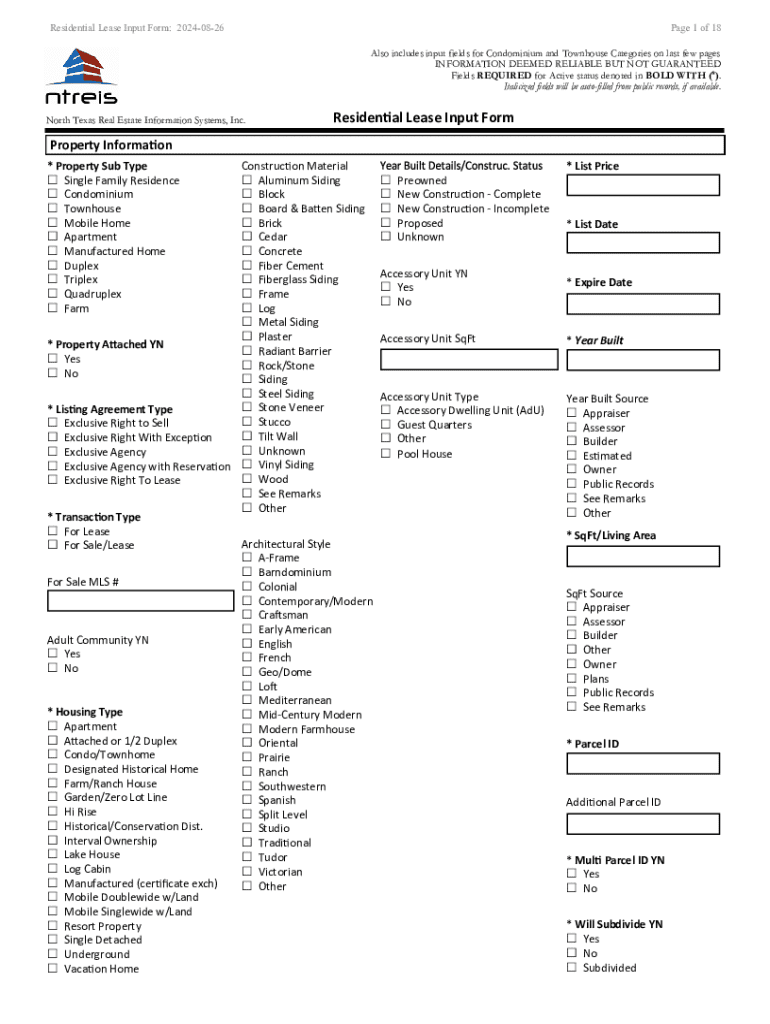
Fillable Online Residential Lease Property Data Input Form 2024-2026


Understanding the Fillable Online Residential Lease Property Data Input Form
The Fillable Online Residential Lease Property Data Input Form is a crucial document for landlords and tenants in the United States. This form is designed to collect essential information about the rental property and the parties involved. It typically includes details such as the names of the landlord and tenant, property address, lease term, rental amount, and any specific terms or conditions related to the lease. By using this form, both parties can ensure that all necessary information is documented clearly and accurately, which can help prevent disputes in the future.
How to Complete the Fillable Online Residential Lease Property Data Input Form
Filling out the Fillable Online Residential Lease Property Data Input Form is a straightforward process. Users begin by accessing the form through a compatible digital platform. It is important to enter accurate information in each field, including personal details and property specifics. After completing the form, it can be saved, printed, or sent electronically for signatures. Ensuring that all information is correct before submission is essential, as inaccuracies can lead to legal complications or misunderstandings between the parties.
Key Components of the Fillable Online Residential Lease Property Data Input Form
This form includes several key components that are vital for a comprehensive lease agreement. Major sections typically consist of:
- Landlord Information: Name, address, and contact details of the landlord.
- Tenant Information: Name and contact details of the tenant.
- Property Details: Address, type of property, and any unique identifiers.
- Lease Terms: Duration of the lease, rental amount, payment due dates, and security deposit details.
- Rules and Regulations: Any specific rules that tenants must follow during their tenancy.
Each of these components plays a significant role in establishing a clear and legally binding agreement between the landlord and tenant.
Legal Considerations for the Fillable Online Residential Lease Property Data Input Form
When utilizing the Fillable Online Residential Lease Property Data Input Form, it is important to be aware of the legal implications. This form serves as a legally binding document once signed by both parties. It is essential that all information is accurate and complies with state and local laws governing residential leases. Tenants and landlords should also be aware of their rights and responsibilities as outlined in the lease. Consulting with a legal professional can provide additional assurance that the lease complies with relevant regulations.
State-Specific Regulations for the Fillable Online Residential Lease Property Data Input Form
Each state in the U.S. has its own regulations regarding residential leases. These laws can affect various aspects of the lease agreement, including security deposits, eviction processes, and tenant rights. When completing the Fillable Online Residential Lease Property Data Input Form, it is crucial to consider these state-specific rules to ensure compliance. Landlords and tenants should familiarize themselves with their state's landlord-tenant laws, which can often be found on government websites or through legal resources.
Examples of Using the Fillable Online Residential Lease Property Data Input Form
The Fillable Online Residential Lease Property Data Input Form can be used in various scenarios. For instance, a landlord renting out a single-family home may use this form to outline the terms of the lease with a new tenant. Similarly, property management companies often utilize this form to standardize lease agreements across multiple properties. Additionally, individuals renting apartments can benefit from using this form to clarify lease terms and conditions, ensuring that both parties have a clear understanding of their agreement.
Quick guide on how to complete fillable online residential lease property data input form
Effortlessly prepare Fillable Online Residential Lease Property Data Input Form on any device
Web-based document management has become favored by businesses and individuals alike. It offers an excellent eco-friendly option to conventional printed and signed documents, allowing you to access the necessary forms and securely store them online. airSlate SignNow provides all the tools you need to create, edit, and electronically sign your documents swiftly and without delays. Handle Fillable Online Residential Lease Property Data Input Form on any platform using airSlate SignNow's Android or iOS applications and enhance any document-oriented process today.
The simplest method to edit and electronically sign Fillable Online Residential Lease Property Data Input Form effortlessly
- Locate Fillable Online Residential Lease Property Data Input Form and click Get Form to begin.
- Utilize the tools we provide to fill out your document.
- Emphasize pertinent sections of your documents or obscure sensitive information using tools that airSlate SignNow offers specifically for that purpose.
- Create your electronic signature with the Sign tool, which takes just seconds and carries the same legal validity as a traditional handwritten signature.
- Review all the details and then click the Done button to save your modifications.
- Choose how you wish to send your form—via email, SMS, or invitation link—or download it to your computer.
Say goodbye to lost or mislaid documents, tedious form searches, or errors that necessitate printing new document copies. airSlate SignNow fulfills your document management requirements in just a few clicks from your preferred device. Edit and electronically sign Fillable Online Residential Lease Property Data Input Form to ensure excellent communication throughout your form preparation process with airSlate SignNow.
Create this form in 5 minutes or less
Find and fill out the correct fillable online residential lease property data input form
Create this form in 5 minutes!
How to create an eSignature for the fillable online residential lease property data input form
How to create an electronic signature for a PDF online
How to create an electronic signature for a PDF in Google Chrome
How to create an e-signature for signing PDFs in Gmail
How to create an e-signature right from your smartphone
How to create an e-signature for a PDF on iOS
How to create an e-signature for a PDF on Android
People also ask
-
What is a Fillable Online Residential Lease Property Data Input Form?
A Fillable Online Residential Lease Property Data Input Form is a digital document designed to streamline the process of collecting essential information for residential leases. This form allows landlords and tenants to input data easily, ensuring all necessary details are captured accurately and efficiently.
-
How does the Fillable Online Residential Lease Property Data Input Form benefit landlords?
The Fillable Online Residential Lease Property Data Input Form benefits landlords by simplifying the data collection process and reducing paperwork. It ensures that all required information is gathered in a structured format, making it easier to manage leases and maintain compliance with legal requirements.
-
Can I customize the Fillable Online Residential Lease Property Data Input Form?
Yes, the Fillable Online Residential Lease Property Data Input Form can be customized to meet your specific needs. You can add or remove fields, adjust formatting, and include your branding to create a personalized experience for your tenants.
-
Is the Fillable Online Residential Lease Property Data Input Form secure?
Absolutely! The Fillable Online Residential Lease Property Data Input Form is designed with security in mind. It employs encryption and secure data storage practices to protect sensitive information, ensuring that both landlords and tenants can trust the platform.
-
What integrations are available with the Fillable Online Residential Lease Property Data Input Form?
The Fillable Online Residential Lease Property Data Input Form integrates seamlessly with various property management software and eSignature solutions. This allows for a smooth workflow, enabling users to manage leases and documents efficiently without switching between multiple platforms.
-
How much does the Fillable Online Residential Lease Property Data Input Form cost?
Pricing for the Fillable Online Residential Lease Property Data Input Form varies based on the features and volume of usage. airSlate SignNow offers flexible pricing plans to accommodate different business sizes, ensuring that you can find a cost-effective solution that meets your needs.
-
Can tenants fill out the Fillable Online Residential Lease Property Data Input Form on mobile devices?
Yes, tenants can easily fill out the Fillable Online Residential Lease Property Data Input Form on mobile devices. The form is designed to be mobile-friendly, allowing users to complete their information anytime and anywhere, enhancing convenience for both parties.
Get more for Fillable Online Residential Lease Property Data Input Form
- Maryland judgment form
- Letter tenant notice 497310221 form
- Md landlord tenant notice form
- Letter from tenant to landlord containing notice that premises in uninhabitable in violation of law and demand immediate repair 497310223 form
- Tenant notice repair template form
- Maryland letter notice form
- Md tenant landlord form
- Letter tenant landlord demand 497310227 form
Find out other Fillable Online Residential Lease Property Data Input Form
- How Do I Electronic signature Indiana Lawers Quitclaim Deed
- How To Electronic signature Maryland Lawers Month To Month Lease
- Electronic signature North Carolina High Tech IOU Fast
- How Do I Electronic signature Michigan Lawers Warranty Deed
- Help Me With Electronic signature Minnesota Lawers Moving Checklist
- Can I Electronic signature Michigan Lawers Last Will And Testament
- Electronic signature Minnesota Lawers Lease Termination Letter Free
- Electronic signature Michigan Lawers Stock Certificate Mobile
- How Can I Electronic signature Ohio High Tech Job Offer
- How To Electronic signature Missouri Lawers Job Description Template
- Electronic signature Lawers Word Nevada Computer
- Can I Electronic signature Alabama Legal LLC Operating Agreement
- How To Electronic signature North Dakota Lawers Job Description Template
- Electronic signature Alabama Legal Limited Power Of Attorney Safe
- How To Electronic signature Oklahoma Lawers Cease And Desist Letter
- How To Electronic signature Tennessee High Tech Job Offer
- Electronic signature South Carolina Lawers Rental Lease Agreement Online
- How Do I Electronic signature Arizona Legal Warranty Deed
- How To Electronic signature Arizona Legal Lease Termination Letter
- How To Electronic signature Virginia Lawers Promissory Note Template