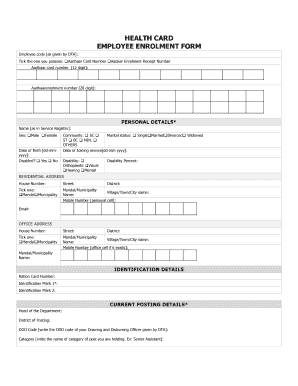
Health Card Application Form Download


What is the health card application form download?
The health card application form download is a digital version of the official document required for individuals seeking to apply for a health card. This form serves as a means for applicants to provide personal information, including identification details, residency status, and any other necessary information to qualify for health coverage. By downloading the health card application form, users can fill it out at their convenience, ensuring that all required information is accurately provided before submission.
Steps to complete the health card application form download
Completing the health card application form involves several key steps to ensure accuracy and compliance. First, download the health card application form from the designated source. Next, carefully read the instructions provided to understand the information required. Fill out the form with accurate personal details, including your name, address, and date of birth. Be sure to provide any additional information requested, such as income or family size, if applicable. After completing the form, review it for any errors or omissions before saving or printing it for submission.
Legal use of the health card application form download
The legal use of the health card application form download is crucial for ensuring that the application is valid and compliant with state regulations. Electronic submissions of the form must adhere to the guidelines set forth by relevant authorities, including compliance with eSignature laws. This ensures that the application is legally binding and can be processed by the issuing agency. It is important to utilize a reliable platform for filling out and submitting the form to maintain its legal status.
Required documents for the health card application
When applying for a health card, specific documents are typically required to support your application. These may include proof of identity, such as a driver's license or passport, proof of residency, and income verification documents. It is essential to gather all necessary paperwork before starting the health card application form to streamline the process and avoid delays. Ensure that all documents are current and meet the requirements specified by the issuing agency.
Form submission methods for the health card application
There are various methods for submitting the health card application form once it has been completed. Applicants can typically choose to submit the form online, via mail, or in person at designated offices. Online submission is often the quickest method, allowing for immediate processing. If mailing the form, ensure that it is sent to the correct address and consider using a trackable mailing option. In-person submissions may provide the opportunity to ask questions or clarify any uncertainties directly with agency staff.
Eligibility criteria for the health card application
Eligibility for a health card varies by state and is determined by several factors, including income level, residency status, and family size. Most states require applicants to meet specific income thresholds to qualify for assistance programs. Additionally, certain populations, such as children, pregnant women, and the elderly, may have different eligibility criteria. It is important to review the specific requirements for your state to ensure that you meet the necessary qualifications before submitting the health card application form.
Application process and approval time for the health card
The application process for obtaining a health card typically involves submitting the completed health card application form along with any required documents. After submission, the agency will review the application for completeness and eligibility. The approval time can vary depending on the state and the volume of applications being processed. Generally, applicants can expect to receive a decision within a few weeks, but it is advisable to check with the issuing agency for specific timelines and any potential delays.
Quick guide on how to complete health card application form download
Complete Health Card Application Form Download effortlessly on any device
Managing documents online has gained traction among businesses and individuals alike. It offers an excellent eco-friendly substitute to traditional printed and signed forms, allowing you to obtain the correct template and securely store it online. airSlate SignNow equips you with all the resources you need to create, modify, and electronically sign your documents swiftly without interruptions. Manage Health Card Application Form Download on any platform using the airSlate SignNow Android or iOS applications and simplify any document-related tasks today.
How to modify and eSign Health Card Application Form Download effortlessly
- Find Health Card Application Form Download and click Get Form to begin.
- Utilize the tools we provide to complete your document.
- Highlight pertinent sections of your documents or obscure sensitive information using tools specifically designed for that purpose by airSlate SignNow.
- Create your signature with the Sign tool, which takes mere seconds and holds the same legal validity as a conventional wet ink signature.
- Review all the details and click the Done button to save your changes.
- Select how you'd like to send your form, whether by email, SMS, invitation link, or download it to your computer.
Eliminate concerns about lost or misplaced documents, exhausting form searches, or errors that necessitate printing new copies. airSlate SignNow fulfills all your document management needs with just a few clicks from your preferred device. Edit and eSign Health Card Application Form Download to ensure exceptional communication at every stage of your form preparation process with airSlate SignNow.
Create this form in 5 minutes or less
Create this form in 5 minutes!
How to create an eSignature for the health card application form download
The best way to generate an eSignature for a PDF document online
The best way to generate an eSignature for a PDF document in Google Chrome
How to generate an eSignature for signing PDFs in Gmail
The way to create an eSignature from your smart phone
How to create an eSignature for a PDF document on iOS
The way to create an eSignature for a PDF file on Android OS
People also ask
-
What is the health card online application form?
The health card online application form is a digital document that allows users to apply for a health card remotely. This form simplifies the application process, making it more efficient and accessible, especially for those who prefer online transactions.
-
How do I access the health card online application form?
You can easily access the health card online application form on our website. Simply navigate to the designated section, fill out the required fields, and submit the form electronically for a hassle-free experience.
-
Is there a fee associated with the health card online application form?
The health card online application form may have associated fees depending on the issuing authority. Be sure to check the specific regulations in your area to understand any costs involved during your application process.
-
What documents do I need to complete the health card online application form?
To complete the health card online application form, you will typically need identification documents, proof of residency, and any other required certifications. It’s essential to review the application guidelines to ensure you have all necessary documentation ready.
-
How does airSlate SignNow enhance the health card online application form process?
airSlate SignNow streamlines the health card online application form process by providing tools for electronic signatures, document tracking, and secure storage. This ensures that your application is processed swiftly and securely, allowing for a smoother overall experience.
-
Can I integrate other software with the health card online application form?
Yes, you can integrate various software solutions with the health card online application form through airSlate SignNow’s APIs and integrations. This feature allows you to connect to tools you already use for improved efficiency and data management.
-
What benefits can I expect from using the health card online application form?
Using the health card online application form offers numerous benefits, including convenience, faster processing times, and reduced paperwork. It allows you to manage your application anytime and from anywhere, signNowly simplifying the process.
Get more for Health Card Application Form Download
Find out other Health Card Application Form Download
- Electronic signature Georgia Legal Last Will And Testament Safe
- Can I Electronic signature Florida Legal Warranty Deed
- Electronic signature Georgia Legal Memorandum Of Understanding Simple
- Electronic signature Legal PDF Hawaii Online
- Electronic signature Legal Document Idaho Online
- How Can I Electronic signature Idaho Legal Rental Lease Agreement
- How Do I Electronic signature Alabama Non-Profit Profit And Loss Statement
- Electronic signature Alabama Non-Profit Lease Termination Letter Easy
- How Can I Electronic signature Arizona Life Sciences Resignation Letter
- Electronic signature Legal PDF Illinois Online
- How Can I Electronic signature Colorado Non-Profit Promissory Note Template
- Electronic signature Indiana Legal Contract Fast
- Electronic signature Indiana Legal Rental Application Online
- Electronic signature Delaware Non-Profit Stock Certificate Free
- Electronic signature Iowa Legal LLC Operating Agreement Fast
- Electronic signature Legal PDF Kansas Online
- Electronic signature Legal Document Kansas Online
- Can I Electronic signature Kansas Legal Warranty Deed
- Can I Electronic signature Kansas Legal Last Will And Testament
- Electronic signature Kentucky Non-Profit Stock Certificate Online