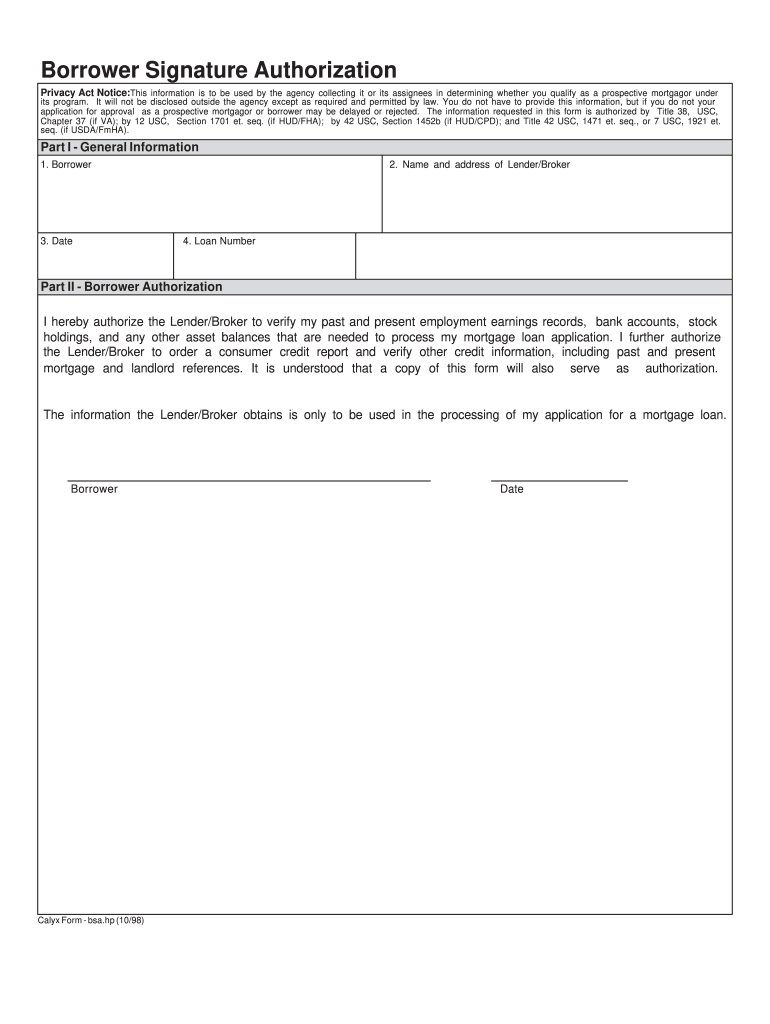
Borrower Signature Authorization Fillable 1998


What is the Borrower Signature Authorization Fillable
The borrower signature authorization fillable form is a document that allows borrowers to grant permission for a lender or financial institution to access their personal information. This form is essential in the lending process, as it ensures that the lender can verify the borrower's financial status and creditworthiness. By filling out this form, borrowers can facilitate the loan approval process while maintaining compliance with privacy regulations.
Key Elements of the Borrower Signature Authorization Fillable
Several key elements make up the borrower signature authorization fillable form. These include:
- Borrower Information: This section requires the borrower's full name, address, and contact details.
- Authorization Statement: A clear statement indicating that the borrower authorizes the lender to obtain their financial information.
- Signature Line: The borrower must sign and date the form to validate the authorization.
- Witness or Notary Section: Some forms may require a witness or notary signature to enhance legal validity.
Steps to Complete the Borrower Signature Authorization Fillable
Completing the borrower signature authorization fillable form involves several straightforward steps:
- Download the Form: Obtain the blank borrower authorization form PDF from a reliable source.
- Fill in Personal Information: Enter your name, address, and contact details accurately.
- Review the Authorization Statement: Ensure that the statement clearly reflects your consent.
- Sign and Date: Provide your signature and the date to authenticate the form.
- Submit the Form: Follow the lender's instructions for submitting the completed form.
Legal Use of the Borrower Signature Authorization Fillable
The borrower signature authorization fillable form holds legal significance in the United States. It complies with various regulations, including the Electronic Signatures in Global and National Commerce Act (ESIGN) and the Uniform Electronic Transactions Act (UETA). These laws ensure that electronic signatures and documents are legally binding, provided that specific conditions are met. Therefore, using a reliable eSignature platform can enhance the form's legal standing.
How to Obtain the Borrower Signature Authorization Fillable
Obtaining the borrower signature authorization fillable form is a simple process. Borrowers can access the form through various channels:
- Financial Institutions: Many lenders provide this form on their websites or upon request.
- Legal Document Services: Online platforms may offer customizable templates for the borrower authorization form.
- Government Websites: Certain state or federal agencies may provide standardized versions of the form.
Examples of Using the Borrower Signature Authorization Fillable
The borrower signature authorization fillable form is commonly used in various scenarios, including:
- Loan Applications: Borrowers use this form to authorize lenders to access their credit reports.
- Mortgage Processes: Homebuyers may need to complete this form when applying for a mortgage.
- Refinancing: Borrowers seeking to refinance existing loans often submit this authorization to facilitate the process.
Quick guide on how to complete borrower signature authorization fillable
Effortlessly Create Borrower Signature Authorization Fillable on Any Device
Digital document management has become increasingly favored by both companies and individuals. It serves as an ideal eco-friendly substitute for traditional printed and signed paperwork, allowing you to access the necessary forms and securely store them online. airSlate SignNow provides you with all the tools required to create, edit, and electronically sign your documents swiftly and without delays. Manage Borrower Signature Authorization Fillable on any device with airSlate SignNow's Android or iOS applications and enhance any document-oriented process today.
How to Modify and Electronically Sign Borrower Signature Authorization Fillable with Ease
- Locate Borrower Signature Authorization Fillable and click Get Form to begin.
- Use the tools we provide to complete your form.
- Highlight important sections of your documents or obscure sensitive information with tools specifically designed for that purpose by airSlate SignNow.
- Create your signature using the Sign tool, which only takes seconds and holds the same legal validity as a traditional handwritten signature.
- Review all the information and then click on the Done button to save your changes.
- Select your preferred method of sending your form, whether by email, SMS, invite link, or download it to your PC.
Eliminate the worry of lost or misplaced documents, tedious form searches, or mistakes that require printing new copies. airSlate SignNow takes care of your document management needs in just a few clicks from any device you choose. Modify and electronically sign Borrower Signature Authorization Fillable and ensure excellent communication at every stage of the form preparation process with airSlate SignNow.
Create this form in 5 minutes or less
Find and fill out the correct borrower signature authorization fillable
Create this form in 5 minutes!
How to create an eSignature for the borrower signature authorization fillable
The way to generate an electronic signature for a PDF online
The way to generate an electronic signature for a PDF in Google Chrome
The way to create an eSignature for signing PDFs in Gmail
How to create an eSignature straight from your smartphone
The best way to make an eSignature for a PDF on iOS
How to create an eSignature for a PDF document on Android
People also ask
-
What is a blank borrower authorization form?
A blank borrower authorization form is a document that allows a borrower to grant permission for a third party to access personal or financial information. This form is commonly used in loan applications and mortgage processes to streamline communication between lenders and borrowers. Understanding how to utilize this form can expedite your borrowing process.
-
How can I create a blank borrower authorization form using airSlate SignNow?
Creating a blank borrower authorization form with airSlate SignNow is simple and intuitive. You can use our customizable templates to add your specific information, ensuring that all necessary fields are included. Once completed, you can share the form for eSignature, making it a seamless part of your documentation process.
-
Is there a cost associated with using the blank borrower authorization form?
While the blank borrower authorization form itself is free to create, airSlate SignNow offers various subscription plans that provide different features. Depending on your business needs, you may choose a plan that suits your budget and includes additional functionalities. Always consider the benefits each plan offers when selecting the right one for you.
-
What are the benefits of using airSlate SignNow for a blank borrower authorization form?
Using airSlate SignNow for your blank borrower authorization form offers several benefits, including streamlined signing processes and enhanced security. Our platform ensures that your documents are securely stored and easily accessible from any device. Additionally, our eSignature features allow for quick turnaround times, making it ideal for fast-paced businesses.
-
Can I integrate airSlate SignNow with other software for managing a blank borrower authorization form?
Yes, airSlate SignNow offers integration with various applications, ensuring that your blank borrower authorization form fits seamlessly into your workflow. Whether you use CRM systems, cloud storage, or other tools, our integrations help you manage documents efficiently. This interconnectedness enhances productivity and simplifies your documentation process.
-
How secure is the blank borrower authorization form when using airSlate SignNow?
Security is a top priority at airSlate SignNow. When you create a blank borrower authorization form, it is protected with industry-standard encryption and secure access controls. This ensures that your sensitive information is safeguarded at all times, allowing you to manage your documents with peace of mind.
-
Can the blank borrower authorization form be customized?
Absolutely! The blank borrower authorization form can be fully customized to suit your specific needs. With airSlate SignNow's user-friendly interface, you can modify text, add or remove fields, and include branding elements. This ensures that the form aligns with your business identity and meets all regulatory requirements.
Get more for Borrower Signature Authorization Fillable
Find out other Borrower Signature Authorization Fillable
- How Do I Sign Hawaii Sports Presentation
- How Do I Sign Kentucky Sports Presentation
- Can I Sign North Carolina Orthodontists Presentation
- How Do I Sign Rhode Island Real Estate Form
- Can I Sign Vermont Real Estate Document
- How To Sign Wyoming Orthodontists Document
- Help Me With Sign Alabama Courts Form
- Help Me With Sign Virginia Police PPT
- How To Sign Colorado Courts Document
- Can I eSign Alabama Banking PPT
- How Can I eSign California Banking PDF
- How To eSign Hawaii Banking PDF
- How Can I eSign Hawaii Banking Document
- How Do I eSign Hawaii Banking Document
- How Do I eSign Hawaii Banking Document
- Help Me With eSign Hawaii Banking Document
- How To eSign Hawaii Banking Document
- Can I eSign Hawaii Banking Presentation
- Can I Sign Iowa Courts Form
- Help Me With eSign Montana Banking Form