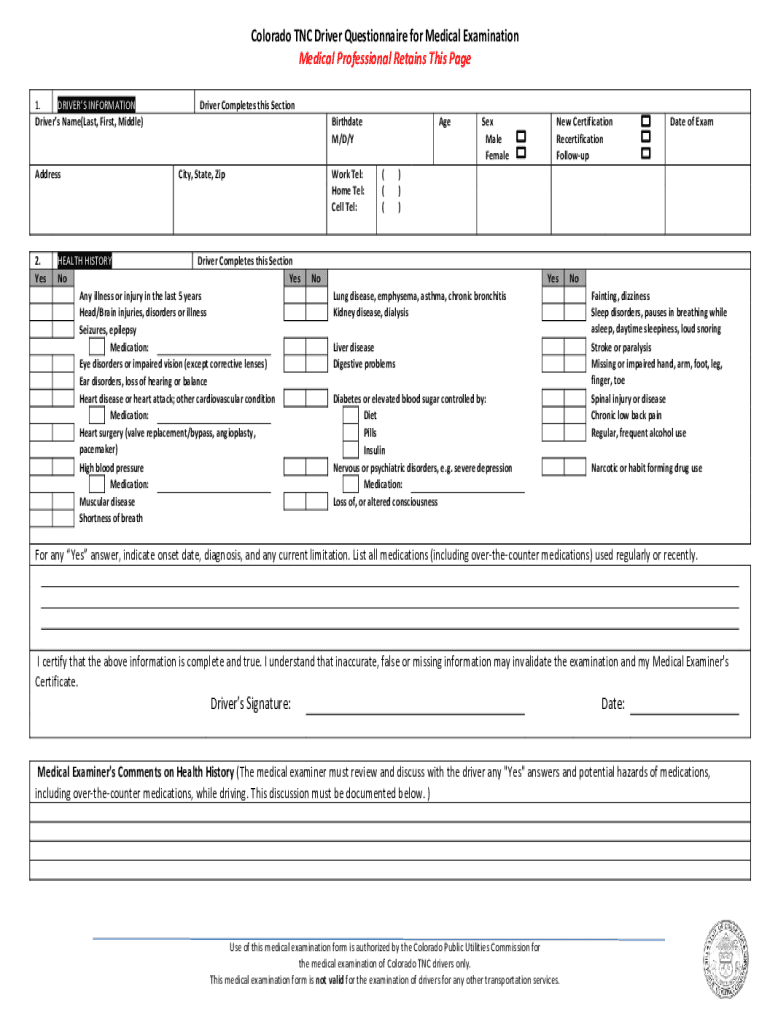
Colorado Tnc Medical Exam Form


What is the Colorado Tnc Medical Exam Form
The Colorado Tnc medical exam form is a crucial document required for individuals seeking to drive for transportation network companies (TNCs) such as Uber or Lyft in Colorado. This form verifies that a driver meets the health standards necessary for operating a vehicle safely. It typically includes sections for medical history, physical examination results, and any necessary certifications from a licensed medical examiner. Understanding the importance of this form is essential for compliance with state regulations and ensuring the safety of both drivers and passengers.
How to use the Colorado Tnc Medical Exam Form
Using the Colorado Tnc medical exam form involves several steps to ensure proper completion and submission. First, drivers must obtain the form from an authorized source, such as a TNC or a medical examiner's office. Next, the driver should fill out the required personal information, including name, address, and contact details. Following this, a licensed medical examiner must conduct a thorough examination and complete the form, certifying that the driver is medically fit. Once the form is completed, it should be submitted to the TNC as part of the driver onboarding process.
Steps to complete the Colorado Tnc Medical Exam Form
Completing the Colorado Tnc medical exam form requires careful attention to detail. Here are the steps to follow:
- Obtain the form from an authorized source.
- Fill in personal details accurately.
- Schedule an appointment with a licensed medical examiner.
- Undergo a physical examination as required.
- Ensure the medical examiner completes and signs the form.
- Submit the completed form to the TNC for review.
Each step is vital to ensure compliance with state regulations and to confirm the driver's fitness for duty.
Key elements of the Colorado Tnc Medical Exam Form
The Colorado Tnc medical exam form consists of several key elements that must be completed accurately. These elements include:
- Personal Information: Full name, address, and contact information of the driver.
- Medical History: A detailed account of the driver's medical history, including any chronic conditions.
- Physical Examination Results: Findings from the medical examiner, including vision and hearing tests.
- Certification: A statement from the medical examiner confirming the driver's fitness to operate a vehicle.
Completing these elements thoroughly helps ensure that the form is valid and accepted by TNCs.
Legal use of the Colorado Tnc Medical Exam Form
The legal use of the Colorado Tnc medical exam form is governed by state regulations that mandate medical evaluations for TNC drivers. The form serves as proof that the driver has undergone a medical examination and meets the health standards required by law. Additionally, it is essential for drivers to keep a copy of the completed form for their records, as it may be requested by TNCs or regulatory agencies during audits or investigations. Adhering to these legal requirements helps maintain compliance and protects both drivers and passengers.
Who Issues the Form
The Colorado Tnc medical exam form is typically issued by transportation network companies or can be obtained from licensed medical examiners authorized to perform the necessary evaluations. TNCs may provide their own version of the form, which must be filled out by a qualified medical professional. It is important for drivers to ensure they are using the correct form as specified by the TNC they intend to work with, as different companies may have specific requirements or versions of the form.
Quick guide on how to complete colorado tnc medical exam form
Easily prepare Colorado Tnc Medical Exam Form on any device
Digital document management has become increasingly favored by organizations and individuals. It offers an excellent environmentally friendly alternative to conventional printed and signed documents, allowing you to find the right form and securely store it online. airSlate SignNow equips you with all the necessary tools to create, modify, and electronically sign your documents quickly and efficiently. Handle Colorado Tnc Medical Exam Form on any device using airSlate SignNow’s Android or iOS applications and streamline any document-focused process today.
The simplest way to modify and eSign Colorado Tnc Medical Exam Form effortlessly
- Obtain Colorado Tnc Medical Exam Form and click Get Form to begin.
- Utilize the tools we provide to complete your document.
- Emphasize important sections of the documents or conceal sensitive information with the features that airSlate SignNow offers specifically for that purpose.
- Create your electronic signature using the Sign tool, which takes just seconds and carries the same legal validity as a conventional wet ink signature.
- Review the information and click the Done button to save your modifications.
- Choose how you would like to send your form, whether by email, text message (SMS), or an invite link, or download it to your computer.
Eliminate the concern of lost or mislaid documents, tedious form searches, or errors that necessitate printing new document copies. airSlate SignNow satisfies your document management needs in just a few clicks from any device of your choice. Alter and eSign Colorado Tnc Medical Exam Form and ensure excellent communication at every phase of the form preparation process with airSlate SignNow.
Create this form in 5 minutes or less
Create this form in 5 minutes!
How to create an eSignature for the colorado tnc medical exam form
The way to make an electronic signature for a PDF document in the online mode
The way to make an electronic signature for a PDF document in Chrome
The best way to generate an eSignature for putting it on PDFs in Gmail
How to generate an electronic signature straight from your mobile device
The way to generate an eSignature for a PDF document on iOS devices
How to generate an electronic signature for a PDF document on Android devices
People also ask
-
What is a TNC medical exam, and why do I need one?
A TNC medical exam is a necessary assessment for individuals working in transportation network companies. It ensures that drivers meet the health standards required for safety and compliance. If you are looking for a 'tnc medical exam near me,' this exam will help you fulfill regulatory requirements and maintain your eligibility.
-
How can I find a TNC medical exam location near me?
To find a 'tnc medical exam near me,' you can use online directories or search engines. Additionally, many local clinics and transportation service providers offer TNC medical exams. Make sure to check their availability and schedule an appointment ahead of time.
-
What are the typical costs associated with a TNC medical exam?
The cost of a TNC medical exam varies depending on location and provider, but it generally ranges from $50 to $150. To find the best rates, search for 'tnc medical exam near me' and compare prices from different clinics. Some providers may offer packages that include additional checks at a discounted rate.
-
What documents do I need to bring for my TNC medical exam?
When attending a TNC medical exam, be sure to bring your valid driver's license, any relevant medical records, and payment for the service. It's advisable to have a list of any medications you are taking as well. If you search for 'tnc medical exam near me,' clinics will typically provide a checklist of required documents upon booking.
-
How long does a TNC medical exam usually take?
A TNC medical exam typically takes about 30 to 60 minutes to complete. This includes time for initial paperwork, consultations, and the actual examination. If you are in need of a 'tnc medical exam near me,' arriving early can help streamline the process.
-
Are there any specific health conditions that can disqualify me from passing the TNC medical exam?
Certain health conditions might disqualify you, such as severe heart issues, uncontrolled diabetes, or substance abuse problems. Each case is evaluated individually, so if you're concerned, consult with a professional beforehand. Searching for a 'tnc medical exam near me' can help you find clinics that offer pre-exam advice.
-
Will my results from the TNC medical exam be kept confidential?
Yes, the results of your TNC medical exam are confidential and protected under privacy laws. Only authorized entities, such as your employer or licensing body, will have access to the information. It’s essential to confirm the privacy policies of the clinic you choose when looking for a 'tnc medical exam near me.'
Get more for Colorado Tnc Medical Exam Form
- Liberty university high school self certification form
- Bp s629 052 form
- Dcf attestation form
- 3rd grade vocabulary words form
- Cnazone form
- Map of nj hospitals form
- Brat assessment tool form
- Navmc 11811 administrative remarks redsigned to include electronic signatures per mi ssn field revised toenterfull ssn per mi form
Find out other Colorado Tnc Medical Exam Form
- eSign Minnesota Share Donation Agreement Simple
- Can I eSign Hawaii Collateral Debenture
- eSign Hawaii Business Credit Application Mobile
- Help Me With eSign California Credit Memo
- eSign Hawaii Credit Memo Online
- Help Me With eSign Hawaii Credit Memo
- How Can I eSign Hawaii Credit Memo
- eSign Utah Outsourcing Services Contract Computer
- How Do I eSign Maryland Interview Non-Disclosure (NDA)
- Help Me With eSign North Dakota Leave of Absence Agreement
- How To eSign Hawaii Acknowledgement of Resignation
- How Can I eSign New Jersey Resignation Letter
- How Do I eSign Ohio Resignation Letter
- eSign Arkansas Military Leave Policy Myself
- How To eSign Hawaii Time Off Policy
- How Do I eSign Hawaii Time Off Policy
- Help Me With eSign Hawaii Time Off Policy
- How To eSign Hawaii Addressing Harassement
- How To eSign Arkansas Company Bonus Letter
- eSign Hawaii Promotion Announcement Secure