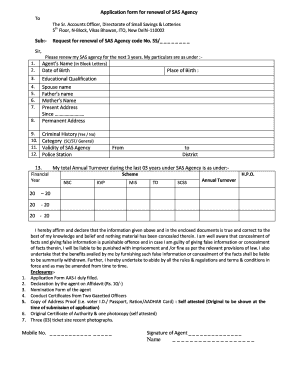
Sas Agency Renewal Form


What is the Sas Agency Renewal Form
The Sas Agency Renewal Form is a crucial document used by postal service agents in the United States to renew their agency status. This form ensures that agents maintain compliance with the regulations set forth by the United States Postal Service (USPS). By completing the renewal form, agents can continue to operate their businesses and provide essential postal services to their communities. The form captures important information about the agency, including its operations, compliance with USPS guidelines, and any updates to the agency's business practices.
How to use the Sas Agency Renewal Form
Using the Sas Agency Renewal Form involves several straightforward steps. First, obtain the form, which can typically be downloaded in PDF format. Next, carefully fill out all required fields, ensuring that the information is accurate and up to date. It's important to review the form for any errors before submission. Once completed, the form can be submitted electronically or printed and mailed, depending on the submission method chosen. Utilizing a digital platform like signNow can streamline this process, allowing for easy e-signatures and secure document handling.
Steps to complete the Sas Agency Renewal Form
Completing the Sas Agency Renewal Form involves a series of organized steps:
- Download the Sas Agency Renewal Form in PDF format.
- Fill in the required fields, including agency name, address, and contact information.
- Provide any necessary updates regarding agency operations or ownership.
- Review the completed form for accuracy.
- Sign the form electronically or manually, as required.
- Submit the form via the preferred method, either online or by mail.
Legal use of the Sas Agency Renewal Form
The Sas Agency Renewal Form is legally binding when completed in accordance with USPS regulations. To ensure its validity, electronic signatures must comply with the Electronic Signatures in Global and National Commerce Act (ESIGN) and the Uniform Electronic Transactions Act (UETA). These laws affirm that electronic signatures carry the same weight as handwritten signatures when proper protocols are followed. By using a reliable e-signature solution, agents can ensure their renewal forms are legally recognized and enforceable.
Required Documents
When submitting the Sas Agency Renewal Form, agents may need to provide additional documentation to support their application. Commonly required documents include:
- Proof of identity, such as a government-issued ID.
- Business registration documents, if applicable.
- Previous renewal forms or correspondence with USPS.
- Any relevant financial statements or tax documents.
Form Submission Methods (Online / Mail / In-Person)
Agents have several options for submitting the Sas Agency Renewal Form. The most efficient method is online submission, which allows for immediate processing and confirmation. Alternatively, agents can print the completed form and mail it to the designated USPS office. In-person submission is also an option at local postal facilities, where agents can receive assistance if needed. Each method has its own advantages, so agents should choose the one that best fits their needs.
Quick guide on how to complete sas agency renewal form
Complete Sas Agency Renewal Form effortlessly on any device
Digital document management has gained popularity among businesses and individuals. It serves as an ideal eco-friendly alternative to traditional printed and signed papers, allowing you to locate the right form and securely store it online. airSlate SignNow equips you with all the necessary tools to create, modify, and electronically sign your documents quickly without delays. Manage Sas Agency Renewal Form on any device with airSlate SignNow's Android or iOS applications and streamline any document-related tasks today.
The easiest way to modify and electronically sign Sas Agency Renewal Form with ease
- Locate Sas Agency Renewal Form and click on Get Form to begin.
- Utilize the tools we provide to fill out your form.
- Emphasize important sections of your documents or conceal sensitive information with tools specifically designed for that purpose by airSlate SignNow.
- Generate your electronic signature using the Sign feature, which takes mere seconds and holds the same legal validity as a conventional wet ink signature.
- Review the information and click on the Done button to save your changes.
- Select how you would like to send your form, via email, text message (SMS), or an invitation link, or download it to your computer.
Say goodbye to lost or misplaced files, tedious form searches, or mistakes that necessitate printing new document copies. airSlate SignNow meets your document management needs in just a few clicks from any device you prefer. Edit and electronically sign Sas Agency Renewal Form to ensure effective communication at every stage of the form preparation process with airSlate SignNow.
Create this form in 5 minutes or less
Create this form in 5 minutes!
How to create an eSignature for the sas agency renewal form
How to make an electronic signature for your PDF document online
How to make an electronic signature for your PDF document in Google Chrome
The best way to make an electronic signature for signing PDFs in Gmail
The way to create an eSignature from your smart phone
The best way to generate an electronic signature for a PDF document on iOS
The way to create an eSignature for a PDF file on Android OS
People also ask
-
What is the post office sas agency renewal form?
The post office sas agency renewal form is a document required for the renewal of your SAS agency services with the post office. Completing this form helps ensure your agency stays compliant and continues to provide seamless service. By using airSlate SignNow, you can easily fill out and eSign this form digitally, making the process quick and efficient.
-
How can I obtain the post office sas agency renewal form?
You can obtain the post office sas agency renewal form from the official post office website or directly from your local post office. Alternatively, you can use airSlate SignNow to access and complete the form online, streamlining your renewal process with electronic signatures.
-
What are the costs associated with the post office sas agency renewal form?
The costs associated with the post office sas agency renewal form may vary depending on your specific agency and services offered. Typically, the renewal process itself may involve certain fees, which can be paid online. By using airSlate SignNow, you can manage these costs with a transparent pricing model tailored to your business needs.
-
What features does airSlate SignNow offer for handling the post office sas agency renewal form?
AirSlate SignNow provides a variety of features to assist with the post office sas agency renewal form, including easy document uploading, template management, and electronic signatures. These features simplify the renewal process and ensure that your submissions are error-free and compliant with regulations.
-
Are there benefits to using airSlate SignNow for the post office sas agency renewal form?
Yes, there are numerous benefits to using airSlate SignNow for the post office sas agency renewal form. By digitally signing documents, you save time, reduce paper usage, and enhance efficiency. Additionally, the platform offers secure storage and easy access to all your signed forms, ensuring a hassle-free renewal experience.
-
How does airSlate SignNow integrate with other tools for managing the post office sas agency renewal form?
AirSlate SignNow seamlessly integrates with various business applications, such as CRMs and project management tools, to streamline your document workflow. This means you can manage the post office sas agency renewal form alongside other essential business processes, improving overall productivity and collaboration.
-
Is electronic signing on the post office sas agency renewal form legally binding?
Yes, electronic signing on the post office sas agency renewal form using airSlate SignNow is legally binding. The platform complies with industry regulations and electronic signature laws, ensuring that your signed documents hold the same legal weight as traditional handwritten signatures.
Get more for Sas Agency Renewal Form
Find out other Sas Agency Renewal Form
- Electronic signature Mississippi Car Dealer IOU Now
- Electronic signature New Hampshire Car Dealer NDA Now
- Help Me With Electronic signature New Hampshire Car Dealer Warranty Deed
- Electronic signature New Hampshire Car Dealer IOU Simple
- Electronic signature Indiana Business Operations Limited Power Of Attorney Online
- Electronic signature Iowa Business Operations Resignation Letter Online
- Electronic signature North Carolina Car Dealer Purchase Order Template Safe
- Electronic signature Kentucky Business Operations Quitclaim Deed Mobile
- Electronic signature Pennsylvania Car Dealer POA Later
- Electronic signature Louisiana Business Operations Last Will And Testament Myself
- Electronic signature South Dakota Car Dealer Quitclaim Deed Myself
- Help Me With Electronic signature South Dakota Car Dealer Quitclaim Deed
- Electronic signature South Dakota Car Dealer Affidavit Of Heirship Free
- Electronic signature Texas Car Dealer Purchase Order Template Online
- Electronic signature Texas Car Dealer Purchase Order Template Fast
- Electronic signature Maryland Business Operations NDA Myself
- Electronic signature Washington Car Dealer Letter Of Intent Computer
- Electronic signature Virginia Car Dealer IOU Fast
- How To Electronic signature Virginia Car Dealer Medical History
- Electronic signature Virginia Car Dealer Separation Agreement Simple