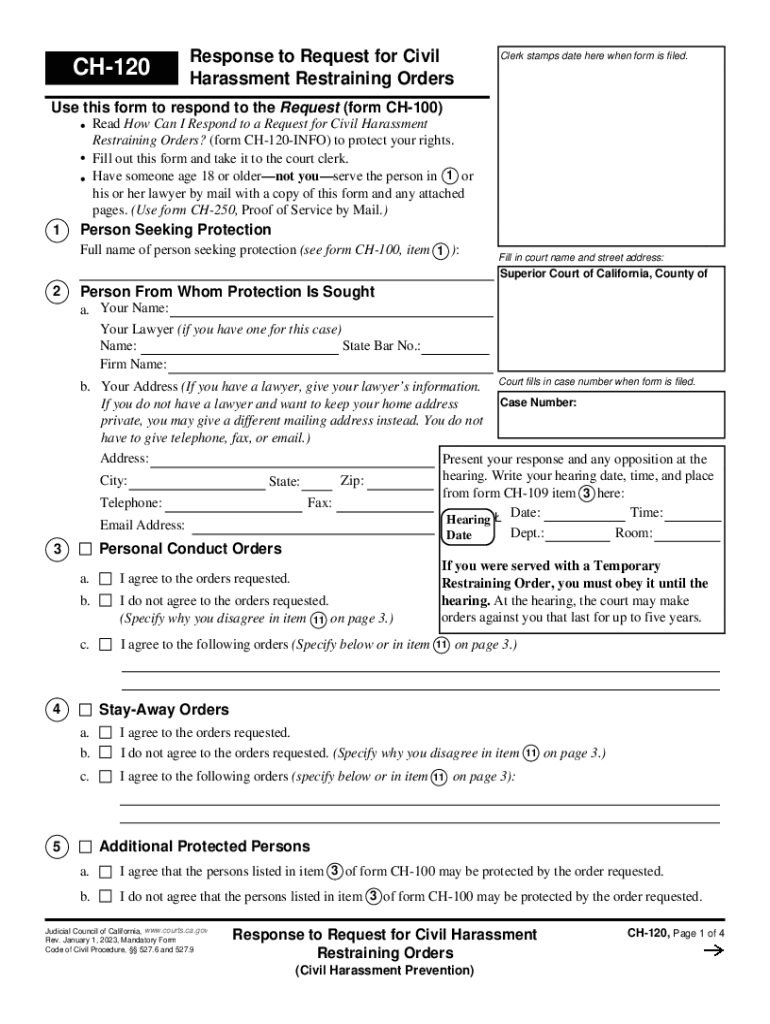
CA CH 120 Form 2023


What is the CA CH 120 Form
The CA CH 120 form, also known as the response to a request for civil harassment, is a legal document used in California. This form allows individuals to respond to allegations of civil harassment made against them. It is essential for those who have received a restraining order or a request for a restraining order related to harassment. The CH 120 form provides a structured way to present your side of the case in court.
How to use the CA CH 120 Form
Using the CA CH 120 form involves several steps to ensure that your response is clear and legally sound. First, you need to carefully read the request for civil harassment you received. Next, complete the form by providing your information and addressing each point raised in the request. It is important to be factual and concise in your responses. Once completed, the form must be filed with the court and served to the other party involved in the case.
Steps to complete the CA CH 120 Form
To complete the CA CH 120 form, follow these steps:
- Begin by filling out your personal information, including your name, address, and contact details.
- Clearly state your relationship to the person who filed the request.
- Address each allegation made in the request, providing your perspective and any evidence you may have.
- Sign and date the form at the end to affirm that the information provided is accurate.
- Make copies of the completed form for your records and for serving to the other party.
Legal use of the CA CH 120 Form
The CA CH 120 form is legally binding once filed with the court. It is crucial to understand that the information provided can be used in legal proceedings. Therefore, accuracy and honesty are paramount when filling out this form. The court will review your response during hearings, and it may impact the outcome of the case. Compliance with legal standards ensures that your response is taken seriously.
Key elements of the CA CH 120 Form
Several key elements must be included in the CA CH 120 form to ensure its effectiveness:
- Your full name and contact information.
- The case number associated with the civil harassment request.
- A detailed response to each allegation, including any defenses you may have.
- Signature and date to validate your response.
Form Submission Methods
The CA CH 120 form can be submitted through various methods, including:
- Filing in person at the appropriate courthouse.
- Mailing the completed form to the court clerk's office.
- In some jurisdictions, electronic filing may be available.
Quick guide on how to complete ca ch 120 form
Complete CA CH 120 Form effortlessly on any device
Online document management has gained popularity among businesses and individuals alike. It offers an ideal environmentally friendly alternative to conventional printed and signed paperwork, allowing for easy access to the appropriate form and secure online storage. airSlate SignNow equips you with all the necessary tools to create, edit, and electronically sign your documents quickly and without interruptions. Manage CA CH 120 Form on any platform with airSlate SignNow's Android or iOS applications and simplify any document-related tasks today.
The simplest approach to modify and electronically sign CA CH 120 Form with ease
- Locate CA CH 120 Form and click Get Form to begin.
- Utilize the tools we offer to fill out your form.
- Emphasize important sections of your documents or redact sensitive information using the specific tools that airSlate SignNow provides for that purpose.
- Generate your electronic signature with the Sign tool, which takes mere seconds and carries the same legal validity as a traditional ink signature.
- Review all the details and click the Done button to save your modifications.
- Select how you wish to deliver your form, whether by email, SMS, or invitation link, or download it to your computer.
Eliminate the hassle of lost or misplaced files, tedious form searches, or errors requiring new document copies. airSlate SignNow meets all your document management needs in just a few clicks from any device of your choice. Edit and electronically sign CA CH 120 Form to ensure excellent communication at every step of the form preparation process with airSlate SignNow.
Create this form in 5 minutes or less
Find and fill out the correct ca ch 120 form
Create this form in 5 minutes!
How to create an eSignature for the ca ch 120 form
How to create an electronic signature for a PDF online
How to create an electronic signature for a PDF in Google Chrome
How to create an e-signature for signing PDFs in Gmail
How to create an e-signature right from your smartphone
How to create an e-signature for a PDF on iOS
How to create an e-signature for a PDF on Android
People also ask
-
What is a CH 120 form and how can I use it with airSlate SignNow?
The CH 120 form is an essential document for various business processes. With airSlate SignNow, you can easily upload, send, and eSign the CH 120 form, ensuring a streamlined workflow. Our platform simplifies the management of your documents, making it easier to get signatures quickly.
-
Is there a cost associated with using airSlate SignNow for the CH 120 form?
Yes, airSlate SignNow offers flexible pricing plans tailored to your needs. You can use our platform to manage the CH 120 form at an affordable rate, ensuring you only pay for the features you need. We also offer a free trial to explore our offerings before making a commitment.
-
What features does airSlate SignNow provide for managing the CH 120 form?
airSlate SignNow provides a range of features including customizable templates, automated workflows, and real-time tracking for the CH 120 form. These tools enhance efficiency and ensure that your documents are processed promptly. Additionally, our user-friendly interface makes it simple to navigate and use all features.
-
Can I integrate airSlate SignNow with other applications for processing the CH 120 form?
Absolutely! airSlate SignNow seamlessly integrates with various applications like Google Drive, Dropbox, and CRM systems. This allows you to work with the CH 120 form within the tools you already use, enhancing productivity and streamlining your document management processes.
-
What benefits does airSlate SignNow offer when using the CH 120 form for my business?
Using the CH 120 form with airSlate SignNow provides several benefits, including reduced turnaround times, improved accuracy, and minimized paper usage. Our eSigning technology also enhances security, ensuring your documents are safely signed and stored. This leads to more efficient operations and better customer satisfaction.
-
How can airSlate SignNow help with the compliance of the CH 120 form?
airSlate SignNow ensures that your use of the CH 120 form is compliant with industry standards and regulations. Our platform provides secure storage and an audit trail for all signed documents, which is vital for maintaining compliance. You'll have peace of mind knowing that your documents adhere to legal requirements.
-
Is it easy to eSign the CH 120 form using airSlate SignNow?
Yes, eSigning the CH 120 form with airSlate SignNow is straightforward and user-friendly. Recipients can sign electronically from any device, making the process quick and convenient. Our platform guides users through the signing process, ensuring a smooth experience for everyone involved.
Get more for CA CH 120 Form
- Water loss claim form
- Fines victoria internal review form
- Au queensland statutory declaration form
- We have many ways we can communicate with you govuk form
- T5018 statement contract payments etat form
- Chamber of commerce form
- Wwwscribdcomdocument388892855aarto form 14 20190130pdfregistered mailaffidavit
- Permit carry firearms residence ptcfor form
Find out other CA CH 120 Form
- eSign Minnesota Real Estate Living Will Free
- eSign Massachusetts Real Estate Quitclaim Deed Myself
- eSign Missouri Real Estate Affidavit Of Heirship Simple
- eSign New Jersey Real Estate Limited Power Of Attorney Later
- eSign Alabama Police LLC Operating Agreement Fast
- eSign North Dakota Real Estate Business Letter Template Computer
- eSign North Dakota Real Estate Quitclaim Deed Myself
- eSign Maine Sports Quitclaim Deed Easy
- eSign Ohio Real Estate LLC Operating Agreement Now
- eSign Ohio Real Estate Promissory Note Template Online
- How To eSign Ohio Real Estate Residential Lease Agreement
- Help Me With eSign Arkansas Police Cease And Desist Letter
- How Can I eSign Rhode Island Real Estate Rental Lease Agreement
- How Do I eSign California Police Living Will
- Can I eSign South Dakota Real Estate Quitclaim Deed
- How To eSign Tennessee Real Estate Business Associate Agreement
- eSign Michigan Sports Cease And Desist Letter Free
- How To eSign Wisconsin Real Estate Contract
- How To eSign West Virginia Real Estate Quitclaim Deed
- eSign Hawaii Police Permission Slip Online