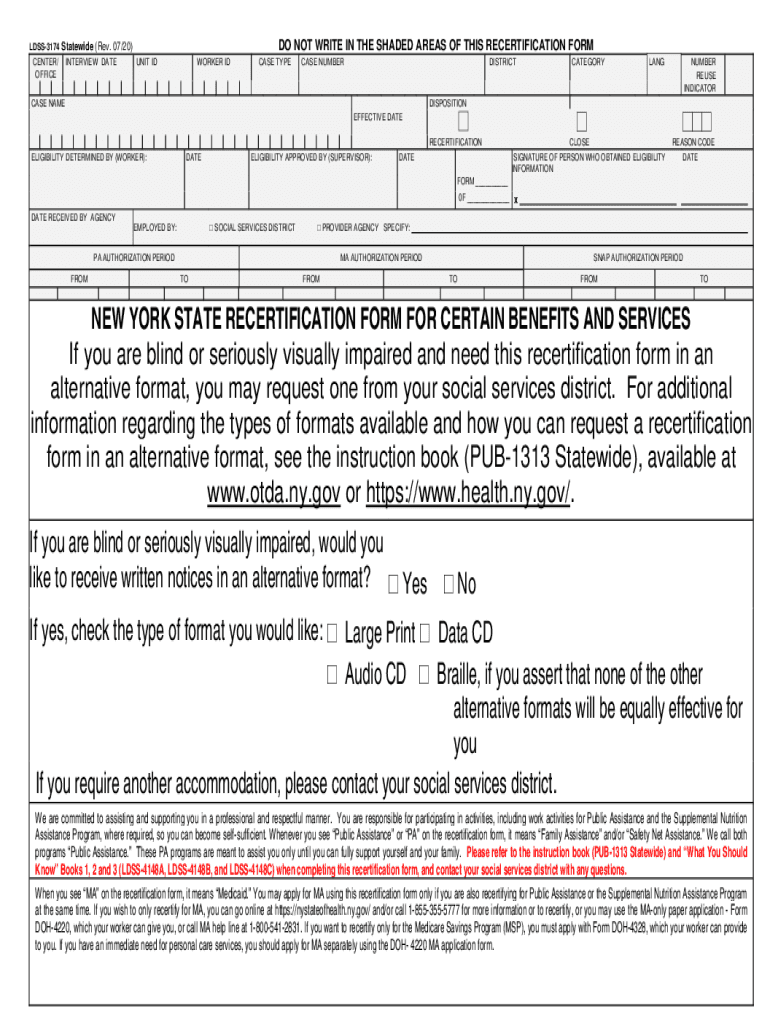
LDSS 3174 New York State Application for Certain Benefits and Services Form


What is the LDSS 3174 New York State Application For Certain Benefits And Services
The LDSS 3174 is a crucial form used in New York State for individuals seeking certain benefits and services. This application is essential for accessing programs such as public assistance, food assistance, and other related services. By completing the LDSS 3174, applicants provide necessary information about their financial situation, household composition, and other relevant details that help determine eligibility for various state benefits. Understanding the purpose of this form is vital for anyone looking to navigate the benefits system effectively.
How to use the LDSS 3174 New York State Application For Certain Benefits And Services
Using the LDSS 3174 involves several steps to ensure that all required information is accurately provided. First, applicants should gather necessary documentation, including identification, income statements, and proof of residency. Next, the form should be filled out completely, ensuring that all sections are addressed. It is important to review the form for accuracy before submission, as incomplete or incorrect information may delay processing. Once completed, the LDSS 3174 can be submitted online, by mail, or in person at designated offices, depending on the applicant's preference.
Steps to complete the LDSS 3174 New York State Application For Certain Benefits And Services
Completing the LDSS 3174 involves a systematic approach to ensure all necessary information is included:
- Gather all required documents, such as proof of income, identification, and residency.
- Carefully read the instructions provided with the form to understand each section's requirements.
- Fill out the form, making sure to answer all questions truthfully and accurately.
- Review the completed form for any errors or missing information.
- Submit the form through the preferred method: online, by mail, or in person.
Legal use of the LDSS 3174 New York State Application For Certain Benefits And Services
The LDSS 3174 is legally recognized as a binding document when completed and submitted according to state regulations. To ensure its legal validity, applicants must provide accurate information and comply with all requirements outlined in the form. Electronic submissions are also considered valid, provided they meet the standards set by legal frameworks governing electronic signatures in the United States. This legal recognition is essential for applicants seeking to secure benefits and services based on the information provided in the form.
Eligibility Criteria for the LDSS 3174 New York State Application For Certain Benefits And Services
Eligibility for benefits through the LDSS 3174 is determined by various factors, including income level, household size, and specific needs. Applicants must meet certain income thresholds and demonstrate a need for assistance to qualify for programs. Additionally, factors such as citizenship status and residency in New York State are taken into account. Understanding these criteria is essential for applicants to assess their eligibility before completing the form.
Form Submission Methods for the LDSS 3174 New York State Application For Certain Benefits And Services
The LDSS 3174 can be submitted through multiple methods, providing flexibility for applicants. These methods include:
- Online Submission: Applicants can fill out and submit the form electronically through designated state websites.
- Mail: The completed form can be printed and mailed to the appropriate local office.
- In-Person: Applicants may also choose to submit the form in person at local Department of Social Services offices.
Quick guide on how to complete ldss 3174 new york state application for certain benefits and services
Complete LDSS 3174 New York State Application For Certain Benefits And Services effortlessly on any device
Online document management has gained signNow traction among businesses and individuals. It serves as an ideal eco-friendly substitute for traditional printed and signed documents, allowing you to locate the appropriate form and securely keep it online. airSlate SignNow equips you with all the resources necessary to create, modify, and eSign your documents quickly without interruptions. Handle LDSS 3174 New York State Application For Certain Benefits And Services on any device using airSlate SignNow's Android or iOS applications and enhance any document-centric workflow today.
How to edit and eSign LDSS 3174 New York State Application For Certain Benefits And Services with ease
- Locate LDSS 3174 New York State Application For Certain Benefits And Services and click Get Form to commence.
- Employ the tools we provide to complete your document.
- Emphasize pertinent sections of the documents or obscure sensitive information with tools specifically designed by airSlate SignNow for this purpose.
- Craft your signature using the Sign tool, which takes just seconds and holds the same legal validity as a conventional wet ink signature.
- Review all the details and click the Done button to save your modifications.
- Select your preferred method to send your form, whether by email, text message (SMS), invite link, or download it to your computer.
Eliminate concerns about lost or misplaced documents, tedious form searches, or mistakes that necessitate printing new document copies. airSlate SignNow caters to all your document management needs with just a few clicks from your chosen device. Edit and eSign LDSS 3174 New York State Application For Certain Benefits And Services to ensure effective communication at every stage of your document preparation process with airSlate SignNow.
Create this form in 5 minutes or less
Create this form in 5 minutes!
How to create an eSignature for the ldss 3174 new york state application for certain benefits and services
The best way to make an eSignature for a PDF document in the online mode
The best way to make an eSignature for a PDF document in Chrome
The way to generate an eSignature for putting it on PDFs in Gmail
How to generate an electronic signature right from your mobile device
How to make an eSignature for a PDF document on iOS devices
How to generate an electronic signature for a PDF on Android devices
People also ask
-
What is ldss 3174 and how does it benefit businesses?
ldss 3174 is a robust solution within airSlate SignNow that enables businesses to securely send and eSign documents. This tool simplifies the signing process, enhancing workflow efficiency by reducing the time and effort required to obtain signatures. By using ldss 3174, businesses improve productivity and ensure compliance with legal standards.
-
How much does ldss 3174 cost for businesses?
Pricing for ldss 3174 is designed to be cost-effective for businesses of all sizes. airSlate SignNow offers various pricing plans tailored to different needs, ensuring that organizations only pay for what they require. For a detailed breakdown of costs, it is best to visit our pricing page on the airSlate SignNow website.
-
What features are included in ldss 3174?
ldss 3174 comes with an array of features that enhance document management, such as customizable templates, automatic reminders, and real-time tracking of document statuses. Additionally, it integrates seamlessly with existing tools, allowing for a smooth user experience. These features empower businesses to streamline their signing processes.
-
Can ldss 3174 integrate with other software solutions?
Yes, ldss 3174 is designed to integrate with numerous software applications to fit within your existing workflow. Popular integrations include CRM systems, cloud storage services, and project management tools. This flexibility allows users to enhance their efficiency without disrupting their current systems.
-
What are the security features of ldss 3174?
Security is a top priority for ldss 3174. The platform employs advanced encryption protocols to protect sensitive information and ensure the integrity of documents. Additionally, users have access to audit trails and secure password protection, giving businesses peace of mind in their document management.
-
How user-friendly is ldss 3174 for new customers?
ldss 3174 is designed with user-friendliness in mind, making it accessible even for those who are not tech-savvy. The intuitive interface simplifies document management, and the onboarding process is straightforward. With helpful support and resources, new customers can quickly adapt to using ldss 3174.
-
What benefits do businesses gain from using ldss 3174?
By using ldss 3174, businesses can signNowly reduce turnaround times for document signing and improve overall efficiency. The automation of the signing process decreases manual errors and ensures compliance. Ultimately, these benefits lead to enhanced customer satisfaction and streamlined operations.
Get more for LDSS 3174 New York State Application For Certain Benefits And Services
- Visionworks com contactlensrebates form
- Delaware residential lease agreement form
- 1040es me form
- Informal observation examples
- Tb 43 180 pdf form
- Where do i feel stress in my body form
- Financial statement form west virginia divorce
- Form 200 local intangibles tax return rev 11 23 form 200 local intangibles tax return county taxes
Find out other LDSS 3174 New York State Application For Certain Benefits And Services
- Electronic signature New Hampshire Healthcare / Medical Credit Memo Easy
- Electronic signature New Hampshire Healthcare / Medical Lease Agreement Form Free
- Electronic signature North Dakota Healthcare / Medical Notice To Quit Secure
- Help Me With Electronic signature Ohio Healthcare / Medical Moving Checklist
- Electronic signature Education PPT Ohio Secure
- Electronic signature Tennessee Healthcare / Medical NDA Now
- Electronic signature Tennessee Healthcare / Medical Lease Termination Letter Online
- Electronic signature Oklahoma Education LLC Operating Agreement Fast
- How To Electronic signature Virginia Healthcare / Medical Contract
- How To Electronic signature Virginia Healthcare / Medical Operating Agreement
- Electronic signature Wisconsin Healthcare / Medical Business Letter Template Mobile
- Can I Electronic signature Wisconsin Healthcare / Medical Operating Agreement
- Electronic signature Alabama High Tech Stock Certificate Fast
- Electronic signature Insurance Document California Computer
- Electronic signature Texas Education Separation Agreement Fast
- Electronic signature Idaho Insurance Letter Of Intent Free
- How To Electronic signature Idaho Insurance POA
- Can I Electronic signature Illinois Insurance Last Will And Testament
- Electronic signature High Tech PPT Connecticut Computer
- Electronic signature Indiana Insurance LLC Operating Agreement Computer