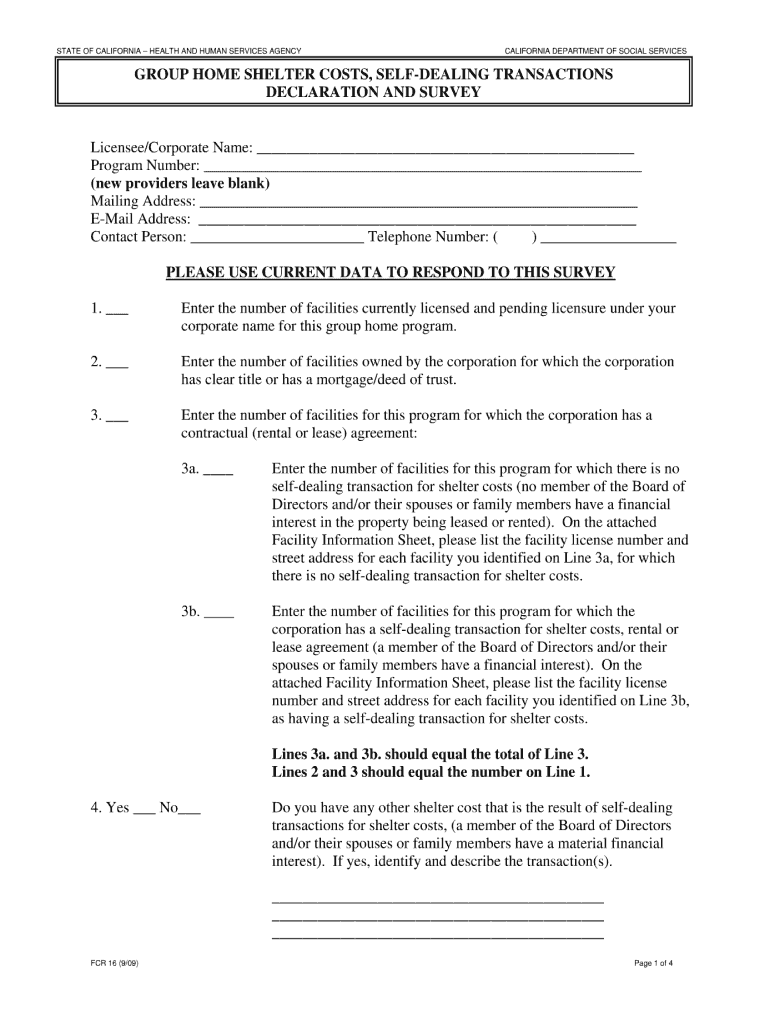
Form Ca 16


What is the CA17 Form?
The CA17 form is a document used primarily for reporting claims related to workers' compensation in California. It serves as a formal request for benefits due to work-related injuries or illnesses. This form is crucial for employees seeking compensation for medical expenses, lost wages, and other related costs. Understanding the CA17 form is essential for both employees and employers to ensure compliance with state regulations and to facilitate the claims process effectively.
How to Use the CA17 Form
Using the CA17 form involves several key steps. First, individuals must complete the form accurately, providing all necessary details regarding the injury or illness. This includes personal information, details of the incident, and any medical treatments received. Once completed, the form must be submitted to the appropriate workers' compensation insurance provider. It is advisable to keep a copy of the submitted form for personal records and to track the claim's progress.
Steps to Complete the CA17 Form
Completing the CA17 form requires careful attention to detail. Here are the steps to follow:
- Gather necessary information: Collect personal details, employment information, and specifics about the injury or illness.
- Fill out the form: Provide accurate information in each section, ensuring clarity and completeness.
- Attach supporting documents: Include any relevant medical records or reports that substantiate the claim.
- Review the form: Double-check for any errors or omissions before submission.
- Submit the form: Send the completed CA17 form to the designated workers' compensation insurance provider.
Legal Use of the CA17 Form
The legal use of the CA17 form is governed by California workers' compensation laws. It is essential that the form is filled out correctly and submitted within the required timeframes to ensure that claims are processed legally. Failure to comply with these regulations may result in delays or denials of benefits. The form must be used exclusively for legitimate claims related to work-related injuries or illnesses to maintain its legal standing.
Key Elements of the CA17 Form
Understanding the key elements of the CA17 form is vital for effective completion. The form typically includes:
- Personal Information: Name, address, and contact details of the claimant.
- Employment Details: Information about the employer, job title, and work history.
- Incident Description: A detailed account of how the injury or illness occurred.
- Medical Treatment: Records of any medical care received, including dates and providers.
- Claimant's Signature: A signature affirming the accuracy of the information provided.
Form Submission Methods
The CA17 form can be submitted through various methods, ensuring accessibility for all claimants. Common submission methods include:
- Online Submission: Many insurance providers offer an online portal for submitting claims.
- Mail: The form can be printed and mailed to the appropriate workers' compensation office.
- In-Person: Claimants may also have the option to deliver the form directly to their insurance provider.
Quick guide on how to complete form ca 16
Easily prepare Form Ca 16 on any device
Web-based document management has gained popularity among businesses and individuals. It offers an excellent environmentally friendly alternative to conventional printed and signed documents, allowing you to obtain the necessary form and securely store it online. airSlate SignNow equips you with all the resources required to create, modify, and electronically sign your documents quickly without delays. Handle Form Ca 16 on any platform using airSlate SignNow apps for Android or iOS, and simplify any document-related task today.
How to edit and electronically sign Form Ca 16 effortlessly
- Locate Form Ca 16 and click Get Form to begin.
- Utilize the tools we provide to complete your document.
- Highlight important sections of the documents or redact sensitive information with tools specifically designed for that purpose by airSlate SignNow.
- Generate your signature using the Sign feature, which only takes seconds and has the same legal validity as a traditional handwritten signature.
- Review all the details and click on the Done button to save your changes.
- Select how you wish to send your form, whether by email, SMS, or invitation link, or download it to your computer.
Eliminate concerns about lost or misfiled documents, time-consuming form searches, or errors that need new document copies. airSlate SignNow meets all your document management needs with just a few clicks from any device you choose. Modify and electronically sign Form Ca 16 and ensure excellent communication at every stage of the form preparation process with airSlate SignNow.
Create this form in 5 minutes or less
Create this form in 5 minutes!
How to create an eSignature for the form ca 16
The best way to make an eSignature for your PDF document online
The best way to make an eSignature for your PDF document in Google Chrome
The way to make an electronic signature for signing PDFs in Gmail
How to generate an electronic signature straight from your smart phone
How to make an electronic signature for a PDF document on iOS
How to generate an electronic signature for a PDF document on Android OS
People also ask
-
What is a CA17 form and how is it used?
The CA17 form is a crucial document used in various business transactions, particularly for official agreements and contracts. This form helps ensure that all parties involved acknowledge and accept the terms presented. With airSlate SignNow, you can easily create, send, and eSign your CA17 form, streamlining your documentation process.
-
How can airSlate SignNow help me with CA17 forms?
airSlate SignNow enables businesses to manage their CA17 forms effortlessly. You can prepare the CA17 form digitally, send it to recipients for eSignature, and track its status in real-time. This convenience reduces processing time and enhances compliance with legal standards.
-
What are the pricing options for using airSlate SignNow for CA17 forms?
airSlate SignNow offers a range of pricing tiers designed to accommodate different business needs. Whether you require a basic plan for occasional CA17 form use or a more comprehensive solution for frequent transactions, there's an option that fits your budget. Pricing is transparent and typically includes features like unlimited document uploads and advanced eSignature capabilities.
-
Can I integrate airSlate SignNow with other tools for CA17 form management?
Yes, airSlate SignNow offers seamless integrations with various software, allowing you to enhance your CA17 form management workflow. Popular integrations include CRM systems, cloud storage platforms, and productivity tools. This flexibility makes it easier to incorporate your CA17 form processes into existing operations.
-
What security measures does airSlate SignNow use for CA17 forms?
Security is a priority when it comes to managing CA17 forms with airSlate SignNow. The platform employs advanced encryption, multi-factor authentication, and secure cloud infrastructure to protect your documents. These measures ensure that your sensitive information remains safe throughout the signing process.
-
How do I track the status of my CA17 forms in airSlate SignNow?
AirSlate SignNow provides robust tracking features for your CA17 forms. You can receive real-time notifications when your document is viewed, signed, or completed. This tracking capability not only keeps you informed but also helps you maintain accountability in your business transactions.
-
Is it easy to set up and use airSlate SignNow for CA17 forms?
Absolutely! airSlate SignNow is designed with user-friendliness in mind, making it easy to set up and start using for your CA17 forms. A straightforward interface allows you to draft, send, and sign documents without needing extensive training, ensuring a smooth transition to digital signing.
Get more for Form Ca 16
Find out other Form Ca 16
- Electronic signature Alabama Real Estate Quitclaim Deed Free
- Electronic signature Alabama Real Estate Quitclaim Deed Safe
- Electronic signature Colorado Plumbing Business Plan Template Secure
- Electronic signature Alaska Real Estate Lease Agreement Template Now
- Electronic signature Colorado Plumbing LLC Operating Agreement Simple
- Electronic signature Arizona Real Estate Business Plan Template Free
- Electronic signature Washington Legal Contract Safe
- How To Electronic signature Arkansas Real Estate Contract
- Electronic signature Idaho Plumbing Claim Myself
- Electronic signature Kansas Plumbing Business Plan Template Secure
- Electronic signature Louisiana Plumbing Purchase Order Template Simple
- Can I Electronic signature Wyoming Legal Limited Power Of Attorney
- How Do I Electronic signature Wyoming Legal POA
- How To Electronic signature Florida Real Estate Contract
- Electronic signature Florida Real Estate NDA Secure
- Can I Electronic signature Florida Real Estate Cease And Desist Letter
- How Can I Electronic signature Hawaii Real Estate LLC Operating Agreement
- Electronic signature Georgia Real Estate Letter Of Intent Myself
- Can I Electronic signature Nevada Plumbing Agreement
- Electronic signature Illinois Real Estate Affidavit Of Heirship Easy