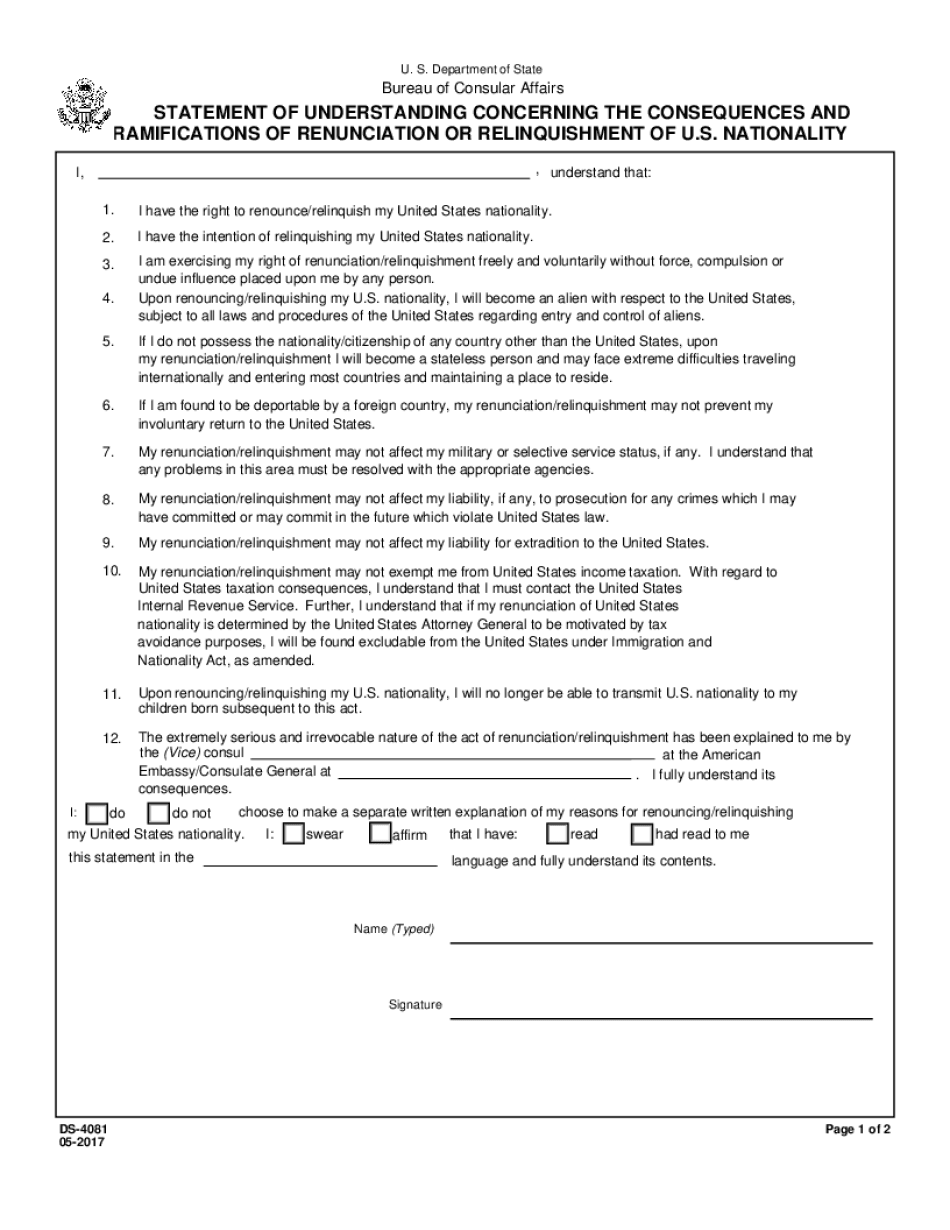
Or Renunciation Form


What is the Or Renunciation
The Or Renunciation is a formal document that allows individuals to relinquish certain rights or claims, often related to citizenship or executorship. This form is crucial for those who wish to formally declare their decision to give up a legal status or responsibility. Understanding the implications of this renunciation is essential, as it may affect an individual's legal standing and rights.
How to use the Or Renunciation
Using the Or Renunciation involves filling out the form accurately and submitting it to the appropriate authority. This process requires careful attention to detail to ensure that all necessary information is provided. Individuals should follow the guidelines specified for the form to avoid delays or complications. It is advisable to consult legal resources or professionals for assistance in understanding the implications of the renunciation.
Steps to complete the Or Renunciation
Completing the Or Renunciation involves several key steps:
- Gather necessary personal information, including identification and any relevant documents.
- Fill out the form, ensuring all sections are completed accurately.
- Review the form for any errors or omissions.
- Submit the completed form to the designated authority, either online or via mail.
- Keep a copy of the submitted form for personal records.
Legal use of the Or Renunciation
The Or Renunciation must be executed in compliance with applicable laws to be legally binding. This includes adhering to state-specific regulations and federal guidelines. It is important to understand that improper use or completion of the form may lead to legal challenges or the rejection of the renunciation. Consulting with legal experts can provide clarity on the legal ramifications of the renunciation process.
Key elements of the Or Renunciation
Key elements of the Or Renunciation typically include:
- Personal details of the individual renouncing their rights.
- The specific rights or claims being relinquished.
- A clear statement of intent regarding the renunciation.
- Signature and date to validate the document.
Required Documents
When submitting the Or Renunciation, certain documents may be required to support the application. These can include:
- Identification documents, such as a driver's license or passport.
- Proof of citizenship or residency, if applicable.
- Any previous legal documents related to the rights being renounced.
Form Submission Methods
The Or Renunciation can typically be submitted through various methods, including:
- Online submission via official government portals.
- Mailing the completed form to the appropriate agency.
- In-person delivery at designated offices, if required.
Quick guide on how to complete or renunciation
Complete Or Renunciation effortlessly on any device
Digital document management has become increasingly favored by businesses and individuals alike. It serves as an ideal eco-friendly alternative to traditional printed and signed paperwork, allowing you to locate the appropriate form and securely save it online. airSlate SignNow equips you with all the tools necessary to create, edit, and eSign your documents swiftly without delays. Handle Or Renunciation on any device using airSlate SignNow Android or iOS applications and streamline any document-based process today.
The easiest way to modify and eSign Or Renunciation with ease
- Find Or Renunciation and then click Get Form to begin.
- Utilize the tools we offer to complete your document.
- Highlight important sections of the documents or obscure sensitive details with tools that airSlate SignNow provides specifically for that purpose.
- Create your signature using the Sign tool, which takes mere seconds and carries the same legal authority as a conventional wet ink signature.
- Verify the details and then click the Done button to save your changes.
- Select your preferred method of sharing your form, whether by email, text message (SMS), invite link, or download it to your computer.
Set aside concerns about lost or mislaid documents, tedious form searches, or errors that necessitate printing new document copies. airSlate SignNow meets your document management needs in just a few clicks from any device of your choice. Modify and eSign Or Renunciation while ensuring excellent communication at every aspect of your form preparation process with airSlate SignNow.
Create this form in 5 minutes or less
Create this form in 5 minutes!
How to create an eSignature for the or renunciation
The way to create an eSignature for your PDF file online
The way to create an eSignature for your PDF file in Google Chrome
The best way to make an eSignature for signing PDFs in Gmail
The best way to create an eSignature right from your mobile device
The best way to generate an electronic signature for a PDF file on iOS
The best way to create an eSignature for a PDF on Android devices
People also ask
-
What does airSlate SignNow offer in terms of document signing or renunciation?
airSlate SignNow provides a user-friendly platform for electronically signing documents or renunciation notices. With features like templates and in-app instructions, businesses can streamline the signing process, ensuring that all parties can easily navigate document completion.
-
How much does airSlate SignNow cost for businesses looking to manage document signing or renunciation?
airSlate SignNow offers various pricing plans tailored to meet different business needs, including those focused on document signing or renunciation management. Businesses can choose from monthly or annual subscriptions, allowing flexibility based on their volume of transactions.
-
Can I customize documents for signing or renunciation with airSlate SignNow?
Yes, airSlate SignNow allows users to customize documents for signing or renunciation with ease. You can add fields, annotations, and branding elements to your documents, ensuring they meet specific legal and business requirements.
-
Is airSlate SignNow suitable for small businesses needing to handle signing or renunciation processes?
Absolutely! airSlate SignNow is designed to cater to businesses of all sizes, including small enterprises. Its cost-effective solutions for signing or renunciation help streamline workflow, making it easier for small teams to manage their documentation needs.
-
Are there any integrations available with airSlate SignNow for managing signing or renunciation?
Yes, airSlate SignNow offers seamless integrations with various tools and platforms that businesses use for managing their signing or renunciation processes. This includes CRM systems, cloud storage solutions, and productivity applications, enhancing overall workflow efficiency.
-
What security measures does airSlate SignNow implement for signed documents or renunciation?
airSlate SignNow employs robust security measures for all signed documents or renunciation pathways. This includes data encryption, secure cloud storage, and compliance with leading security standards, ensuring that your sensitive information remains protected throughout the signing process.
-
How can airSlate SignNow improve the efficiency of document signing or renunciation?
By utilizing airSlate SignNow, businesses can signNowly enhance the efficiency of their document signing or renunciation. The platform offers fast turnaround times, automated notifications, and a simplified user experience, reducing delays traditionally associated with manual processes.
Get more for Or Renunciation
- Apd cdc purchasing plan form
- Dnr disability permit form
- Daily meal count and attendance record form
- Orientation agenda form
- Upstox nomination form
- Rebar inspection checklist form
- Alabama certificate of redemption tax lien auction or form
- Information right to work in the uk declaration swindon swindon gov
Find out other Or Renunciation
- How To eSignature Rhode Island Orthodontists LLC Operating Agreement
- Can I eSignature West Virginia Lawers Cease And Desist Letter
- eSignature Alabama Plumbing Confidentiality Agreement Later
- How Can I eSignature Wyoming Lawers Quitclaim Deed
- eSignature California Plumbing Profit And Loss Statement Easy
- How To eSignature California Plumbing Business Letter Template
- eSignature Kansas Plumbing Lease Agreement Template Myself
- eSignature Louisiana Plumbing Rental Application Secure
- eSignature Maine Plumbing Business Plan Template Simple
- Can I eSignature Massachusetts Plumbing Business Plan Template
- eSignature Mississippi Plumbing Emergency Contact Form Later
- eSignature Plumbing Form Nebraska Free
- How Do I eSignature Alaska Real Estate Last Will And Testament
- Can I eSignature Alaska Real Estate Rental Lease Agreement
- eSignature New Jersey Plumbing Business Plan Template Fast
- Can I eSignature California Real Estate Contract
- eSignature Oklahoma Plumbing Rental Application Secure
- How Can I eSignature Connecticut Real Estate Quitclaim Deed
- eSignature Pennsylvania Plumbing Business Plan Template Safe
- eSignature Florida Real Estate Quitclaim Deed Online