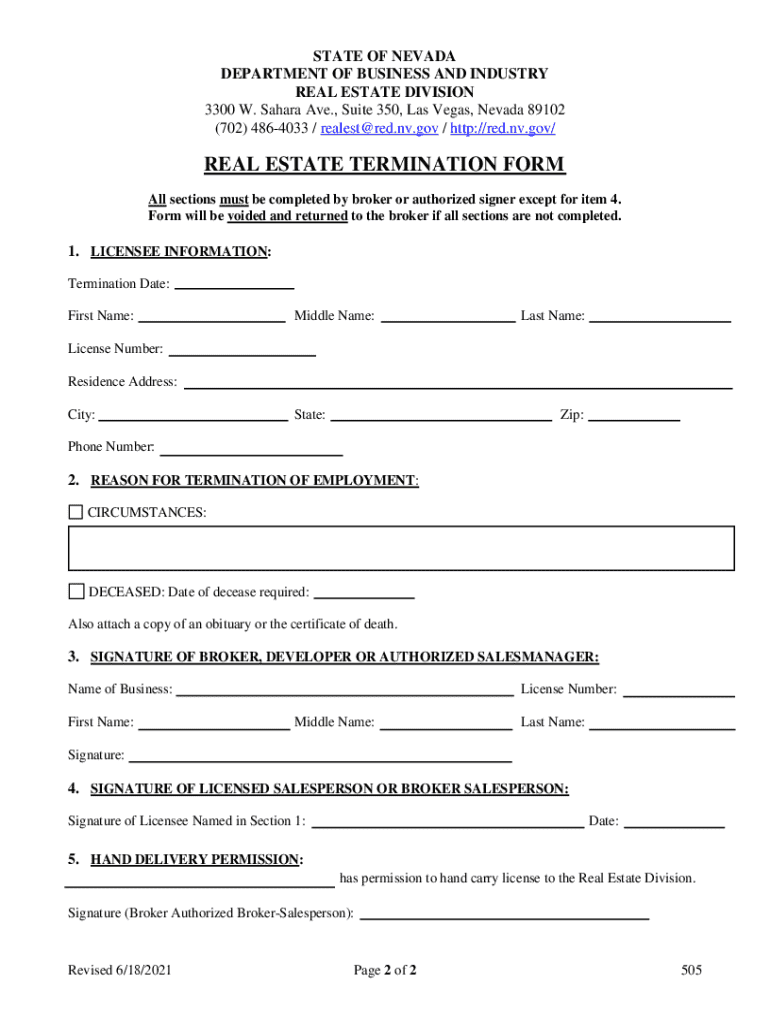
Form 505 Real Estate Termination Form 2021-2026


Understanding the Form 505 Real Estate Termination Form
The Form 505 Real Estate Termination Form is a legal document used to officially terminate a real estate agreement or contract. This form is essential for parties involved in real estate transactions, as it provides a clear record of the intention to end a contractual relationship. It outlines the terms under which the termination is taking place and helps prevent future disputes by documenting the mutual agreement of all parties involved.
Steps to Complete the Form 505 Real Estate Termination Form
Completing the Form 505 requires careful attention to detail. Here are the key steps to follow:
- Gather necessary information: Collect all relevant details about the real estate agreement, including the names of the parties involved, the property address, and the original contract details.
- Fill out the form: Clearly state the reasons for termination, ensuring that all parties agree to the terms. Include dates and signatures where required.
- Review the form: Double-check all entries for accuracy. Ensure that all parties have reviewed the document to avoid misunderstandings.
- Sign the form: All involved parties must sign the form to validate the termination. This can be done digitally for convenience.
Legal Use of the Form 505 Real Estate Termination Form
The Form 505 serves a critical legal function in real estate transactions. It acts as a formal notification to all parties that the contract is no longer in effect. This form is particularly important in situations where disputes may arise regarding the terms of the original agreement. By using this form, parties can protect themselves from potential legal issues and ensure that there is a mutual understanding of the termination.
Obtaining the Form 505 Real Estate Termination Form
To obtain the Form 505, individuals can access it through various channels. Many real estate agencies and legal offices provide this form, ensuring that it meets the necessary legal standards. Additionally, the form may be available online through official state or local government websites, allowing for easy access and download. It is advisable to use the most current version of the form to ensure compliance with any recent legal changes.
Key Elements of the Form 505 Real Estate Termination Form
The Form 505 includes several key elements that are crucial for its effectiveness:
- Parties involved: Clearly identify all parties to the original agreement.
- Property details: Specify the address and legal description of the property in question.
- Termination reasons: Provide a brief explanation of why the agreement is being terminated.
- Signatures: Ensure that all parties sign and date the form to validate the termination.
Examples of Using the Form 505 Real Estate Termination Form
The Form 505 can be utilized in various scenarios, including:
- Mutual agreement: When both parties agree to terminate a lease or purchase agreement.
- Non-compliance: If one party fails to meet the terms of the contract, the other party may use this form to formally end the agreement.
- Change in circumstances: Situations such as financial difficulties or changes in personal circumstances may necessitate the use of this form.
Create this form in 5 minutes or less
Find and fill out the correct form 505 real estate termination form
Create this form in 5 minutes!
How to create an eSignature for the form 505 real estate termination form
How to create an electronic signature for a PDF online
How to create an electronic signature for a PDF in Google Chrome
How to create an e-signature for signing PDFs in Gmail
How to create an e-signature right from your smartphone
How to create an e-signature for a PDF on iOS
How to create an e-signature for a PDF on Android
People also ask
-
What is the Form 505 Real Estate Termination Form?
The Form 505 Real Estate Termination Form is a legal document used to formally terminate a real estate agreement. This form ensures that all parties are aware of the termination and helps prevent any future disputes. Using airSlate SignNow, you can easily create and eSign this form, streamlining the process.
-
How much does it cost to use the Form 505 Real Estate Termination Form with airSlate SignNow?
airSlate SignNow offers competitive pricing plans that include access to the Form 505 Real Estate Termination Form. Depending on your needs, you can choose from various subscription options that provide cost-effective solutions for businesses. Check our pricing page for detailed information on plans and features.
-
What features does airSlate SignNow offer for the Form 505 Real Estate Termination Form?
With airSlate SignNow, you can easily create, edit, and eSign the Form 505 Real Estate Termination Form. Our platform also provides features like document templates, real-time collaboration, and secure storage. These tools enhance your workflow and ensure that your documents are handled efficiently.
-
How can the Form 505 Real Estate Termination Form benefit my business?
Using the Form 505 Real Estate Termination Form through airSlate SignNow can save your business time and reduce paperwork. The electronic signing process is quick and secure, allowing you to finalize agreements faster. This efficiency can lead to improved client satisfaction and streamlined operations.
-
Is the Form 505 Real Estate Termination Form legally binding?
Yes, the Form 505 Real Estate Termination Form is legally binding when properly executed. airSlate SignNow ensures that all electronic signatures comply with legal standards, making your documents valid and enforceable. This gives you peace of mind when terminating real estate agreements.
-
Can I integrate airSlate SignNow with other software for the Form 505 Real Estate Termination Form?
Absolutely! airSlate SignNow offers integrations with various software applications, enhancing your ability to manage the Form 505 Real Estate Termination Form. Whether you use CRM systems or document management tools, our platform can seamlessly connect to improve your workflow.
-
How do I get started with the Form 505 Real Estate Termination Form on airSlate SignNow?
Getting started with the Form 505 Real Estate Termination Form on airSlate SignNow is simple. Sign up for an account, choose the appropriate plan, and access our templates to create your form. Our user-friendly interface guides you through the process of eSigning and managing your documents.
Get more for Form 505 Real Estate Termination Form
- Flooring contract for contractor virginia form
- Virginia contract deed form
- Notice of intent to enforce forfeiture provisions of contact for deed virginia form
- Final notice of forfeiture and request to vacate property under contract for deed virginia form
- Buyers request for accounting from seller under contract for deed virginia form
- Buyers notice of intent to vacate and surrender property to seller under contract for deed virginia form
- Va notice form
- Virginia seller form
Find out other Form 505 Real Estate Termination Form
- Sign Alabama Deed of Indemnity Template Later
- Sign Alabama Articles of Incorporation Template Secure
- Can I Sign Nevada Articles of Incorporation Template
- Sign New Mexico Articles of Incorporation Template Safe
- Sign Ohio Articles of Incorporation Template Simple
- Can I Sign New Jersey Retainer Agreement Template
- Sign West Virginia Retainer Agreement Template Myself
- Sign Montana Car Lease Agreement Template Fast
- Can I Sign Illinois Attorney Approval
- Sign Mississippi Limited Power of Attorney Later
- How Can I Sign Kansas Attorney Approval
- How Do I Sign New Mexico Limited Power of Attorney
- Sign Pennsylvania Car Lease Agreement Template Simple
- Sign Rhode Island Car Lease Agreement Template Fast
- Sign Indiana Unlimited Power of Attorney Online
- Can I Sign Idaho Affidavit of No Lien
- Sign New York Affidavit of No Lien Online
- How To Sign Delaware Trademark License Agreement
- How To Sign Nevada Retainer for Attorney
- How To Sign Georgia Assignment of License