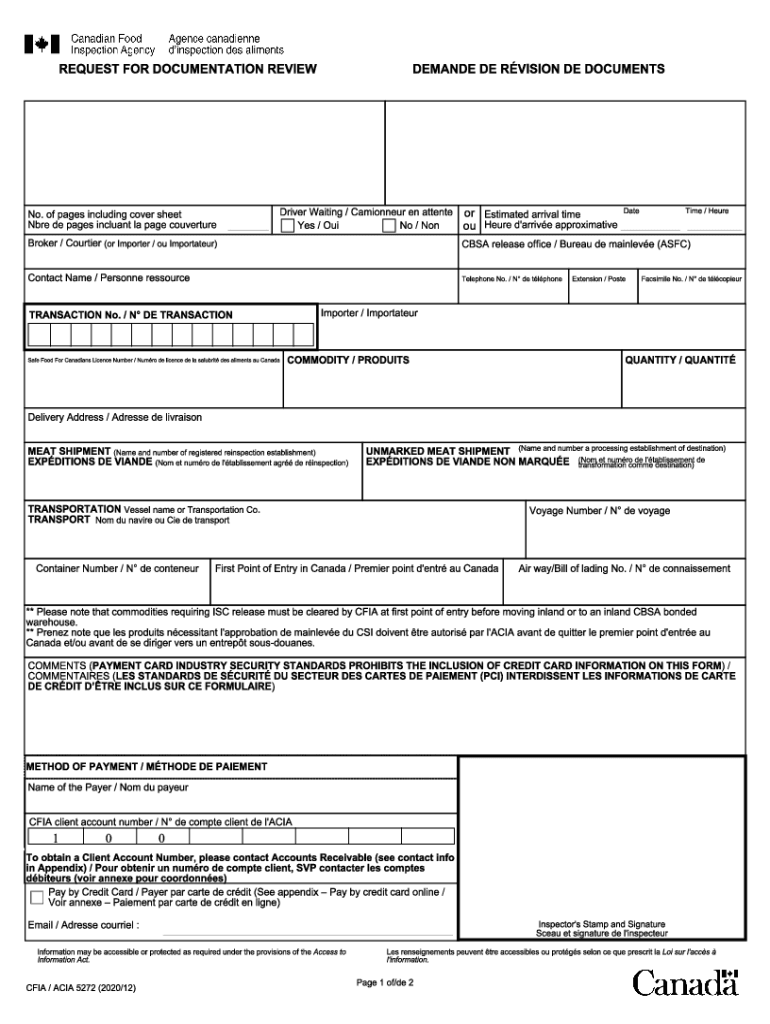
5272 Cfia Form


What is the CFIA Form 5272?
The CFIA Form 5272 is a document utilized within the framework of the Canadian Food Inspection Agency (CFIA) to request a review of documentation related to food safety and inspection processes. This form is essential for businesses involved in the import and export of food products, ensuring compliance with Canadian regulations. It serves as a formal request for the CFIA to evaluate specific documentation, which can include safety standards, inspection reports, and certification details. Understanding the purpose of this form is crucial for businesses aiming to navigate the regulatory landscape effectively.
How to Use the CFIA Form 5272
Using the CFIA Form 5272 involves several key steps to ensure that the request for documentation review is processed smoothly. First, businesses should gather all relevant documents that support their request. Next, they need to fill out the form accurately, providing detailed information about the products and the specific documentation being reviewed. It is important to ensure that all sections of the form are completed to avoid delays. Once the form is filled out, it can be submitted electronically or through traditional mail, depending on the preferred method of the business.
Steps to Complete the CFIA Form 5272
Completing the CFIA Form 5272 requires careful attention to detail. The following steps outline the process:
- Gather all necessary documentation related to your request.
- Obtain the CFIA Form 5272 from the official CFIA website or relevant sources.
- Fill out the form, ensuring all required fields are completed accurately.
- Review the form for any errors or omissions.
- Submit the completed form along with any supporting documents either online or via mail.
Following these steps will help ensure that your request is processed efficiently.
Legal Use of the CFIA Form 5272
The legal use of the CFIA Form 5272 is governed by Canadian food safety laws and regulations. This form must be used in compliance with the relevant legislation to ensure that all documentation reviewed meets the necessary standards. The form serves as a formal request for the CFIA to assess compliance with food safety regulations, making it a critical tool for businesses. Proper use of the form not only facilitates regulatory compliance but also helps protect public health by ensuring that food products meet safety requirements.
Required Documents for the CFIA Form 5272
When submitting the CFIA Form 5272, several supporting documents are typically required to accompany the request. These documents may include:
- Inspection reports related to the products in question.
- Certificates of analysis or compliance.
- Detailed product descriptions and specifications.
- Any previous correspondence with the CFIA regarding the products.
Providing these documents helps the CFIA assess the request more effectively and expedites the review process.
Quick guide on how to complete 5272 cfia
Effortlessly prepare 5272 Cfia on any device
Digital document management has become increasingly favored by businesses and individuals alike. It offers an excellent eco-friendly substitute for traditional printed and signed documents, as you can easily access the correct form and safely store it online. airSlate SignNow equips you with all the necessary tools to create, modify, and eSign your documents swiftly without any delays. Manage 5272 Cfia on any device using airSlate SignNow's Android or iOS applications and enhance your document-centric processes today.
The simplest method to modify and eSign 5272 Cfia effortlessly
- Locate 5272 Cfia and click Get Form to begin.
- Make use of the tools we provide to fill out your form.
- Select important sections of your documents or obscure sensitive information with the tools that airSlate SignNow offers specifically for that purpose.
- Generate your eSignature using the Sign feature, which takes mere seconds and holds the same legal validity as a conventional handwritten signature.
- Review the details and then click on the Done button to save your modifications.
- Decide how you would like to send your form, via email, text message (SMS), or invitation link, or download it to your computer.
Eliminate concerns over lost or misplaced documents, tedious form searches, or errors that necessitate printing new copies. airSlate SignNow meets your document management needs in just a few clicks from your preferred device. Modify and eSign 5272 Cfia to ensure outstanding communication throughout your form preparation journey with airSlate SignNow.
Create this form in 5 minutes or less
Create this form in 5 minutes!
How to create an eSignature for the 5272 cfia
The way to create an eSignature for your PDF document online
The way to create an eSignature for your PDF document in Google Chrome
The best way to make an electronic signature for signing PDFs in Gmail
The best way to create an eSignature from your smart phone
The best way to generate an electronic signature for a PDF document on iOS
The best way to create an eSignature for a PDF file on Android OS
People also ask
-
What is the cfia form 5272?
The cfia form 5272 is an official document used for regulatory submissions in Canada. It is often required for various approvals and permits. Understanding how to properly complete this form can streamline your business processes.
-
How does airSlate SignNow help with cfia form 5272?
airSlate SignNow allows you to upload, fill out, and eSign the cfia form 5272 quickly and efficiently. Our platform simplifies document management, ensuring you can complete necessary forms without unnecessary delays. With our user-friendly interface, managing your forms becomes a breeze.
-
What are the pricing options for using airSlate SignNow with cfia form 5272?
airSlate SignNow offers flexible pricing plans designed to meet various business needs. Our plans provide access to all features, allowing you to handle the cfia form 5272 and other documents without breaking the bank. You can choose between monthly or annual subscriptions to best suit your budget.
-
Are there any integrations available for handling the cfia form 5272?
Yes, airSlate SignNow integrates seamlessly with various applications, making it easy to access and manage the cfia form 5272. These integrations enhance workflow efficiency by connecting your favorite tools, ensuring all your important documents are in one place.
-
What are the key features of airSlate SignNow for cfia form 5272 management?
AirSlate SignNow offers features such as customizable templates, secure eSigning, and automatic reminders to enhance your experience with the cfia form 5272. These tools ensure your forms are filled out correctly and submitted on time, saving you valuable resources.
-
What benefits does airSlate SignNow offer for businesses dealing with cfia form 5272?
By using airSlate SignNow, businesses can streamline their submission process for the cfia form 5272, reducing paperwork and delays. The cost-effectiveness and efficiency of our platform allow users to focus on critical business tasks instead of administrative hassles.
-
Is airSlate SignNow secure for submitting cfia form 5272?
Security is a top priority at airSlate SignNow. Our platform ensures that all documents, including the cfia form 5272, are protected with industry-standard encryption. You can confidently manage your sensitive information without the fear of data bsignNowes.
Get more for 5272 Cfia
Find out other 5272 Cfia
- Sign Wisconsin Government Cease And Desist Letter Online
- Sign Louisiana Healthcare / Medical Limited Power Of Attorney Mobile
- Sign Healthcare / Medical PPT Michigan Now
- Sign Massachusetts Healthcare / Medical Permission Slip Now
- Sign Wyoming Government LLC Operating Agreement Mobile
- Sign Wyoming Government Quitclaim Deed Free
- How To Sign Nebraska Healthcare / Medical Living Will
- Sign Nevada Healthcare / Medical Business Plan Template Free
- Sign Nebraska Healthcare / Medical Permission Slip Now
- Help Me With Sign New Mexico Healthcare / Medical Medical History
- Can I Sign Ohio Healthcare / Medical Residential Lease Agreement
- How To Sign Oregon Healthcare / Medical Living Will
- How Can I Sign South Carolina Healthcare / Medical Profit And Loss Statement
- Sign Tennessee Healthcare / Medical Business Plan Template Free
- Help Me With Sign Tennessee Healthcare / Medical Living Will
- Sign Texas Healthcare / Medical Contract Mobile
- Sign Washington Healthcare / Medical LLC Operating Agreement Now
- Sign Wisconsin Healthcare / Medical Contract Safe
- Sign Alabama High Tech Last Will And Testament Online
- Sign Delaware High Tech Rental Lease Agreement Online