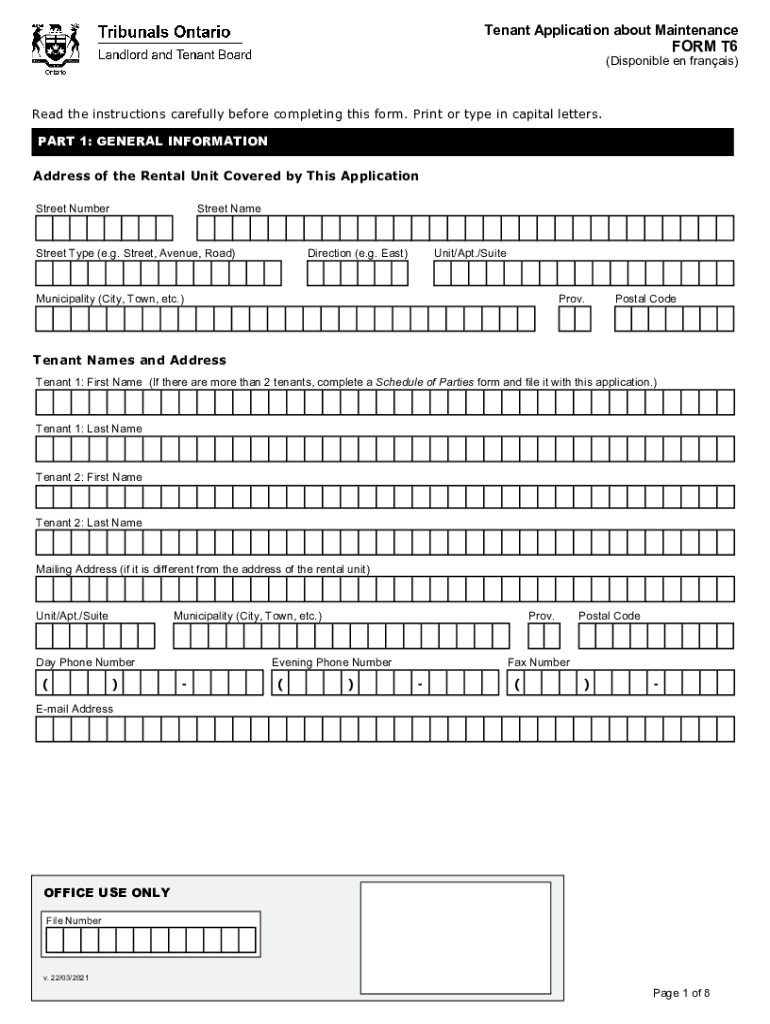
Form T6 2021


What is the Form T6
The Form T6, also known as the T6 tenant application, is a legal document used in the context of landlord-tenant relationships. This form is specifically utilized in Ontario, Canada, to address issues related to rent increases and maintenance requests. It serves as a formal request by tenants to the Landlord and Tenant Board (LTB) for specific actions regarding their rental unit. Understanding the purpose and implications of the T6 form is crucial for both tenants and landlords to ensure compliance with local regulations.
How to use the Form T6
Using the Form T6 involves several steps to ensure that the application is completed accurately and submitted correctly. First, tenants should gather all necessary information regarding their tenancy, including lease agreements and any correspondence with the landlord. Next, the form must be filled out with precise details about the issues being raised, such as maintenance concerns or disputes over rent increases. After completing the form, tenants should review it for accuracy before submitting it to the appropriate authority, typically the Landlord and Tenant Board.
Steps to complete the Form T6
Completing the Form T6 requires careful attention to detail. Here are the steps to follow:
- Gather Information: Collect all relevant documents, including your lease agreement and any records of communication with your landlord.
- Fill Out the Form: Provide accurate details regarding your tenancy and the specific issues you are addressing.
- Review the Form: Double-check for any errors or omissions to ensure all information is correct.
- Submit the Form: Send the completed form to the Landlord and Tenant Board, either online or by mail, depending on the submission options available.
Legal use of the Form T6
The legal validity of the Form T6 is contingent upon its proper completion and submission in accordance with local laws. The form must be used in compliance with the Residential Tenancies Act, which governs landlord-tenant relationships in Ontario. This ensures that tenants can assert their rights regarding maintenance and rent increases while providing landlords with a clear process for addressing tenant concerns. Proper use of the form can help prevent disputes and facilitate a smoother resolution process.
Key elements of the Form T6
Several key elements must be included in the Form T6 to ensure its effectiveness. These elements typically include:
- Tenant Information: Full name, address, and contact details of the tenant.
- Landlord Information: Name and address of the landlord or property management.
- Details of the Issue: A clear description of the maintenance issue or rent increase dispute.
- Supporting Documentation: Any relevant documents that support the tenant's claims, such as photos or previous correspondence.
Form Submission Methods
The Form T6 can be submitted through various methods, allowing tenants flexibility in how they choose to file their applications. Common submission methods include:
- Online Submission: Tenants can complete and submit the form electronically through the Landlord and Tenant Board's website.
- Mail: The completed form can be printed and sent via postal service to the appropriate office.
- In-Person: Tenants may also choose to deliver the form in person at the designated Landlord and Tenant Board location.
Quick guide on how to complete form t6
Effortlessly Prepare Form T6 on Any Device
Digital document management has gained traction among businesses and individuals. It serves as an ideal environmentally friendly alternative to traditional printed and signed papers, allowing you to access the necessary form and securely keep it online. airSlate SignNow equips you with all the essential tools to create, edit, and eSign your documents quickly and without any delays. Manage Form T6 on any device using airSlate SignNow's Android or iOS applications and streamline any document-related process today.
How to Modify and eSign Form T6 with Ease
- Find Form T6 and then click Get Form to begin.
- Utilize the tools we provide to complete your document.
- Highlight important sections of the documents or obscure sensitive information with the features that airSlate SignNow offers specifically for that purpose.
- Create your signature using the Sign tool, which takes mere seconds and carries the same legal validity as a conventional wet ink signature.
- Review all the details and then click the Done button to save your modifications.
- Select your preferred method to send your form, whether by email, text message (SMS), invitation link, or download it to your computer.
Eliminate worries about lost or mislaid files, tedious form searching, or errors that require printing new document copies. airSlate SignNow caters to your document management needs in just a few clicks from any device you choose. Modify and eSign Form T6 and ensure outstanding communication throughout your form preparation process with airSlate SignNow.
Create this form in 5 minutes or less
Find and fill out the correct form t6
Create this form in 5 minutes!
How to create an eSignature for the form t6
The way to generate an electronic signature for a PDF document online
The way to generate an electronic signature for a PDF document in Google Chrome
The way to generate an eSignature for signing PDFs in Gmail
The best way to create an electronic signature right from your smart phone
The best way to make an eSignature for a PDF document on iOS
The best way to create an electronic signature for a PDF on Android OS
People also ask
-
What is a T6 form and how is it used?
The T6 form is a critical document needed when dealing with certain transactions, particularly in tax-related matters. This form is used to provide essential information to ensure compliance and transparency in the process. Businesses using airSlate SignNow can easily create, send, and eSign T6 forms, streamlining their documentation process.
-
How can airSlate SignNow help with managing T6 forms?
airSlate SignNow simplifies the management of T6 forms by offering a user-friendly platform to create and send these documents securely. You can eSign T6 forms quickly, ensuring that all parties involved have access to legally-binding agreements. The platform also allows you to track the status of these forms in real-time.
-
Is there a cost associated with using airSlate SignNow for T6 forms?
Yes, there is a cost associated with using airSlate SignNow, but it varies based on the subscription plan you choose. The pricing is designed to be cost-effective, providing you with tools to manage T6 forms and other documents without breaking the bank. Explore our pricing plans to find an option that suits your needs.
-
What features does airSlate SignNow offer for T6 forms?
airSlate SignNow offers several features tailored for T6 forms, including customizable templates, automated workflows, and secure eSignature capabilities. You can easily gather signatures, manage multiple documents, and even integrate with other applications. This ensures that your T6 forms are processed efficiently and securely.
-
Can I integrate airSlate SignNow with other software for T6 forms?
Absolutely! airSlate SignNow integrates seamlessly with various third-party applications, enhancing your workflow for managing T6 forms. You can connect it with tools like Google Drive, Salesforce, and many others to streamline your document management process even further. Integrations save time and increase productivity.
-
How secure is airSlate SignNow when handling T6 forms?
Security is a top priority at airSlate SignNow. When handling T6 forms, our platform offers bank-level encryption and compliant data storage to protect your information. You can confidently manage sensitive documents, knowing that we adhere to strict security standards.
-
What are the benefits of using airSlate SignNow for T6 forms?
Using airSlate SignNow for T6 forms provides numerous benefits, including increased efficiency, reduced paperwork, and faster turnaround times. The platform’s ease of use allows even non-tech-savvy individuals to send and eSign documents quickly. By leveraging our services, you can focus more on your business and less on administrative tasks.
Get more for Form T6
Find out other Form T6
- How To eSignature West Virginia Police POA
- eSignature Rhode Island Real Estate Letter Of Intent Free
- eSignature Rhode Island Real Estate Business Letter Template Later
- eSignature South Dakota Real Estate Lease Termination Letter Simple
- eSignature Tennessee Real Estate Cease And Desist Letter Myself
- How To eSignature New Mexico Sports Executive Summary Template
- Can I eSignature Utah Real Estate Operating Agreement
- eSignature Vermont Real Estate Warranty Deed Online
- eSignature Vermont Real Estate Operating Agreement Online
- eSignature Utah Real Estate Emergency Contact Form Safe
- eSignature Washington Real Estate Lease Agreement Form Mobile
- How Can I eSignature New York Sports Executive Summary Template
- eSignature Arkansas Courts LLC Operating Agreement Now
- How Do I eSignature Arizona Courts Moving Checklist
- eSignature Wyoming Real Estate Quitclaim Deed Myself
- eSignature Wyoming Real Estate Lease Agreement Template Online
- How Can I eSignature Delaware Courts Stock Certificate
- How Can I eSignature Georgia Courts Quitclaim Deed
- Help Me With eSignature Florida Courts Affidavit Of Heirship
- Electronic signature Alabama Banking RFP Online