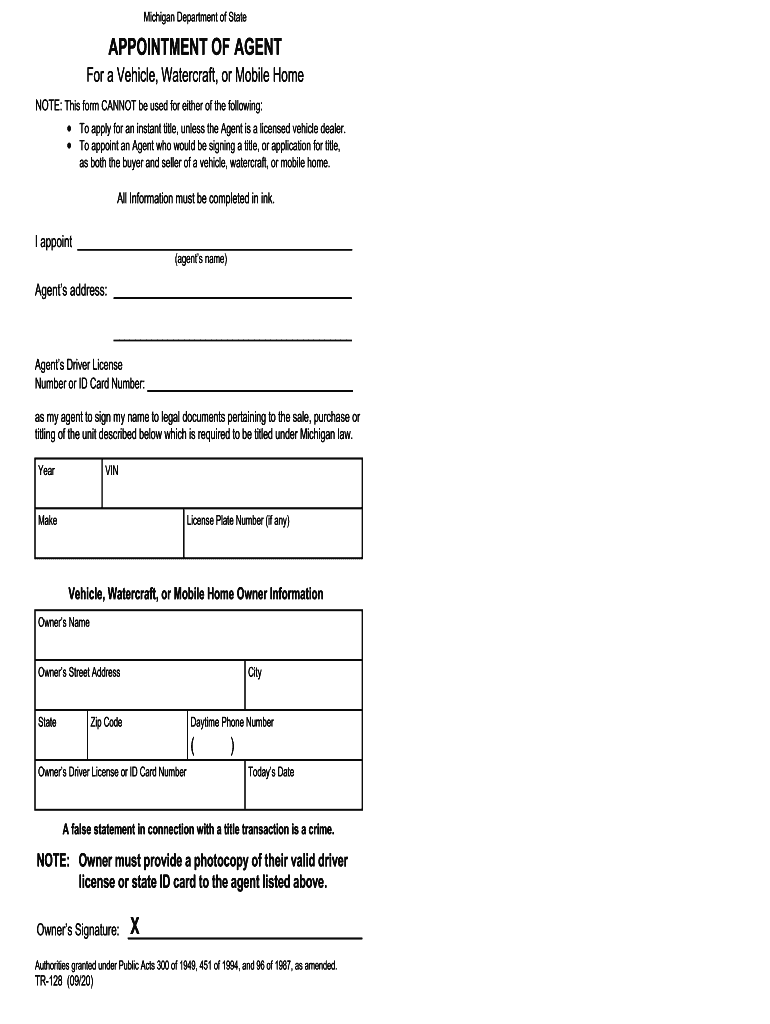
Appointment of Agent Form TR 128 Appointment of Agent Form TR 128


What is the appointment of agent form TR 128?
The appointment of agent form TR 128 is a legal document used in Michigan to designate an individual or entity to act on behalf of another person in specific matters. This form is essential for ensuring that the appointed agent can make decisions or take actions regarding the principal’s affairs, particularly in legal, financial, or administrative contexts. The form must be filled out accurately to reflect the principal's wishes and must meet state requirements to be considered valid.
How to obtain the appointment of agent form TR 128
To obtain the appointment of agent form TR 128 in Michigan, individuals can visit the Michigan Department of State website or contact their local Secretary of State office. The form is typically available for download in a PDF format, which can be printed and filled out manually. It is important to ensure that you are using the most current version of the form to comply with any recent changes in state regulations.
Steps to complete the appointment of agent form TR 128
Completing the appointment of agent form TR 128 involves several key steps:
- Provide the principal's full name and contact information.
- Clearly identify the agent being appointed, including their name and address.
- Specify the powers granted to the agent, detailing the scope of authority.
- Include the date of execution and the principal's signature.
- Consider having the document notarized to enhance its legal validity.
Following these steps carefully will help ensure that the appointment is executed properly and is legally binding.
Legal use of the appointment of agent form TR 128
The appointment of agent form TR 128 is legally recognized in Michigan, provided it meets specific criteria. The form must be signed by the principal, and it is advisable to have it witnessed or notarized to prevent disputes regarding its authenticity. This document can be used in various situations, such as granting authority for financial transactions, legal representation, or healthcare decisions. Understanding the legal implications is crucial for both the principal and the agent.
Key elements of the appointment of agent form TR 128
Several key elements must be included in the appointment of agent form TR 128 for it to be valid:
- Principal's Information: Full name and contact details.
- Agent's Information: Full name and contact details of the appointed agent.
- Scope of Authority: A clear description of the powers granted to the agent.
- Signatures: The principal's signature, and if applicable, the signatures of witnesses or a notary public.
- Date: The date on which the form is executed.
Including these elements ensures that the form is comprehensive and legally enforceable.
State-specific rules for the appointment of agent form TR 128
In Michigan, there are specific rules governing the use of the appointment of agent form TR 128. The form must comply with state laws regarding the authority granted to agents, including limitations on certain powers. Additionally, the principal must be of sound mind when executing the form, and it should be done voluntarily. Familiarizing oneself with these state-specific rules is essential for both the principal and the agent to avoid legal complications.
Quick guide on how to complete appointment of agent form tr 128 appointment of agent form tr 128
Effortlessly Prepare Appointment Of Agent Form TR 128 Appointment Of Agent Form TR 128 on Any Device
Digital document management has gained traction among businesses and individuals. It serves as an ideal eco-friendly alternative to traditional paper documents, allowing you to obtain the correct form and securely store it online. airSlate SignNow provides all the tools required to create, modify, and electronically sign your documents promptly without any delays. Handle Appointment Of Agent Form TR 128 Appointment Of Agent Form TR 128 on any device using airSlate SignNow's Android or iOS applications and enhance any document-centric procedure today.
How to Modify and Electronically Sign Appointment Of Agent Form TR 128 Appointment Of Agent Form TR 128 with Ease
- Locate Appointment Of Agent Form TR 128 Appointment Of Agent Form TR 128 and click Get Form to begin.
- Use the tools we offer to fill out your document.
- Emphasize pertinent sections of the documents or redact sensitive information with tools that airSlate SignNow provides specifically for this purpose.
- Construct your eSignature using the Sign tool, which takes only seconds and holds the same legal validity as a conventional wet ink signature.
- Review all the information and click the Done button to save your changes.
- Select your preferred method for submitting your form, whether by email, SMS, invitation link, or download it to your computer.
Eliminate concerns about lost or misplaced files, tedious form searches, or mistakes that require new document copies. airSlate SignNow addresses all your document management needs in a few clicks from your chosen device. Modify and electronically sign Appointment Of Agent Form TR 128 Appointment Of Agent Form TR 128 and ensure effective communication at any stage of the form preparation process with airSlate SignNow.
Create this form in 5 minutes or less
Create this form in 5 minutes!
How to create an eSignature for the appointment of agent form tr 128 appointment of agent form tr 128
The way to generate an eSignature for your PDF document in the online mode
The way to generate an eSignature for your PDF document in Chrome
How to make an electronic signature for putting it on PDFs in Gmail
The best way to generate an electronic signature right from your mobile device
The way to create an electronic signature for a PDF document on iOS devices
The best way to generate an electronic signature for a PDF on Android devices
People also ask
-
What is the process for making an appointment of agent in Michigan?
The process for making an appointment of agent in Michigan typically involves filling out the necessary forms to designate a representative. You will need to ensure that the forms are properly signed and signNowd, if required. Using airSlate SignNow can simplify this process by allowing you to electronically sign and submit documents efficiently.
-
What are the benefits of using airSlate SignNow for the appointment of agent in Michigan?
Using airSlate SignNow for the appointment of agent in Michigan offers several benefits including ease of use, time savings, and cost-effectiveness. The platform allows you to easily create, send, and manage documents electronically, which streamlines the entire process. Additionally, you can track the status of your documents in real-time.
-
How much does it cost to use airSlate SignNow for an appointment of agent in Michigan?
The cost to use airSlate SignNow for an appointment of agent in Michigan varies depending on the plan you choose. The platform offers various pricing tiers to accommodate different business sizes and needs. All plans are designed to provide a cost-effective solution for document management and electronic signatures.
-
Is airSlate SignNow compliant with Michigan laws for appointment of agent?
Yes, airSlate SignNow is compliant with Michigan laws regarding the appointment of agent. The platform adheres to electronic signature laws and ensures that all documents are legally binding. This compliance allows you to confidently manage your appointment of agent processes online.
-
Can I integrate airSlate SignNow with other tools for managing appointments of agents in Michigan?
Absolutely! airSlate SignNow offers integrations with various business applications and tools, making it a seamless choice for managing appointments of agents in Michigan. You can connect it with CRMs, cloud storage services, and more to streamline your workflows and enhance efficiency.
-
What types of documents can I manage for the appointment of agent in Michigan using airSlate SignNow?
You can manage a wide variety of documents related to the appointment of agent in Michigan using airSlate SignNow. This includes appointment forms, disclosure statements, and any additional paperwork required for your designation. The platform allows for easy customization of these documents to meet your specific needs.
-
Is there customer support available if I have issues with the appointment of agent in Michigan?
Yes, airSlate SignNow provides excellent customer support for users encountering issues with the appointment of agent in Michigan. You can access resources such as live chat, email support, and a comprehensive knowledge base to get assistance on any queries or challenges you may face.
Get more for Appointment Of Agent Form TR 128 Appointment Of Agent Form TR 128
- Vehicle surrender form
- Drone pre flight checklist excel template form
- Enforceable payment agreement form
- 360 support form
- Rt3177 form
- Schedule 1 form 1040 additional income and adjustments to income 770308767
- Oregon department of revenue oregon tax form
- Concealed handgun permit renewal application packet rutherfordcountync form
Find out other Appointment Of Agent Form TR 128 Appointment Of Agent Form TR 128
- Sign New Jersey Real Estate Limited Power Of Attorney Computer
- Sign New Mexico Real Estate Contract Safe
- How To Sign South Carolina Sports Lease Termination Letter
- How Can I Sign New York Real Estate Memorandum Of Understanding
- Sign Texas Sports Promissory Note Template Online
- Sign Oregon Orthodontists Last Will And Testament Free
- Sign Washington Sports Last Will And Testament Free
- How Can I Sign Ohio Real Estate LLC Operating Agreement
- Sign Ohio Real Estate Quitclaim Deed Later
- How Do I Sign Wisconsin Sports Forbearance Agreement
- How To Sign Oregon Real Estate Resignation Letter
- Can I Sign Oregon Real Estate Forbearance Agreement
- Sign Pennsylvania Real Estate Quitclaim Deed Computer
- How Do I Sign Pennsylvania Real Estate Quitclaim Deed
- How Can I Sign South Dakota Orthodontists Agreement
- Sign Police PPT Alaska Online
- How To Sign Rhode Island Real Estate LLC Operating Agreement
- How Do I Sign Arizona Police Resignation Letter
- Sign Texas Orthodontists Business Plan Template Later
- How Do I Sign Tennessee Real Estate Warranty Deed