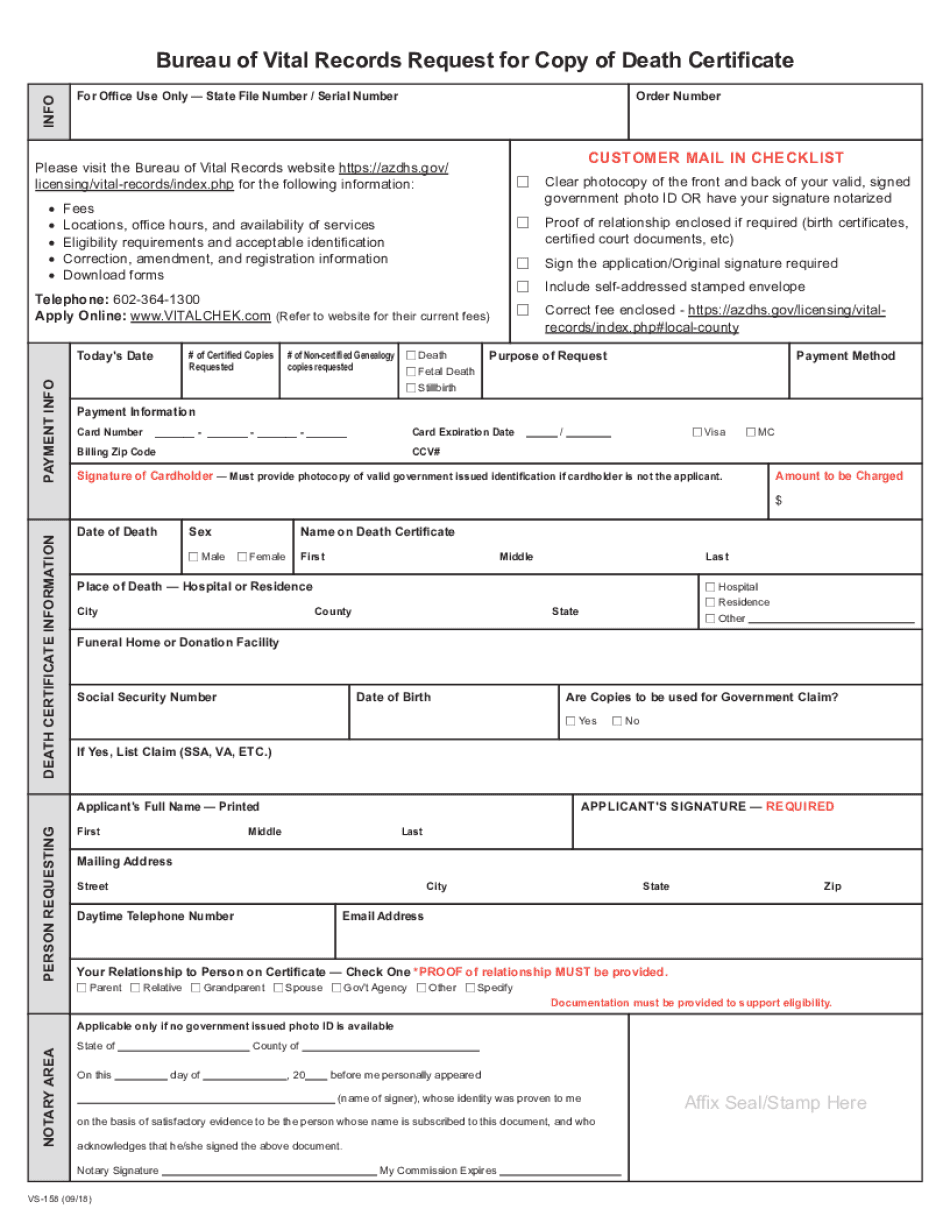
Bureau of Vital Records Request for Copy of Death Certicate Form


What is the Bureau of Vital Records Request for Copy of Death Certificate?
The Bureau of Vital Records in Arizona is responsible for maintaining and issuing official copies of death certificates. This document serves as a legal record of an individual's death and is often required for various purposes, including settling estates, claiming life insurance, and verifying identity. The request for a copy of the death certificate can be made by eligible individuals, typically family members or legal representatives of the deceased.
How to Obtain the Bureau of Vital Records Request for Copy of Death Certificate
To obtain a copy of the Arizona death certificate, individuals must submit a request to the Bureau of Vital Records. This can be done through several methods: online, by mail, or in person. Each method may have specific requirements, such as providing identification and paying applicable fees. It is important to ensure that the request includes all necessary information to avoid delays in processing.
Steps to Complete the Bureau of Vital Records Request for Copy of Death Certificate
Completing the request for a copy of the death certificate involves several steps:
- Gather required information, including the deceased's full name, date of death, and place of death.
- Determine your eligibility to request the certificate, ensuring you meet the criteria set by the Bureau.
- Fill out the official request form accurately, providing all requested details.
- Include a copy of your identification and any necessary documentation to support your relationship to the deceased.
- Submit the completed form along with the payment for fees through your chosen method.
Legal Use of the Bureau of Vital Records Request for Copy of Death Certificate
The death certificate is a legally binding document that is often required in various legal contexts. It can be used to settle estates, claim benefits, and fulfill legal obligations. Understanding the legal significance of the death certificate ensures that individuals use it appropriately and comply with relevant laws and regulations.
Key Elements of the Bureau of Vital Records Request for Copy of Death Certificate
When filling out the request for a death certificate, certain key elements must be included to ensure the request is processed efficiently. These elements typically include:
- The full name of the deceased, including any maiden names.
- The date and place of death.
- The requester's relationship to the deceased.
- Contact information for the requester.
- Signature of the requester, affirming the truthfulness of the information provided.
State-Specific Rules for the Bureau of Vital Records Request for Copy of Death Certificate
Each state has its own regulations regarding the issuance of death certificates. In Arizona, specific rules dictate who can request a death certificate and the types of identification required. Familiarizing oneself with these state-specific rules is crucial to ensure compliance and avoid delays in obtaining the document.
Quick guide on how to complete bureau of vital records request for copy of death certicate
Effortlessly Prepare Bureau Of Vital Records Request For Copy Of Death Certicate on Any Device
Digital document management has gained traction among businesses and individuals. It offers an excellent eco-friendly substitute for traditional printed and signed documents, as it allows you to obtain the appropriate form and securely keep it online. airSlate SignNow equips you with all the tools necessary to create, modify, and eSign your documents quickly and without hold-ups. Manage Bureau Of Vital Records Request For Copy Of Death Certicate across any platform with airSlate SignNow's Android or iOS applications and enhance any document-driven workflow today.
The Easiest Way to Modify and eSign Bureau Of Vital Records Request For Copy Of Death Certicate with Ease
- Locate Bureau Of Vital Records Request For Copy Of Death Certicate and click Get Form to commence.
- Utilize the tools we provide to complete your form.
- Emphasize important sections of your documents or obscure sensitive details with tools that airSlate SignNow offers specifically for that purpose.
- Create your signature using the Sign feature, which takes mere seconds and holds the same legal force as a conventional wet ink signature.
- Review all the details and click on the Done button to finalize your modifications.
- Select your preferred method of sending your form, whether by email, SMS, or invitation link, or download it to your computer.
Say goodbye to lost or misfiled documents, monotonous form searching, or errors that necessitate printing new document copies. airSlate SignNow fulfills all your document management needs in just a few clicks from any device you prefer. Modify and eSign Bureau Of Vital Records Request For Copy Of Death Certicate to ensure exceptional communication at every phase of your form preparation process with airSlate SignNow.
Create this form in 5 minutes or less
Create this form in 5 minutes!
How to create an eSignature for the bureau of vital records request for copy of death certicate
How to generate an eSignature for a PDF document online
How to generate an eSignature for a PDF document in Google Chrome
How to generate an eSignature for signing PDFs in Gmail
The way to make an eSignature from your smart phone
The best way to create an eSignature for a PDF document on iOS
The way to make an eSignature for a PDF file on Android OS
People also ask
-
What is a death certificate form and when do I need it?
A death certificate form is an official document that confirms a person's death, detailing essential information such as dates and causes of death. You typically need it for legal matters such as settling estates, claiming insurance benefits, or handling financial accounts. It's important to have a properly filled death certificate form to ensure a smooth and hassle-free process during this time.
-
How can airSlate SignNow help with signing a death certificate form?
airSlate SignNow is designed to simplify the process of signing documents like a death certificate form. With its intuitive platform, users can easily upload, send, and eSign the form online, ensuring that the necessary parties can sign without delay. This speeds up the process during a sensitive time, making it easier to manage important legal matters.
-
Is there a cost associated with using airSlate SignNow for death certificate forms?
Yes, there is a cost associated with using airSlate SignNow, but it is generally affordable compared to other eSigning solutions. Pricing varies based on the plan you choose, and you can access various features that enhance the signing experience for death certificate forms. Investing in this service can save time and ensure compliance with legal requirements.
-
What features does airSlate SignNow offer for managing a death certificate form?
airSlate SignNow offers various features that facilitate the management of a death certificate form, including customizable templates, automated reminders, and secure document storage. These features allow users to streamline the signing process and keep track of who has signed the document. Additionally, users can easily share and collaborate on the form with multiple parties.
-
Can I integrate airSlate SignNow with other software to manage death certificate forms?
Yes, airSlate SignNow provides integrations with a variety of business applications, such as CRM tools and document management systems. This means you can seamlessly integrate your workflow for death certificate forms into your existing software ecosystem. Such integrations enhance efficiency, allowing you to manage documents more effectively.
-
Is airSlate SignNow secure for handling sensitive documents like a death certificate form?
Absolutely, airSlate SignNow prioritizes security, employing advanced encryption and authentication protocols to protect documents like the death certificate form. This ensures that sensitive information remains confidential and secure throughout the signing process. Trusting airSlate SignNow means feeling confident that your documents are safe.
-
What benefits does using airSlate SignNow provide for signing a death certificate form?
Using airSlate SignNow for signing a death certificate form offers numerous benefits, such as saving time and eliminating the hassle of paperwork. The digital signing capabilities allow for faster processing and reduce the need to print and physically deliver documents. Furthermore, this method increases accessibility for all involved parties, as they can sign from anywhere.
Get more for Bureau Of Vital Records Request For Copy Of Death Certicate
- Proof of address documents form
- Fsafeds claim form 253473
- Stavros application form
- Heredity cloze answer key form
- How many times can you audit class at ventura college form
- Microsoft word notary app instructions 11 21 docx form
- State notary application download page nnb azesites com form
- Cat adoption agreement form
Find out other Bureau Of Vital Records Request For Copy Of Death Certicate
- eSignature Oklahoma Car Dealer Warranty Deed Easy
- eSignature Oregon Car Dealer Rental Lease Agreement Safe
- eSignature South Carolina Charity Confidentiality Agreement Easy
- Can I eSignature Tennessee Car Dealer Limited Power Of Attorney
- eSignature Utah Car Dealer Cease And Desist Letter Secure
- eSignature Virginia Car Dealer Cease And Desist Letter Online
- eSignature Virginia Car Dealer Lease Termination Letter Easy
- eSignature Alabama Construction NDA Easy
- How To eSignature Wisconsin Car Dealer Quitclaim Deed
- eSignature California Construction Contract Secure
- eSignature Tennessee Business Operations Moving Checklist Easy
- eSignature Georgia Construction Residential Lease Agreement Easy
- eSignature Kentucky Construction Letter Of Intent Free
- eSignature Kentucky Construction Cease And Desist Letter Easy
- eSignature Business Operations Document Washington Now
- How To eSignature Maine Construction Confidentiality Agreement
- eSignature Maine Construction Quitclaim Deed Secure
- eSignature Louisiana Construction Affidavit Of Heirship Simple
- eSignature Minnesota Construction Last Will And Testament Online
- eSignature Minnesota Construction Last Will And Testament Easy