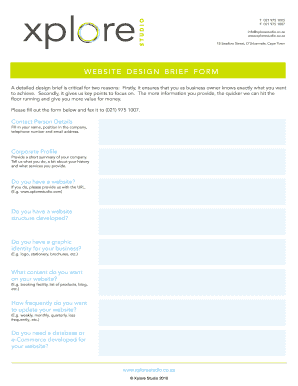
Design Brief PDF Form


What is the Design Brief Pdf
The design brief pdf is a structured document that outlines the objectives, scope, and requirements of a design project. It serves as a foundational tool for designers and clients, ensuring that both parties have a clear understanding of the project goals. Typically, it includes sections on project background, target audience, design specifications, timelines, and budget considerations. This document is crucial for aligning expectations and facilitating effective communication throughout the design process.
How to use the Design Brief Pdf
Using the design brief pdf involves several key steps. First, gather all necessary information about the project, including client requirements and any relevant background data. Next, fill out the pdf with detailed descriptions of the project scope, objectives, and any specific design elements. Once completed, share the document with all stakeholders for feedback and approval. This collaborative approach ensures that everyone is on the same page before the design work begins, minimizing misunderstandings and revisions later on.
Key elements of the Design Brief Pdf
Several key elements should be included in a design brief pdf to ensure its effectiveness. These elements typically consist of:
- Project Overview: A brief description of the project and its purpose.
- Target Audience: Information about who the design is intended for, including demographics and user needs.
- Design Goals: Specific objectives that the design should achieve, such as brand alignment or user engagement.
- Budget: An outline of the financial resources allocated for the project.
- Timeline: Key milestones and deadlines for project completion.
- Deliverables: A list of expected outputs from the design process.
Steps to complete the Design Brief Pdf
Completing the design brief pdf involves a systematic approach. Start by downloading the template and reviewing its structure. Then, follow these steps:
- Gather all relevant information about the project.
- Fill in the project overview and objectives clearly.
- Define the target audience and their needs.
- Specify the design goals and deliverables.
- Outline the budget and timeline.
- Review the completed brief with stakeholders for accuracy.
Legal use of the Design Brief Pdf
The legal use of the design brief pdf is essential for ensuring that all parties involved in the project are protected. While the document itself may not require formal legal validation, it is advisable to include clauses that outline ownership rights, confidentiality agreements, and responsibilities of each party. This helps to prevent disputes and ensures that all parties understand their roles and obligations throughout the design process.
Examples of using the Design Brief Pdf
There are various scenarios where a design brief pdf can be utilized effectively. For instance:
- A graphic designer creating a brand identity for a new business.
- An interior designer outlining the specifications for a residential renovation project.
- A web designer detailing the requirements for a new website launch.
Each of these examples demonstrates how a well-structured design brief can facilitate clear communication and set expectations for successful project outcomes.
Quick guide on how to complete design brief pdf
Complete Design Brief Pdf effortlessly on any device
Digital document management has gained popularity among businesses and individuals. It serves as an ideal environmentally friendly alternative to traditional printed and signed documents, allowing you to access the appropriate form and securely store it online. airSlate SignNow equips you with all the necessary tools to create, modify, and electronically sign your documents swiftly without interruptions. Manage Design Brief Pdf on any platform using airSlate SignNow Android or iOS applications and simplify any document-related tasks today.
How to alter and eSign Design Brief Pdf without hassle
- Find Design Brief Pdf and click Get Form to begin.
- Utilize the tools we offer to complete your document.
- Emphasize important sections of the documents or black out sensitive information with tools provided by airSlate SignNow specifically for that functionality.
- Create your signature using the Sign feature, which takes mere seconds and carries the same legal validity as a conventional wet ink signature.
- Review all the details and click the Done button to save your changes.
- Choose your delivery method for your form, whether by email, text message (SMS), invitation link, or download it to your computer.
Eliminate concerns about lost or disorganized files, tedious form searching, or errors that require reprinting new document copies. airSlate SignNow meets all your document management requirements in just a few clicks from any device you prefer. Modify and eSign Design Brief Pdf and guarantee stellar communication at every stage of your form preparation process with airSlate SignNow.
Create this form in 5 minutes or less
Create this form in 5 minutes!
How to create an eSignature for the design brief pdf
How to create an electronic signature for a PDF online
How to create an electronic signature for a PDF in Google Chrome
How to create an e-signature for signing PDFs in Gmail
How to create an e-signature right from your smartphone
How to create an e-signature for a PDF on iOS
How to create an e-signature for a PDF on Android
People also ask
-
What is a design brief PDF and why is it important?
A design brief PDF is a document that outlines the objectives, requirements, and specifications for a design project. It serves as a roadmap for designers and clients, ensuring clear communication and alignment on project goals. Having a well-crafted design brief PDF helps prevent miscommunication and sets expectations for deliverables.
-
How can airSlate SignNow help in creating a design brief PDF?
airSlate SignNow provides an intuitive platform for creating and managing documents, including design brief PDFs. With customizable templates and easy editing tools, users can easily draft, collaborate, and finalize their design briefs. Additionally, eSigning features allow for quick approvals, expediting project timelines.
-
What are the pricing options for using airSlate SignNow for design brief PDFs?
airSlate SignNow offers various pricing plans to cater to different business needs. Users can choose from monthly or annual subscriptions, with options for individuals, small teams, and larger enterprises. Each plan includes features suitable for creating and processing design brief PDFs, ensuring affordability and flexibility.
-
Are there any specific features for handling design brief PDFs in airSlate SignNow?
Yes, airSlate SignNow includes several key features for handling design brief PDFs, such as document templates, real-time collaboration, and secure eSigning. Users can easily customize their design brief PDFs and share them with collaborators for feedback or approval. The platform also provides tracking capabilities, so you can monitor who has viewed or signed the document.
-
Can I integrate other tools with airSlate SignNow for my design brief PDFs?
Absolutely! airSlate SignNow supports integrations with numerous third-party applications, enhancing your workflow when managing design brief PDFs. You can connect tools like Google Drive, Dropbox, and various project management software to streamline your document processes and enhance collaboration.
-
What are the benefits of using airSlate SignNow for design brief PDF management?
Using airSlate SignNow for design brief PDF management offers several advantages, including improved efficiency, reduced turnaround time, and enhanced collaboration. The platform's user-friendly interface and robust features ensure that you can create, edit, and share documents seamlessly. Additionally, the secure eSignature functionality ensures that all approvals are legally binding.
-
Is airSlate SignNow suitable for teams working on design projects?
Yes, airSlate SignNow is highly suitable for teams working on design projects, especially when dealing with design brief PDFs. The platform allows for multi-user access, facilitating collaboration among team members. You can create and share design briefs easily, gather feedback, and ensure everyone is on the same page throughout the project.
Get more for Design Brief Pdf
- Special event venue contract boulevard flower gardens form
- Creek nation citizenship application form
- The willed body program form
- Wwwpdffillercom539775281 breast order formfillable online breast order form name phone fax bold are
- Memorialhermannorg mediabreast order form physician name information print phone
- Preoperative day of surgery orders spotidoccom form
- Laser hair removal consent form
- Medical director contract form
Find out other Design Brief Pdf
- How To eSignature Iowa Doctors Business Letter Template
- Help Me With eSignature Indiana Doctors Notice To Quit
- eSignature Ohio Education Purchase Order Template Easy
- eSignature South Dakota Education Confidentiality Agreement Later
- eSignature South Carolina Education Executive Summary Template Easy
- eSignature Michigan Doctors Living Will Simple
- How Do I eSignature Michigan Doctors LLC Operating Agreement
- How To eSignature Vermont Education Residential Lease Agreement
- eSignature Alabama Finance & Tax Accounting Quitclaim Deed Easy
- eSignature West Virginia Education Quitclaim Deed Fast
- eSignature Washington Education Lease Agreement Form Later
- eSignature Missouri Doctors Residential Lease Agreement Fast
- eSignature Wyoming Education Quitclaim Deed Easy
- eSignature Alaska Government Agreement Fast
- How Can I eSignature Arizona Government POA
- How Do I eSignature Nevada Doctors Lease Agreement Template
- Help Me With eSignature Nevada Doctors Lease Agreement Template
- How Can I eSignature Nevada Doctors Lease Agreement Template
- eSignature Finance & Tax Accounting Presentation Arkansas Secure
- eSignature Arkansas Government Affidavit Of Heirship Online