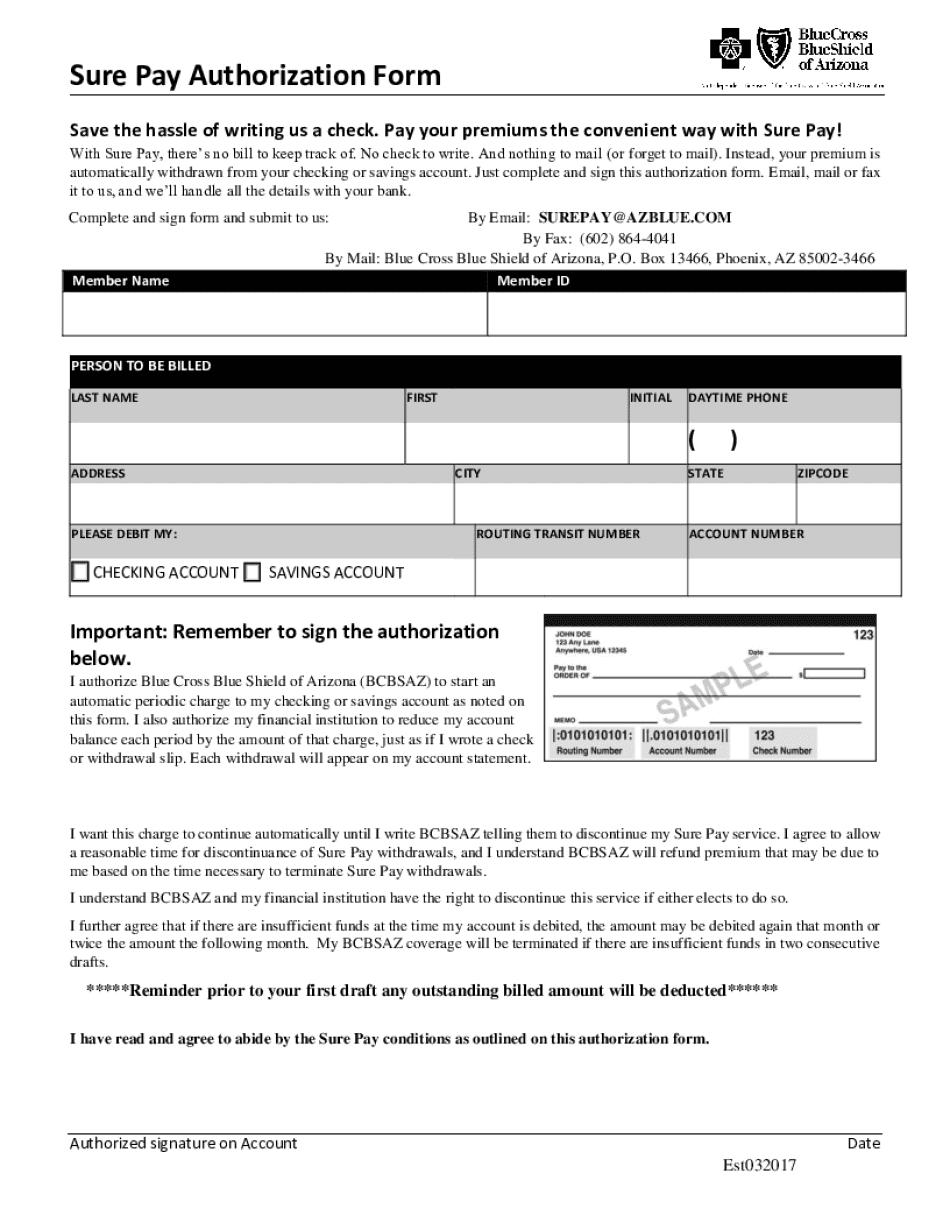
Save the Hassle of Writing Us a Check Form


Understanding the check writing template
A check writing template serves as a structured guide for individuals and businesses to create checks efficiently and accurately. This template typically includes essential fields such as the date, payee name, amount in both numbers and words, and signature lines. By using a check writing template, users can ensure that all necessary information is included, reducing the risk of errors that could lead to payment delays or complications.
How to use the check writing template
Utilizing a check writing template is straightforward. Start by selecting a template that fits your needs, which can often be found in word processing software or online. Fill in the required fields with accurate information:
- Date: Write the date on which the check is being issued.
- Payee: Enter the name of the individual or business receiving the payment.
- Amount: Specify the amount being paid, both in numeric form and written out in words.
- Signature: Sign the check to authorize the payment.
After completing these steps, review the check for accuracy before printing or sending it electronically.
Key elements of the check writing template
When creating a check using a template, several key elements must be included to ensure its validity:
- Check Number: Each check should have a unique number for tracking purposes.
- Bank Information: Include the name and address of the bank from which the funds will be drawn.
- Routing Number: This number identifies the bank and is essential for processing the check.
- Account Number: The account from which the funds will be withdrawn must be clearly stated.
Incorporating these elements helps maintain clarity and ensures compliance with banking standards.
Legal use of the check writing template
Checks created using a check writing template are legally binding documents, provided they are filled out correctly and signed. It is essential to comply with relevant regulations, such as the Uniform Commercial Code (UCC), which governs commercial transactions in the United States. Ensuring that the check includes all necessary details protects both the issuer and the payee, reducing the likelihood of disputes.
Examples of using the check writing template
Check writing templates can be used in various scenarios. For instance:
- Personal payments, such as paying rent or utilities.
- Business transactions, including vendor payments or employee reimbursements.
- Charitable donations, where individuals can easily fill out checks to support causes they care about.
These examples illustrate the versatility of check writing templates in both personal and professional contexts.
Digital vs. Paper Version of the check writing template
With the rise of digital transactions, many individuals and businesses are opting for digital check writing templates. These templates can be filled out electronically and sent via email or other digital platforms, streamlining the payment process. In contrast, paper checks remain a traditional method, often preferred for their physical presence and ease of use in certain transactions. Both formats have their advantages, and the choice largely depends on user preference and specific transaction requirements.
Quick guide on how to complete save the hassle of writing us a check
Effortlessly Prepare Save The Hassle Of Writing Us A Check on Any Device
Digital document management has gained immense popularity among businesses and individuals. It offers an ideal eco-friendly substitute for conventional printed and signed documents, allowing you to locate the appropriate form and securely store it online. airSlate SignNow provides you with all the tools necessary to create, modify, and electronically sign your documents quickly and efficiently. Manage Save The Hassle Of Writing Us A Check across any platform with airSlate SignNow’s Android or iOS applications and enhance your document-centric processes today.
The easiest way to modify and electronically sign Save The Hassle Of Writing Us A Check effortlessly
- Find Save The Hassle Of Writing Us A Check and click on Get Form to begin.
- Utilize the tools we offer to complete your document.
- Emphasize important sections of the documents or redact sensitive information using tools specifically designed by airSlate SignNow for that purpose.
- Create your signature with the Sign tool, which takes seconds and holds the same legal validity as a traditional handwritten signature.
- Review all the details and click on the Done button to save your changes.
- Select your preferred method of sharing your form, whether by email, text message (SMS), or invitation link, or download it to your computer.
Say goodbye to lost or misplaced files, tedious form searches, or errors that necessitate printing new document copies. airSlate SignNow fulfills your document management needs in just a few clicks from any device you choose. Modify and electronically sign Save The Hassle Of Writing Us A Check to ensure excellent communication throughout your form preparation process with airSlate SignNow.
Create this form in 5 minutes or less
Create this form in 5 minutes!
How to create an eSignature for the save the hassle of writing us a check
How to make an electronic signature for a PDF online
How to make an electronic signature for a PDF in Google Chrome
The best way to create an eSignature for signing PDFs in Gmail
The way to make an electronic signature from your smartphone
The best way to generate an eSignature for a PDF on iOS
The way to make an electronic signature for a PDF file on Android
People also ask
-
What is a check writing template, and how can it benefit my business?
A check writing template is a pre-designed format that simplifies the process of creating and issuing checks. It helps to ensure accuracy, saves time, and reduces errors, making it an invaluable tool for businesses looking to manage their finances more efficiently.
-
Are there any costs associated with using the check writing template?
The check writing template is included as part of the airSlate SignNow eSignature solution. With our competitive pricing plans, businesses can access this template along with numerous other features, providing excellent value for your investment.
-
Can I customize the check writing template to fit my brand?
Yes, the check writing template is fully customizable. You can add your business logo, change colors, and adjust fields to reflect your branding, ensuring that each check aligns with your company's identity.
-
What features does the airSlate SignNow check writing template offer?
The airSlate SignNow check writing template includes various features such as auto-fill capabilities, validation checks for accuracy, and the option to eSign. These features streamline the check writing process and enhance security in transactions.
-
Is the check writing template easy to use for non-technical users?
Absolutely! The check writing template is designed with user-friendliness in mind. Users with any level of technical expertise can easily navigate the platform, making check writing quick and simple.
-
Can I integrate the check writing template with my existing accounting software?
Yes, the airSlate SignNow platform supports integrations with numerous accounting software solutions. This allows you to streamline check processing and automatically sync your financial data with the check writing template.
-
What benefits can I expect from using the check writing template?
Using the check writing template can signNowly reduce the time spent on check issuance and improve accuracy. Additionally, it provides your business with a professional appearance, enhancing credibility with clients and vendors.
Get more for Save The Hassle Of Writing Us A Check
Find out other Save The Hassle Of Writing Us A Check
- Can I Sign Ohio Healthcare / Medical Residential Lease Agreement
- How To Sign Oregon Healthcare / Medical Living Will
- How Can I Sign South Carolina Healthcare / Medical Profit And Loss Statement
- Sign Tennessee Healthcare / Medical Business Plan Template Free
- Help Me With Sign Tennessee Healthcare / Medical Living Will
- Sign Texas Healthcare / Medical Contract Mobile
- Sign Washington Healthcare / Medical LLC Operating Agreement Now
- Sign Wisconsin Healthcare / Medical Contract Safe
- Sign Alabama High Tech Last Will And Testament Online
- Sign Delaware High Tech Rental Lease Agreement Online
- Sign Connecticut High Tech Lease Template Easy
- How Can I Sign Louisiana High Tech LLC Operating Agreement
- Sign Louisiana High Tech Month To Month Lease Myself
- How To Sign Alaska Insurance Promissory Note Template
- Sign Arizona Insurance Moving Checklist Secure
- Sign New Mexico High Tech Limited Power Of Attorney Simple
- Sign Oregon High Tech POA Free
- Sign South Carolina High Tech Moving Checklist Now
- Sign South Carolina High Tech Limited Power Of Attorney Free
- Sign West Virginia High Tech Quitclaim Deed Myself