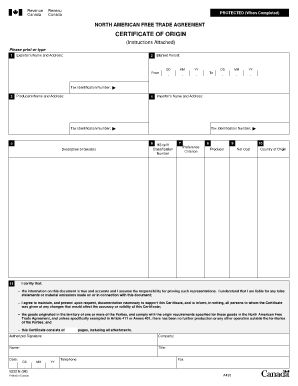
Fillable Certificate of Origin Form


What is the fillable certificate of origin form?
The fillable certificate of origin form is a crucial document used in international trade to certify the origin of goods being exported. This form provides essential information about the product, including its description, the name of the manufacturer, and the country of origin. It is often required by customs authorities to determine the eligibility of goods for preferential tariffs under trade agreements. The form can be filled out electronically, making it easier for businesses to complete and submit the document swiftly.
How to use the fillable certificate of origin form
Using the fillable certificate of origin form involves several straightforward steps. First, download the template in PDF format. Next, fill in the required fields, which typically include the exporter’s details, consignee information, and a detailed description of the goods. Ensure that all information is accurate and complete to avoid delays in the shipping process. Once completed, the form can be signed electronically, providing a legally binding signature without the need for printing.
Steps to complete the fillable certificate of origin form
Completing the fillable certificate of origin form requires careful attention to detail. Follow these steps:
- Download the certificate of origin template in PDF format.
- Open the PDF using a compatible PDF editor or viewer.
- Enter the exporter’s name, address, and contact information in the designated fields.
- Provide the consignee’s details, including their name and address.
- Describe the goods being exported, including quantity, weight, and any relevant product codes.
- Indicate the country of origin for the goods.
- Sign the document electronically to validate it.
Legal use of the fillable certificate of origin form
The fillable certificate of origin form holds legal significance in international trade. It serves as proof that the goods originate from a specific country, which can affect tariff rates and compliance with trade agreements. To ensure its legal validity, it is essential to complete the form accurately and sign it using a recognized electronic signature method. Compliance with relevant regulations, such as the ESIGN Act and UETA, is necessary for the form to be accepted by customs authorities.
Key elements of the fillable certificate of origin form
Several key elements must be included in the fillable certificate of origin form to ensure its effectiveness:
- Exporter Information: Full name, address, and contact details of the exporter.
- Consignee Information: Name and address of the recipient of the goods.
- Description of Goods: Detailed description, including quantity and product codes.
- Country of Origin: The country where the goods were manufactured or produced.
- Signature: An electronic signature from the exporter to validate the form.
Examples of using the fillable certificate of origin form
The fillable certificate of origin form is commonly used in various scenarios, including:
- Exporting textiles from the United States to Canada under the USMCA agreement.
- Shipping electronics from Japan to the European Union to benefit from reduced tariffs.
- Transporting agricultural products from Mexico to the U.S. for compliance with trade regulations.
Quick guide on how to complete fillable certificate of origin form
Effortlessly Complete Fillable Certificate Of Origin Form on Any Device
Managing documents online has gained traction among organizations and individuals alike. It offers an ideal eco-friendly alternative to conventional printed and signed documents, allowing you to access the right form and securely store it online. airSlate SignNow equips you with all the tools necessary to create, modify, and eSign your documents quickly and efficiently. Handle Fillable Certificate Of Origin Form on any device with airSlate SignNow's Android or iOS applications and enhance your document-centric processes today.
How to Edit and eSign Fillable Certificate Of Origin Form with Ease
- Locate Fillable Certificate Of Origin Form and click on Get Form to begin.
- Utilize the tools we offer to complete your form.
- Emphasize pertinent sections of your documents or obscure sensitive details using the tools provided specifically for that purpose by airSlate SignNow.
- Create your eSignature with the Sign feature, which takes just seconds and carries the same legal validity as a traditional wet ink signature.
- Review all the details and click on the Done button to store your changes.
- Choose how you wish to share your form—via email, SMS, or invite link, or download it to your computer.
Say goodbye to lost or misplaced files, tedious searching for forms, or mistakes that necessitate printing new copies. airSlate SignNow addresses all your document management needs in just a few clicks from any device you prefer. Edit and eSign Fillable Certificate Of Origin Form to guarantee exceptional communication at every stage of your form preparation process with airSlate SignNow.
Create this form in 5 minutes or less
Create this form in 5 minutes!
How to create an eSignature for the fillable certificate of origin form
How to create an electronic signature for a PDF online
How to create an electronic signature for a PDF in Google Chrome
How to create an e-signature for signing PDFs in Gmail
How to create an e-signature right from your smartphone
How to create an e-signature for a PDF on iOS
How to create an e-signature for a PDF on Android
People also ask
-
What is a certificate of origin template pdf?
A certificate of origin template pdf is a standardized document that certifies the country of origin of goods in international trade. Using a tailored template can streamline the process, ensuring compliance with customs regulations. This helps in reducing delays when shipping products across borders.
-
How can airSlate SignNow help me create a certificate of origin template pdf?
With airSlate SignNow, you can easily create a certificate of origin template pdf using our user-friendly interface. Simply select a pre-designed template or customize your own to meet specific requirements. Our platform allows for easy editing, saving, and sharing of your documents.
-
Is there a cost associated with using a certificate of origin template pdf on airSlate SignNow?
Yes, airSlate SignNow offers various pricing plans that include the use of our certificate of origin template pdf. We provide a cost-effective solution tailored for businesses of all sizes. You can choose a plan that suits your needs while enjoying our rich features and capabilities.
-
What features does the certificate of origin template pdf offer?
The certificate of origin template pdf includes features such as customizable fields, eSignature functionality, and automatic date stamping. You can also track the document's status and send reminders for pending signatures. These features ensure that your documentation process is efficient and professional.
-
Are there any integrations available for the certificate of origin template pdf?
Yes, airSlate SignNow integrates with various tools and applications to enhance your experience with a certificate of origin template pdf. You can seamlessly connect with CRM systems, cloud storage providers, and other business apps. This simplifies document management and helps streamline your workflow.
-
How can a certificate of origin template pdf benefit my business?
Using a certificate of origin template pdf can signNowly benefit your business by ensuring compliance and reducing the risk of delays during international shipping. It also enhances your professionalism and credibility among clients and partners. Furthermore, having a standardized template saves you time and effort.
-
Can I store and manage multiple certificate of origin template pdfs using airSlate SignNow?
Absolutely! airSlate SignNow allows you to store and manage multiple certificate of origin template pdfs in one convenient location. This enables you to easily access, update, and organize your documents as needed. Efficient document management is crucial for businesses engaged in international trade.
Get more for Fillable Certificate Of Origin Form
- Police verification certificate uttarakhand form
- Labour maternity form
- Ncc junior division wing enrolment form appendix b
- Wwwmcsoussiteprograms serviceslicenses ampamp permits multnomah county sheriffs office form
- Lic 279a form
- Form ssa 561request for reconsideration social security administration
- Oah 1 subpoena duces tecum template form
- Adr 105 information regarding rights after attorney client fee arbitration alternative dispute resolution
Find out other Fillable Certificate Of Origin Form
- eSignature North Carolina Legal Cease And Desist Letter Safe
- How Can I eSignature Ohio Legal Stock Certificate
- How To eSignature Pennsylvania Legal Cease And Desist Letter
- eSignature Oregon Legal Lease Agreement Template Later
- Can I eSignature Oregon Legal Limited Power Of Attorney
- eSignature South Dakota Legal Limited Power Of Attorney Now
- eSignature Texas Legal Affidavit Of Heirship Easy
- eSignature Utah Legal Promissory Note Template Free
- eSignature Louisiana Lawers Living Will Free
- eSignature Louisiana Lawers Last Will And Testament Now
- How To eSignature West Virginia Legal Quitclaim Deed
- eSignature West Virginia Legal Lease Agreement Template Online
- eSignature West Virginia Legal Medical History Online
- eSignature Maine Lawers Last Will And Testament Free
- eSignature Alabama Non-Profit Living Will Free
- eSignature Wyoming Legal Executive Summary Template Myself
- eSignature Alabama Non-Profit Lease Agreement Template Computer
- eSignature Arkansas Life Sciences LLC Operating Agreement Mobile
- eSignature California Life Sciences Contract Safe
- eSignature California Non-Profit LLC Operating Agreement Fast