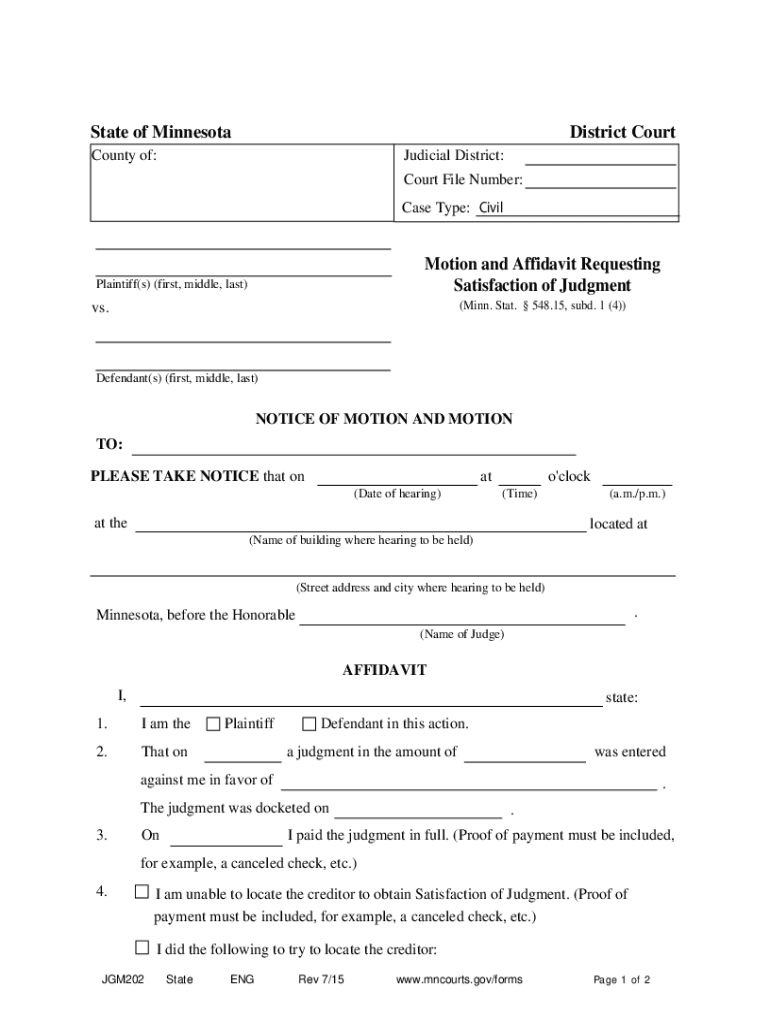
PDF State of Minnesota District Court Motion and Affidavit Requesting Form


What is the PDF State Of Minnesota District Court Motion And Affidavit Requesting
The PDF State Of Minnesota District Court Motion And Affidavit Requesting is a legal document used in Minnesota's district courts. This form allows individuals to formally request a court motion while also submitting an affidavit that supports their request. It serves as a critical tool for those seeking legal remedies or actions within the court system. The affidavit component provides a sworn statement of facts that underpins the motion, ensuring that the court has a clear understanding of the circumstances surrounding the request.
How to use the PDF State Of Minnesota District Court Motion And Affidavit Requesting
To effectively use the PDF State Of Minnesota District Court Motion And Affidavit Requesting, individuals should first download the form from a reliable source. After obtaining the document, it is essential to fill it out accurately, providing all required information, including personal details and the specific relief sought. Once completed, the form must be signed and dated, affirming the truthfulness of the affidavit. Finally, the completed document should be submitted to the appropriate district court, following any specific submission guidelines outlined by the court.
Steps to complete the PDF State Of Minnesota District Court Motion And Affidavit Requesting
Completing the PDF State Of Minnesota District Court Motion And Affidavit Requesting involves several key steps:
- Download the PDF form from an official source.
- Carefully read the instructions provided with the form.
- Fill in your personal information, including your name, address, and contact details.
- Clearly state the motion you are requesting and provide supporting details in the affidavit section.
- Review the completed form for accuracy and completeness.
- Sign and date the affidavit to affirm its truthfulness.
- Submit the form to the designated district court, ensuring compliance with any local filing requirements.
Legal use of the PDF State Of Minnesota District Court Motion And Affidavit Requesting
The PDF State Of Minnesota District Court Motion And Affidavit Requesting is legally binding when completed and submitted in accordance with Minnesota law. This form must be signed by the individual making the request, and the affidavit must contain truthful statements made under penalty of perjury. Courts rely on the integrity of the information provided in these documents, making it essential for users to ensure that all statements are accurate and supported by evidence where applicable.
Key elements of the PDF State Of Minnesota District Court Motion And Affidavit Requesting
Several key elements must be included in the PDF State Of Minnesota District Court Motion And Affidavit Requesting to ensure its validity:
- Personal Information: Name, address, and contact details of the individual filing the motion.
- Motion Details: A clear and concise explanation of the motion being requested.
- Affidavit Statement: A sworn statement of facts that supports the motion.
- Signature: The signature of the individual filing the motion, affirming the truthfulness of the affidavit.
- Date: The date on which the affidavit is signed.
State-specific rules for the PDF State Of Minnesota District Court Motion And Affidavit Requesting
When using the PDF State Of Minnesota District Court Motion And Affidavit Requesting, it is important to be aware of state-specific rules that may apply. Minnesota courts have particular requirements regarding the format and submission of motions and affidavits. Users should consult the Minnesota Rules of Civil Procedure or local court rules to ensure compliance with any specific filing requirements, deadlines, and procedural guidelines. Understanding these rules can help prevent delays or rejections of the motion.
Quick guide on how to complete pdf state of minnesota district court motion and affidavit requesting
Complete PDF State Of Minnesota District Court Motion And Affidavit Requesting effortlessly on any gadget
Digital document management has become favored by businesses and individuals alike. It offers an ideal eco-friendly alternative to conventional printed and signed documents, allowing you to locate the correct form and securely store it online. airSlate SignNow equips you with all the resources necessary to create, edit, and eSign your documents swiftly without delays. Manage PDF State Of Minnesota District Court Motion And Affidavit Requesting on any gadget with airSlate SignNow's Android or iOS applications and enhance any document-dependent procedure today.
The simplest method to modify and eSign PDF State Of Minnesota District Court Motion And Affidavit Requesting without hassle
- Obtain PDF State Of Minnesota District Court Motion And Affidavit Requesting and click on Get Form to begin.
- Utilize the tools we provide to complete your document.
- Highlight important sections of the documents or obscure sensitive information with tools that airSlate SignNow offers specifically for that purpose.
- Create your eSignature using the Sign tool, which takes mere seconds and carries the same legal validity as a conventional ink signature.
- Review the details and click on the Done button to save your revisions.
- Choose how you wish to send your document, via email, SMS, or invitation link, or download it to your computer.
Forget about lost or misplaced documents, tedious form searches, or errors that necessitate printing new document copies. airSlate SignNow meets your document management needs in just a few clicks from any device of your choice. Modify and eSign PDF State Of Minnesota District Court Motion And Affidavit Requesting and guarantee effective communication at every stage of your document preparation process with airSlate SignNow.
Create this form in 5 minutes or less
Create this form in 5 minutes!
How to create an eSignature for the pdf state of minnesota district court motion and affidavit requesting
The best way to create an eSignature for a PDF in the online mode
The best way to create an eSignature for a PDF in Chrome
The best way to create an eSignature for putting it on PDFs in Gmail
How to generate an electronic signature from your smart phone
The way to generate an eSignature for a PDF on iOS devices
How to generate an electronic signature for a PDF file on Android OS
People also ask
-
What is the PDF State Of Minnesota District Court Motion And Affidavit Requesting?
The PDF State Of Minnesota District Court Motion And Affidavit Requesting is a legal document used to request a motion in Minnesota's district court. It serves as a formal declaration to support your case and must be properly completed and filed. Using airSlate SignNow, you can easily fill out and eSign this document in a matter of minutes.
-
How can airSlate SignNow help me with the PDF State Of Minnesota District Court Motion And Affidavit Requesting?
airSlate SignNow allows you to conveniently create, edit, and eSign the PDF State Of Minnesota District Court Motion And Affidavit Requesting. Our user-friendly platform ensures that all necessary fields are completed accurately, making your submission process more efficient. You'll have access to helpful templates that streamline the workflow for this important legal document.
-
Is there a cost associated with using airSlate SignNow for the PDF State Of Minnesota District Court Motion And Affidavit Requesting?
Yes, using airSlate SignNow does involve a subscription cost, but it is designed to be a cost-effective solution for individuals and businesses alike. You can choose from various pricing plans based on your needs. The pricing remains competitive, especially when you consider the features and ease of use we offer for handling the PDF State Of Minnesota District Court Motion And Affidavit Requesting.
-
Can I integrate airSlate SignNow with other applications while working on the PDF State Of Minnesota District Court Motion And Affidavit Requesting?
Absolutely! airSlate SignNow integrates seamlessly with various applications such as Google Drive, Dropbox, and more. This integration allows you to easily import, export, and store the PDF State Of Minnesota District Court Motion And Affidavit Requesting alongside your other documents. Our platform enhances your workflow by connecting all your essential tools.
-
What features does airSlate SignNow offer for the PDF State Of Minnesota District Court Motion And Affidavit Requesting?
airSlate SignNow offers a wide range of features that boost productivity when preparing the PDF State Of Minnesota District Court Motion And Affidavit Requesting. These include document templates, advanced editing tools, secure eSigning, and real-time tracking of document status. These features make it easier to manage your legal documents efficiently.
-
Is the PDF State Of Minnesota District Court Motion And Affidavit Requesting legally binding when signed via airSlate SignNow?
Yes, documents signed through airSlate SignNow, including the PDF State Of Minnesota District Court Motion And Affidavit Requesting, are legally binding. This compliance with eSignature laws ensures that your submissions are valid in court. Users can feel confident in using our platform for important legal documents.
-
What benefits do I gain from using airSlate SignNow for the PDF State Of Minnesota District Court Motion And Affidavit Requesting?
Using airSlate SignNow for the PDF State Of Minnesota District Court Motion And Affidavit Requesting provides several benefits, such as increased efficiency and reduced time spent on paperwork. The intuitive interface allows for quick document creation and signing, while cloud storage ensures you always have access to your files. This tool simplifies legal processes signNowly.
Get more for PDF State Of Minnesota District Court Motion And Affidavit Requesting
- Notice of motion to pay by instalments form
- Aflac initial disability claim forms to print
- Wells fargo retirement service center address form
- Verification of death form
- Form 941 x rev april adjusted employers quarterly federal tax return or claim for refund 737786266
- About form 6198 at risk limitations
- M1cwfc minnesota child and working family credits form
- Form 433 a oic rev 4 collection information statement for wage earners and self employed individuals
Find out other PDF State Of Minnesota District Court Motion And Affidavit Requesting
- Electronic signature Massachusetts Legal Resignation Letter Now
- Electronic signature Massachusetts Legal Quitclaim Deed Easy
- Electronic signature Minnesota Legal LLC Operating Agreement Free
- Electronic signature Minnesota Legal LLC Operating Agreement Secure
- Electronic signature Louisiana Life Sciences LLC Operating Agreement Now
- Electronic signature Oregon Non-Profit POA Free
- Electronic signature South Dakota Non-Profit Business Plan Template Now
- Electronic signature South Dakota Non-Profit Lease Agreement Template Online
- Electronic signature Legal Document Missouri Online
- Electronic signature Missouri Legal Claim Online
- Can I Electronic signature Texas Non-Profit Permission Slip
- Electronic signature Missouri Legal Rental Lease Agreement Simple
- Electronic signature Utah Non-Profit Cease And Desist Letter Fast
- Electronic signature Missouri Legal Lease Agreement Template Free
- Electronic signature Non-Profit PDF Vermont Online
- Electronic signature Non-Profit PDF Vermont Computer
- Electronic signature Missouri Legal Medical History Mobile
- Help Me With Electronic signature West Virginia Non-Profit Business Plan Template
- Electronic signature Nebraska Legal Living Will Simple
- Electronic signature Nevada Legal Contract Safe